Why a SQL Server BI platform?

Transform complex data
Create powerful data models that can be easily understood and analyzed.

Modernize reporting
Deliver fully interactive Power BI reports, KPIs, and paginated reports from a single modern web portal, while being able to access them through a mobile device.
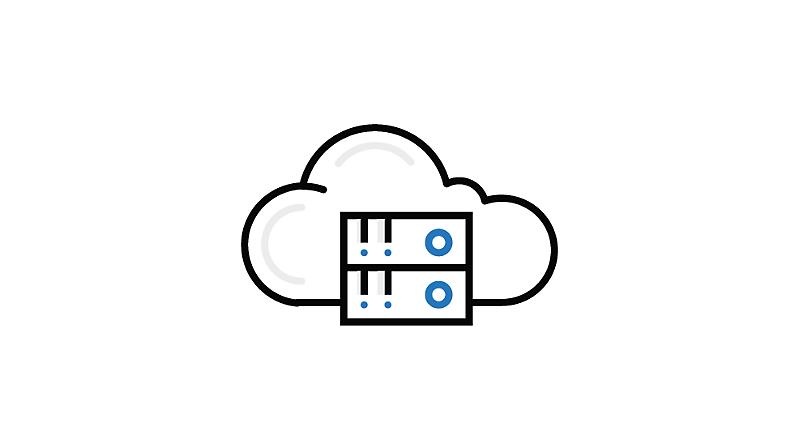
Enable hybrid BI
Connect to your on-premises data from the cloud. No data movement required.

Use a proven BI platform
Take advantage of scalability, access to secured data, and familiar tools.
Transform your data with Analysis Services
Build enterprise-ready analytic solutions to deliver meaningful insights using familiar data visualization tools, such as Power BI and Excel. Create a single version of the truth across different data sources with multidimensional or tabular models. Choose your deployment method with Azure Analysis Services and SQL Server Analysis Services.
Share business insights with Power BI Report Server
Interactive reports allow you to explore your data and discover patterns for better, faster decision making. And, you can generate precisely formatted reports that meet your business needs with SQL Server Reporting Services, which is included with Power BI Report Server. When you purchase Power BI Premium, Power BI Report Server is available as a Software Assurance benefit with SQL Server Enterprise Edition.
Access your data from the cloud with hybrid BI
Extend your existing on-premises data and reporting investments to the cloud. Connect to on-premises data—without moving the data to the cloud—and view your information in one place with Power BI.
What the industry is saying about Microsoft BI
Microsoft is recognized as a leader in the Gartner Magic Quadrant for Analytics and Business Intelligence Platforms.
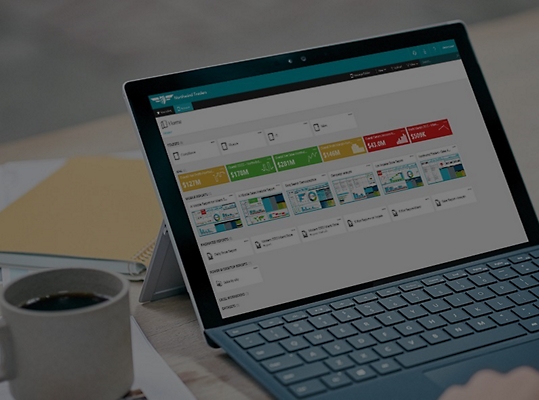






Follow us
Share this page