Meet with a product expert for free, personal help
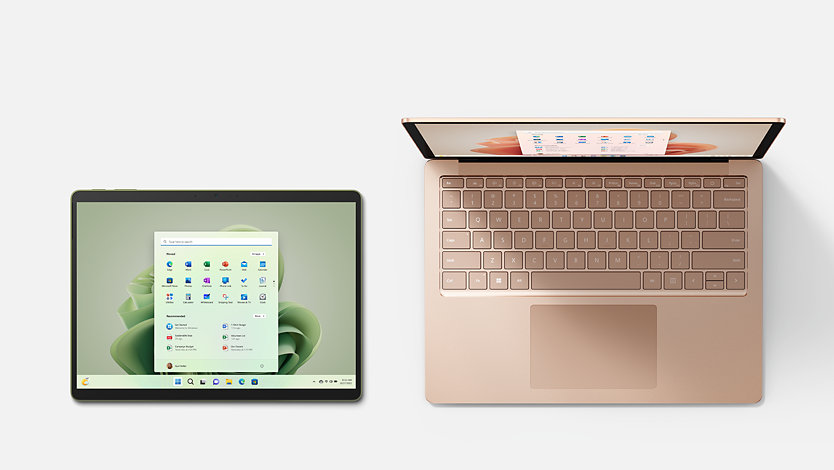
Get expert help choosing a Surface device
Productivity, versatility, security—whatever features you need, there’s a Surface to match. Book an online appointment to get expert advice as you compare and customize your new device.

Shop Microsoft 365 with a pro
Microsoft 365 is designed to help you achieve more with innovative Office apps, intelligent cloud services, and world-class security. Set up a free appointment to explore your options.
How to book an appointment

Choose your topic
Select ‘Book an appointment’ and choose what kind of advice you want. This helps us connect you with the right expert from the get-go.

Pick your day and time
Pick an available day and time and provide us with some basic info.

Get your video link
We’ll send you a confirmation email with a Microsoft Teams video link. (Feel free to turn off your camera if you’d prefer an audio call.)

Manage your appointment
If you need to change anything about your appointment, just follow the instructions in your confirmation email.
Meet some of our experts
Frequently asked questions
-
There is no associated cost or expectation to purchase. We know that shopping for the right tech can be complicated, and our product experts are available to answer questions and provide insightful advice with zero pressure to buy.
-
Our experts can help you with any item we sell at Microsoft Store. You can ask about Surface devices, accessories, Microsoft 365 plans, gaming products, including Xbox and PC, VR and mixed-reality experiences, Windows, and more.
-
Yes. Our product experts will give you the option to either add items to your cart for you and complete the transaction or walk you through adding items to your own cart. A Microsoft Store account is required to complete a transaction.
-
No. These sessions will support you as you shop for a new device or software. If you need technical support to solve an issue or want to browse FAQs on a product you own, please visit Microsoft Support for help.
-
A Microsoft Store associate can help you compare and choose between Surface devices and accessories. We can discuss product features, compatibility with other devices, and help you to understand pricing and what a device customized to your specifications will cost.
-
A Microsoft Store associate can help answer questions you have regarding Microsoft 365 apps (for example: Microsoft Word, Excel, PowerPoint, Outlook, and OneNote) and help you select a subscription plan appropriate for your needs.
-
A Microsoft Store associate can help you purchase Windows operating systems and also provide a walkthrough of security features.
The Microsoft Store Promise

Free shipping
We’ll ship your order for free. No minimum purchase required.

Free returns
Return almost any product in like-new condition in its original packaging within 30 days. Get up to 60 days for Surface devices.

Our promise to Surface customers
Get the most from your new Surface with free shipping, 60-day returns, flexible financing and remote learning options.

Free virtual training sessions
Learn from knowledgeable Microsoft Store associates in real time with free online classes and events that are designed to help improve your skills for working, teaching and studying from anywhere.
- Microsoft Store offers free personal shopping assistance by video, audio call, or chat.
-
Book an online appointment or chat live with a product expert for guidance, recommendations, and help placing orders.
We can help with all things Surface, Microsoft 365, Xbox, Windows PCs, gaming, and more.
You must be over the age of 18 to book an appointment.
*Extended return offer period available with Surface devices purchased from Microsoft Store in select markets. Return process must be started within 60 days after customer received the device. Not available for purchases by reseller customers. Extended return offer period limited to 5 device returns total per eligible customer. Excludes Surface Hub. Void where prohibited or restricted by law. Microsoft reserves the right to modify or discontinue offers at any time. Other exclusions and limits may apply. Microsoft Store return policy applies to extended returns. See applicable Microsoft Terms of Sale for more information.
**Offer valid on purchases of physical products made at Microsoft Store for 30 days from purchase date, or 60 days for Surface products, excluding Surface Hub (“Offer Period”). Customer is eligible for price adjustment only if the price of the purchased physical product or Surface is reduced during the Offer Period and in stock for purchase. Customer must contact Microsoft Store Sales & Support with order number and any other information requested by a representative for price adjustment. Credit will be provided to same method of payment. Limited to 5 devices per eligible Customer during the Offer Period, maximum of 1 price adjustment per device. Microsoft reserves the right to modify or discontinue offers at any time.

Set up and customize Windows
Have a new device that runs on Windows? We’re here to guide you through the initial setup process and help you customize to reflect your personality and needs.
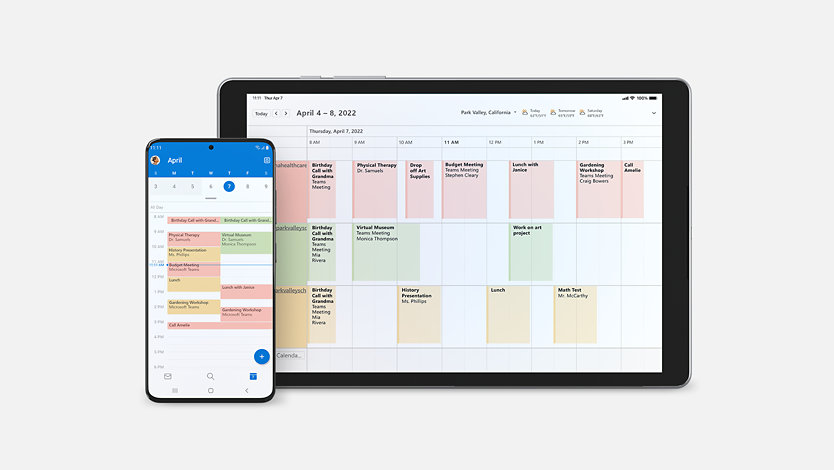
Install and personalize Microsoft 365
Our experts can help you set up Microsoft 365 on all of your devices—even if you didn’t buy from us.

Learn more about your Microsoft products
Get tips and tricks to make the most of your Surface device, Microsoft 365 subscription, or Xbox with free one-on-one training.
Get the right support for technical issues
How to book an appointment

Choose your topic
Select ‘Book an appointment’ and choose what kind of advice you want. This helps us connect you with the right expert from the get-go.

Pick your day and time
Pick an available day and time and provide us with some basic info.

Get your video link
We’ll send you a confirmation email with a Microsoft Teams video link. (Feel free to turn off your camera if you’d prefer an audio call.)

Manage your appointment
If you need to change anything about your appointment, just follow the instructions in your confirmation email.
Meet some of our experts
Frequently asked questions
-
There is no associated cost. Our experts can guide you through the initial set-up of your Microsoft products, even if you didn’t buy them from us.
-
Our product experts can help with setting up Microsoft 365, gaming products, Surface, or any PC device that runs on Windows.
-
No. Our product experts will have tools to help guide you through the device set-up using screen share on a separate device if you haven’t taken your new device out of the box.
-
No. These sessions will support you as you set up a new device or software. If you need technical support to solve an issue or want to browse FAQs on a product you own, please visit Microsoft Support for help.
-
Topics covered vary dependent on what you need help with. For example, a Microsoft Store associate can help you set up a device that runs on Windows and download Microsoft 365 applications.
-
Topics covered vary dependent on what you need help with. For example, a Microsoft Store associate can help you set up OneDrive on your device/s and then help you sync data.
The Microsoft Store Promise

Free shipping
We’ll ship your order for free. No minimum purchase required.

Free returns
Return almost any product in like-new condition in its original packaging within 30 days. Get up to 60 days for Surface devices.

Our promise to Surface customers
Get the most from your new Surface with free shipping, 60-day returns, flexible financing and remote learning options.

Free virtual training sessions
Learn from knowledgeable Microsoft Store associates in real time with free online classes and events that are designed to help improve your skills for working, teaching and studying from anywhere.
Microsoft Store offers free personal setup assistance by video, audio call, or chat.
Book an online appointment with a product expert to set up a new Microsoft Surface, Windows PC, Xbox Series X, or Xbox Series S, to discuss Windows 11 upgrade eligibility, and to learn how to get the most of your Game Pass Ultimate Subscription. Purchase from Microsoft Store not required.
You must be over the age of 18 to book an appointment.
*Extended return offer period available with Surface devices purchased from Microsoft Store in select markets. Return process must be started within 60 days after customer received the device. Not available for purchases by reseller customers. Extended return offer period limited to 5 device returns total per eligible customer. Excludes Surface Hub. Void where prohibited or restricted by law. Microsoft reserves the right to modify or discontinue offers at any time. Other exclusions and limits may apply. Microsoft Store return policy applies to extended returns. See applicable Microsoft Terms of Sale for more information.
**Offer valid on purchases of physical products made at Microsoft Store for 30 days from purchase date, or 60 days for Surface products, excluding Surface Hub (“Offer Period”). Customer is eligible for price adjustment only if the price of the purchased physical product or Surface is reduced during the Offer Period and in stock for purchase. Customer must contact Microsoft Store Sales & Support with order number and any other information requested by a representative for price adjustment. Credit will be provided to same method of payment. Limited to 5 devices per eligible Customer during the Offer Period, maximum of 1 price adjustment per device. Microsoft reserves the right to modify or discontinue offers at any time.

Learn best practices to stay safe online
Our experts can discuss your setup and provide simple steps you can take to help you stay safer and more secure online.
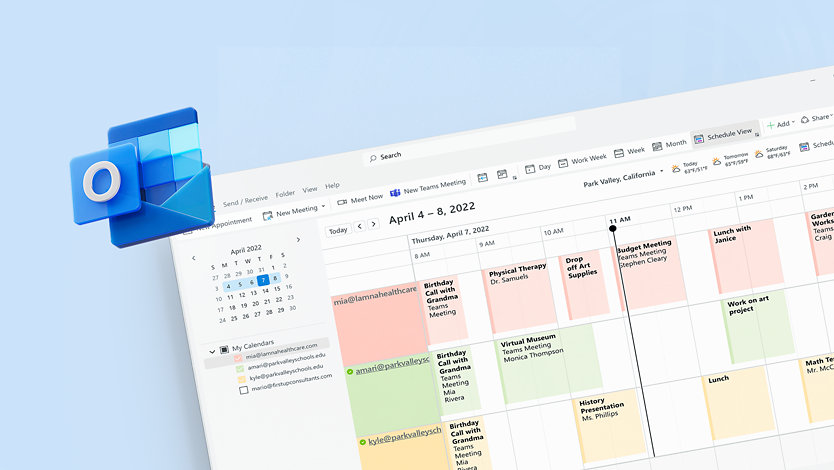
Expert tips to get you organized
Get the inside scoop on advanced tools and features available in Microsoft Outlook that can help you manage your time more efficiently
How to book an appointment

Choose your topic
Select ‘Book an appointment’ and choose what kind of advice you want. This helps us connect you with the right expert from the get-go.

Pick your day and time
Pick an available day and time and provide us with some basic info.

Get your video link
We’ll send you a confirmation email with a Microsoft Teams video link. (Feel free to turn off your camera if you’d prefer an audio call.)

Manage your appointment
If you need to change anything about your appointment, just follow the instructions in your confirmation email.
Meet some of our experts
Frequently asked questions
-
There is no associated cost. We are happy to help you learn how to use and make the most of your Microsoft products, even if you didn’t buy them from us.
-
Our product experts can help you learn essential skills and explore features in Microsoft 365, Surface, or any PC device that runs on Windows.
-
No. These sessions will help you learn how to use and make the most of your Microsoft products. If you need technical support to solve an issue or want to browse FAQs on a product you own, please visit Microsoft Support for help.
-
Topics vary dependent on your interests. Some popular trainings include foundational training on Windows 10 and Windows 11, how to navigate your desktop, understanding security with Microsoft Defender, and general tips and tricks.
-
Topics vary dependent on your interests. Some popular trainings include foundational training on the use of OneDrive, transferring/backing up files seamlessly across devices, and sharing files.
-
Topics vary dependent on your interests. Some popular trainings include foundational training on the use of Microsoft 365 apps including Microsoft Word, Excel, PowerPoint, Outlook, and OneNote.
The Microsoft Store Promise

Free shipping
We’ll ship your order for free. No minimum purchase required.

Free returns
Return almost any product in like-new condition in its original packaging within 30 days. Get up to 60 days for Surface devices.

Our promise to Surface customers
Get the most from your new Surface with free shipping, 60-day returns, flexible financing and remote learning options.

Free virtual training sessions
Learn from knowledgeable Microsoft Store associates in real time with free online classes and events that are designed to help improve your skills for working, teaching and studying from anywhere.
Microsoft Store offers free personal training by video, audio call, or chat.
Book an online appointment with a product expert to explore, learn and ask questions about Microsoft products and services.
We can help with all things Surface, Microsoft 365, Xbox, Windows PCs, gaming, and more. Purchase from Microsoft Store not required.
You must be over the age of 18 to book an appointment.
*Extended return offer period available with Surface devices purchased from Microsoft Store in select markets. Return process must be started within 60 days after customer received the device. Not available for purchases by reseller customers. Extended return offer period limited to 5 device returns total per eligible customer. Excludes Surface Hub. Void where prohibited or restricted by law. Microsoft reserves the right to modify or discontinue offers at any time. Other exclusions and limits may apply. Microsoft Store return policy applies to extended returns. See applicable Microsoft Terms of Sale for more information.
**Offer valid on purchases of physical products made at Microsoft Store for 30 days from purchase date, or 60 days for Surface products, excluding Surface Hub (“Offer Period”). Customer is eligible for price adjustment only if the price of the purchased physical product or Surface is reduced during the Offer Period and in stock for purchase. Customer must contact Microsoft Store Sales & Support with order number and any other information requested by a representative for price adjustment. Credit will be provided to same method of payment. Limited to 5 devices per eligible Customer during the Offer Period, maximum of 1 price adjustment per device. Microsoft reserves the right to modify or discontinue offers at any time.
Frequently asked questions
Top questions
-
There is no associated cost or expectation to purchase on any of the appointments available from Microsoft Store. Our product experts are available to answer questions and provide insightful advice with zero pressure to buy.
-
You do not need to download the Microsoft Teams app to join an appointment; however, attending via the Teams app will offer an optimal experience.
How to join a meeting with Teams app installed (PC, tablet, or smartphone):
If Teams is installed on your device, simply select the “Join your appointment” button provided in your confirmation or reminder emails. A Store Associate will meet you in the session once you have joined the Teams meeting.
How to join a meeting via web browser (no Teams app needed):
If Teams isn’t installed on your machine, you will be directed to sign in as a guest through a web browser. We recommend that you use Microsoft Edge or Chrome to ensure a fully supported experience. Other browsers may experience problems joining the session. Once you have clicked on the “Join your appointment” button (which can be found in your confirmation or reminder emails), select “Allow” when prompted by the browser for access to your microphone and camera. (You’ll have the option to mute your microphone and turn off video before joining and at any point during the call.) Then provide your name and select the “Join now” button to enter the virtual lobby. A Microsoft Store associate will admit you into the session.
How to join a meeting via smartphone or tablet (no Teams app needed):
Once you have clicked on the “Join your appointment” button (which can be found in your confirmation or reminder emails), you will be directed to sign in as a guest through your mobile browser. Enter your name and select the “Get started” button. Select “Allow” when prompted by the browser for access to your microphone and camera. (You’ll have the option to mute your microphone and turn off video before joining and at any point during the call.) Select “Join meeting lobby” and a Microsoft Store associate will admit you into the session.
-
Sessions last up to 30 minutes. If you need more time, your product expert will be happy to help you schedule a follow-up during your initial call.
-
Appointments are offered Monday to Friday, 9:00 AM to 21:00 PM GMT, and Saturday to Sunday, 10:00 AM to 18:00 PM GMT.
-
No. These sessions will support you specifically with either purchasing, set-up, or training on your new device or software. If you need technical support to solve an issue or want to browse FAQs on a product you own, please visit Microsoft Support for help.
-
No. You have the option to turn your camera off or on at any point during the call.
-
Some customers find it useful to record the session for reference, but it’s up to you. At the beginning of the session, you’ll be given the option to record. You can then opt in, or out.
-
Yes. Captions can be turned on during the conversation.
-
Yes, but you’ll need to do this on your first call with the expert. Ask the expert during the appointment to schedule a follow-up session for you.
-
Yes. You can book for someone else as long as they’re 18 years or older and plan to attend the session.
-
-
You can make changes to your booking here. You’ll need the confirmation number found in your confirmation email.
Personal shopping
-
There is no associated cost or expectation to purchase. We know that shopping for the right tech can be complicated, and our product experts are available to answer questions and provide insightful advice with zero pressure to buy.
-
Our experts can help you with any item we sell at Microsoft Store. You can ask about Surface devices, accessories, Microsoft 365 plans, gaming products, including Xbox and PC, VR and mixed-reality experiences, Windows, and more.
-
Yes. Our product experts will give you the option to either add items to your cart for you and complete the transaction or walk you through adding items to your own cart. A Microsoft Store account is required to complete a transaction.
-
No. These sessions will support you as you shop for a new device or software. If you need technical support to solve an issue or want to browse FAQs on a product you own, please visit Microsoft Support for help.
-
A Microsoft Store associate can help you compare and choose between Surface devices and accessories. We can discuss product features, compatibility with other devices, and help you to understand pricing and what a device customized to your specifications will cost.
-
A Microsoft Store associate can help answer questions you have regarding Microsoft 365 apps (for example: Microsoft Word, Excel, PowerPoint, Outlook, and OneNote) and help you select a subscription plan appropriate for your needs.
-
A Microsoft Store associate can help you purchase Windows operating systems and also provide a walkthrough of security features.
Personal Set-up
-
There is no associated cost. Our experts can guide you through the initial set-up of your Microsoft products, even if you didn’t buy them from us.
-
Our product experts can help with setting up Microsoft 365, gaming products, Surface, or any PC device that runs on Windows.
-
No. Our product experts will have tools to help guide you through the device set-up using screen share on a separate device if you haven’t taken your new device out of the box.
-
No. These sessions will support you as you set up a new device or software. If you need technical support to solve an issue or want to browse FAQs on a product you own, please visit Microsoft Support for help.
-
Topics covered vary dependent on what you need help with. For example, a Microsoft Store associate can help you set up a device that runs on Windows and download Microsoft 365 applications.
-
Topics covered vary dependent on what you need help with. For example, a Microsoft Store associate can help you set up OneDrive on your device/s and then help you sync data.
Personal Training
-
There is no associated cost. We are happy to help you learn how to use and make the most of your Microsoft products, even if you didn’t buy them from us.
-
Our product experts can help you learn essential skills and explore features in Microsoft 365, Surface, or any PC device that runs on Windows.
-
No. These sessions will help you learn how to use and make the most of your Microsoft products. If you need technical support to solve an issue or want to browse FAQs on a product you own, please visit Microsoft Support for help.
-
Topics vary dependent on your interests. Some popular trainings include foundational training on Windows 10 and Windows 11, how to navigate your desktop, understanding security with Microsoft Defender, and general tips and tricks.
-
Topics vary dependent on your interests. Some popular trainings include foundational training on the use of OneDrive, transferring/backing up files seamlessly across devices, and sharing files.
-
Topics vary dependent on your interests. Some popular trainings include foundational training on the use of Microsoft 365 apps including Microsoft Word, Excel, PowerPoint, Outlook, and OneNote.







