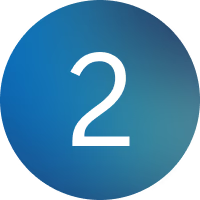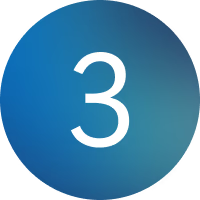The Edge for Business difference
The browser that means business
Get started today with three simple steps
Get started today with three simple steps
- * Feature availability and functionality may vary by device type, market, and browser version.