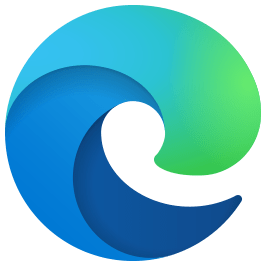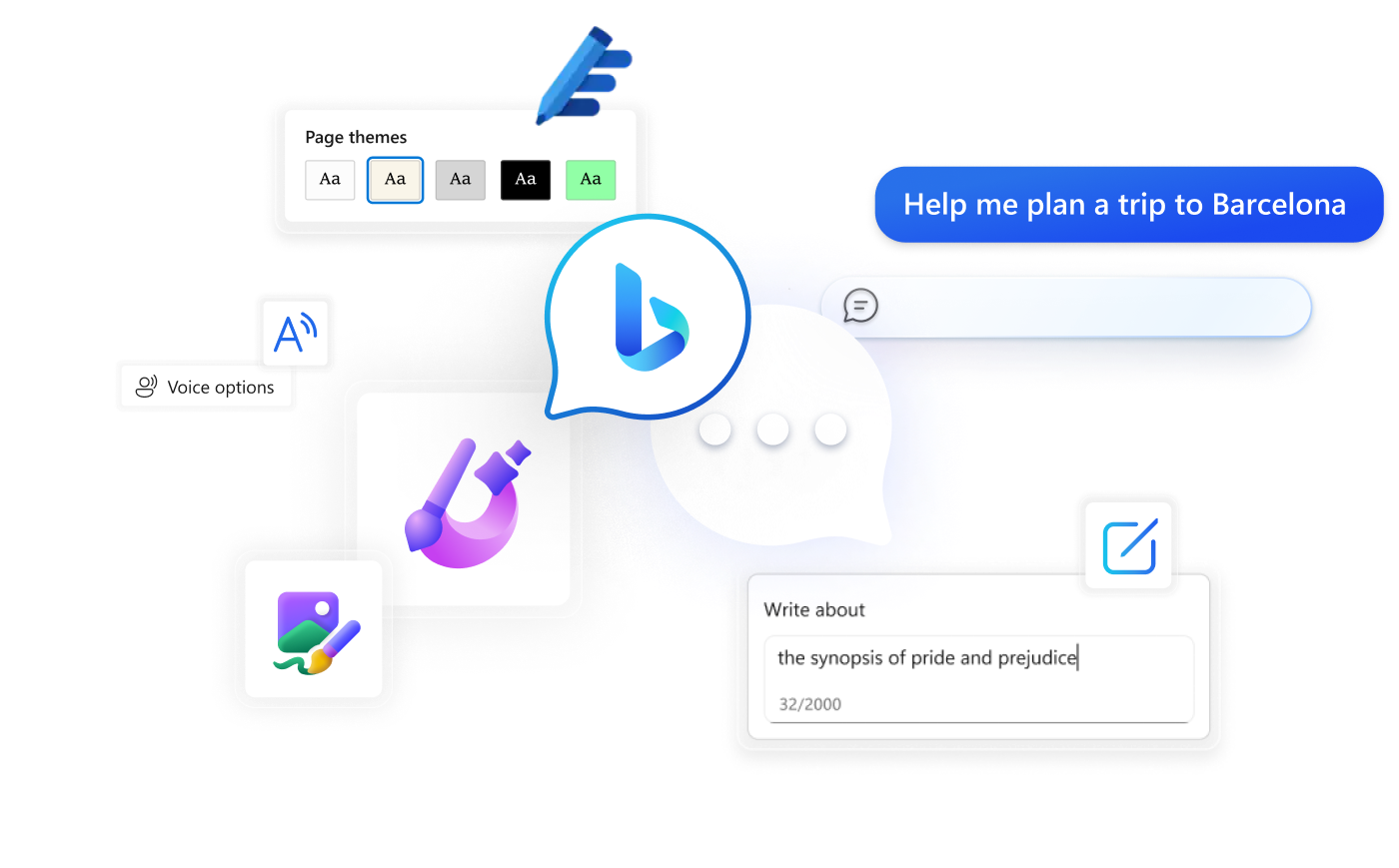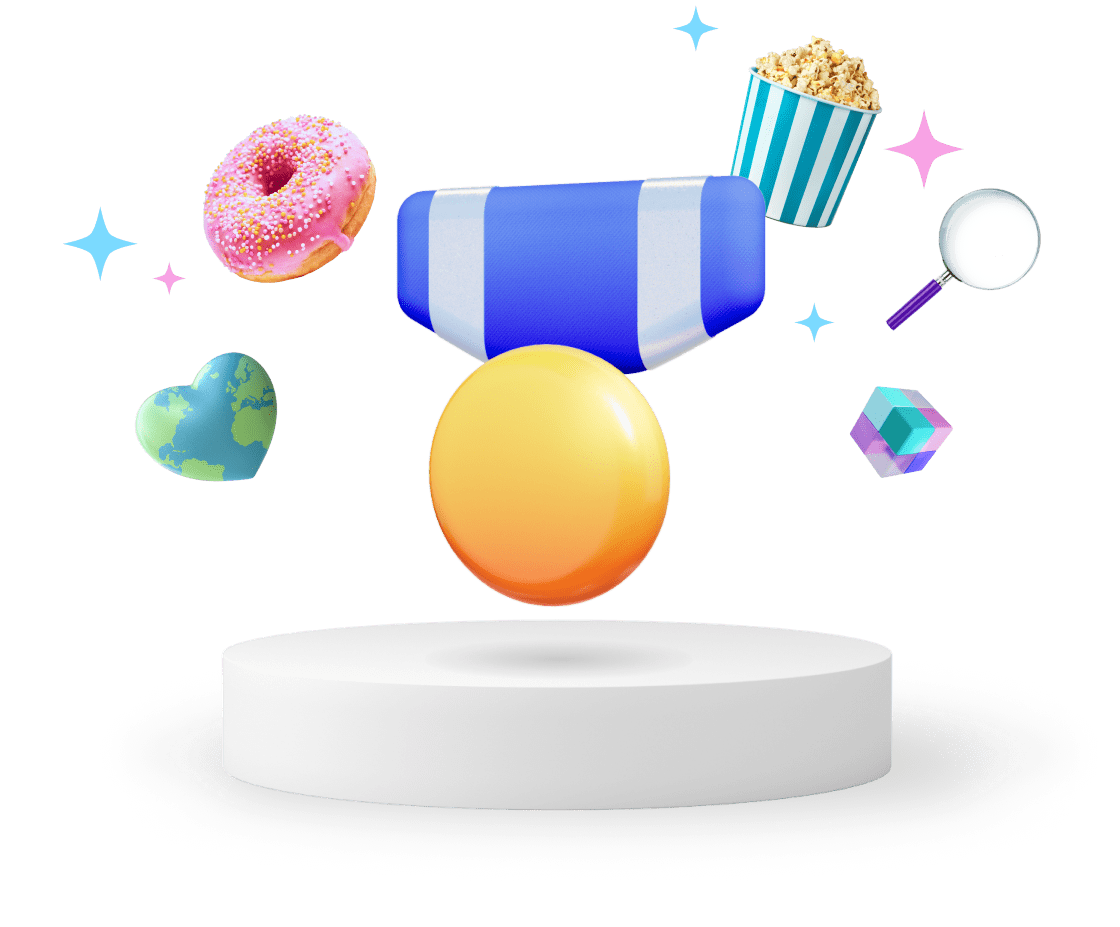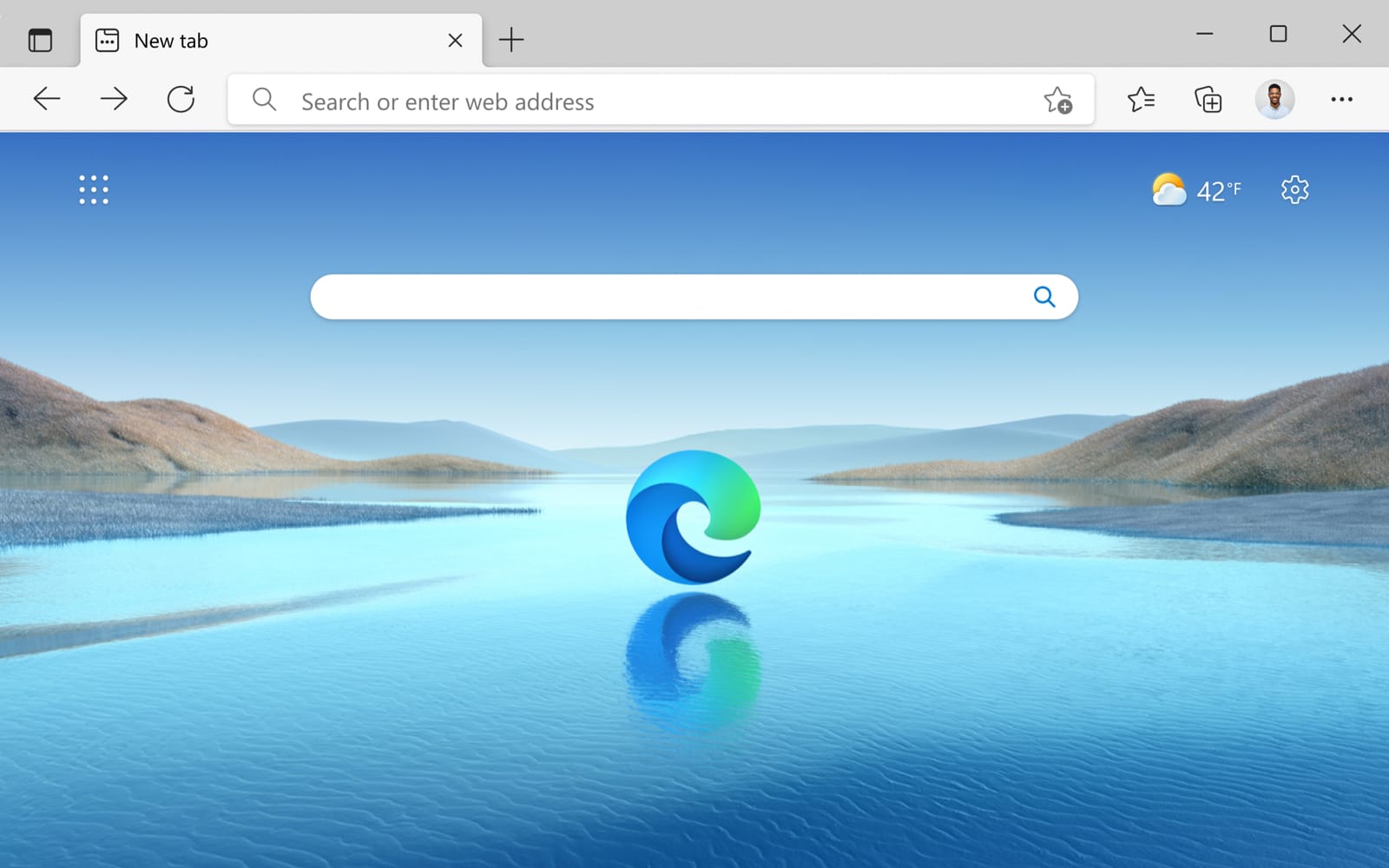

Shop smarter and faster with
AI-powered online shopping
Microsoft Edge helps you save time and money with built-in AI functionality that finds you coupons and cashback offers from thousands of stores to apply automatically at checkout, plus smart features like price comparison and price history that help you decide when and where to buy.
AI that enhances your online gaming experience
Microsoft Edge is the ultimate gaming companion. Use AI-powered features like Image Creator to personalize your gamer profiles and Bing Chat to learn about the best loadouts, characters, and skill tree selection, all while streaming games with crisp visuals powered by Clarity Boost.
Create quality content faster with AI tools
Microsoft Edge is the smarter way to create content with built-in AI-powered tools like Compose and Designer that help you transform your ideas into polished drafts or create stunning designs with a couple clicks–all without having to switch tabs, exit your browser or interrupt your flow.
- * Feature availability and functionality may vary by device type, market, and browser version.