
Business process modeling and BPMN diagrams to visualize workflows
Standardize and communicate important business processes to your team using Business Process Model and Notation (BPMN).
Streamline business processes with BPMN diagrams
Standardize your business processes with detailed yet easy-to- understand diagrams for all levels of your organization.
What is Business Process Model and Notation?
Business Process Model and Notation (BPMN) is a standard way to represent business processes from beginning to end. It’s designed to remove the ambiguity of process specifications and provide the context needed to complete it. As process mapping is often very complex and confusing, BPMN provides a universal solution that uses standard modeling techniques and standardized symbols, allowing process models to be easily shared and read by anyone—whether technical or non-technical BPMN diagrams provide an easy-to-understand visual representation of the steps involved in a process, giving sufficient detail to enable successful implementation. They allow for better communication and collaboration and are particularly helpful when trying to increase efficiency and identify areas for improvement.
The benefits of BPMN
All organizations can benefit from improved business processes supported by BPMN. With business process modeling software, you can create simple or complex diagrams—whatever your process requires. The flowcharts you make can easily be recognized and understood by stakeholders, whether they have a technical background or not.
The primary purpose of BPMN is to help support business process management throughout the organization with a standard that’s understandable for all its users. Some of the benefits of BPMN are:
- Understanding. As you create BPMN diagrams that all teams can decipher, intricate and complex workflows become easier to understand. It allows businesses to define their business procedures.
- Standardization. Having one solution in place allows information to be quickly shared—and understood by everyone. BPMN works as a standard notation for all levels of your stakeholders.
- Simplicity. Diagrams are a visual learning tool, making them easier to understand than narrative text. It’s also an industry standard, so there’s little room for error.
- Communication. BPMN helps bridge the communication gap between various teams, departments, and organizations by designing flowcharts that all department levels can understand.
- Collaboration. BPMN brings all relevant stakeholders into the process, making it an effective collaboration tool. Multiple departments can review your flowchart and almost immediately identify the business process, outcomes for your team, and next steps without much detail.
- Empowerment. As BPMN promotes effective and efficient communication across all departments, employees are empowered to create flowcharts representing their business processes and other activities. When teammates can quickly interpret your chart, they can make knowledgeable business decisions faster.
How BPMN works
BPMN provides a visual flow that bridges the communication gap between internal and external teams, showing the actions needed from the first to the final step. And as a global standard for process making, it’s been maintained at a single source.
Originally developed by the Business Process Management Initiative (BPMI), BPMN has been maintained by the Object Management Group (OMG) since their merger in 2005. OMG currently houses other worldwide standards, helping to develop enterprise integration standards for various technologies and industries. In version 2.0 of BPMN, the name was changed from Business Process Modeling Notation to Business Process Model and Notation.
As the number one priority of BPMN is to create an easy-to-understand notation for process models while translating their inherent complexities, BPMN tackles this by organizing the graphical aspects into specific categories. By helping readers recognize the symbols within a chart through a small set of notation categories, they’ll be able to identify the essential elements and understand the diagram at hand. BPMN works to capture pertinent data and present it graphically, accurately, and consistently throughout all your teams. Additional information and context can be added to a flowchart without changing the look and feel of the diagram. Each symbol and icon have a specific meaning or note for an action.
Creating a BPMN diagram is simple, especially if you already use diagramming software. You’ll need to understand and deploy the visual language and design elements used throughout all BPMN diagrams to create a visual representation of your process.
BPMN design elements
BPMN is a collection of symbols and rules used on how to connect those symbols to a business process model. The BPMN language used in those models is based on flowcharts and graphical notations divided into the following five elements.
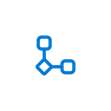
Flowchart
Flowcharts connect elements that help form a process.
- Events: Depicted as circles, these represent an occurrence. Events are broken into three types: Start signaling the first step of the process, intermediate describing any event that occurs between the first and the last, and end signaling the final stage of your business process.
- Activities: Visually presented as a rounded corner rectangle, these represent a task performed by a person or system. There are four BPMN activity types: task, sub-process, call, and transaction.
- Gateways: Diamond-shaped icons signal if an activity needs to go through a different process flow. A few different gateway symbols separate and connect flows, including exclusive, inclusive, parallel, and complex.

Connecting object
Connecting objects symbolize how objects are connected within the flow.
- Sequence flows: Displaying the order of business activities with a solid line and arrow.
- Message flows: Messages that “flow” across different departments or organizations, represented by a dashed line with a circle and an arrow.
- Associations: Dotted lines connecting artifacts or text to an event, activity, or gateway.
- Data associations: These dotted lines with an arrow represent data with flow objects. Data associations show the inputs and outputs of activities.

Swimlane
Swimlanes are graphical icons representing the process participants and who is accountable for which parts.
- Pools: These are significant participants, whether within the company or externally, working in the process.
- Lanes: These objects show the activities and flow for a participant, dictating their responsibilities within the process. Many lanes can make up a single pool, as a pool is determined by which actions must be completed by that group in the process.

Artifact
An artifact clarifies information added to the diagram while not affecting the flow. Artifacts are associated with a process or connection by an association connection.
- Text annotation: Copy providing context to a part of the diagram.
- Groups: The logical grouping of activities without changing the flow of the diagram.
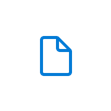
Data
Data objects provide the information needed to produce or execute a business process, represented as a file icon. Data objects are also considered artifacts since they don’t directly affect the message or sequence flow.
- Data objects: Showing what data is necessary for an activity.
- Data input: External data input for the entire process.
- Data output: The results of that data throughout the entire process.
- Data stores: A place to read or write data, lasting throughout the process.
The latest iteration, BPMN 2.0, builds off the previous versions, providing a more extensive set of icons, symbols, and notations, allowing for more detail when necessary.
Build network diagrams specific to your audience
More on Visio and BPMN diagrams

Standardize your processes
Work visually and illustrate processes in a way that everyone can understand with Microsoft Visio.

Stay up to date on Visio
Check out the latest news and announcements from Visio on the Microsoft 365 Tech Community Blog.

Create BPMN diagrams in Visio
Learn how to create BPMN diagrams in Visio for the web using the BPMN Shapes stencil.
Build BPMN-compliant processes
Learn how to create BPMN 2.0 compliant processes in the Visio desktop app or start from a template.

Add swimlanes to a flowchart
Learn how to add swimlanes to your flowchart and change their label, size, or position.
Validate your BPMN diagrams
Check Visio diagrams against the BPMN 2.0 standard and view, ignore, or remove any validation issues.
Design workflows with Visio
Bring your processes to life with Visio’s powerful flowchart features and Power Automate.
Learn best practices for BPMN
Read the beginner’s guide to using BPMN in your day-to-day business.
Frequently asked questions
-
BPMN is used to document a sequence of events needed to complete a business process in a standard way that’s easy to understand.
-
Business process modeling is the graphical representation of a company’s business processes or workflows to identify potential improvements.
-
The difference between BPM and BPMN is BPM depicts how work is assigned to complete an organizational goal while BPMN illustrates any type of business process.
-
BPMN is considered a graphic programming language as each icon has a defined use within a standardized process.
-
A flowchart is a graphical representation without standards, while BPMN is a standards-based approach to graphical representation for business processes.

Follow Microsoft 365