
Microsoft MeshPREVIEW
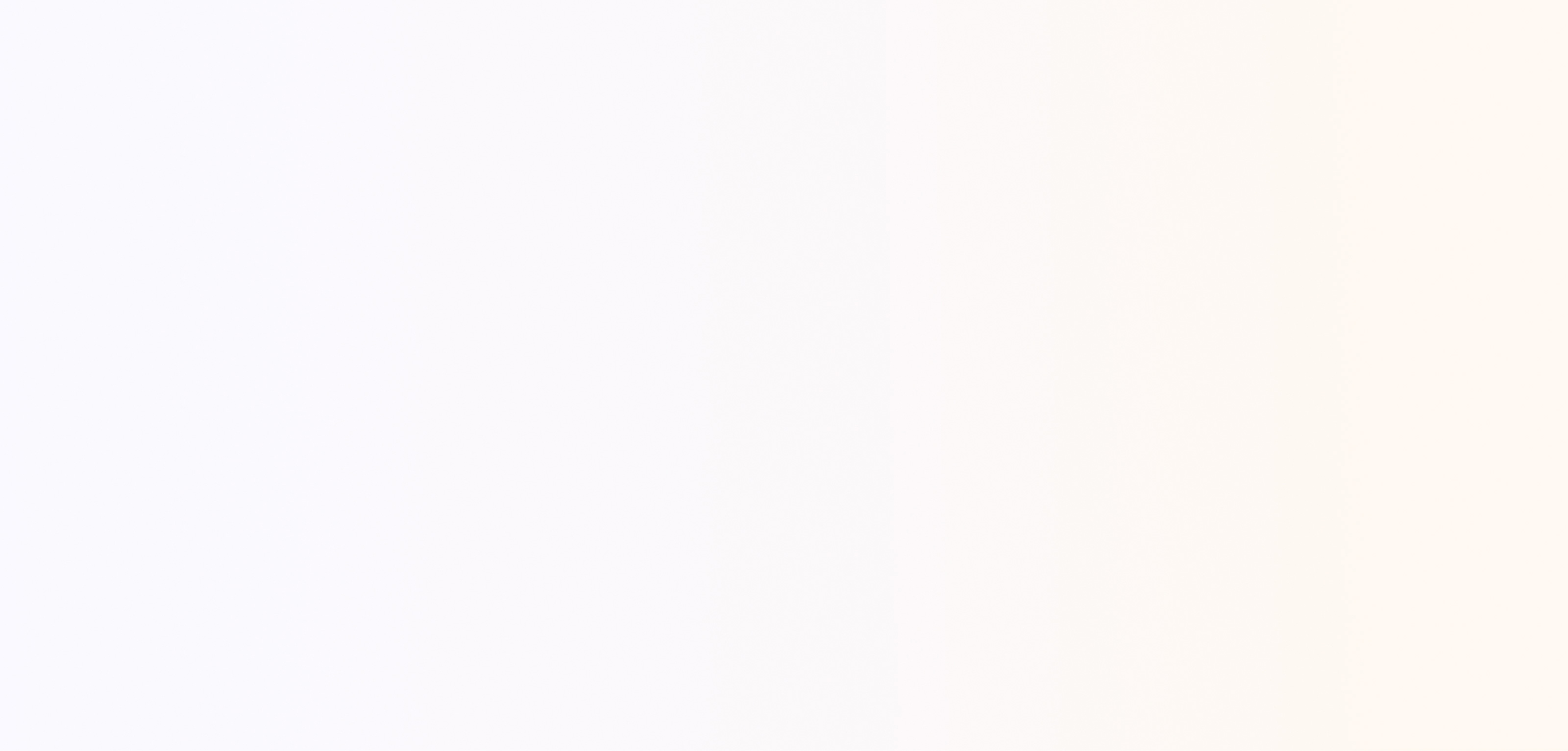
Connect in new ways

Elevate engagement

Boost connections

Advance your business
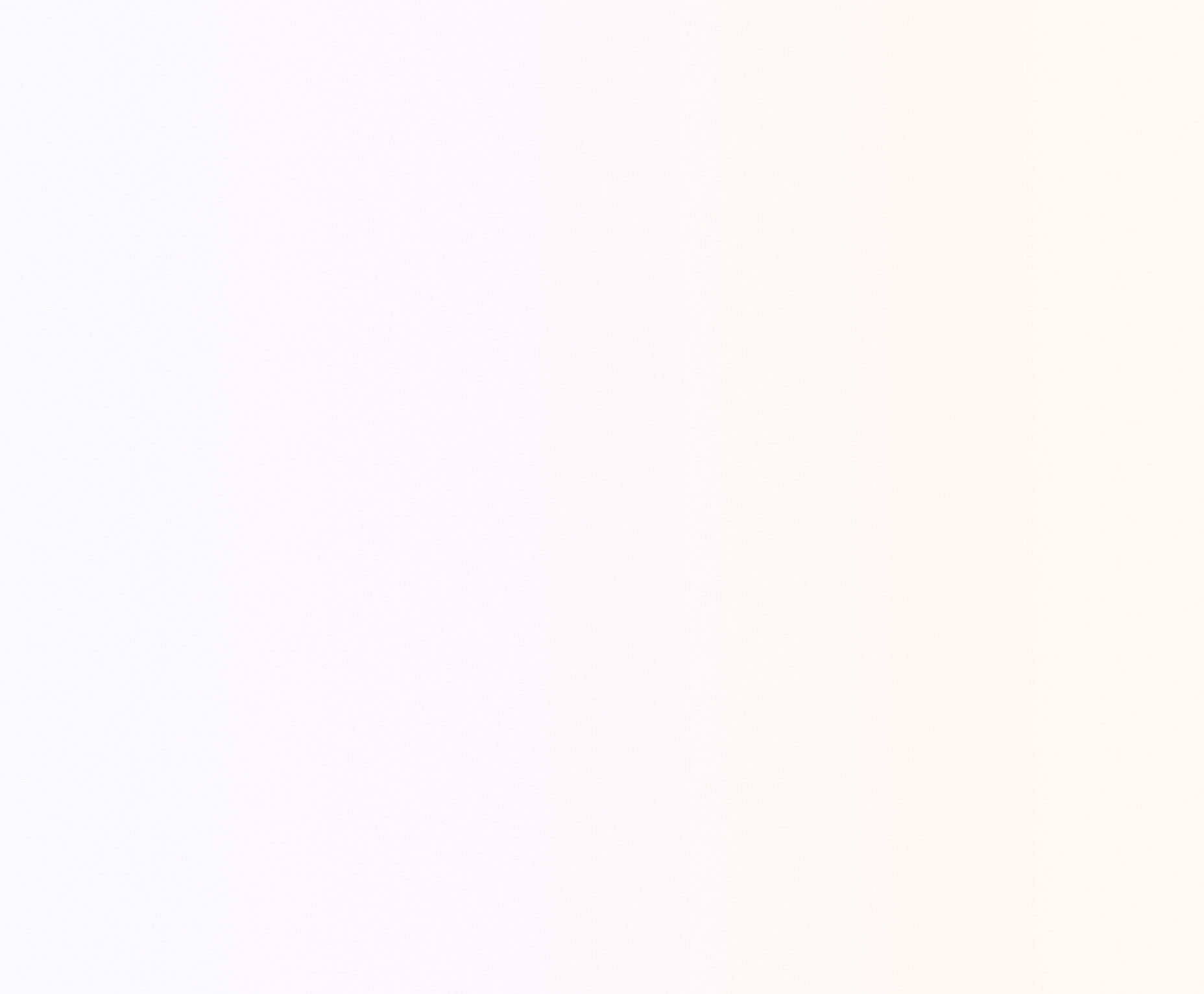
Feel co-presence in a world of flexible work
- Customize your avatar to reflect yourself, then easily join and collaborate in Teams meetings.Enter an immersive space instantly from the View menu in Teams meetings.Experience Mesh Preview on your PC or enjoy fully immersive experiences with Meta Quest VR devices.
- Experience a sense of physical togetherness in a 3D space.Choose from ready-made 3D meeting environments in Teams to take teamwork to the next level.Have side conversations and communicate effectively in subgroups without talking over each other.
- Personalize immersive events for your workforce without writing a line of code.Build fully customized 3D experiences that meet your business needs with Unity and the Mesh toolkit.Built on Microsoft 365, Mesh includes enterprise-grade security and privacy.


Teams and Microsoft 365 plans1

Bring everyone together with Mesh Preview


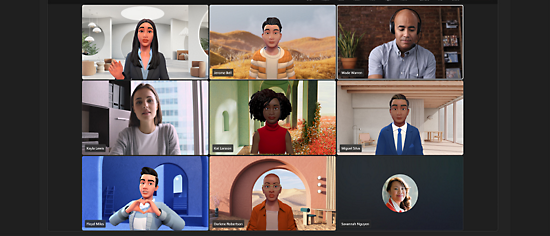
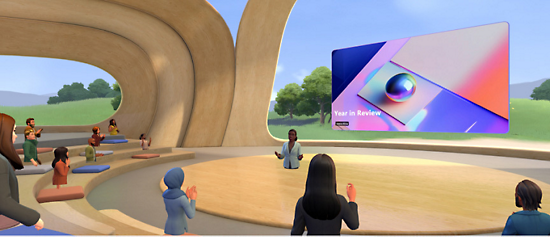
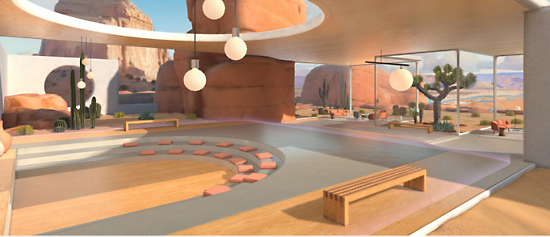

Frequently asked questions
-
The standard Mesh Preview features, including immersive spaces in Teams meetings, are available with a Teams business plan. To deploy custom immersive spaces, a Teams Premium license and the Mesh app are required.
Mesh standard features are available in the following Teams and Microsoft 365 business plans: Teams Essentials, Microsoft 365 Business Basic, Microsoft 365 Business Standard, Microsoft 365 Business Premium, Microsoft 365 E3 or E5, and Office 365 E1, E3, or E5.
-
A Teams Premium license is required to deploy custom immersive experiences.
-
Once an admin enables immersive spaces in Teams, simply select the View menu from a Teams meeting, then select immersive space.
-
Check if you have one of the following licenses: Teams Essentials, Microsoft 365 Business Basic, Microsoft 365 Business Standard, Microsoft 365 Business Premium, Microsoft 365 E3 or E5, or Office 365 E1, E3, or E5.
In the Teams admin center, enable immersive spaces.
-
Once an admin enables avatars in the Teams admin center, simply turn off your camera in any Teams meeting, from the More menu, select Effects and avatars, then choose from your custom avatars.
-
Go to the Teams admin center to enable avatars.
-
Immersive spaces in Teams offer preconfigured 3D environments out of the box.
Immersive experiences in Mesh empower creators and developers to build entirely custom 3D experiences for unique business needs, including the ability to customize events using a no-code editor and the Mesh toolkit.
There are other differences too, such as limits on meeting sizes and limits on hours per month.
-
Read the Developer's Guide to Getting Started to learn more about developer capabilities and download the Mesh toolkit to begin building your own custom environment. No Teams or Teams Premium license is required for developers to get started.
-
Mesh runs on PC and Meta Quest devices.







