Surface for Business
Laptops designed by Microsoft. Built for business. Inspired by the way you work.
Benefits of Surface Copilot+ PCs
Performance. Productivity. Innovation. AI seamlessly integrated into the fastest Windows PCs.
Better together - maximum performance
Powerful AI experiences integrated in the trusted Microsoft ecosystem.
AI-powered productivity
Help teams get more done, faster, with an NPU delivering up to 48 TOPS.
Productivity has no bounds
Improve employee workloads and innovate with AI Copilot experiences.
All day battery life
Work anywhere confidently.
2-in-1 flexibility to work your way
The iconic Kickstand transforms every Surface 2-in-1 from full touchscreen laptop with keyboard, portable tablet, digital canvas, to docked workstation. Optional 5G keeps you connected, and built-in security helps keep you protected.
Laptops that help you get it done
Surface Laptops for work pair performance to match any task with premium design. Find the right fit with a choice of screen sizes, comfortable, industry-leading keyboards, and security built in.
Collaboration comes in all sizes
No matter how your employees collaborate, there’s a device for wherever they work. 5G connectivity that fits in the palm of your hand. A creative studio that fuels ideas at light speed. Or an all-in-one digital whiteboard monitor and meetings platform.

Surface Studio 2+
Find fuel for inspiration with Windows 11 and professional-grade performance on a sleek, versatile all-in-one business computer that commands attention.
Surface Hub 3
Designed end-to-end by Microsoft, Surface Hub 3 is the premier all-in-one hybrid meeting and collaboration device built for modern work.

The modern workplace starts with Surface for Business
Surface and Microsoft 365 give people the freedom to work their way from anywhere, protected by Microsoft security and modern manageability.

IT Pro resources
Learn how to plan, deploy and manage Microsoft Surface and Surface Hub devices.

Microsoft Protection Plans
Maximise your investment in Surface with Microsoft Protection Plans. Explore Surface warranty details, extended coverage and support options.
- [1] 5G not available in all areas; compatibility and performance depends on carrier network, plan and other factors. See carrier for details and pricing.
- [2] Copilot+ PC experiences vary by device and region and may require updates continuing to roll out throughout 2025; timing varies. Learn more aka.ms/copilotpluspcs.
- [3] Pen and keyboard sold separately.
- [4] Detached use requires Windows 11.


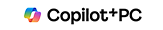













Follow Microsoft Surface