Microsoft Viva Engage
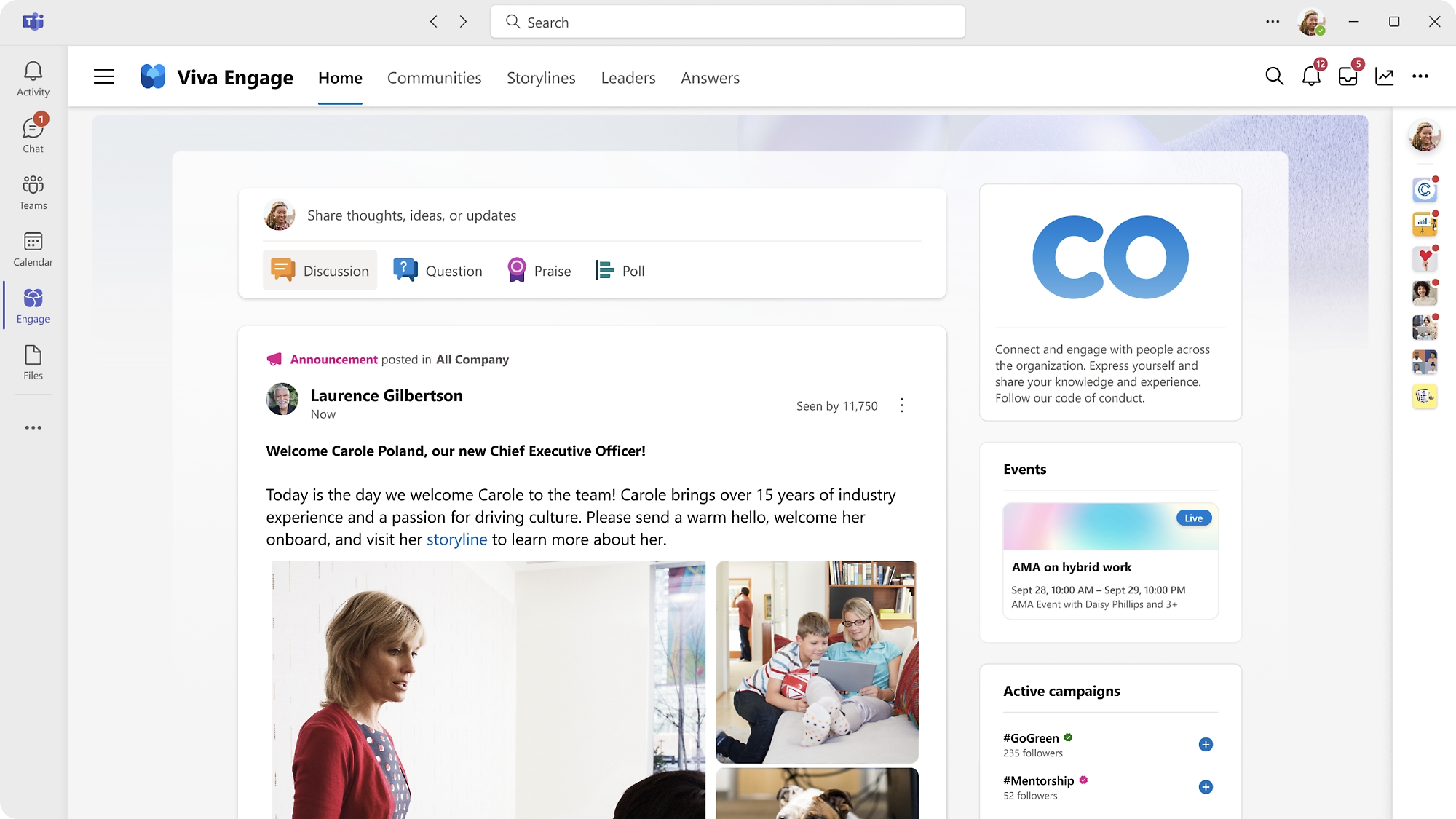

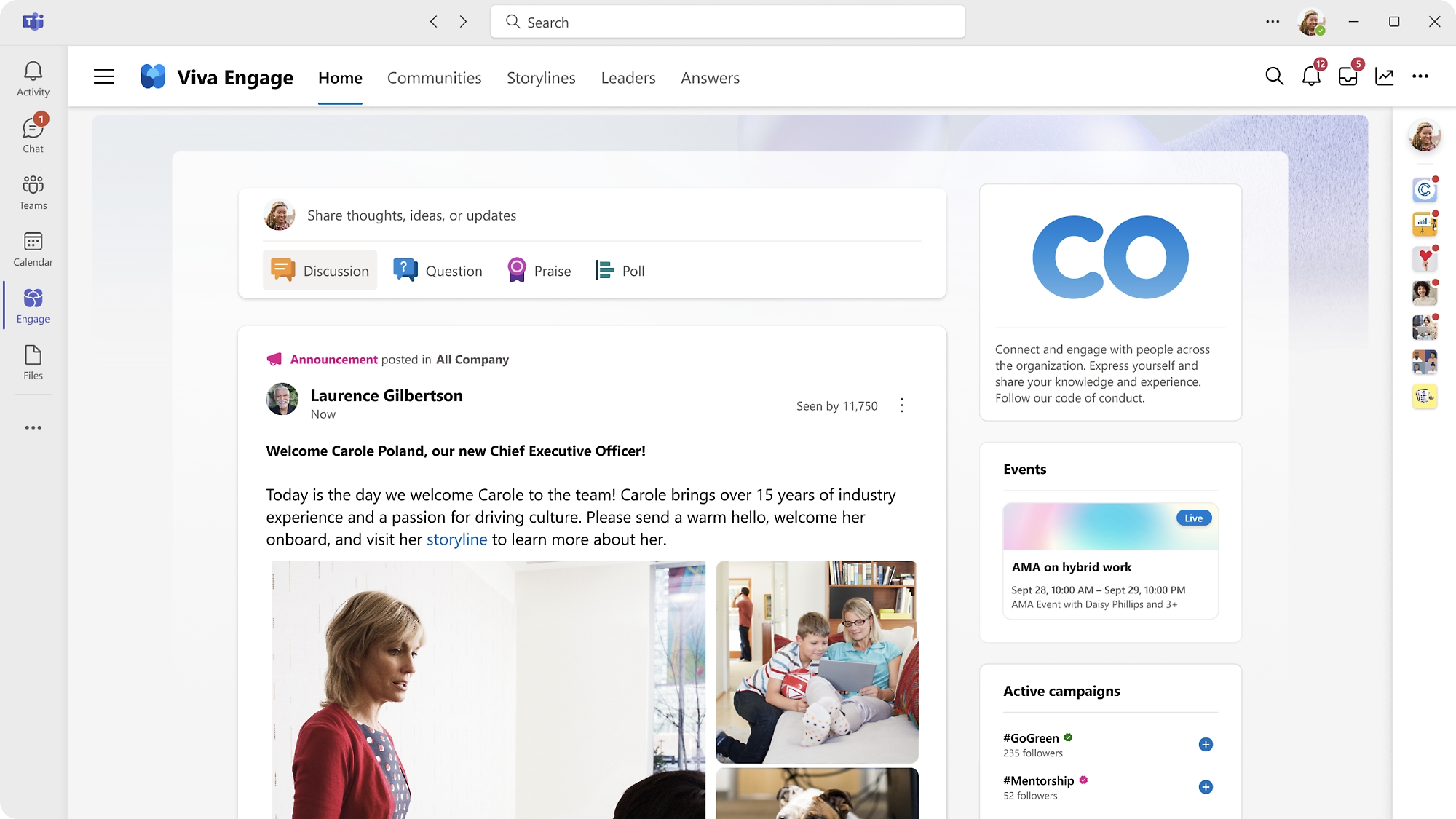

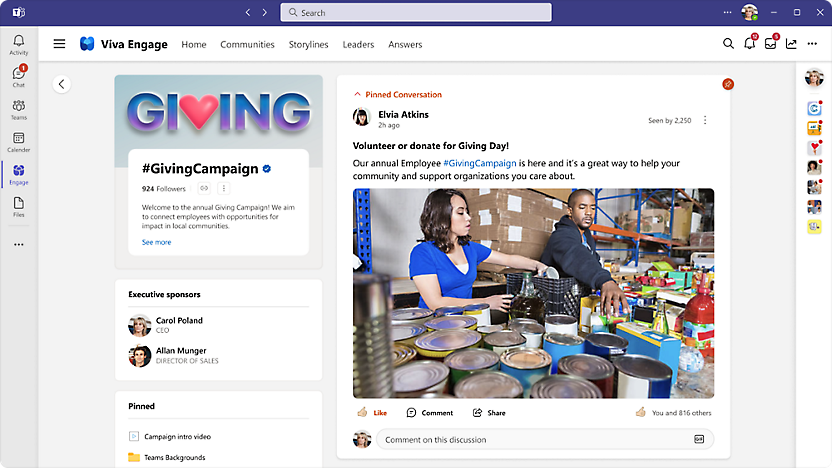
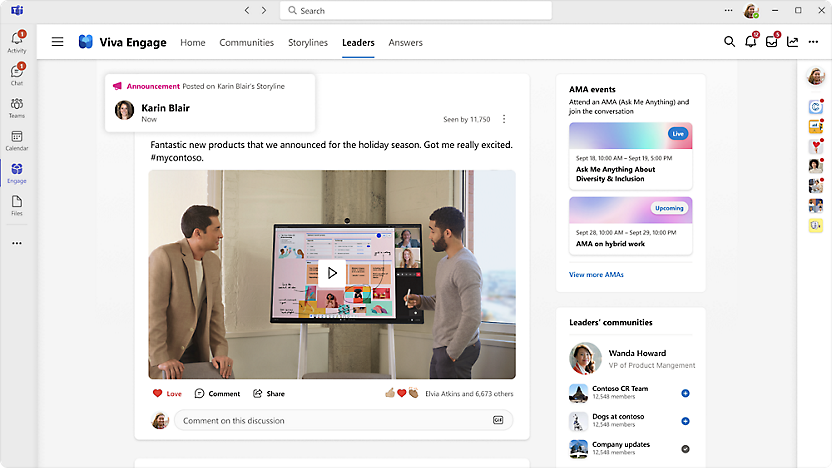


Viva Engage connects everyone at your organization through employee communities and conversations.
Viva Connections helps employees explore news, join conversations, and connect across the organization.
Viva Amplify manages employee-facing campaigns from one convenient location.
Viva Engage connects everyone at your organization through employee communities and conversations.
Viva Connections helps employees explore news, join conversations, and connect across the organization.
Viva Amplify manages employee-facing campaigns from one convenient location.
Viva Insights helps improve productivity and wellbeing with insights and recommendations.
Viva Glint helps you understand the voice of the employee to continuously improve your organization.
Viva Pulse provides actionable team feedback with quick surveys for managers and leaders.
Viva Learning seamlessly integrates access to learning content in the flow of work.






Follow Microsoft 365