Processor
|
- Intel® Core™ Ultra 5 processor 135U
- Intel® Core™ Ultra 7 processor 165U
- NPU: Intel® AI Boost
|
Graphics
|
Intel® Graphics
|
Memory and storage4
|
Memory options:
8 GB, 16 GB, 32 GB, 64 GB LPDDR5x
Storage options:
Removable12 solid-state drive (Gen 4 SSD): 256 GB, 512 GB, 1 TB
|
Display
|
- Touchscreen: 13-inch PixelSense™ Flow display17
- Aspect ratio: 3:2
- Contrast ratio: 1300:1
- Refresh rate: up to 120 Hz (Dynamic refresh rate supported)
- Colour profile: sRGB and Vivid
- Individually colour-calibrated display
- Adaptive colour
- Touch: 10-point multi-touch
- Dolby Vision™ IQ support18
- Corning® Gorilla® Glass 5
- Anti-reflective, ISO 9241-307 certified33
- Brightness: SDR 600 nits maximum (typical)
|
Size and Weight11, 13
|
- Length: 287 mm (11.3 inch)
- Width: 209 mm (8.2 inch)
- Height: 9.3 mm (0.37 inch)
- Weight: 879 g (1.94 lbs)
|
Battery life
|
Wi-Fi only models - connected using Wi-Fi
- Up to 19 hours of typical device usage5
WiFi+5G models – connected using mobile
- Up to 16 hours of typical device usage5
|
Security
|
- Hardware TPM 2.0 chip for enterprise-grade security and BitLocker support
- Windows Hello facial recognition with Enhanced Sign-in Security
- NFC authentication
- Windows 11 Secured-core PC
|
Cameras
|
- Quad HD front-facing Surface Studio Camera
- 1440p Quad HD camera with ultra-wide field of view
- Windows Studio Effects with automatic framing, eye contact and background blur
- 10.5 MP Ultra HD rear-facing camera
- Windows Hello face authentication camera
|
Audio
|
- Dual Studio Mics with voice focus14
- 2 W stereo speakers with Dolby® Atmos®15
- Support for Bluetooth® LE Audio28
|
Ports and charging
|
- 2 X USB-C® with USB 4®/Thunderbolt™ 4 with support for:
- Charging, Data transfer, DisplayPort 2.1 with support up to 1 x 8K monitor
- Supports fast charging with minimum 45 W power supply via Surface Connect or USB-C6
- Surface Connect port
- Surface Pro Keyboard port
|
Network and connectivity
|
Wi-Fi only models
- WiFi 6E: 802.11ax compatible19
- Bluetooth® Wireless 5.3 technology
Wi-Fi+5G models
- Wi-Fi 7: 802.11be compatible19
- Bluetooth® Core 5.4 technology
- Location: GNSS L1, GPS, Galileo and BeiDou support
- NanoSIM and eSIM support29
- Supports 5G30
Cellular
- 5G-NR SA/NSA, Release 15, DL 256 QAM up to 2.9 Gbps, 4x4 MIMO, UL 256 QAM
- 4G Gigabit LTE – Advanced Pro, Release 15, DL Cat 19 up to 1.6 Gbps, 256QAM, 4x4 MIMO, 5x DL CA, UL Cat 18, 256 QAM, Contiguous 2x ULCA
- 5G-NR Bands
n1, n2, n3, n5, n7, n8, n12, n14, n20, n25, n26, n28, n29, n30, n38, n40, n41, n48, n66, n71, n77, n78, n79 - LTE Bands
1, 2, 3, 4, 5, 7, 8, 12, 13, 14, 19, 20, 25, 26, 28, 29, 30, 38, 39, 40, 41, 42, 48, 66, 71 - WCDMA Bands
1, 2, 4, 5, 8
|
Pen and keyboard compatibility
|
Pen compatibility
- Designed for Surface Slim Pen (2nd edition)16
- Integrated storage and wireless charging for Surface Slim Pen (2nd edition) with Surface Pro Keyboard with pen storage and Surface Pro Flex Keyboard.16
- Supports tactile signals with Surface Slim Pen (2nd edition)16
- Supports Microsoft Pen Protocol (MPP)
Keyboard Compatibility
- Surface Pro Flex Keyboard
- Surface Pro Keyboard with pen storage
- Surface Pro Keyboard
- Surface Pro Signature Keyboard
- Surface Pro X Signature Keyboard
- Surface Pro X Keyboard
|
Software
|
- Windows 11 Pro20
- Preloaded Microsoft 365 Apps21
- Microsoft 365 Business Standard, Microsoft 365 Business Premium, or Microsoft 365 Apps 30-day trial22
|
Accessibility
|
|
Sustainability
|
Surface Pro 10 is designed with sustainability in mind – see more on the Surface Pro 10 Eco Profile
More recycled materials
- Enclosure is made with a minimum of 72% recycled content, including 100% recycled aluminium alloy and 100% recycled rare earth metals.26
Thoughtful packaging
- 78% recycled content in wood-based fibre packaging31
More energy efficient
- ENERGY STAR® certified
- Registered EPEAT® Gold in the US and Canada27
More repairable
- The most easily serviceable Surface Pro ever, with a built-in QR code that provides access to repair instructions. Clear visual icons identify the number of screws and driver types needed for key components10
Surface Trade-in
Microsoft is committed to be carbon negative, water positive, and achieve zero waste by 2030. Learn more about how we design with sustainability in mind:
|
Serviceability10
|
Replaceable components include:
- Display module
- Removable solid-state drive
- Battery
- Motherboard (including main processor and main memory)
- Surface Connect
- Thermal module
- Microphone module
- Solid-state drive door
- Speakers
- Enclosure (bucket)
- Front camera
- Rear camera
- Power and volume buttons
- Kickstand
- Device entry kit
|
Exterior
|
- Casing: Anodised Aluminium
- Colors:23 Platinum, Black
- Physical buttons: Volume, Power
|
Kickstand
|
Kickstand with 165 degrees full friction hinge
|
Sensors
|
- Ambient colour sensor
- Accelerometer
- Gyroscope
- Magnetometer
- NFC8
|
What’s in the box
|
- Surface Pro 10
- 39W Power Supply (In selected markets, available only with specific configurations)
- Quick Start Guide
- Safety and warranty documents
- SIM card access tool32
|
Warranty24
|
1-year limited hardware warranty
|
Hardware environmental testing7
|
Meets MIL-STD 810H including temperature, dust, humidity and vibration
|




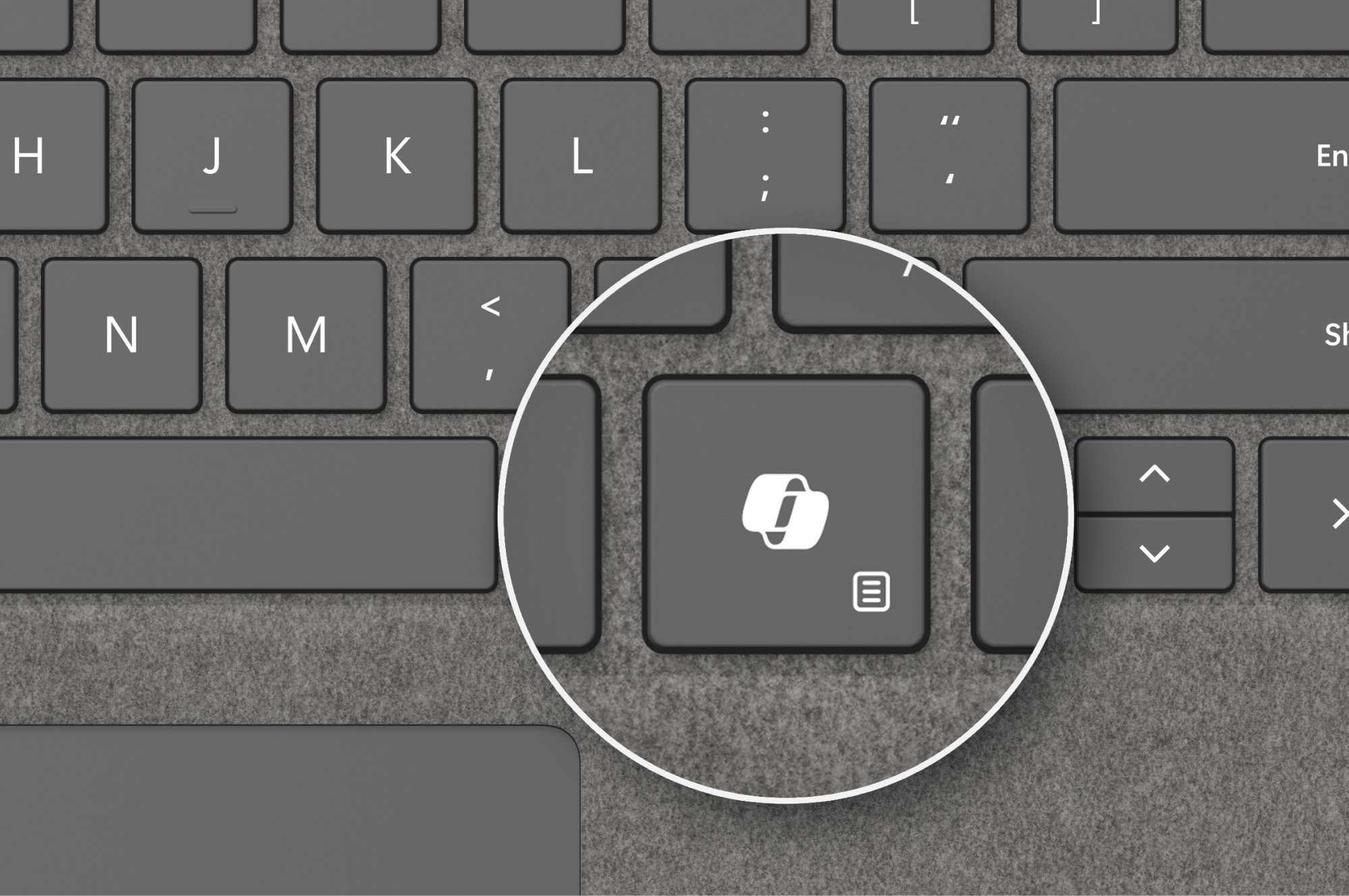




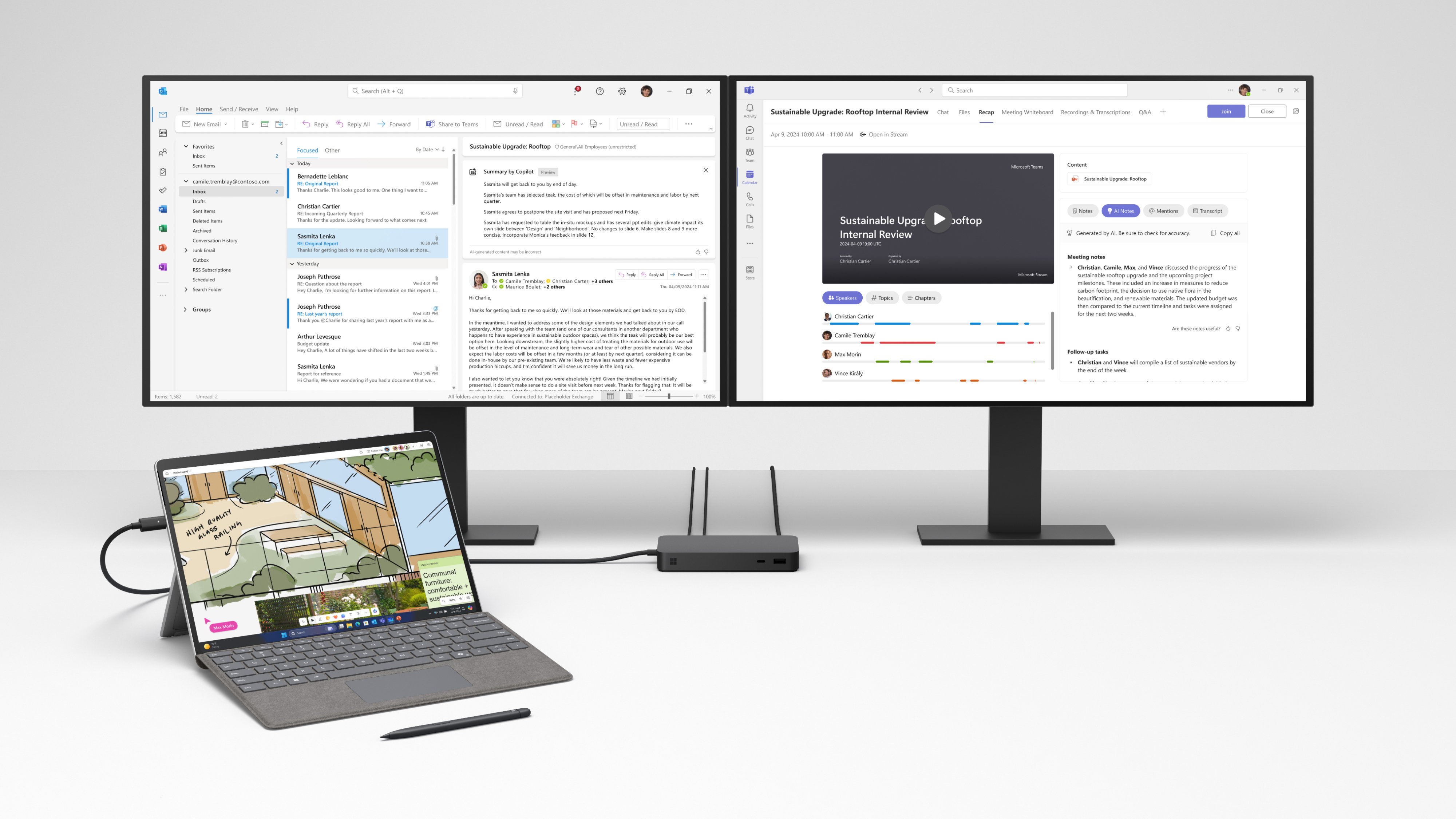
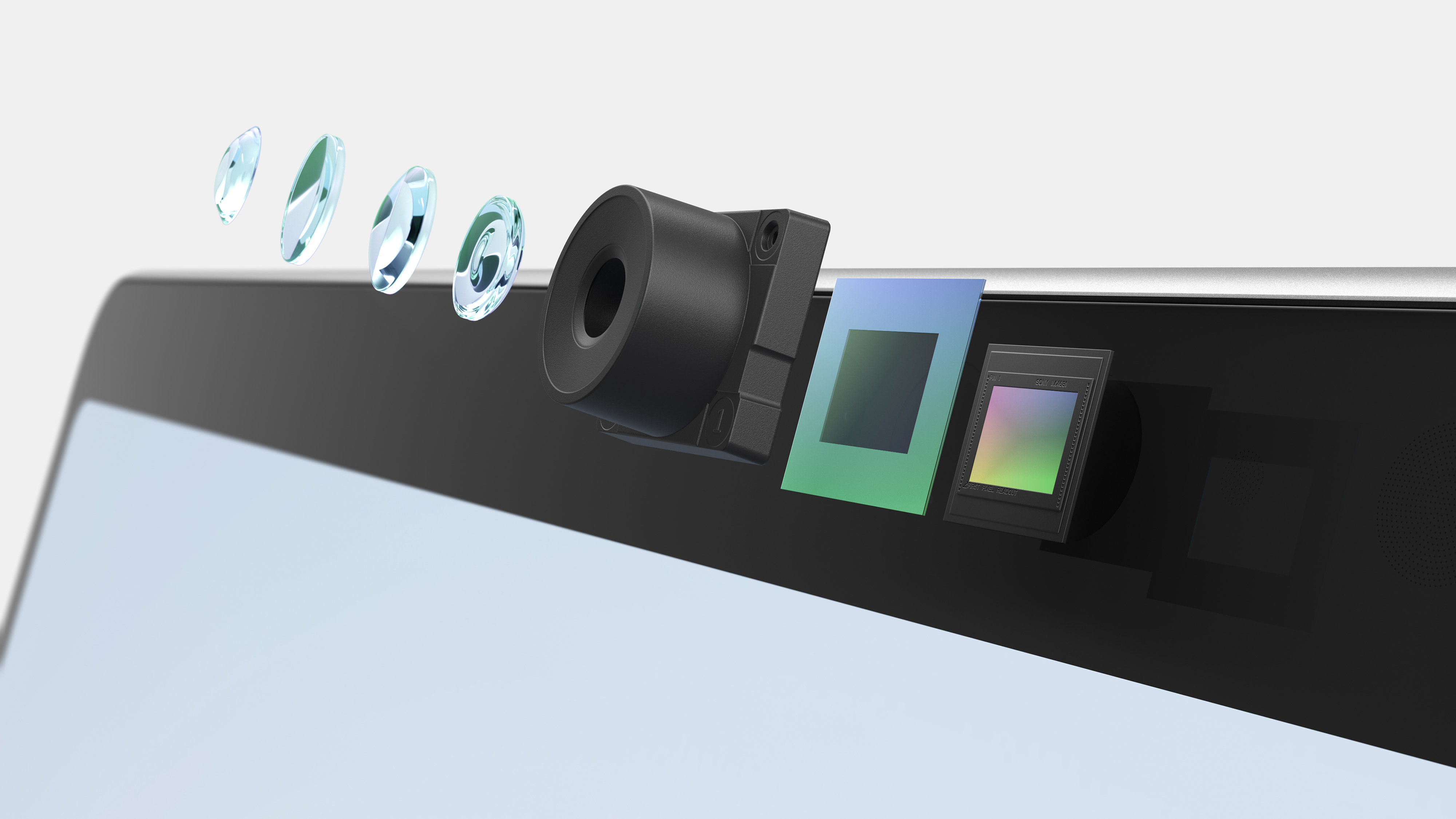
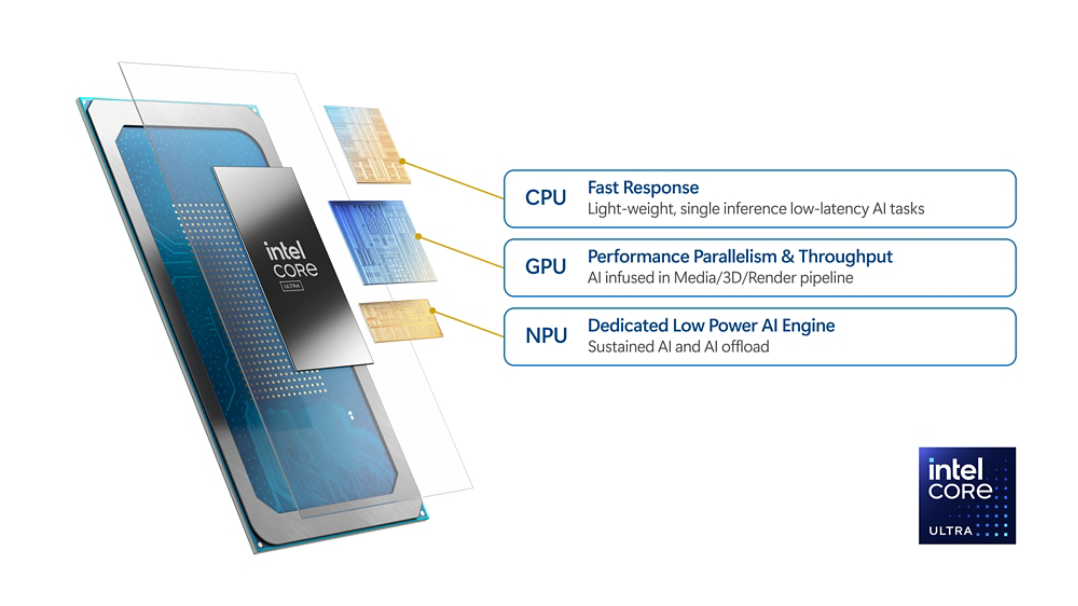




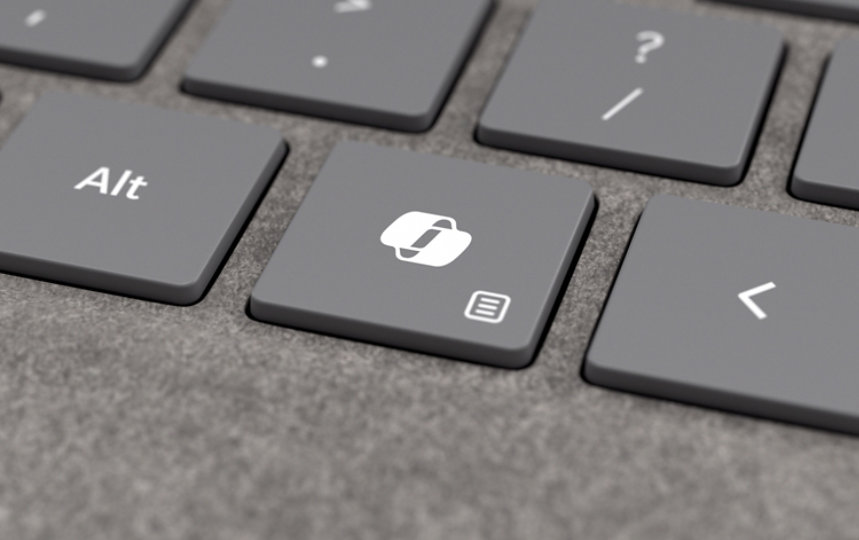



















Follow Microsoft Surface