Upgrade from Project 2013 to Project Online Professional
Still using Project 2013? Manage and deliver winning projects with Project Online.
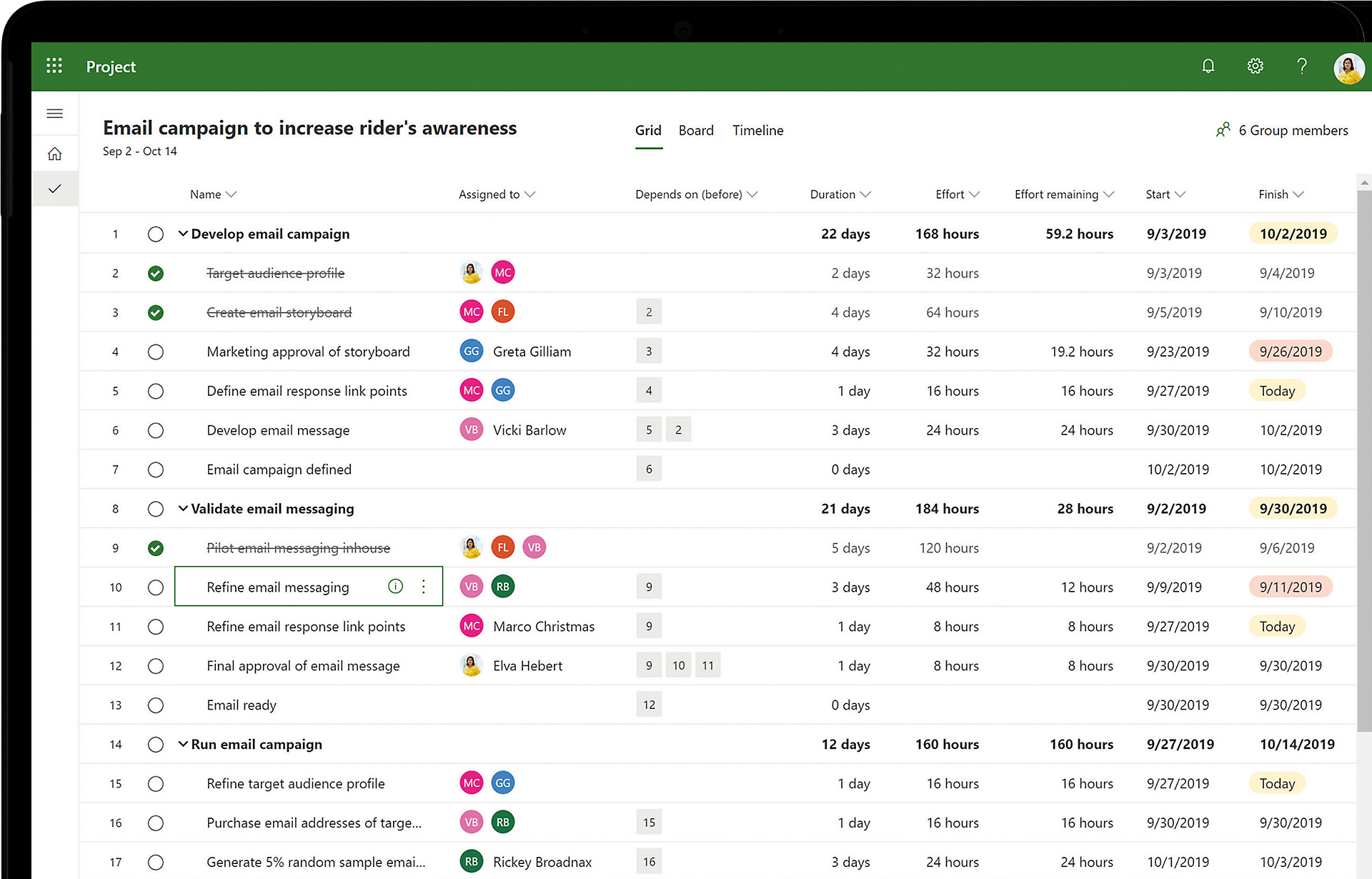
What’s in Project Online?
Best-in-class templates
Employ pre-built templates to start your projects quickly and on the right track.
Schedule efficiently
Reduce inefficiencies through familiar automated scheduling tools. Visualize complex schedules easily with multiple timelines.
Stay current
Get new features, capabilities and security updates available only for Project Online.
Compare Project 2013 and Project Online Professional
| Project Online Professional | Project 2013 | |
|---|---|---|
At-a-glance status accessGain better control over resources and make sure they are being used effectively across your organization. | | |
Tell Me toolEnter words and phrases related to actions or features you want to use in Project and get answers fast. | | |
Manage project resourcesProvide project managers with the ability to view available resources, build teams, and request resource engagements. | | |
Regular updates of Microsoft 365 servicesStay current with the latest and new features and capabilities. | | |
Ready for Microsoft 365?
- Microsoft 365 is the latest version of Office. Previous versions include Project 2013, Project 2010, and Project 2007.
- iTunes, iPhone, and iPad are registered trademarks of Apple Inc., registered in the U.S. and other countries. Android is a trademark of Google Inc.

Follow Microsoft 365