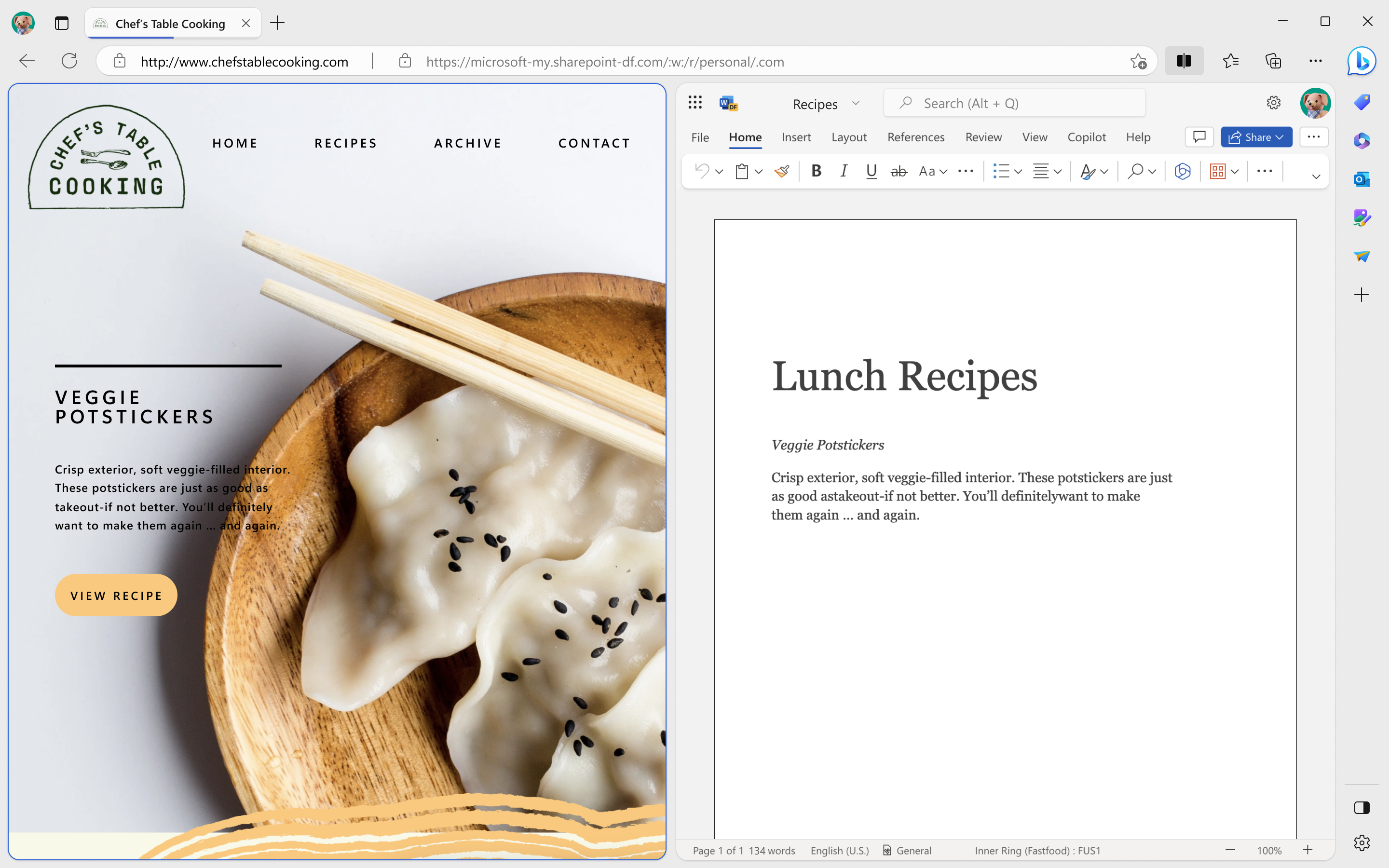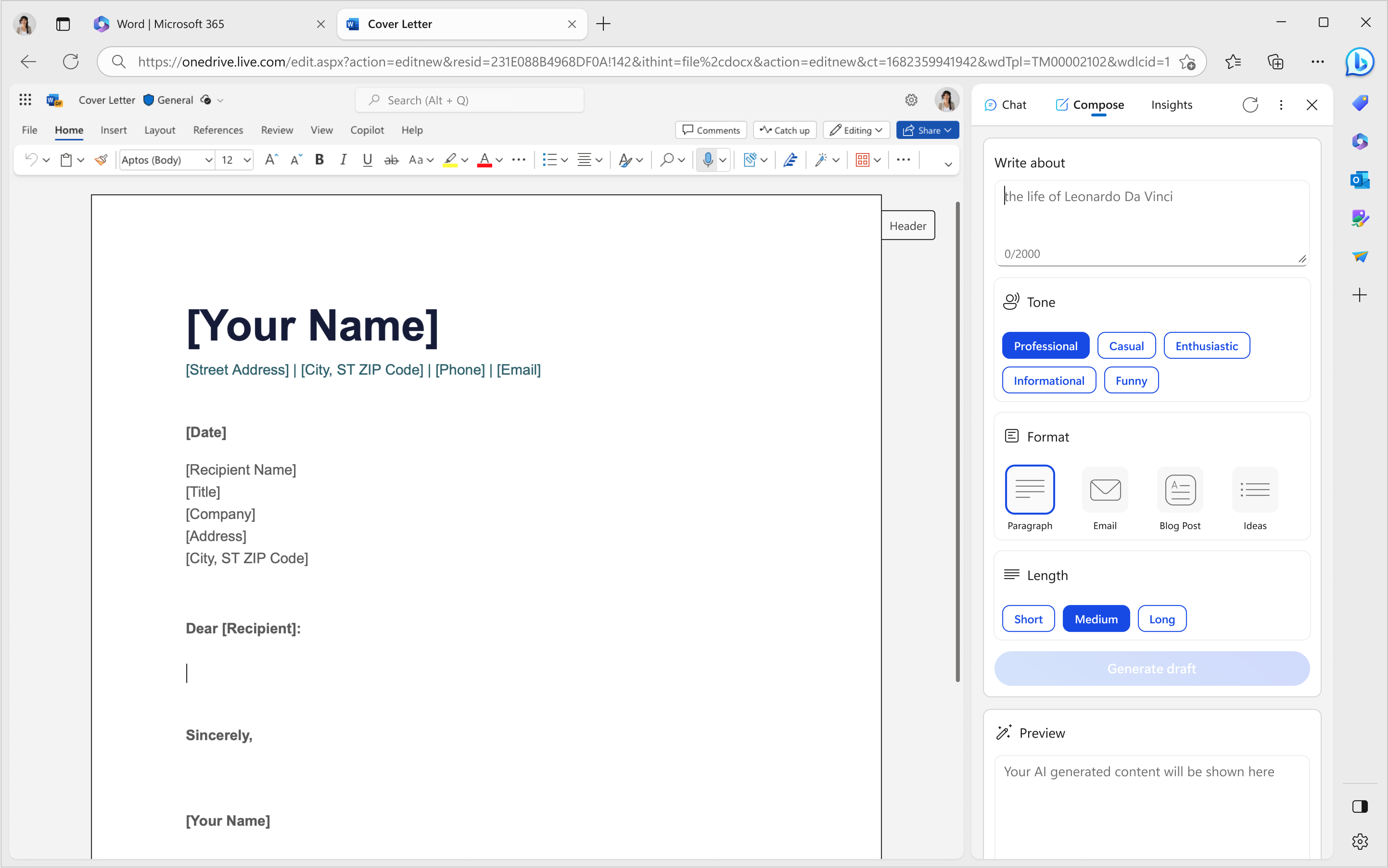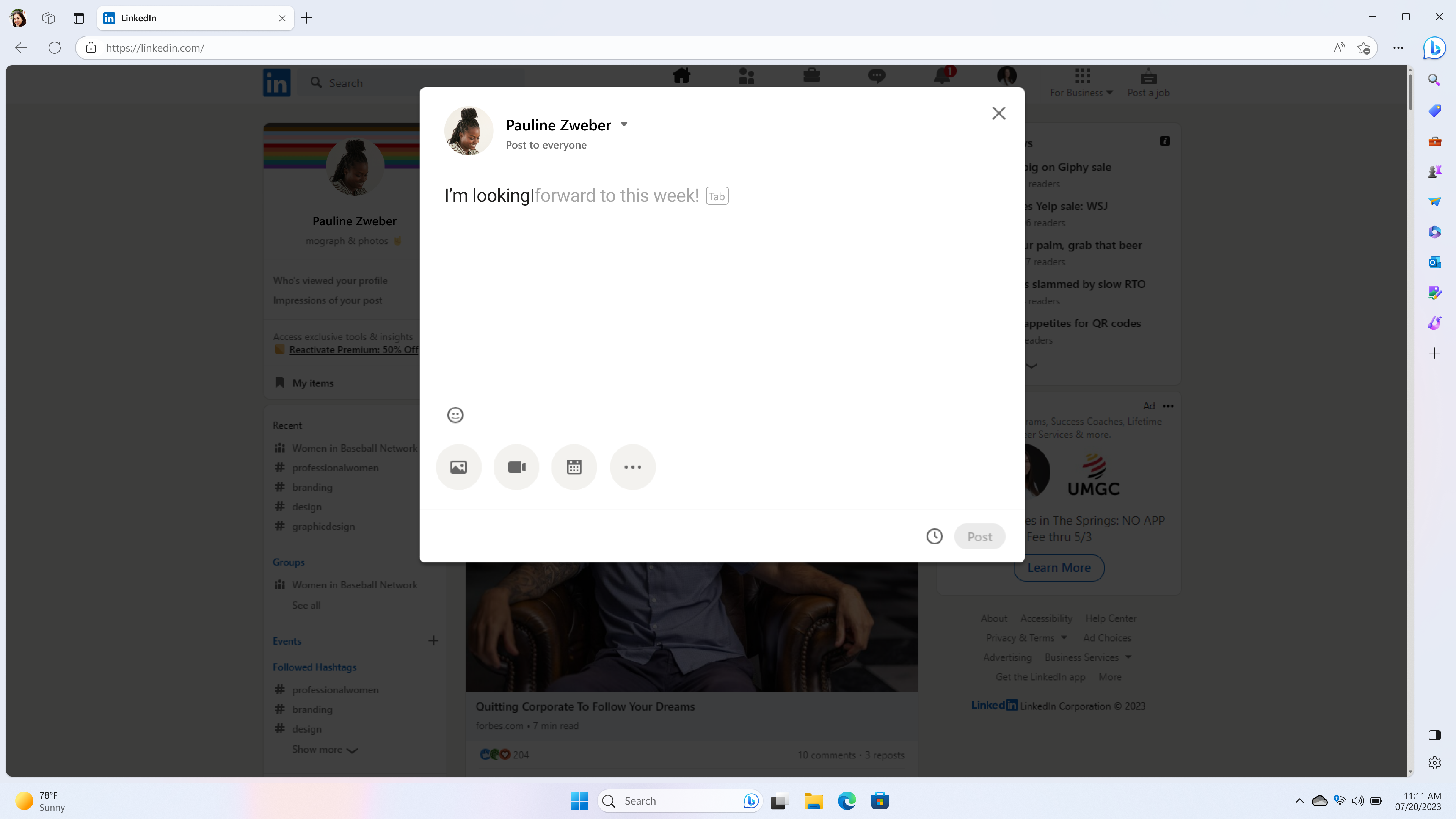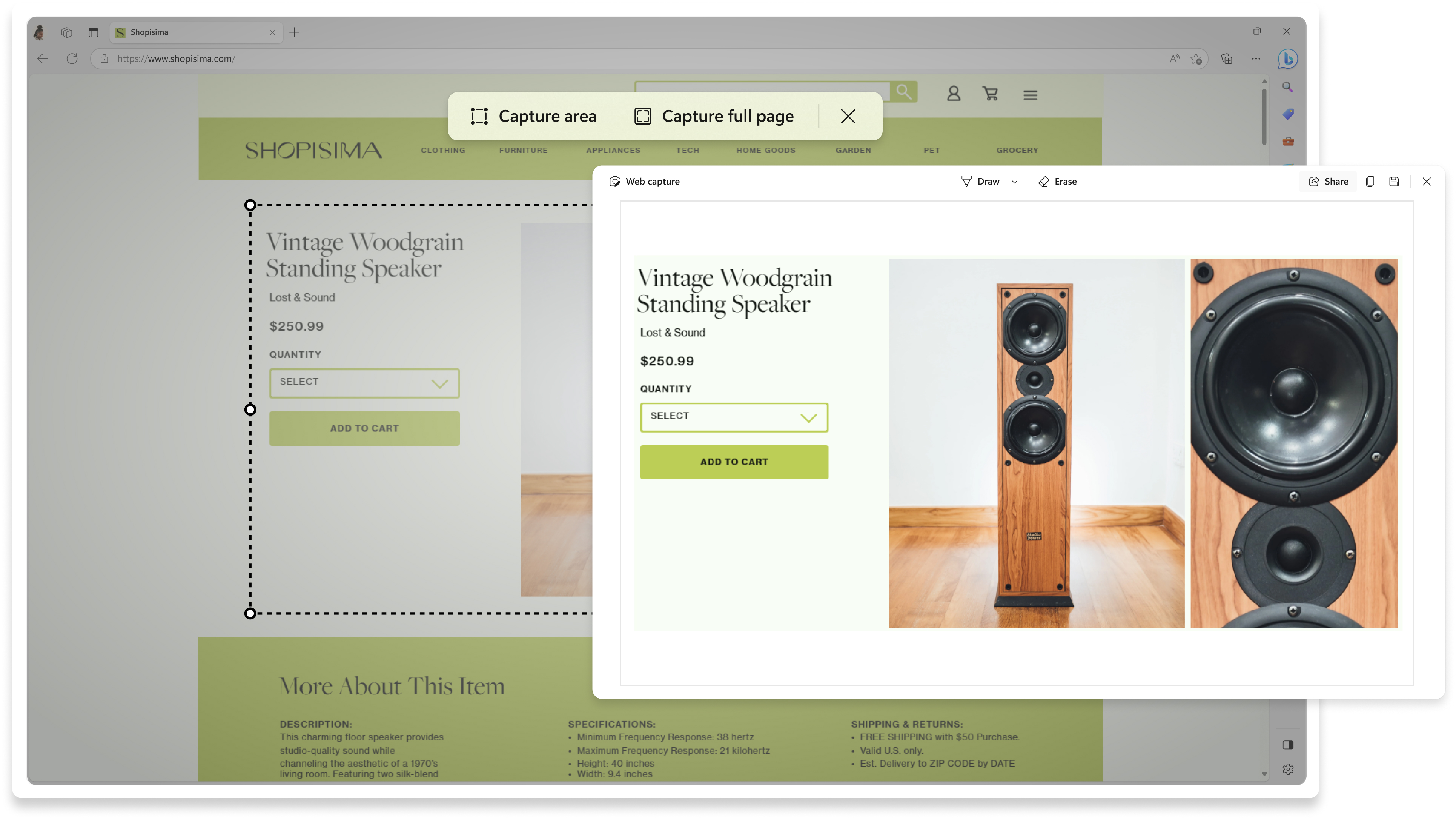Tarbhachd
Dèan an fheum as fheàrr den ùine agad air-loidhne. Tha Microsoft Edge air innealan leithid Cruinneachaidhean, tabaichean dìreach agus buidhnean tabaichean a thoirt a-steach a chuidicheas tu gus fuireach eagraichte agus a’ chuid as fheàrr a dhèanamh den ùine agad air-loidhne.

Molaidhean as Fheàrr
Dèan brobhsadh air an lìon còmhla ri Workspaces
Stay focused and organized with Workspaces that help you separate your browsing tasks into dedicated windows. Collaborate with others and complete specific tasks, such as shopping or trip planning, with ease. Tabs and files are automatically saved and updated in real-time, keeping you and your group on the same page. To get started with Workspaces, select the Workspaces menu icon on the top-left corner of your browser window.
Dèan sìmplidh air roinneadh susbaint eadar na h-innealan agad
Share files, links and notes between your desktop and mobile devices faster than ever. Drop in Microsoft Edge allows you to stay in the flow while you browse with easy drag and drop file sharing as well as self-messaging that lets you to quickly send yourself a link or note.
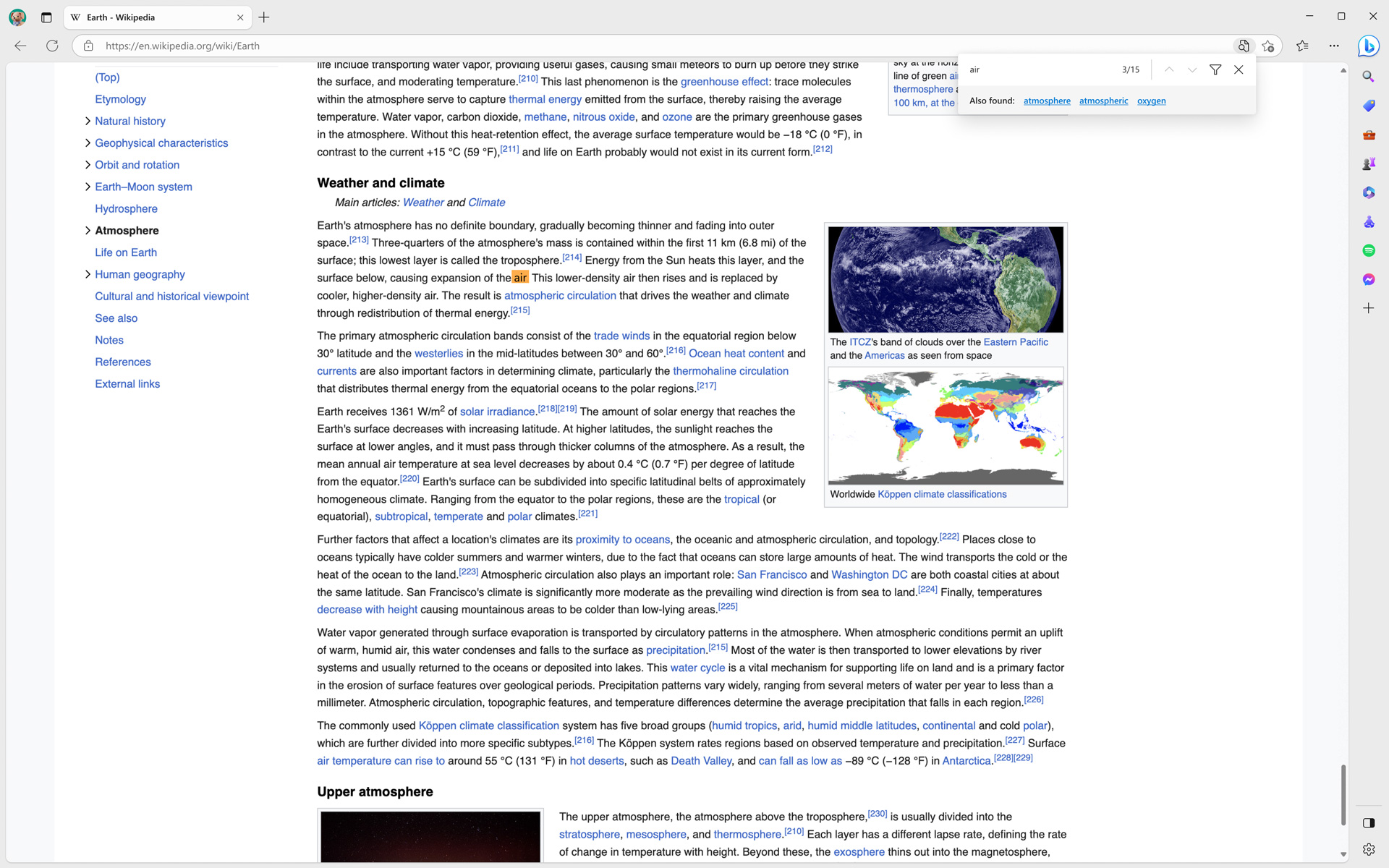
Dòigh nas glice airson duilleag-lìn a rannsachadh
Searching for a word or phrase on a webpage has become easier with AI. With the smart find update for Find on page, we’ll suggest related matches and words making it effortless to find what you're looking for, even if you misspell a word in your search query. When you search, simply select the suggested link to quickly locate the desired word or phrase on the page.
Tarbhachd
- * Dh’fhaoidte gum bi diofar ghleusan ri làimh agus gun dèan iad rudan beagan eadar-dhealaichte a-rèir an uidheim, na margaid agus tionndadh a’ bhrabhsair.