For work, play, or whatever comes your way
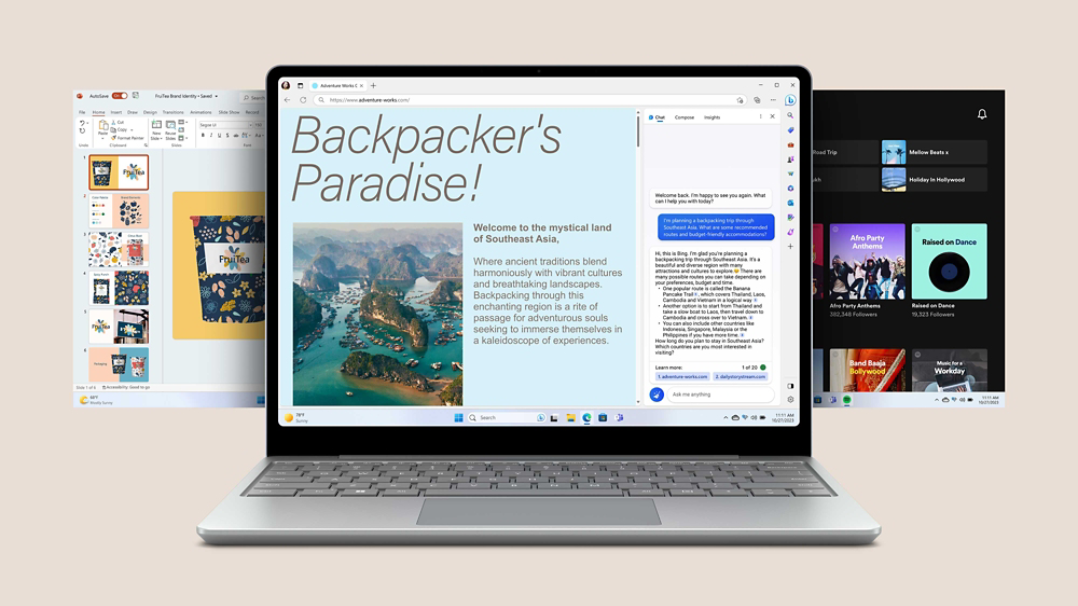
Peak performance, every day
From streaming the latest releases to running your favourite everyday apps, the Intel® Core™ i5 processor, plus up to 16GB RAM and 256GB storage4 means fast, smooth experiences all around.
Charge less, do more
Get up to 15 hours2 of use on one single charge. With Fast Charging, you can spend less time plugged in and more time tackling everything on your to-do list.

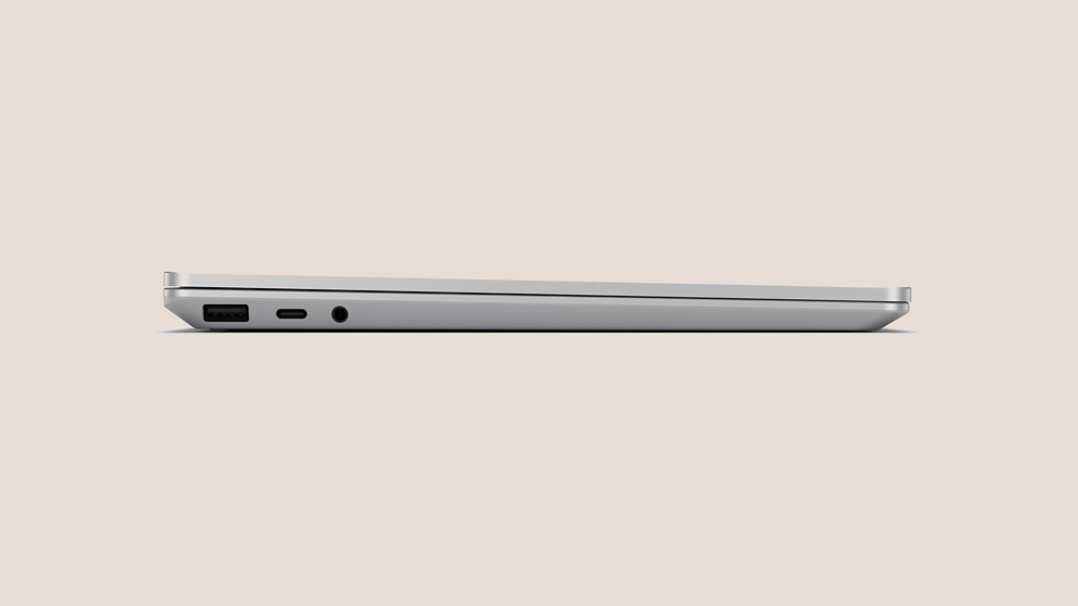
You’re going places
Weighing under 1.13 kg, with a vibrant 12.4” touchscreen and full-size keyboard, bring your Surface Laptop Go 3 anywhere for excellent experiences, even on the move.
On guard, non-stop
Stay safe against cyberthreats from the moment you log on with industry-leading security measures like a Fingerprint Power Button and TPM 2.0 on Windows 11.

Go anywhere in style
Wherever you’re headed, go in style. At just under 1.13 kg, Surface Laptop Go 3 is a lightweight laptop that’s built to last, so you can effortlessly bring it anywhere.
Unlock your inspiration
From hobbyist to full-time content creator, Clipchamp1 makes it easy for anyone to create amazing video content, especially with new, artificial intelligence (AI) features like Auto Compose.
Enjoy sharper video quality
Whether you’re binging or watching week-to-week, the vibrant, high-quality 12.4” PixelSense™ display makes streaming video on platforms like Amazon Prime Video1 a breeze.
Create anything you can imagine
Explore your own unique world, go on adventures, and build amazing things from the simplest of homes to the grandest of castles in Minecraft.1
Get your groove on
Your favourite tracks have never sounded better. Stream your music from apps like Spotify1 with top-notch, multi-directional Omnisonic® speakers with Dolby® Audio.
Appear authentically
The enhanced HD camera auto-adjusts to lighting and captures true-to-life skin tones. Coupled with built-in Studio Mics, your truest self will come through on calls, loud and clear.
The best of Microsoft right at your fingertips
AI-powered super search
AI-powered super search
A reinvented search, interactive chat and content generation capabilities combine on Surface Laptop Go 3 to help you do it all with security, efficiency and ease.
Elevate your content
Harness the power of AI to work more efficiently. Use smart suggestions to improve your grammar and clarity in Word with Editor, enhanced creative tools to create sharp graphics in PowerPoint with Designer, and more.1
Safeguard against cyberthreats
From the moment you start up, extensive built-in Windows security measures and Microsoft Defender help protect your data and your device.

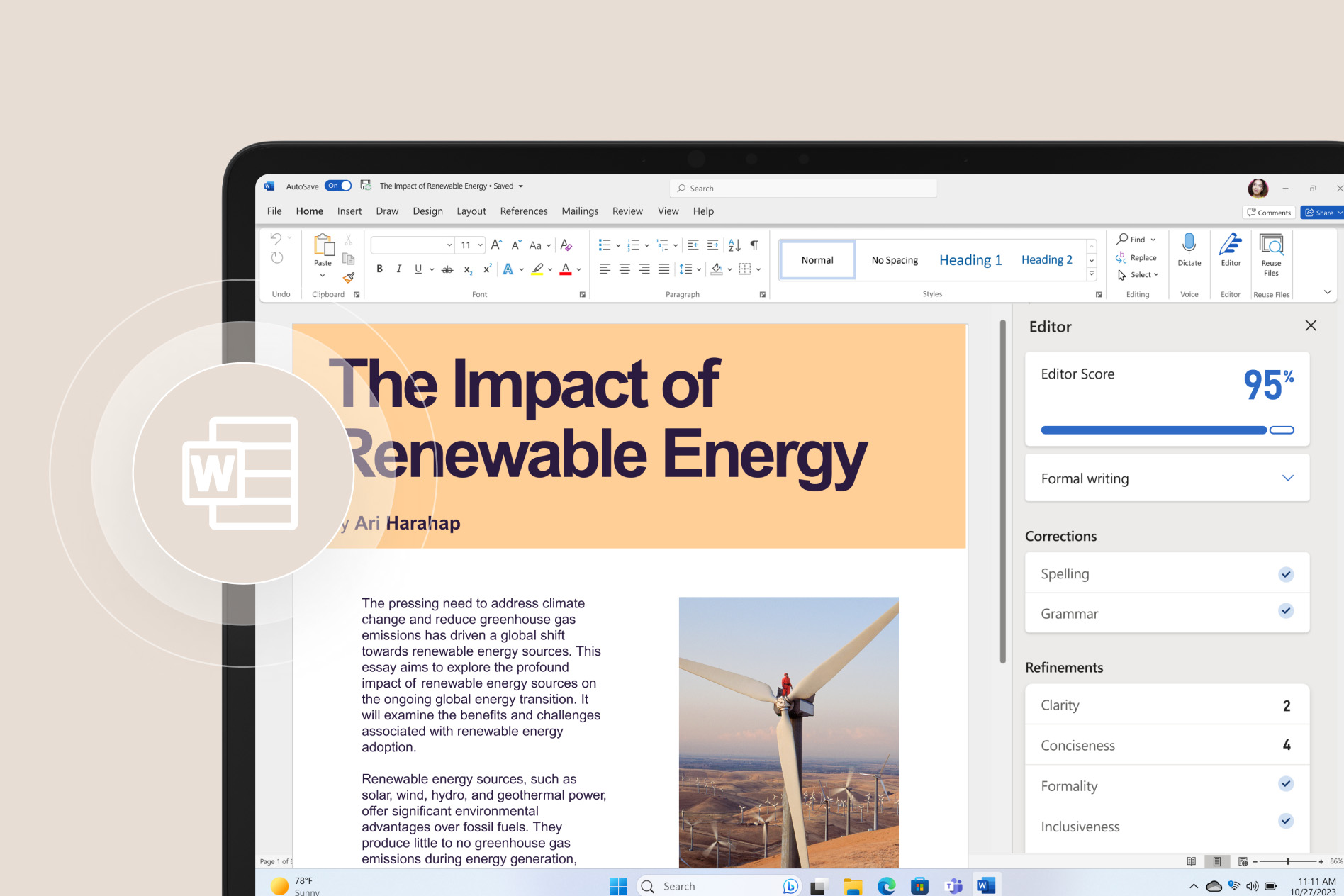
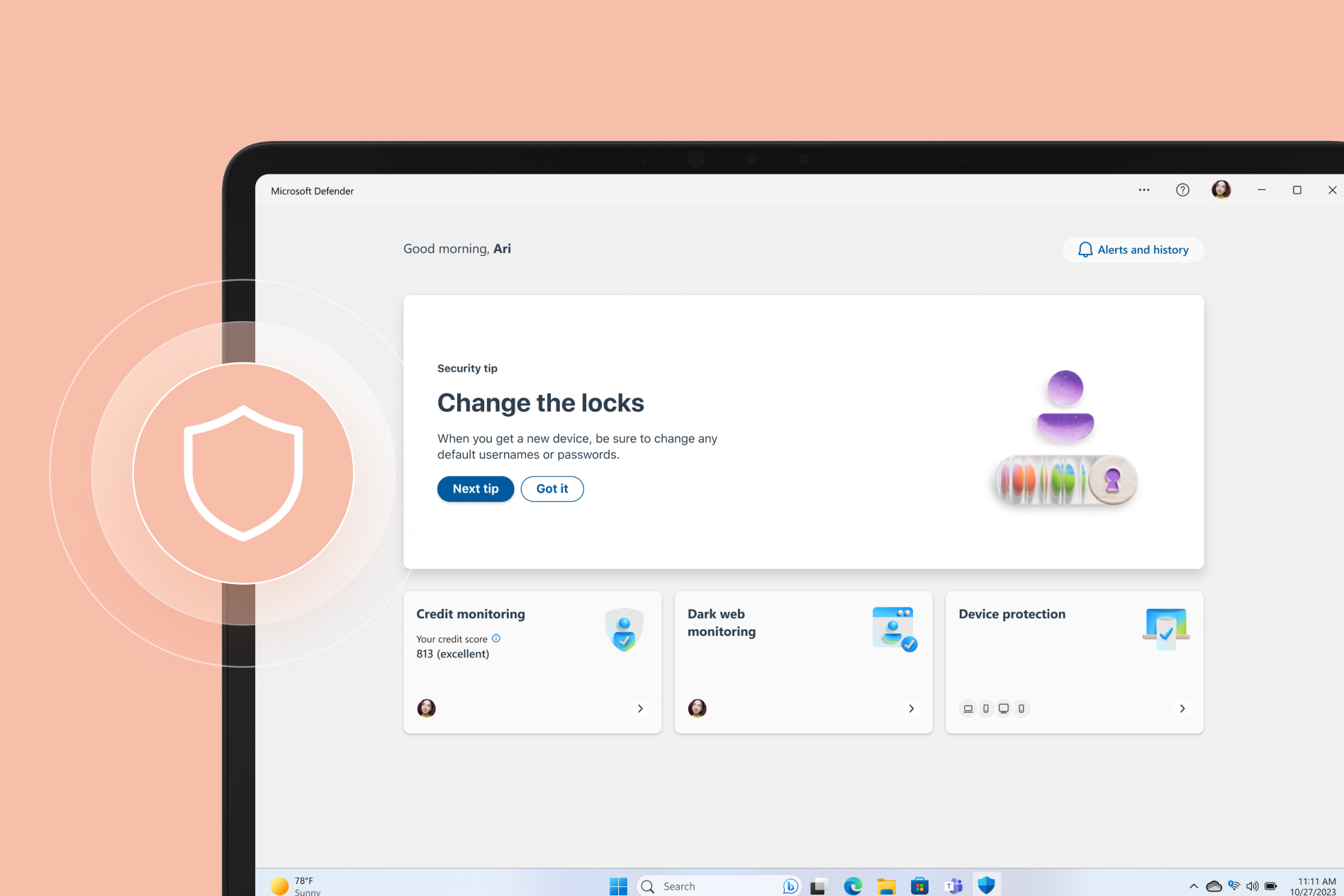
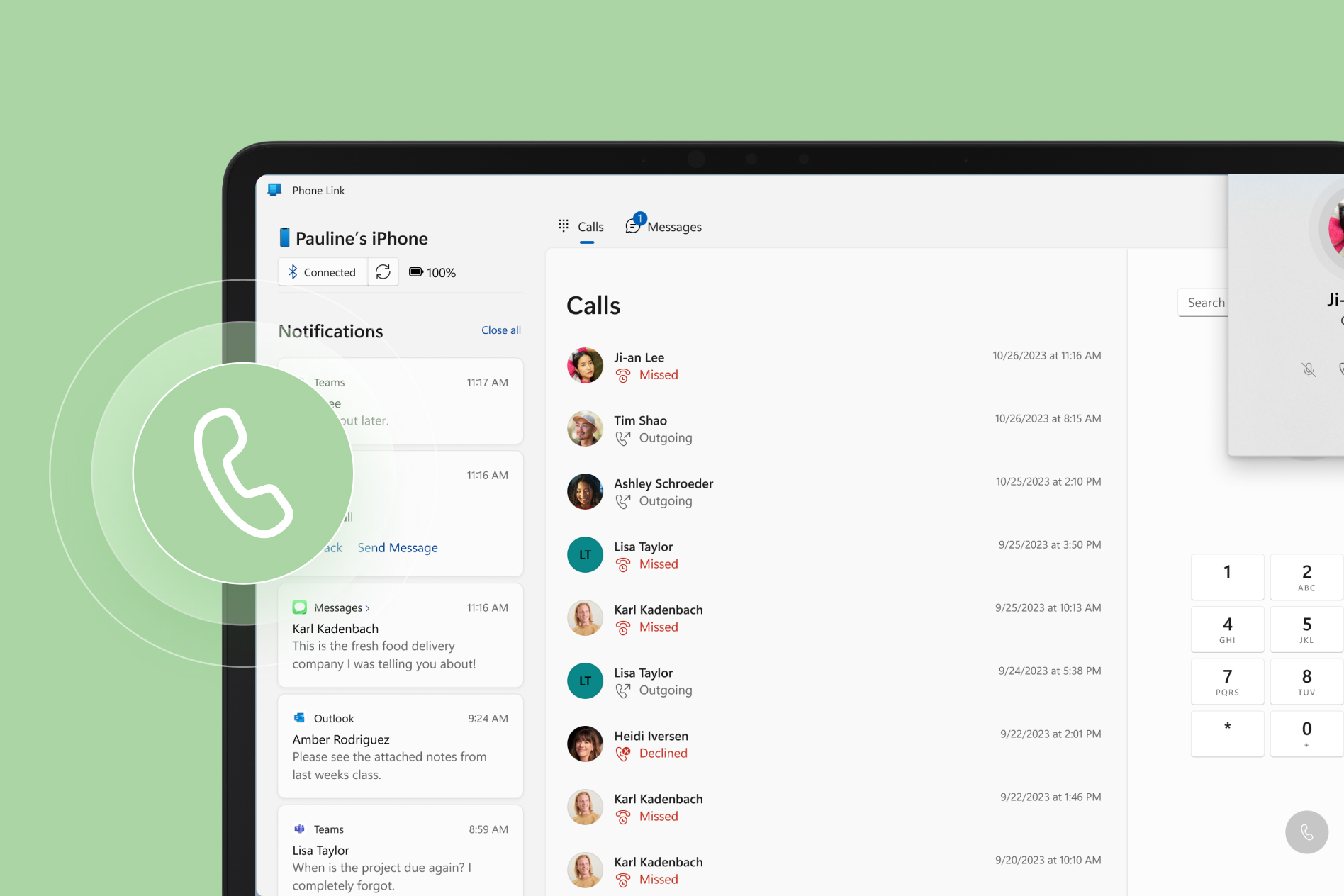
Every side’s a good side
On-the-go essentials
Make your Surface Laptop Go 3 experience uniquely yours with modern accessories ranging from external mice and controllers to accessibility tools, and more.1

Surface Arc Mouse
Slim, light and ready to travel, Surface Arc Mouse is designed to conform to your hand and snaps flat to fit easily in your bag. Connects via Bluetooth.

Surface Adaptive Kit
Make it easier to use your Surface by adding a choice of labels, port indicators and openers that help you identify critical keys, match ports and cables, and open your device.

Xbox Wireless Controller
Experience the modernised Xbox Wireless Controller, designed for enhanced comfort during gameplay for supported consoles, PCs, and mobile phones or tablets.15
- [*] Subscription Required. Sold separately.
- [1] Microsoft 365, and some software and accessories sold separately.
- [2] Battery life varies significantly based on device configuration, usage, network and feature configuration, signal strength, settings and other factors. See Surface Battery Performance for details.
- [3] Surface Laptop Studio 2 display has rounded corners within a standard rectangle. When measured as a standard rectangular shape the screen is 14.36” diagonally (actual viewable area is less).
- [4] System software uses significant storage space. Available storage is subject to change based on system software updates and apps usage. 1GB = 1 billion bytes. 1TB = 1,000GB. See Surface Storage for more details.
- [5] Features and app availability may vary by region.
- [7] Comparison of viewable content on Surface devices with 3:2 aspect ratio v. laptops with 16:10 or 16:9.
- [8] Voice Clarity is available in apps that use integrated device microphones and certain Windows audio processing modes.
- [9] Microsoft 365 subscription required: app available as separate download. Some functionalities only available in the US.
- [10] Sold separately. Software licence required for some features.
- [11] Includes support for Wi-Fi 6 (802.11ax) where available.
- [12] Microsoft Phone Link and PC both need a Wi-Fi connection, or you can give permission for the app to use your mobile data.
- [13] Apps are available on Android devices in selected markets running Android 9.0 or greater that have Link to Windows installed and for Surface Duo 2 running Android 11.0 or greater.
- [14] Phone Link for iOS requires iPhone® with iOS 14 or higher, Windows 11 device, Bluetooth connection and the latest version of the Phone Link app. Not available for iPad® (iPadOS®) or MacOS®. To experience the full functionality on Android™ devices, mobile phones must be running Android 7.0 or later. Microsoft Phone Link and PC both need a Wi-Fi connection, otherwise data restrictions may apply. Device compatibility may vary. Regional restrictions may apply. Trademarks are the property of their respective owners. See full list of compatible devices by clicking here.
- [15] Compatible with selected devices and operating system versions. Some functionality not supported on Android, iOS, or via Bluetooth. Go to Xbox Controller Compatibility for more information. Button mapping available via Xbox Accessories app for Xbox Series X, Xbox One and Windows 10.

12.4” PixelSense™ touchscreen
- Surface signature 3:2 ratio gives you the most vertical screen real estate on a laptop for getting it all done.11
- Access news, information and entertainment faster with new Windows 11 touch gestures, voice navigation and typing.

Get it done anywhere
- Power your productivity with a 12th Gen Intel® Core™ i5 processor.
- All day battery life, up to 15 hours,2 plus Fast Charging.
- Be heard loud and clear in video calls with built-in HD camera and dual studio mics.

The lightest Surface Laptop
- Ultralight and ultraportable at just 1.13 kg (2.49 lbs).
- Get more done on a full-size keyboard with fast, fluid key travel.
- Type in comfort on the full-size keyboard with large, precision touchpad that lets you navigate, scroll and select with ease.

Must-have connections and security
- Convenient security thanks to Fingerprint Power Button with Windows Hello and One Touch sign-in.
- Plug in the accessories you use today with built in USB-C® and USB-A ports, Surface Connect and headphone jack.
Tech specs
Processor |
12th Gen Intel® Core™ i5-1235U Processor
|
Graphics |
Intel® Iris® Xe Graphics
|
Memory and storage4 |
Memory options:
8GB or 16GB LPDDR5 RAM Storage options: Removable8 solid-state drive (SSD) options: 256GB |
Display |
Touchscreen: 12.4” PixelSense™ Display
Resolution: 1536 × 1024 (148 PPI) Aspect ratio: 3:2 Contrast ratio: 1000:1 Colour profile: sRGB and Enhanced Individually colour-calibrated display Touch: 10-point multi-touch Corning® Gorilla® Glass 3 |
Battery life2 |
Up to 15 hours of typical device usage
|
Size and weight12 |
Length: 278 mm (10.95”)
Width: 206 mm (8.12”) Height: 15.7 mm (0.62”) Weight: 1.13 kg (2.49 lbs) |
Security |
Firmware TPM 2.0
Windows Hello sign-in with Fingerprint Power Button |
Video/Cameras |
720p HD front-facing camera
|
Audio |
Omnisonic® Speakers with Dolby® Audio™ Premium
|
Mics |
Dual far-field Studio Mics with Voice Clarity9
|
Connections |
USB-C® 3.2 (data, DisplayPort and charging)
USB-A 3.1 3.5 mm headphone jack Surface Connect port |
Network and connectivity |
WiFi 6: 802.11ax compatible
Bluetooth® Wireless 5.1 technology |
Software |
|
Accessibility |
Compatible with Surface Adaptive Kit
Compatible with Microsoft Adaptive Accessories Includes Windows Accessibility Features – Learn More Accessibility Features | Microsoft Accessibility Discover more Microsoft Accessible Devices & Products - Accessible Devices & Products for PC & Gaming | Assistive Tech Accessories - Microsoft Store |
Serviceability |
|
Exterior |
|
Sensors |
Ambient light sensor
|
What’s in the box |
Surface Laptop Go 3
39W Power Supply Quick Start Guide Safety Warranty documents |
Warranty10 |
1-year limited hardware warranty
|
Keyboard layout |
Activation: Moving keys
Layout: QWERTY, full row of function keys (F1 – F12) Windows key and dedicated buttons for media controls, screen brightness |
- [*] Subscription Required. Sold separately.
- [1] Microsoft 365, and some software and accessories sold separately.
- [2] Testing conducted by Microsoft in April-May 2023 using preproduction Windows 11 software and preproduction Surface Laptop Go 3 Intel® Core™ i5-1235U processor, 256GB, 8/16GB RAM devices. Testing consisted of full battery discharge with a mixture of active use and modern standby. The active use portion consists of (1) a web browsing test accessing eight popular websites over multiple open tabs, (2) a productivity test utilising Microsoft Word, PowerPoint, Excel, OneNote and Outlook, and (3) a portion of time with the device in use with idle applications. All settings were default except screen brightness was set to 150 nits with Auto-Brightness and Adaptive Colour disabled. WiFi was connected to a network. Tested with Windows 11 Version 10.0.22621.1413 (22H2). Battery life varies significantly with settings, usage and other factors.
- [3] Colours available on selected models only. Available colours, sizes, finishes and processors may vary by store, market and configuration.
- [4] System software uses significant storage space. Available storage is subject to change based on system software updates and apps usage. 1GB = 1 billion bytes. 1TB = 1,000GB. See Surface Storage for more details.
- [5] Requires licence or subscription (sold separately) to activate and use.
- [6] Activation required.
- [8] This device does not contain user serviceable parts. Hard drive is only removable by an authorised technician following Microsoft provided instructions.
- [9] Voice Clarity requires Windows 11 and is available in apps which use integrated device microphones and use certain Windows audio processing modes.
- [10] Microsoft’s Limited Warranty is in addition to your consumer law rights.
- [11] Comparison of viewable content on Surface devices with 3:2 aspect ratio v. laptops with 16:10 or 16:9.
- [12] Might vary depending on manufacturing processes.
- [13] Validated 30% post-consumer recycled plastics based on Environmental Claim Validation Procedure (ECVP) for Recycled Content, UL ECVP 2809-2. First Edition, Dated 6 April 2023.


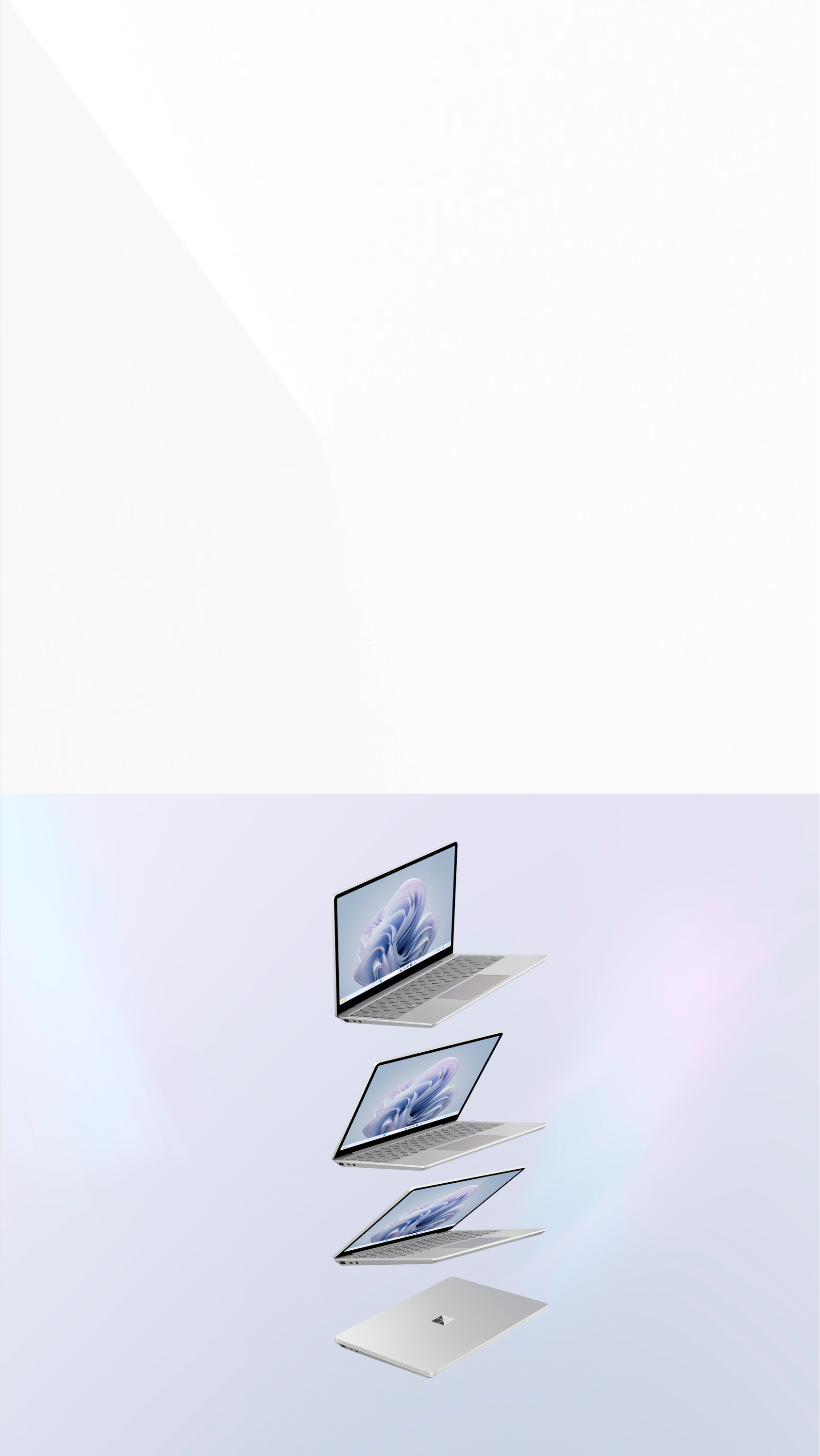
Follow Surface