Upgrade your Home Office
Office 2024 includes enhanced features and functionality in familiar productivity apps to help you easily create content and stay on track.

See what’s in Office 2024
Create with confidence
Produce engaging documents and presentations with new, modern visuals and quickly find what you need with improved navigation features and search functions.
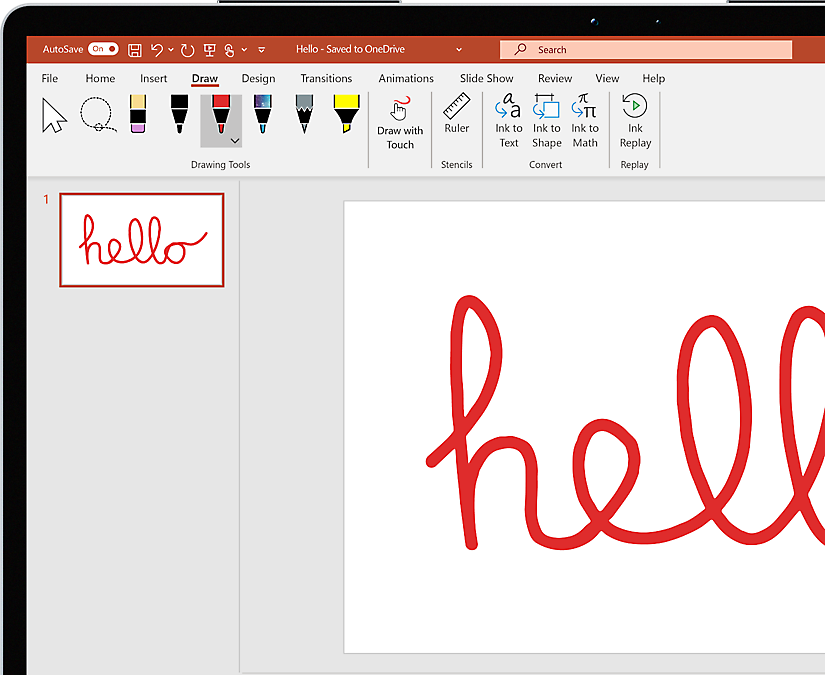

Organize your work and life
Efficiently manage your messages, appointments, contacts, and tasks in one place. Easily stay on top of meetings, deadlines, and family time, too.
Track and organize effortlessly
Use fewer and more robust formulas to quickly build spreadsheets that update as information changes. Find data fast with improved navigation features and search functions.
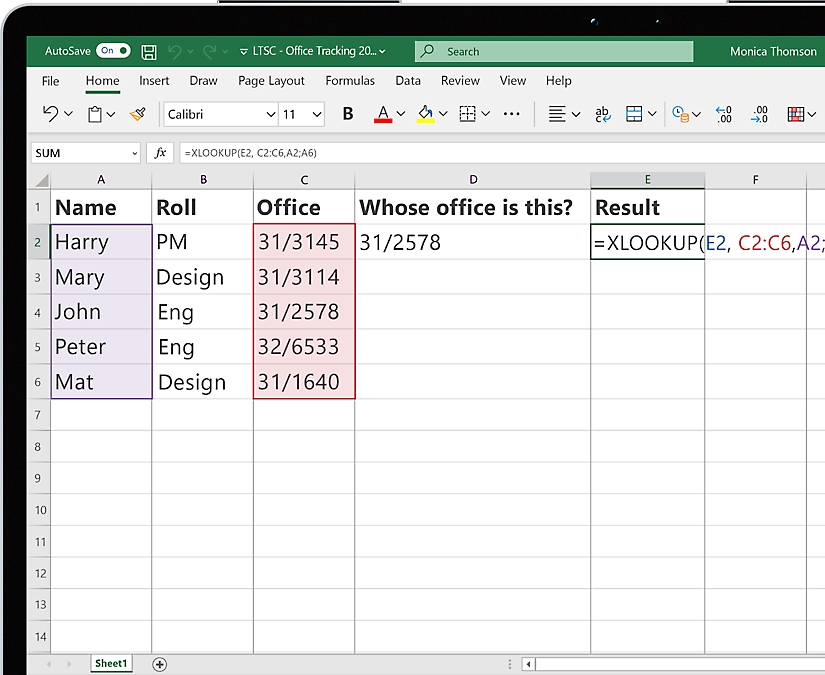
Choose the best plan for your personal or business needs
Office Home 2024
Originally starting from £119.99 now starting from £119.99
£119.99 £119.99
(one-time purchase)
-
For one person
-
Classic desktop versions of Word, Excel, PowerPoint, and OneNote
-
To install and use on one PC or one Mac
-
Access to Microsoft support
Microsoft 365 Family
Originally starting from £10.49 now starting from £10.49
£10.49 £10.49
/month
Subscription automatically renews unless canceled in Microsoft account. See terms.
-
For 1 to 6 people
-
Each person can use on up to five devices simultaneously
-
Works on PC, Mac, iPhone, iPad, and Android phones and tablets
-
Up to 6 TB of secure cloud storage (1 TB per person)
-
Higher usage limits than free for select Copilot features6
-
Microsoft Designer AI-powered image creator and editor6
-
Clipchamp video editor with exclusive filters and effects
-
Microsoft Defender advanced security for your family’s personal data, and devices
-
OneDrive ransomware protection for your family’s photos and files
-
Ongoing support for help when you and your family need it
Microsoft 365 Personal
Originally starting from £8.49 now starting from £8.49
£8.49 £8.49
/month
Subscription automatically renews unless canceled in Microsoft account. See terms.
-
For 1 person
-
Use on up to five devices simultaneously
-
Works on PC, Mac, iPhone, iPad, and Android phones and tablets
-
1 TB (1000 GB) of secure cloud storage
-
Higher usage limits than free for select Copilot features6
-
Microsoft Designer AI-powered image creator and editor6
-
Clipchamp video editor with exclusive filters and effects
-
Microsoft Defender advanced security for your personal data, and devices
-
OneDrive ransomware protection for your photos and files
-
Ongoing support for help when you need it
Office Home & Business 2024
Originally starting from £249.99 now starting from £249.99
£249.99 £249.99
(one-time purchase)
-
For one person
-
Classic desktop versions of Outlook, Word, Excel, PowerPoint, and OneNote
-
To install and use on one PC or Mac
-
Access to support resources
Microsoft 365 Apps for business
Originally starting from £8.10 now starting from £8.10
£8.10 £8.10
user/month, paid yearly
(Annual subscription–auto renews)1
-
Available for up to 300 employees
-
Desktop versions of Word, Excel, PowerPoint, and Outlook
-
1 TB of cloud storage per user
Microsoft 365 Business Standard
Originally starting from £9.60 now starting from £9.60
£9.60 £9.60
user/month, paid yearly
(Annual subscription–auto renews)1
-
Identity and access management for up to 300 users
-
Desktop, web, and mobile versions of Word, Excel, PowerPoint, Outlook, and other apps
-
Custom business email
-
Chat, call, meet, and host webinars
-
1 TB of cloud storage per user
-
10+ additional apps (including Microsoft Loop, Clipchamp, Bookings, Planner, and Forms)
Microsoft 365 Business Standard (no Teams)
Originally starting from £7.10 now starting from £7.10
£7.10 £7.10
user/month, paid yearly
(Annual subscription–auto renews)1
-
Identity and access management for up to 300 users
-
Desktop, web, and mobile versions of Word, Excel, PowerPoint, Outlook, and other apps
-
Custom business email
-
1 TB of cloud storage per user
-
10+ additional apps (including Microsoft Loop, Clipchamp, Bookings, Planner, and Forms)
See more options for Microsoft 365
- Availability of mobile apps varies by country/region.
- App availability varies by device/language. Features vary by platform. Minimum age limits may apply to use of AI features. Details.
- [1] Once your paid subscription begins, cancelation policies vary based on your status as a new customer, product, and domain selections on Microsoft. Learn more. Cancel your Microsoft 365 subscription any time by going to the Microsoft 365 admin center. When a subscription is canceled, all associated data will be deleted. Learn more about data retention, deletion, and destruction in Microsoft 365.
- [2] Documents must be saved in and shared from OneDrive.
- [3] After your one-month free trial, you will be charged the applicable subscription fee. Credit card required. Cancel any time to stop future charges.
- [4] Copilot in Excel requires AutoSave to be enabled, meaning the file must be saved to OneDrive; it doesn't function with unsaved files.
- [5] Copilot features in Outlook apply to accounts with @outlook.com, @hotmail.com, @live.com, or @msn.com email addresses and are available in Outlook.com, Outlook built into Windows, Outlook on Mac, and iOS and Android apps.
- [6] AI usage limits apply; AI features only available to subscription owner and cannot be shared. Learn more.

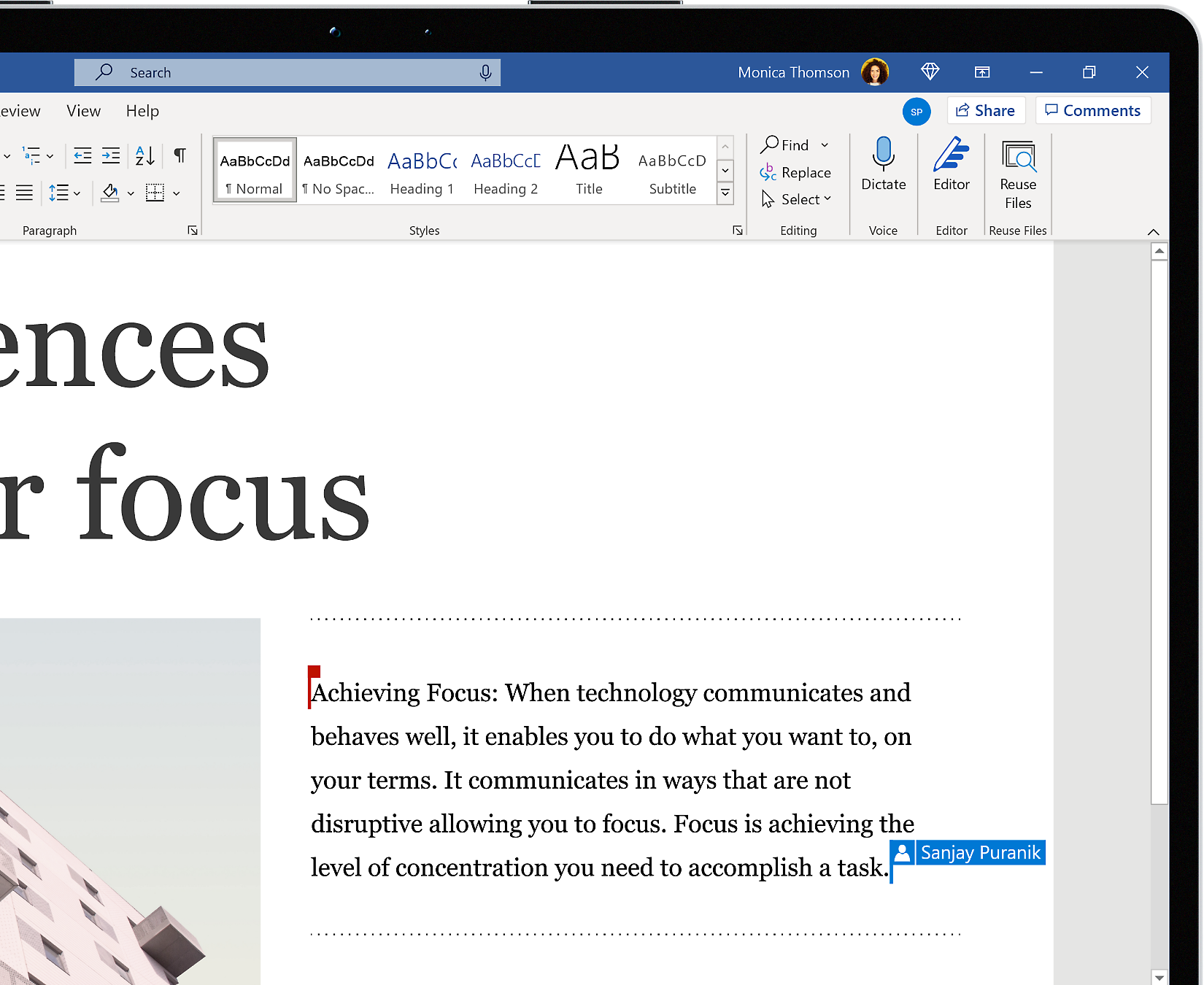
Follow Microsoft 365