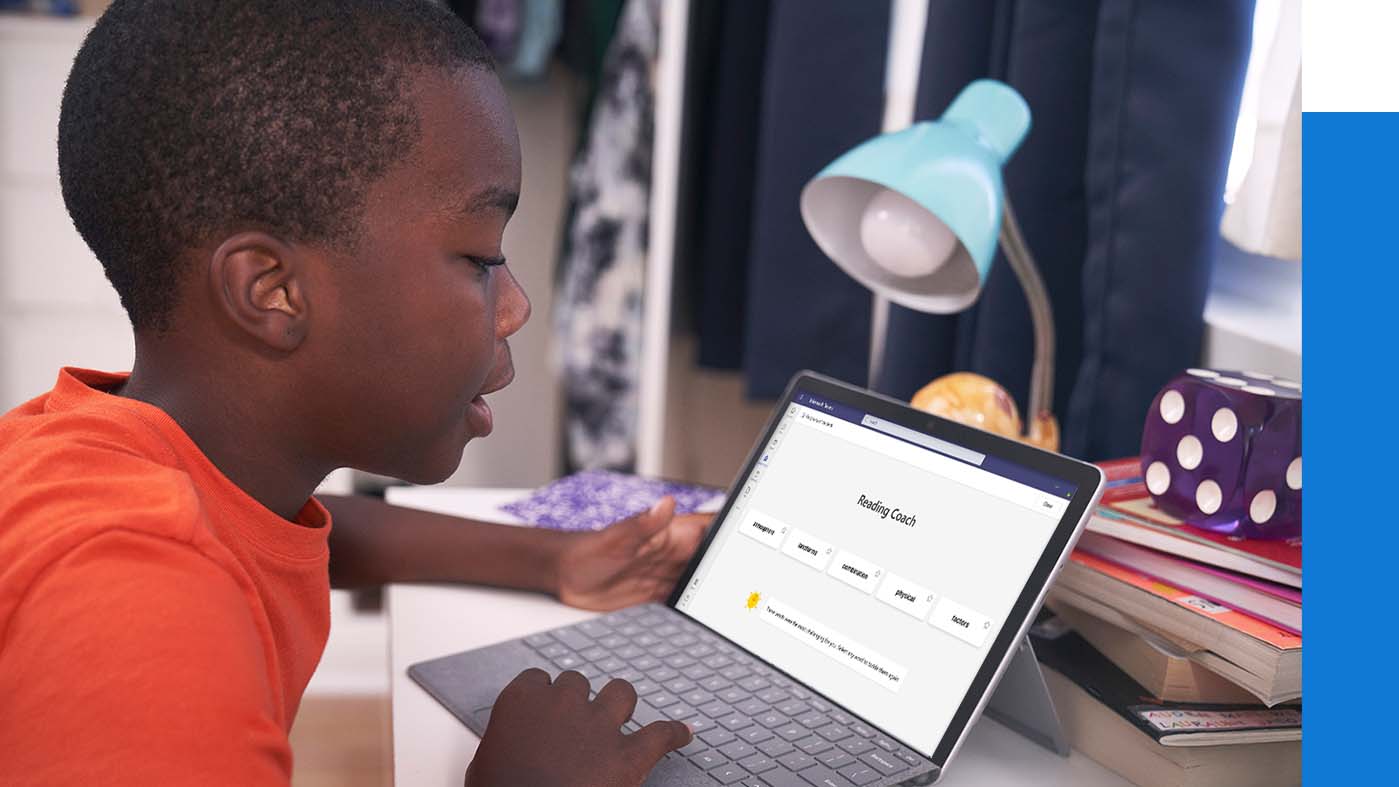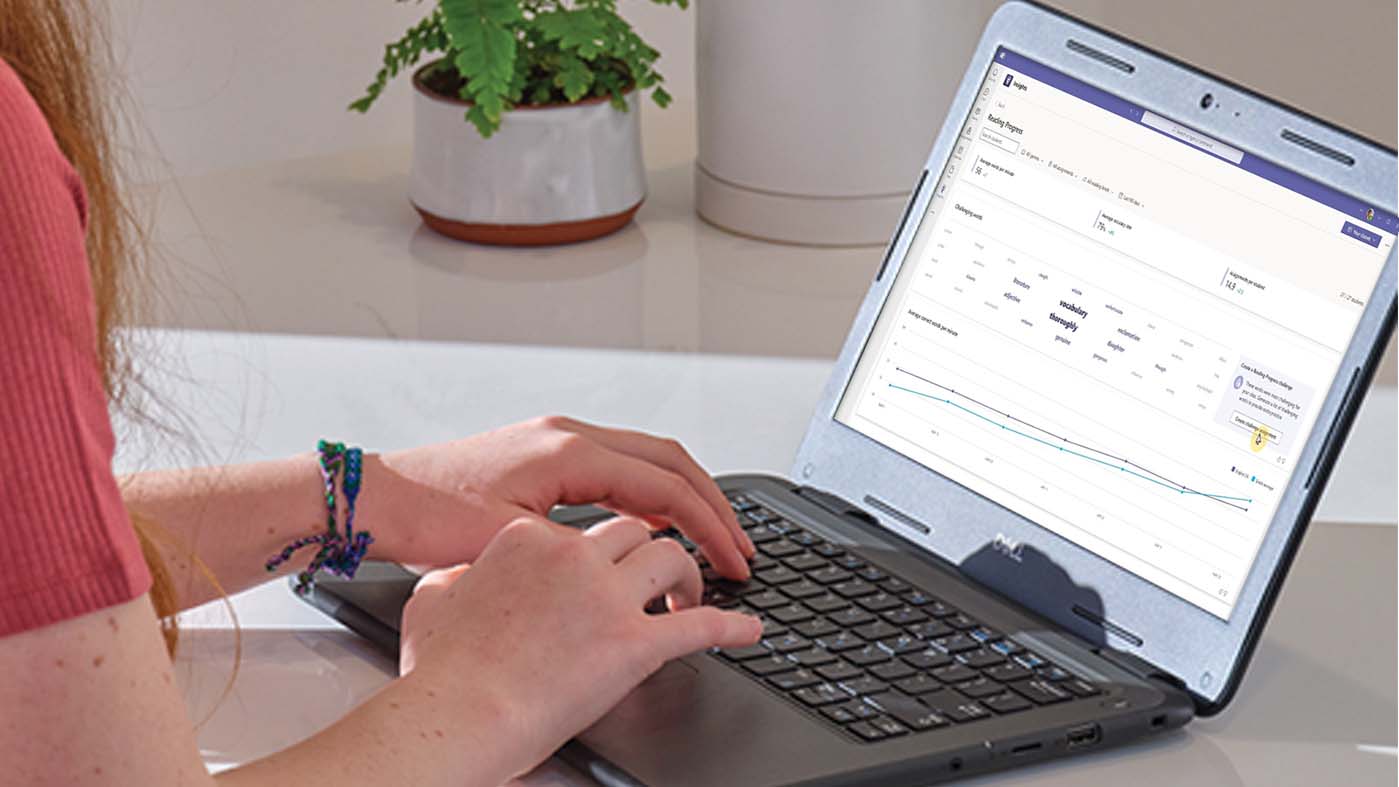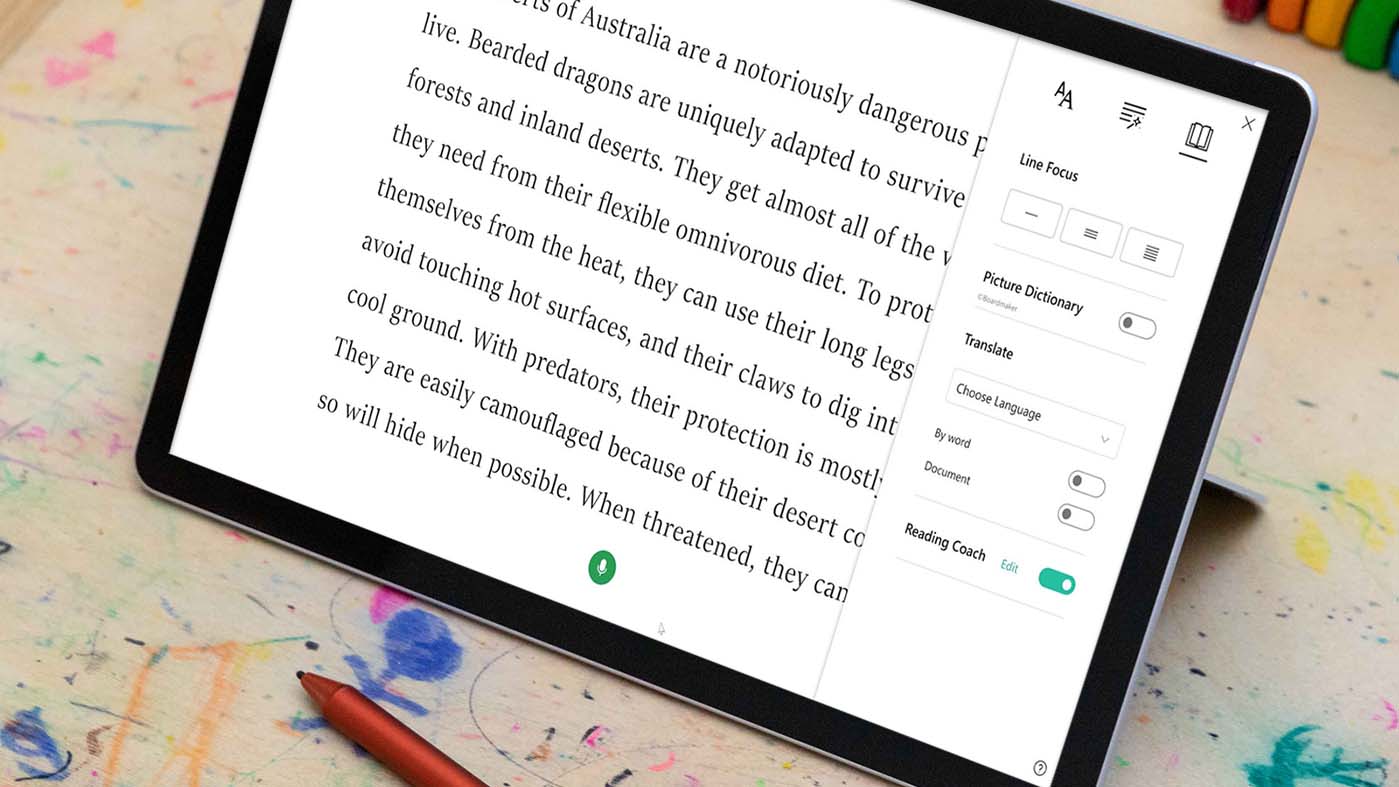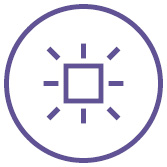Literacy Solutions
Accelerate reading fluency with Reading Progress and Reading Coach in Microsoft Teams for accessible, individualised, and data-driven learning experiences that save time and improve learning outcomes.

Encourage
independent practice
Promote independent reading with individualised coaching from Microsoft Reading Coach, coming mid-2022.

Get actionable
insights
Track student progress and get powerful insights into reading fluency with Microsoft Education Insights.

Inclusive and
accessible learning
Give students individualised access to their curriculum, optimise teacher time, and improve learning outcomes with inclusive tools like Reading Progress and Reading Coach.
Reading fluency tools for student success
Students develop critical reading fluency when teachers have better accessible tools to create, collect, and review reading assignments.
Reading Progress
Reading Progress is a free tool designed to help students build confidence and reading fluency through personalised reading experiences built into Assignments in Microsoft Teams. Reading Progress in Teams ensures educators have more time to do what they do best - teach!
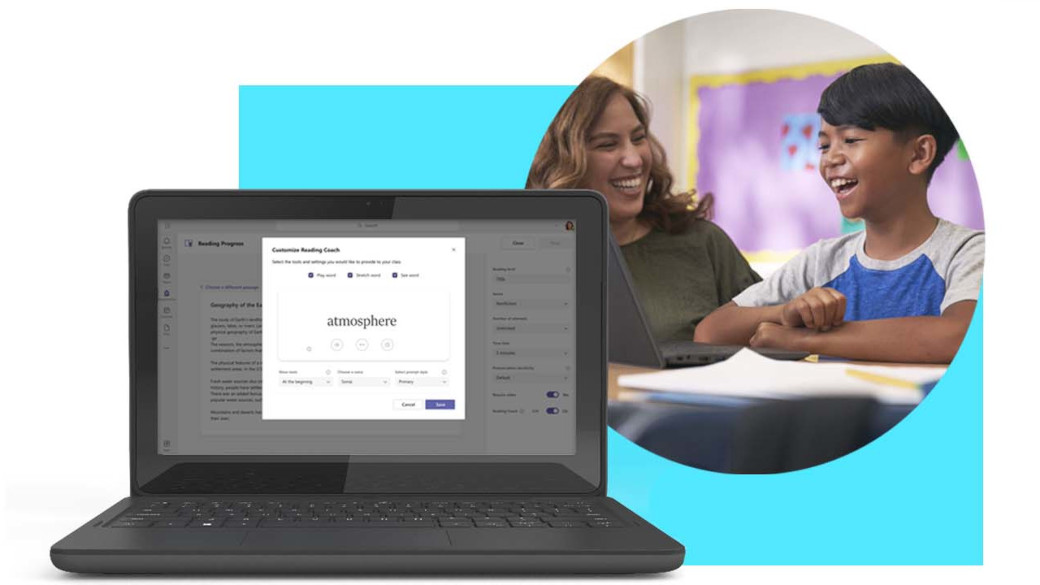
Microsoft products include features to support literacy

Students take ownership of their learning
“With Reading Progress students have taken ownership of their own learning, they love the fact that they can go into Reading Progress to see their own errors and click on their mistakes and listen to the word correctly. They come back a week later letting me know the words they have learned in Reading Progress!”
Angela Milversted, Elementary Instructional Coach, Chino Valley Unified School District
Ready to get started? We can help.
Get the foundational reading fluency and accessibility tools you need in solutions that are designed for today’s challenges and tomorrow’s opportunities.
Students and teachers get Microsoft Teams for free
Engage students, collaborate, and share resources with the intuitive power of Microsoft Teams, now free for students and teachers with a valid school email address.

Try Immersive Reader with your own reading material.

Interactive Demos
Learn everything you need to know to get up and running on Microsoft Education.

Microsoft Learn
Get fluent in Reading Progress with our free 1-hour online course

Newsletters
Get the latest product updates, plus exciting events, programs, and training opportunities.
Reading Coach will be available in mid-2022.
• For organizations that are using Teams for Education, Reading Progress can be used by following the steps in this support article. When Reading Coach is available in mid-2022, educators can set up Reading Coach when a Reading Progress assignment in Teams is created.
• Reading Coach will also be available in Immersive Reader, for Microsoft 365 Education schools. For example, Word Online, OneNote, Forms, Teams and Flip will all get Reading Coach built-in to Immersive Reader.
• Organizations who are not using Microsoft Teams for Education can
contact us or find a partner.
Reading Progress and Reading Coach has wide application, including K-5, Middle school (6th – 8th) Non-native speakers, Special Education K-12 and Foreign Language classes (K-12).
Reading Coach will be available in all markets will be available in over 100 languages when it launches in mid-2022. To see the full list of supported languages, please visit this support page.
Reading Progress is a new, free tool in Microsoft Teams for Education designed to improve reading fluency through individualized instruction that is powerful for all learners, including second language learners and those with dyslexia, students beginning to read, and more experienced readers. With Reading Progress, educators can provide fluency practice opportunities more often with less classroom disruption. Data about student performance is automatically tracked in Education Insights – saving teachers time and helping to identify gaps in learning and guide individualized instruction.
Educators can upload a reading passage from a Word or PDF document, or quickly select sample texts provided by ReadWorks. In addition, educators or schools can create shared Teams libraries to pick from, choose from their own OneDrive, or pick a page from a OneNote Class Notebook.
During remote learning, Reading Progress is the perfect tool to gather fluency practice remotely easily and quickly. As in-person instruction returns, the tool is excellent for saving teachers time, letting students practice fluency independently and in a non-stigmatizing way, as well as providing class-level and school level insights and opportunities.