Dive into creativity and productivity at any angle with the most versatile 28" PixelSense™ touchscreen all-in-one.
Dive into creativity and productivity at any angle with the most versatile 28" PixelSense™ touchscreen all-in-one.

Surface Studio 2+
This device is preloaded with Windows 11. Learn more
Out of stock
Order before 9:00am and receive it as soon as the next business day
Get extended warranty and advanced exchange service with Surface for BusinessBuy Surface Studio 2+ for Business
Elevate your creativity with Surface Studio 2+
Let your ideas flow
Let your ideas flow
Unlock creativity and productivity on a versatile all-in-one with a striking 28” PixelSense™ touchscreen display.
Multitask with ease
Make calls, edit photos, and tackle your passion projects with 11th Gen Intel® Core™ H35 processor.
Get life-like graphics
Create, game or watch with graphics that rival reality powered by NVIDIA® GeForce RTX® 3060 Laptop GPU
Show up as you
Look and sound your best with a 1080p HD video camera and dual Studio Mics.
Declutter your space
Keep it clean with built-in essential ports including USB-C® with Thunderbolt™ 4.
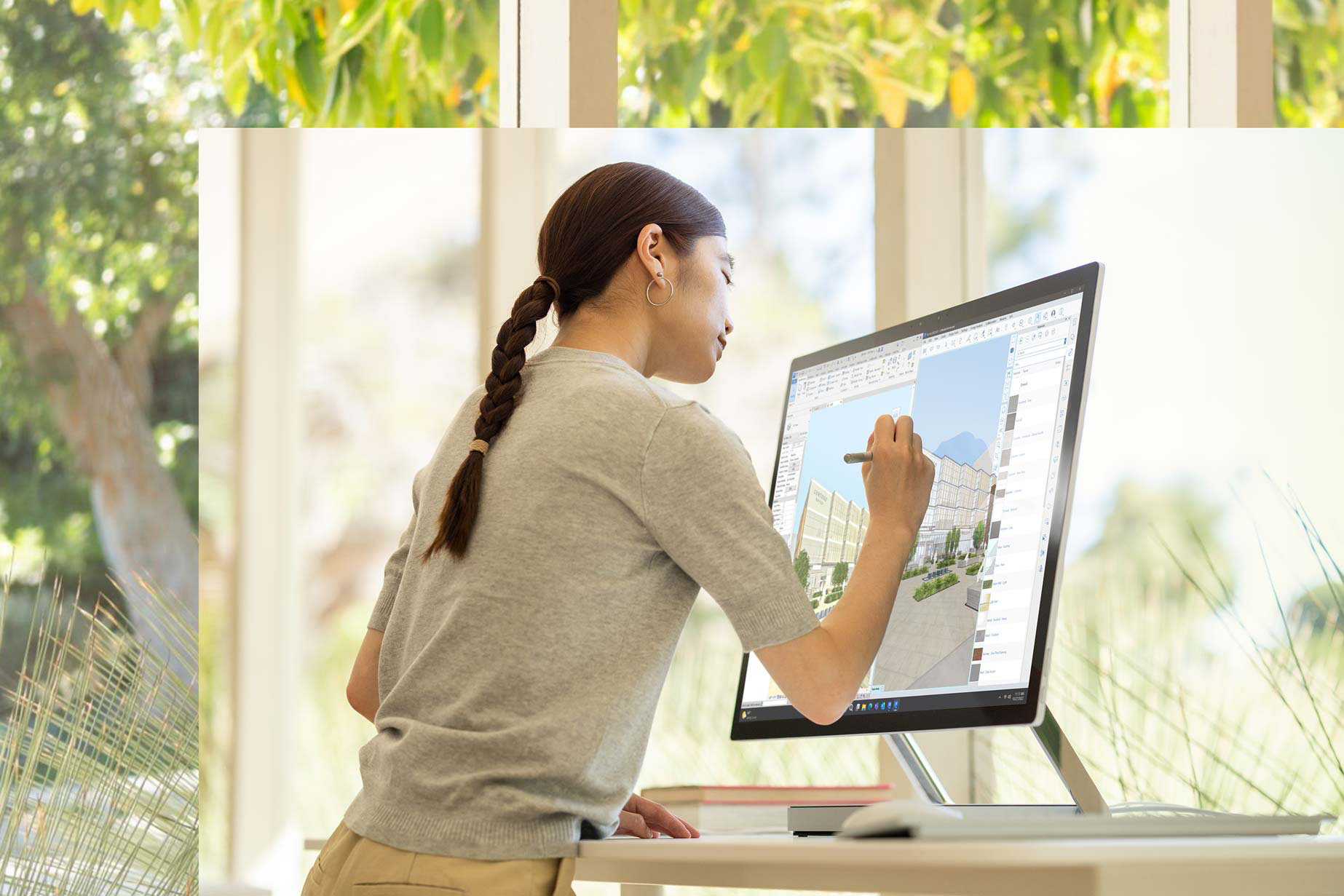




Do it all at the perfect angle
Microsoft Teams
Whiteboard & Snap Image
Adobe Substance 3D
Xbox Game Pass Ultimate
Transition seamlessly from one task to another


Get it done your own way
Transform your experience with accessories that make it easy to create your ultimate work and play space.

Surface Ergonomic Keyboard
Work in comfort all day with a refined design featuring a split keyboard, improved cushioned palm rest and dedicated shortcut keys.

Surface Precision Mouse
Made with premium materials and ergonomic details, including side grips and thumb rest for added comfort.
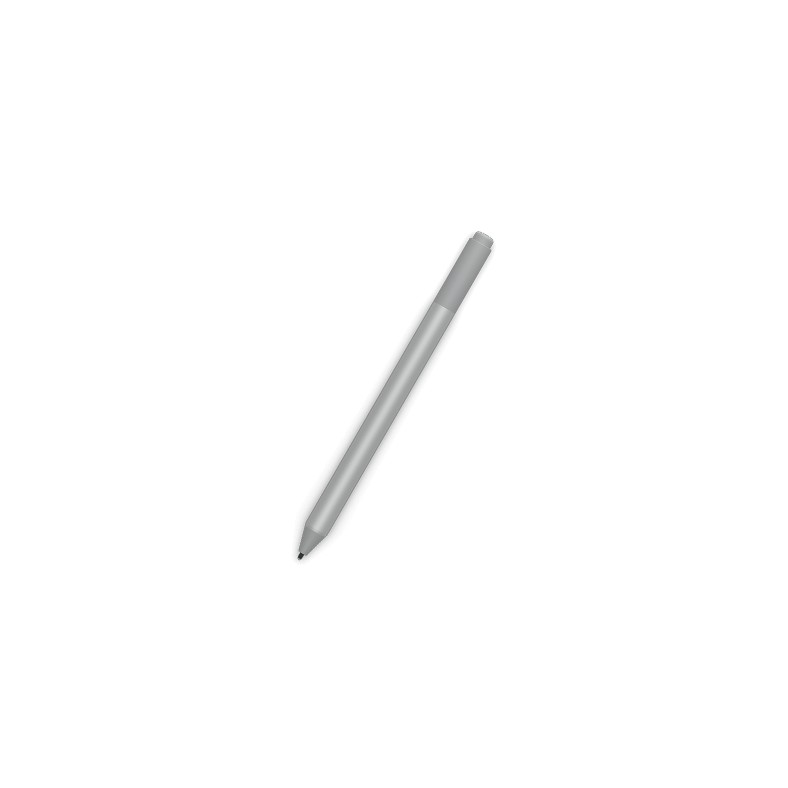
Surface Pen
Get precision ink on one end and a rubber eraser on the other — plus tilt for shading, greater sensitivity and virtually no lag.
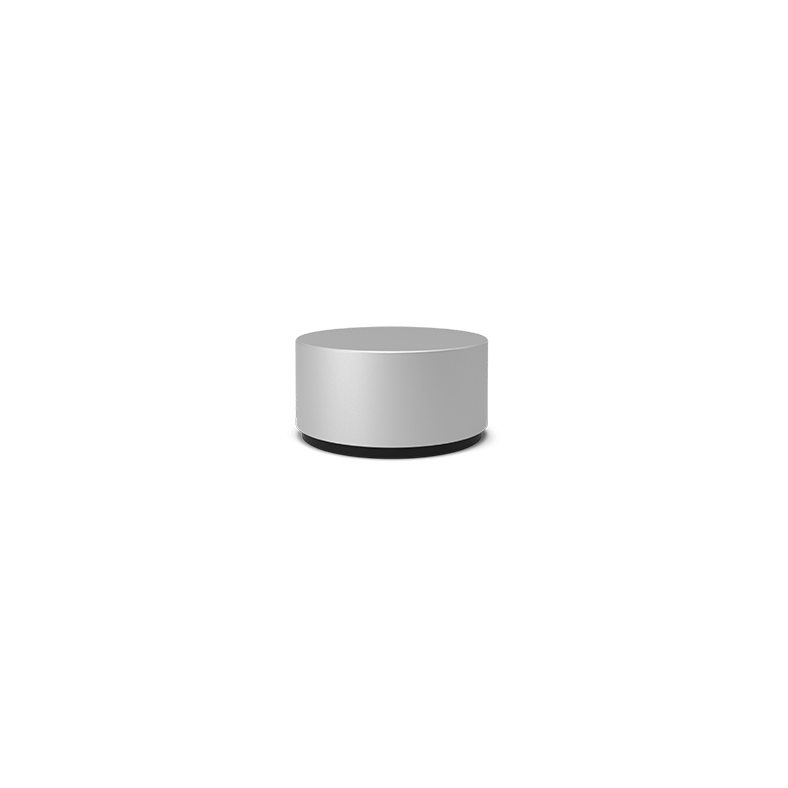
Surface Dial
Store, customise, access, navigate and re-imagine physical tools in the digital world – from concept to creation.

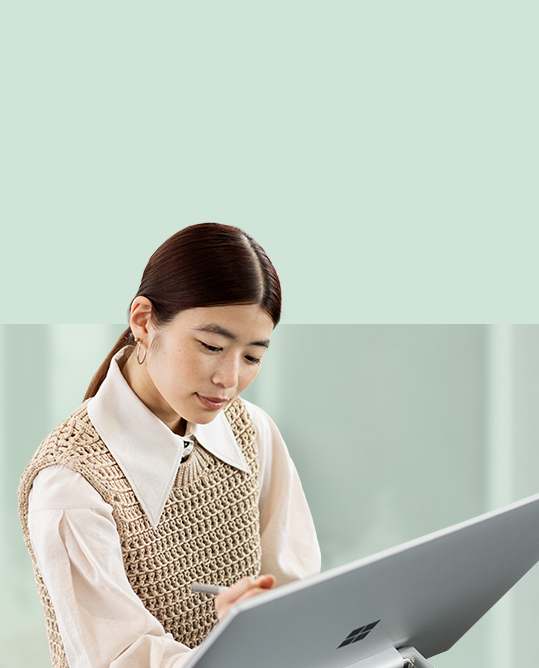
We’ve got your back with Windows 11 Security
-
Protect what’s yours
Every layer, from chip to cloud, is securely maintained by Microsoft. -
Keep it private
From secured cloud files to password-free Windows Hello sign in.

Why shop at Microsoft Store

Free next business day shipping

Free 60-day returns

60-day price protection
Buy now, enjoy price protection for 60 days from your delivery date. If we drop the price of a physical product or you find it lower at an eligible retailer, contact us and we’ll honour a one-time price adjustment. Exclusions apply.

90 days of free support
- Discounts: Supplies limited. Actual savings depends on product availability.
-
Price Protection
Valid on purchases of physical products made at Microsoft Store online with a valid Microsoft Account and at Microsoft Experience Centers in select markets for 60 days from the date the customer receives the product (“Offer Period”). Excludes Surface Hub, HoloLens, and Windows DevKit. Customer is eligible only if price of the purchased product is reduced during the Offer Period and in stock. For purchases from Microsoft Store, contact Microsoft Store Sales and Support with your Microsoft Account information and any other information requested by a representative. For purchases from a Microsoft Experience Center, customer must return to the location with receipt. Price adjustment will be provided in same manner as purchase method. Limit 1 price adjustment per product. Price adjustments apply only to purchase price and do not include taxes, shipping or other fees. Microsoft reserves the right to modify or discontinue offers at any time. -
Extended Returns
Available with eligible physical products purchased from Microsoft Store online and Microsoft Experience Centers in select markets. Return process must be started within 60 days after customer receives the product. Limit 5 product returns per eligible customer purchase. Excludes Surface Hub, HoloLens, and Windows DevKit. Applicable return policy applies. For purchases made at Microsoft Store, see applicable Microsoft Terms of Sale for more information. For purchases made at a Microsoft Experience Center, see receipt for more information. Microsoft reserves the right to modify or discontinue offers at any time.Any offers shown are for a limited time while supplies last. See terms.
- [1] Some accessories and software sold separately.
- [2] Subscription required.
- [5] 2021 Environmental Sustainability Report - Microsoft CSR.
- [6] Subscription required. Sold separately. Xbox Cloud Gaming (beta) requires Xbox Game Pass subscription: streaming limitations and wait times may apply. Selected devices and regions. Game catalogue varies over time.
- [7] Requires Dolby Vision® encoded content and video.
- [8] Requires Dolby Atmos® encoded content and audio.
-
[12] 3D-printable designs from Microsoft do not include or require a permanent change to or opening an accessory; such actions will void the accessory's warranty. Microsoft does not guarantee that these 3D-printable designs will work for everyone. Use these 3D-printable designs at your own risk. Microsoft is not responsible for any damage resulting from the use of these 3D-printable designs.
3D printing services are provided and warrantied exclusively by the service provider. Microsoft is not responsible for the performance of any third-party service providers, or their compliance with applicable regulatory, compliance, safety or any other requirements.
- Features and app availability may vary by region.

28” touch display with Zero Gravity Hinge
- Strikingly large 28” PixelSense™ touch display with signature 3:2 aspect ratio that gives you 13% more screen real estate.1
- With the Zero Gravity Hinge you can do it all at the perfect angle.
- Complete your experience with Surface Pen and keyboard and mouse.2

Quick multitasking performance and blazing-fast graphics
- The 11th Gen Intel® Core™ H35 processor lets you multitask with ease
- Power your creativity and play the latest Xbox games.3 with graphics that rival reality empowered by DirectX 12 Ultimate and NVIDIA® GeForce RTX® 3060 Laptop GPU.
- A large display, enhanced 1080p HD camera and far-field dual Studio Mics for incredibly engaging video calls.

Versatile all-in-one designed for Windows 11
- 28” PixelSense™ touchscreen with a wider spectrum of deeper, more accurate colours and better gradient.
- Spectacular picture quality with Dolby Vision®4.
- Elevate streaming with cinematic sound empowered by Dolby® Atmos5
- A variety of ports, including USB-C® with Thunderbolt™ 4.

Serious productivity and security
- Make every day easier with Windows 11 optimised for touchscreen, featuring a clean, new design and smart features that anticipate your needs.
- Get seriously productive with Microsoft 3656 and integrated pen support.
- Protect what’s yours with comprehensive Windows 11 security and password-free Windows Hello sign-in.
Tech specs
Processor |
11th Gen Intel® Core™ i7-11370H processor
|
Graphics |
NVIDIA® GeForce RTX® 3060 Laptop GPU with 6GB GDDR6 GPU memory
|
Memory and storage10 |
32GB (DDR4)
1TB solid-state drive (SSD) |
Display |
Screen: 28” PixelSense™ Display
Touch: 10-point multi-touch Aspect Ratio: 3:2 Resolution: 4500 x 3000 (192 PPI) Colour profile: sRGB and Vivid Individually colour-calibrated display 1 billion colours, improved colour accuracy and better gradients with Auto Colour Management Contrast ratio 1200:1 Dolby Vision® support4 Gorilla® Glass 3 |
Size and weight |
Base
Length: 250mm Width: 220mm Thickness: 31.45mm Display Length: 637.35mm Width: 12.5mm Height: 438.90mm Weight: 9.56kg max |
Security |
TPM 2.0 chip is a security processor that is designed to give you peace of mind.
Windows Hello face sign-in. |
Video/cameras |
Front facing Windows Hello face authentication camera
1080p Full HD front facing camera |
Audio |
Stereo 2.1 speakers with Dolby® Atmos™5
|
Mics |
Dual far field studio microphones
|
Connections |
3 x USB-C® with USB 4.0/Thunderbolt™ 4
Native external display support: Up to three 4K UHD @60Hz 2 x USB-A 3.1 3.5 mm headphone jack 1 Gigabit Ethernet port |
Network and connectivity |
WiFi 6: 802.11ax compatible
Bluetooth® Wireless 5.1 technology |
Pen and accessories compatibility |
Designed for Surface Pen* Integrated magnetic storage with Surface Pen* Supports Microsoft Pen Protocol (MPP) Compatible with: |
Software |
Windows 11 Pro
Preloaded Microsoft 365 Apps9 Microsoft 365 Business Standard, Microsoft 365 Business Premium or Microsoft 365 Apps 30-day trial6 |
Accessibility |
Compatible with Microsoft Adaptive Accessories
Include Windows Accessibility Feature – Learn More Accessibility Features | Microsoft Accessibility Discover more Microsoft Accessible Devices & Products - Accessible Devices & Products for PC & Gaming | Assistive Tech Accessories - Microsoft Store |
Sustainability |
|
Exterior |
Physical buttons: Volume, power
Zero Gravity Hinge |
Sensors |
Ambient light sensor
|
What’s in the box |
Surface Studio 2+
Power cord with grip-release cable Quick Start Guide Safety and warranty guide |
Keyboard Compatibility |
Activation: Moving keys
Layout: QWERTY (English), full row of function keys (F1 – F12) Windows key and dedicated buttons for media controls, screen brightness |
Warranty11 |
1-year limited hardware warranty
|
- *Sold separately
- [1] Comparison of viewable content on Surface desktop monitor with 3:2 aspect ratio v. 28” monitor with 16:9 aspect ratio.
- [2] One (1) Surface Pen, one (1) Surface Keyboard and one (1) Surface Mouse included in-box with selected models.
- [3] Subscription required. Sold separately. Xbox Cloud Gaming (beta) requires Xbox Game Pass subscription: streaming limitations and wait times may apply. Selected devices and regions. Game catalogue varies over time.
- [4] Requires Dolby Vision® encoded content and video.
- [5] Requires Dolby Atmos® encoded content and audio.
- [6] Activation required. After 30 days, you will be charged the applicable monthly or annual subscription fee. Credit card required. Cancel any time to stop future charges. See Free Trial - Try Microsoft 365 for a month - Microsoft Store.
- [9] Requires licence or subscription (sold separately) to activate and use.
- [10] System software uses significant storage space. Available storage is subject to change based on system software updates and apps usage. 1 GB = 1 billion bytes. 1 TB = 1,000 GB. See Surface.com/Storage for more details.
- [11] Microsoft’s Limited Warranty is in addition to your consumer law rights.
















