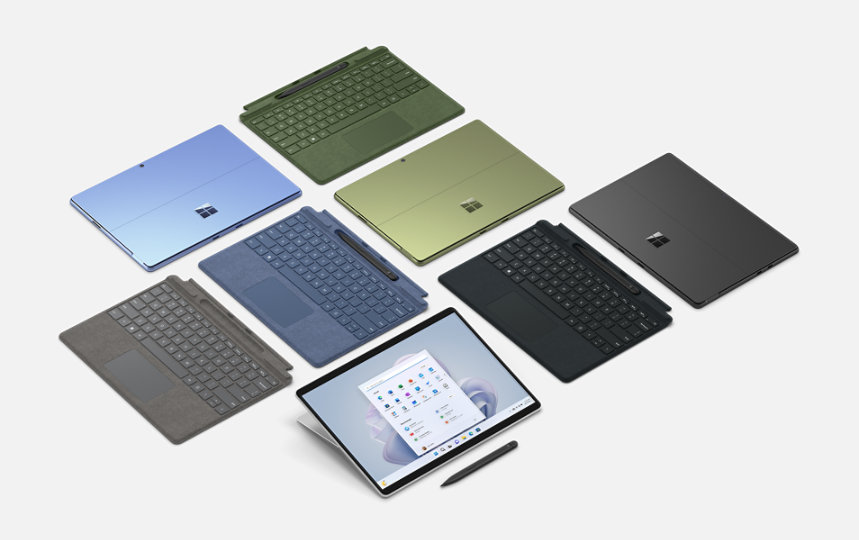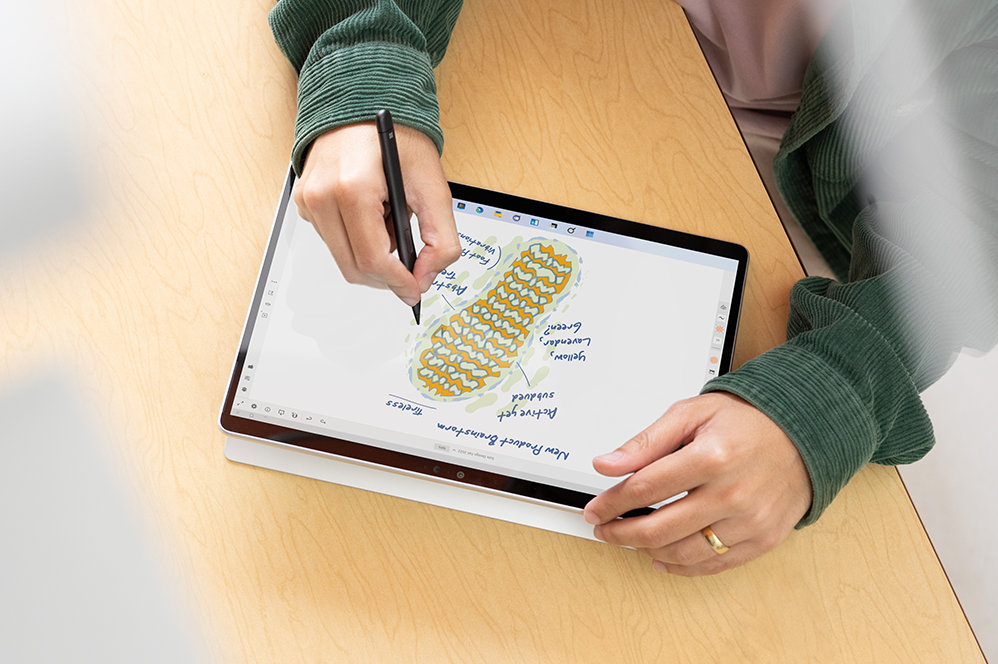Surface Pro Signature Keyboard with Slim Pen – Sapphire (English)
Surface Pro Signature Keyboard with Slim Pen is compatible with Surface Pro 9,1 Surface Pro 8,1 and Surface Pro X.1
Shop Surface Pro Liberty Keyboard with Slim Pen
Surface Pro Signature Keyboard with Slim Pen is currently not available.
Out of stock
Free 2-3 day shipping.
Image shown is for illustration purposes only. Please check technical specifications for details on the keyboard you are ordering.
Buying for your Business? Go toSurface Pro Signature Keyboard with Slim Pen for Business
Store, charge, type, and write
TTransform Surface Pro 91 into a full laptop with the premium keyboard. And with Slim Pen stored, charged, and close at hand, it delivers typing and on-screen writing in one.
Pair with Surface Pro devices

Surface Pro 91

Surface Pro 81

Surface Pro X1


Essential accessories
Get more from your Surface with accessories designed to enhance your productivity and streamline your workflow.

Shop other products
Why buy from Microsoft Store

Fast, free shipping

Microsoft Complete

Free 60-day returns

60-day price protection
- Discounts: Supplies limited. Actual savings depends on product availability.
- Returns: Available with eligible physical products purchased from Microsoft Store online and Microsoft Experience Centers in select markets. Return process must be started within 60 days after customer receives the product. Limit 5 product returns per eligible customer purchase. Excludes ROG Xbox Ally X, ROG Xbox Ally, Surface Hub, HoloLens, and Windows DevKit. Applicable return policy applies. For purchases made at Microsoft Store, see applicable Microsoft Terms of Sale for more information. For purchases made at a Microsoft Experience Center, see receipt for more information. Microsoft reserves the right to modify or discontinue offers at any time.
- Price protection: Microsoft Store Price Adjustment: Valid on purchases of qualifying new or refurbished consumer and commercial physical products made at Microsoft Store and Microsoft Experience Centers in select markets for 60 days from the date product is received. Eligible Retailer Price Adjustment: Valid on purchases of qualifying new consumer physical products from Microsoft Store and Microsoft Experience Centers in select markets for 60 days from the date product is received. Excludes commercial and refurbished products. An Eligible Retailer Price Adjustment cannot be requested at time of purchase. Microsoft reserves the right to verify an eligible retailer’s advertised price and availability of the product. The product sold by the eligible retailer must be identical to the product sold by Microsoft and must be in stock for purchase at the eligible retailer at the reduced price. Exclusions apply. Both price adjustments: Price Adjustment must be requested within 60 days after the customer receives the product and cannot be completed at time of purchase. Customer is eligible only if the product is in stock for purchase at Microsoft Store or a Microsoft Experience Center. Customer must contact Microsoft to request the adjustment. For purchases from Microsoft Store, contact Microsoft Store Sales and Support with your Microsoft Account information and any other information requested by a representative. For purchases from a Microsoft Experience Center, you must return to the location with your receipt. Limit 1 price adjustment total per product. Excludes Surface Hub, HoloLens, and Windows DevKit. See Microsoft Store Price Protection for full terms and full list of eligible retailers.
-
Trade-In: Available only through the Microsoft Store online in Canada. Offer valid for reimbursements after trade in of qualifying devices (PC, laptop, mobile phone, tablet, video game console). Recycled devices are not eligible for cash back. To be eligible for trade in, you must own the qualifying device, device must power on, battery must hold charge and not be required to be plugged in to operate, and be in fully- functional, working condition without broken/missing components, cracked display/housing, liquid damage, modification(s) or have device warranty seal broken. Device cannot be password protected, and must include original chargers/accessories, and must contain hard drive. Customer must mail in the qualifying trade-in device to be eligible for the reimbursements. All trade-ins are final. Cannot be transferred or otherwise redeemed for cash or gift cards, or credit towards other devices or products. May not be combined with other offers. Applicable return policy applies to each purchase. Promotional items given, or discounted products bought with, a qualifying product are not valid or must be returned if the qualifying product is returned. Microsoft reserves the right to modify or discontinue offers at any time. Other exclusions and limits may apply.
Microsoft reserves the right to modify or discontinue offers at any time.
- [1] Some software, accessories, and devices sold separately. App availability may vary by market.
- [2] Percent of modern carbon according to ASTM-D6866—based upon Alcantara® analytical test results.
- [3] Available colors may vary by market.
- [4] Slim Pen experiences and compatibility vary by which device you are using it with. Visit Surface Slim Pen Compatibility to learn more.
- [5] Battery life varies significantly based on usage, network and feature configuration, signal strength, settings, and other factors. See Surface Battery Performance for details.
- Features and app availability may vary by region.
Tech Specs
Compatibility |
Surface Pro Signature Keyboard compatibility* Surface Slim Pen designed for2 |
Dimensions |
Surface Pro Signature Keyboard dimensions Surface Slim Pen dimensions |
Weight |
Surface Pro Signature Keyboard with Surface Slim Pen weight Surface Pro Signature Keyboard Surface Slim Pen |
Exterior |
Surface Pro Signature Keyboard exterior Surface Slim Pen color and material |
Connections |
Surface Slim Pen connections
Bluetooth® Wireless 5.0 Technology |
Interface |
Surface Pro Signature Keyboard interface
Magnetic |
Pen integration |
Surface Pro Signature Keyboard Pen integration |
Keys |
Surface Pro Signature Keyboard keys
Activation: Moving (mechanical) keys Layout: QWERTY (US) & QWERTY (French Canadian), full row of function keys (F1 - F12) Dedicated buttons for Windows shortcuts, media controls, screen brightness Right click button |
Sensors |
Surface Pro Signature Keyboard sensors
|
Buttons |
Surface Slim Pen buttons
Side button, Top Button with eraser functionality |
Tactile signals |
Surface Slim Pen
Haptic feedback functionality compatible only with Surface Pro 8*, Surface Pro 9*, and Surface Laptop Studio* with Windows 11 |
|
Pressure and sensitivity
|
Surface Slim Pen pressure sensitivity2 |
Battery |
Surface Slim Pen battery |
Battery capacities |
Surface Slim Pen battery capacities |
What’s in the box |
|
Warranty4 |
1 year limited hardware warranty
|
- *Sold seperately.
- [1] Available colors may vary by market.
- [2] Additional compatibility details can be found at here Pairing functionality requires Windows 10, Windows 11, or Android with the latest updates.
- [3] Battery life varies significantly based on usage, network and feature configuration, signal strength, settings and other factors. See here for details.
- [4] Microsoft’s Limited Warranty is in addition to your consumer law rights.