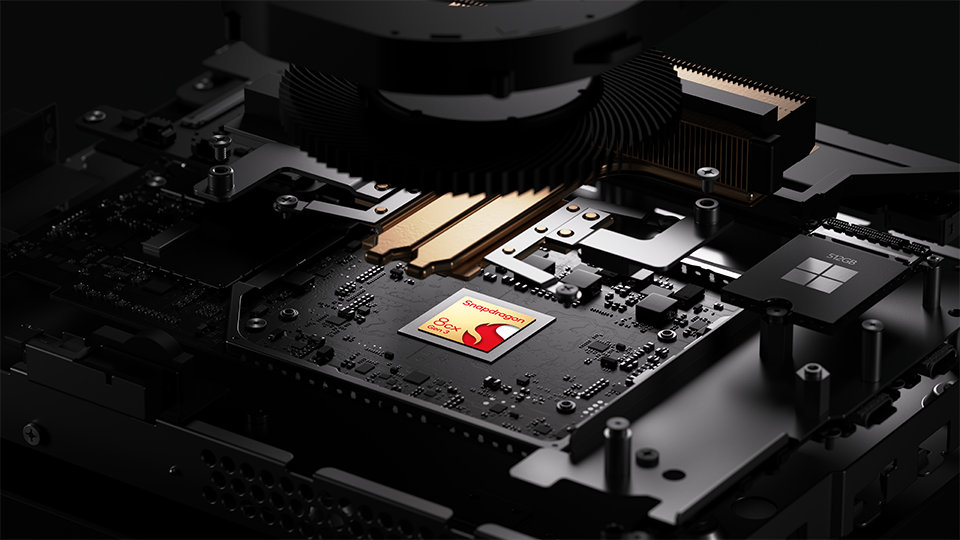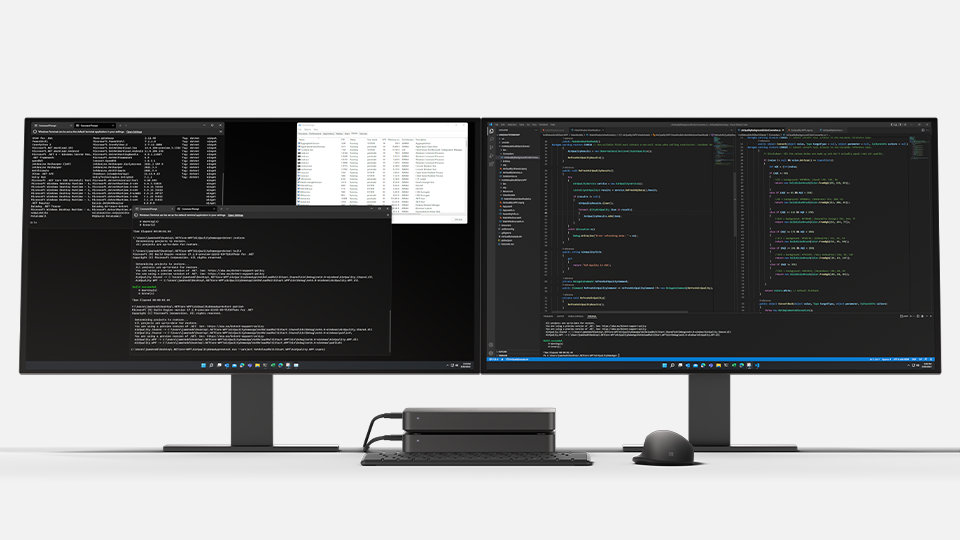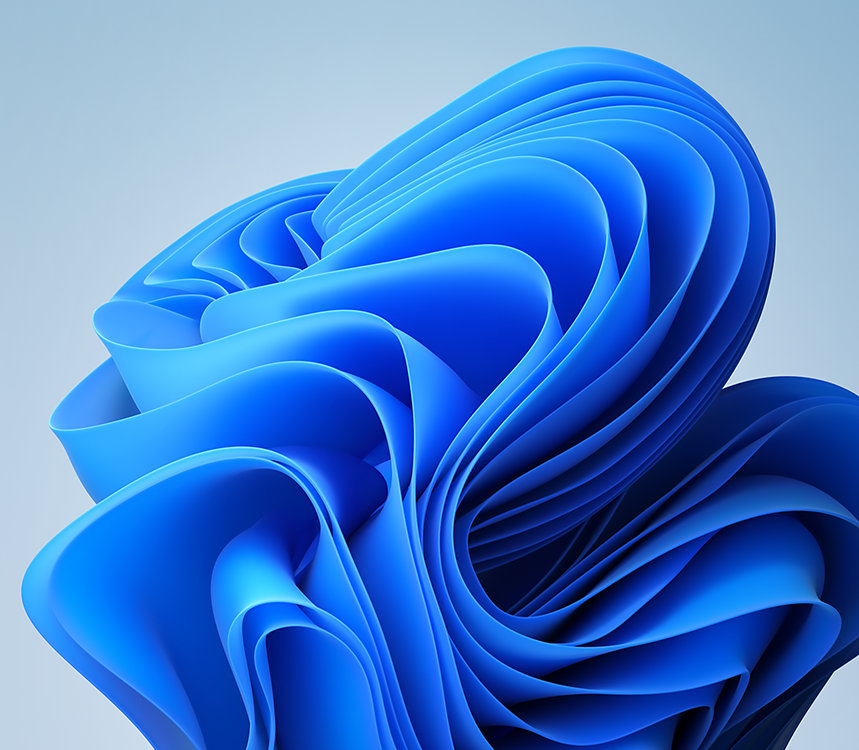Windows Dev Kit 2023
New to Azure? Get USD $200 Azure credits and start your free trial now.Check your eligibility
Our team is ready to help you
If you need product advice, our experts can guide you through the right tech solutions for your business.Make an appointment
Windows Dev Kit 2023 is currently not available.
Out of stock
Accelerate your Arm development
Introducing a developer-class desktop device to build, debug, and test native Windows apps for Arm.

Develop at scale

NPU-powered AI

Made with 20% recycled ocean plastic

Meet with a business product expert

Install native Arm64 toolchain

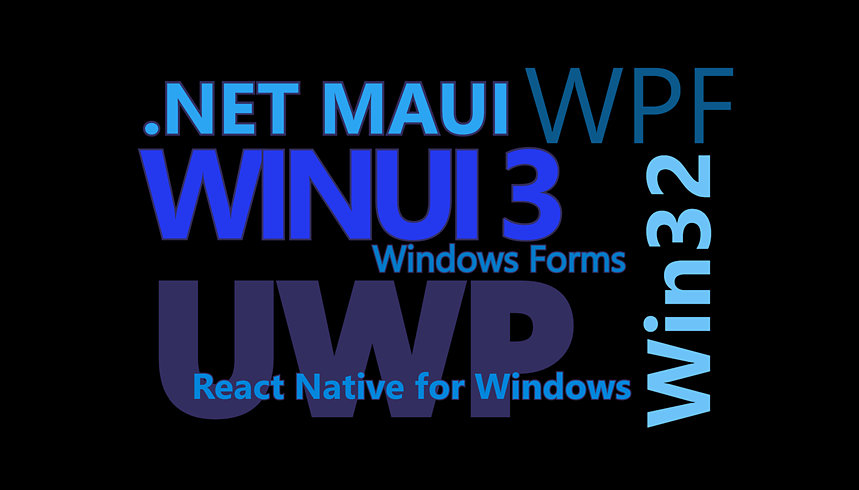
Why shop at Microsoft Store for your business

Free shipping

Free 60-day returns

60-day price protection

Work worry-free with extended coverage
[1] Snapdragon is a product of Qualcomm Technologies, Inc. and/or its subsidiaries.
[2] Recycled ocean plastic is made with plastic waste that is recovered from oceans and waterways, cleaned, and processed into recyclable plastic resin pellets.
USB Type-C® and USB-C® are registered trademarks of USB Implementers Forum.
-
**Microsoft Store Price Adjustment: Valid on purchases of qualifying physical consumer products and Surface for Business devices made at Microsoft Store and Microsoft Experience Centers in select markets for 60 days from the date product is received. Price adjustments for Surface for Business devices can be made via credit card for purchases made on Microsoft.com website only.
**Eligible Retailer Price Adjustment: Valid on purchases of qualifying new consumer physical products from Microsoft Store and Microsoft Experience Centers in select markets for 60 days from the date product is received. Excludes ROG Xbox Ally, ROG Xbox Ally X, Surface for Business devices and accessories, and refurbished products. An Eligible Retailer Price Adjustment cannot be requested at time of purchase. Microsoft reserves the right to verify an eligible retailer’s advertised price and availability of the product. The product sold by the eligible retailer must be identical to the product sold by Microsoft and must be in stock for purchase at the eligible retailer at the reduced price. Exclusions apply.
**Both price adjustments: Price Adjustment must be requested within 60 days after the customer receives the product and cannot be completed at time of purchase. Customer is eligible only if the product is in stock for purchase at Microsoft Store or a Microsoft Experience Centre. Customer must contact Microsoft to request the adjustment. For purchases from Microsoft Store, contact Microsoft Store Sales and Support and provide any information requested by a representative. For purchases from a Microsoft Experience Centre, you must return to the location with your receipt. Limit 1 price adjustment per product. Excludes Surface Hub, HoloLens, and Windows DevKit.
See Microsoft Store Price Protection for full terms and full list of eligible retailers. Microsoft reserves the right to modify or discontinue offers at any time.
- Returns Terms and Conditions: Available with eligible physical products purchased from Microsoft Store online and Microsoft Experience Centers in select markets. Return process must be started within 60 days after customer receives the product. Limit 5 product returns per eligible customer purchase. Excludes ROG Xbox Ally X, ROG Xbox Ally, Surface Hub, HoloLens, and Windows DevKit. Applicable return policy applies. For purchases made at Microsoft Store, see applicable Microsoft Terms of Sale for more information. For purchases made at a Microsoft Experience Center, see receipt for more information. Microsoft reserves the right to modify or discontinue offers at any time.
Dimensions |
196 mm x 152 mm x 27.6 mm (8” X 6” X 1.1")
|
Memory |
32GB LPDDR4x RAM
|
Processor |
Snapdragon® 8cx Gen 3 compute platform
|
Security |
sTPM
|
Software |
Windows 11 Pro
|
Weight |
960g
|
What’s in the box |
Windows Dev Kit 2023
PSU Box PSU Cable Warranty and Compliance Guide |
Storage |
512GB fast NVMe Storage
|
Graphics |
Qualcomm® Adreno™
GPU, Snapdragon™ 8cx Gen 3 |
Connections |
2x USB-C USB3.2 Gen 2
3x USB-A USB3.2 Gen 2 Mini-Display Port (supporting HBR2) connecting to primary monitor Ethernet Port (RJ45) |
Wireless |
Wi-Fi 6
Bluetooth 5.1 |
Exterior |
Materials: Shell made with 20% recycled ocean plastic
Color: Black Physical buttons: Power button, boot button and UEFI button |
Warranty1 |
1-year limited hardware warranty
|
Frequently asked questions
-
Today, if a developer wants to build an app that targets Arm, they generally write their code and build the app binaries on a x64 Windows PC, and then copy the built binaries over to an Arm device upon which to run or test the app. If they need to debug the app, they have to hookup a remote debugging session from their x64 PC.
Windows Dev Kit 2023, as an Arm-powered device powered by the Snapdragon® 8cx Gen 3 compute platform, will enable Windows developers to build, test and debug Arm-native apps alongside all their favorite productivity tools, including Visual Studio, Windows Terminal, WSL, VSCode, Microsoft Office and Teams. -
Enterprise developers will be able to enjoy developer workflow that is just as effective and efficient as what they are used to today.
By using these Arm native tools, enterprise developers will be able to build apps and experiences that natively target Arm devices. -
Windows Dev Kit 2023 will have the following ports:
- 2x USB-C USB 3.2 Gen 2
- 3x USB-A USB 3.2 Gen 2
- Mini-Display Port (supporting HBR2) connecting to primary monitor
- Ethernet Port (RJ45)
-
Windows Dev Kit 2023 has a power button and UEFI button.
-
You will be able to rack and stack these devices in your own on-site dev and test labs. You can stack up to 2 devices for efficient testing.
-
We strongly recommend the following instructions:
- Plug-in attached PSU whenever possible (to minimize SPU fuse burnt out and Bitlocker function in the long run)
- USE mini-DP as primary display port (display connected to USB-C ports will not have UEFI boot menu on screen and takes longer for screen to light up)
- Use active mini DP to HDMI dongle if connect to display via HDMI
-
Windows Dev Kit 2023 device, PSU Box, PSU Cable, Warranty & Compliance Guide
-
The Arm64 version of Visual Studio 2022 Preview was recently released which, along with .NET7, will be available by end of year 2022. Additional Arm-native tools will be released in the coming months.
-
- IDEs
- VSCode (Available now)
- Visual Studio 2022 (now in preview, will be available by end of year 2022)
- Tools
- WinDBG
- Git
- Libraries
- VC++ Runtime Libraries (Now in preview)
- Many OSS libraries are and will be ported to natively target Arm64
- Runtimes & Frameworks
- .NET 6 (Available now)
- .NET 7 (Now in preview, will be available by end of year 2022)
- OpenJDK Java (Available now)
- Python, Node JS (Porting underway)
- CLANG/LLVM, GCC (Porting underway)
- Cloud services
- Azure Arm VMs (Available now)
- Stand-alone Runner Agent (Details coming late summer 2022)
- GitHub & Azure DevOps cloud hosted CI/CD (Details to follow)
- IDEs
-
You can install:
- VSCode from the command-line via:
winget install Microsoft.VSCode - Visual Studio 2022 Preview or from the command-line via:
winget install Microsoft.VisualStudio. 2022.Community-Preview - VC++ Runtime Libraries (Now in preview)
- .NET 6 (Available now)
- .NET 7 (Now in preview, will be available by end of year 2022)
- OpenJDK Java (Available now)
- Arm Azure VMs Preview the link in this post: Arm Azure VMs
Other tools will follow when they become available.
- VSCode from the command-line via:
-
Yes, you can install VSCode and Visual Studio 2022 Preview using the instructions above, and you can install many other tools which should work via emulation and will work better when they are fully ported to natively target Windows on Arm in the future.
-
When we use the term “inferencing” in context of Artificial Intelligence, we’re referring to the process of running or executing a trained neural network model in order to make a prediction. Hybrid inferencing describes the ability to run these trained models on either “the edge” (locally on a physical device) or in “the cloud” (remotely in an Azure VM). The ability to do either is a powerful concept as the cloud gives us advantages such as infinite size and compute whereas the edge can be advantageous when it comes to latency, economics and security.
-
Windows Dev Kit 2023 is a Windows development kit powered by the Snapdragon® 8cx Gen 3 compute platform. This is a device built by Microsoft and like many of our devices such as Xbox, HoloLens, Microsoft PC accessories and Microsoft Adaptive Accessories, it is not branded as Surface.
-
Our goal is to empower developers to create how they want, from AI to web to native apps and from cloud to client. With software like Windows 11, and hardware like Windows Dev Kit 2023, there is no limit to what developers can do.
-
The Azure free account is available to all new Azure customers who haven't previously had an Azure free account and received a $200 credit.
-
You can apply your credit to try services that are not in the free list, or to use more than your free amounts of any services.
-
No. Starting is free. You won't be charged anything unless you decide to move to pay-as-you-go pricing.