
Make retro style Arcade games
100+ game mechanics ready to add to your game

Write programs for the micro:bit
The pocket-sized computer that you could embed into any project - no hardware necessary

Code mods for Minecraft
*Requires Minecraft Education
Anyone at any skill level can code
Build up your coding skills as you move from block-based coding to languages like JavaScript and Python.
Get started quickly with block-based coding
Explore MakeCode's library of blocks and extensions which enable endless possiblities for anyone new to coding.


Advance to JavaScript & Python
Do you already have a grasp of coding concepts? Flip into text-coding mode, and code your next project in Javascript or Python.

Download your code onto physical hardware devices
Have you created something you are proud of? Bring your code into the physical world by running it on a variety of physical devices.

Teaching computer science
Whether at home or in the classroom, MakeCode provides captivating experiences for students to learn computing concepts at their own pace through personally meaningful projects.
Explore some of the lessons, tutorials and curriculum available with MakeCode.
Explore how-to videos and guided tutorials
Each of the MakeCode editors provides you with a library of step-by-step tutorials and skillmaps that walk through fun projects while you learn new skills.
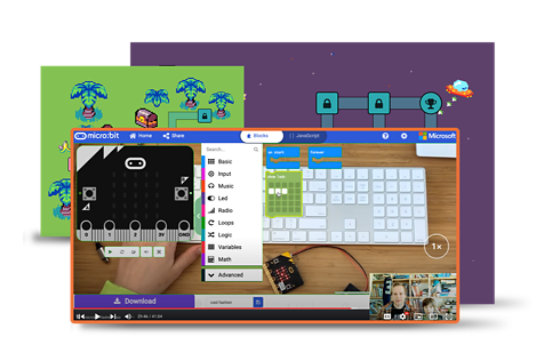
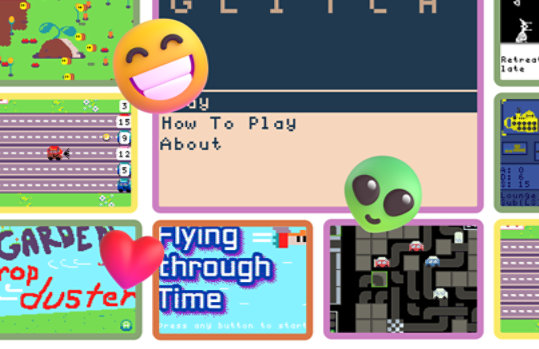
Who else is using the MakeCode Editor?

Adafruit: Circuit Playground Express
Learn to code electronics, with an all-in-one board that has sensors and LEDs built in.

LEGO® MINDSTORMS® Education EV3
Program robots to walk, talk and much more

Chibi Chip
Blend circuit building and programming with arts and crafts

Cue
Use MakeCode to instruct the Cue robot to complete creative problems solving tasks


Follow Microsoft