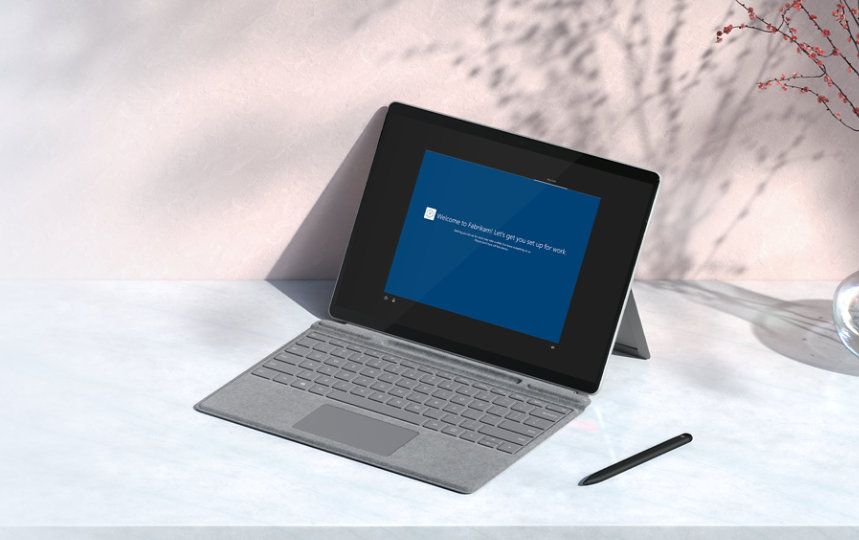Windows Autopilot
Key benefits

Saves time and resources
Instead of tedious device setup, your business can create a customized out-of-box experience of preconfigured apps and settings, and then deploy to employee devices via the cloud.

Easy device setup
Employees connect their devices to the internet, answer some quick setup questions, and Windows Autopilot installs all preconfigured user, device, and app policies.

Use it everywhere
Configured devices using Windows Autopilot can be shipped anywhere and set up wherever there's an internet connection—at home, in the office, or working remote.

Increased employee satisfaction
Devices configured with Windows Autopilot provide employees with an easy and convenient login experience, greatly reducing the need for tech support.

Ready to start streamlining your deployments with Windows Autopilot?
1. Call us at 1 855-270-0615 or complete this form to have a product expert contact you to discuss your needs. Make sure you have your domain and tenant ID available.
2. Your new devices will be registered to your tenant prior to shipping, so you can deploy them remotely with Windows Autopilot.
3. Devices are then shipped, and Windows Autopilot installs apps and configures settings upon employee login.
2. Your new devices will be registered to your tenant prior to shipping, so you can deploy them remotely with Windows Autopilot.
3. Devices are then shipped, and Windows Autopilot installs apps and configures settings upon employee login.
Windows Autopilot requirements
Windows Autopilot depends on specific features available in Windows 10, Azure Active Directory, and MDM services, such as Microsoft Intune.
Questions? We’re here to help
Connect with one of our specialists for help determining your Windows Autopilot needs.

Why shop at Microsoft Store
From free shipping and returns to expert support and online workshops, we’re here to help you do more with best-in-class devices, software, games, and resources.

Fast, free shipping
Get your order with free shipping, no minimum purchase required.

Free returns
Return almost any product in like-new condition in its original packaging within 30 days. Get up to 60 days for Surface devices.*

Instant software downloads
Install most apps and software, like Microsoft 365, Windows, and Xbox games, via digital download.

Questions? We’ve got answers.
Get one-on-one support any time via chat or phone, or find answers fast with common FAQs.