Upgrade from SharePoint 2013 to Microsoft 365
Still using SharePoint 2013? Create a mobile, intelligent intranet by upgrading to SharePoint in Microsoft 365.
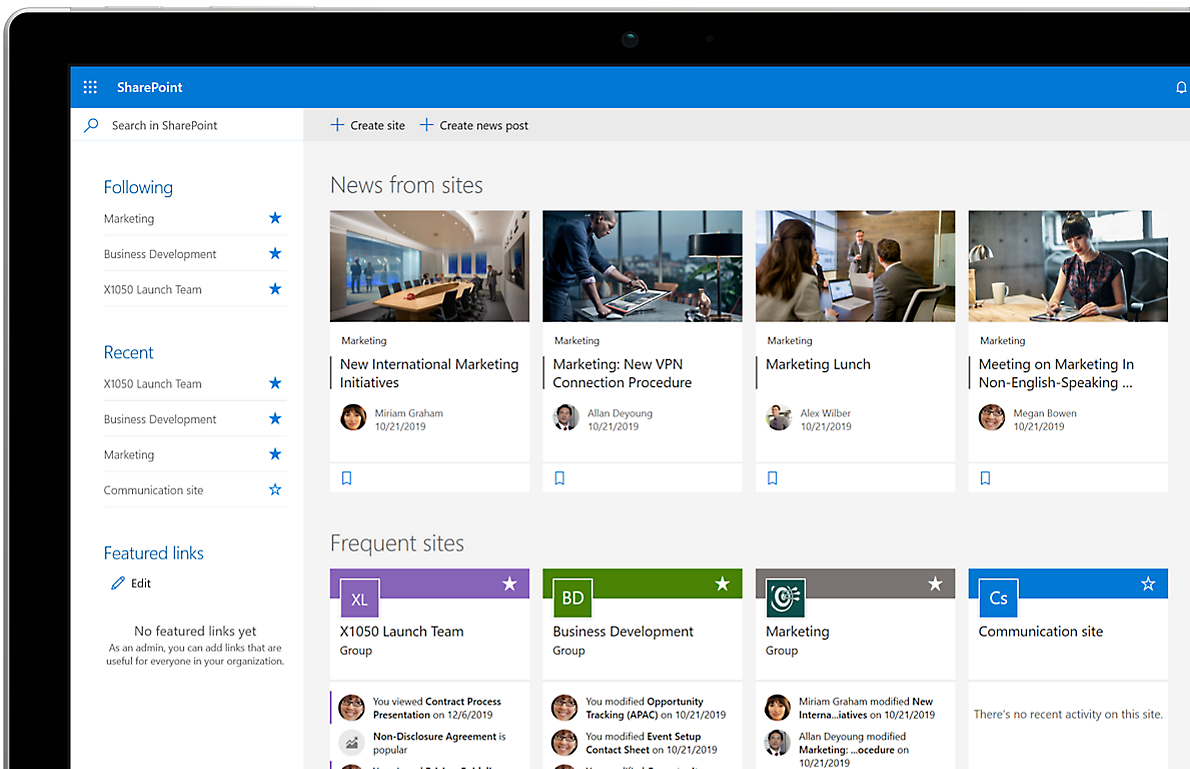
What’s new with SharePoint in Microsoft 365?

Connect to the content that matters most
Your mobile, intelligent intranet lets you manage content, knowledge, and applications across your organization.

Collaborate with ease
Customize your site to streamline your team’s work and allow for effortless, secure collaboration.

Take SharePoint on the go
Access files and connect with colleagues wherever you are with iOS®, Android™, and Windows mobile apps.1

Always up to date
Get exclusive, new features and security updates available only for SharePoint in Microsoft 365.
Compare SharePoint 2013 and SharePoint with Microsoft 365
| SharePoint in Microsoft 365 *included with select Microsoft 365 plans | SharePoint 2013 | |
|---|---|---|
Personalized sitesMy Sites are personal SharePoint sites. Each user has their own and can set their own preferences. | | |
New user interfaceNow your content is organized in three hubs: Newsfeed, OneDrive, and Sites. New drag-and-drop features allow you to move files easily.
| | |
Valuable insightsWith just a click, you can discover information and actionable expertise thanks to improved content management and connections with Yammer.
| | |
Enterprise security and complianceGet a scalable solution without all the overhead, and enjoy best-in-class security and compliance in the cloud.
| | |
Mobile apps for your devicesStay more connected and productive with the SharePoint mobile apps. Enjoy a familiar user experience on iOS®, Android™ and Windows mobile devices.1 | | |
Transform business processesFrom simple, repetitive tasks to complex operational workflows, create rich digital experiences with forms, workflows and custom apps.
| | |
Ready for Microsoft 365?
SharePoint 2013 resources
SharePoint 2013 help topics
Find user guides, training, and other support for SharePoint 2013.
Other versions of Office
Learn about other versions of Office and how you can upgrade to the new Microsoft 365.
-
Microsoft SharePoint with a Microsoftn Office 365 subscription is the latest version of SharePoint. Previous versions include SharePoint 2013, SharePoint 2010, and SharePoint 2007.
iTunes, iPhone, and iPad are registered trademarks of Apple Inc., registered in the U.S. and other countries. Android is a trademark of Google Inc.
- [1] Availability of mobile apps varies by country/region.

Follow Microsoft 365