Ready, set, Go anywhere
The most portable Surface touchscreen 2-in-1, Surface Go 3 is perfect for your everyday tasks, homework and play. Available with optional LTE Advanced.1
Meet Surface Go 3
See the most portable Surface touchscreen 2-in-1 in action, and discover the perfect way to tackle everyday tasks, run your favourite apps, jot down ideas, and enjoy a little down time.
Built for everyone, ready anywhere
Go-anywhere tablet with laptop productivity
Perfect for the whole family, Surface Go 3 starts at just 544 grams,2 with high-res 220ppi touchscreen and adjustable Kickstand. Optional Type Cover sold separately.
Got an idea? Capture it fast
Wherever inspiration strikes, jot down a quick note or draw a diagram using Surface Pen and Journal.*
Optional LTE Advanced
Hassle-free connectivity in areas with unsecured public, slow, or no Wi-Fi.1
Connect in more ways
Plug in the accessories you use today with the included USB-C® port, headphone jack, Bluetooth 5.0 and MicroSDXC Card Reader.
The fast way to turn thoughts into text
Speak into the built-in Studio Mics to see your words transcribed into text with Voice Typing for Windows 11. It can even detect pauses and inflections to add to the necessary punctuation.






10.5” touchscreen

Up to 11 hours battery

1080p HD cameras

LTE Advanced
More speed for everyday tasks

-
Learn anywhere
Amazing remote learning experiences come to life on Surface Go 3 with Surface Pen, Surface Mobile Mouse and Microsoft Teams* in Together mode.
-
Tackle assignments on screen
Set the perfect angle for homework and more using the Kickstand, Surface Pen* and Ink Editor in Microsoft Word.*
-
Game on
Connect Surface Go Type Cover* to Surface Go 3 for a full laptop with keyboard to enjoy favourite PC Games like Minecraft.*
-
Get creative
Adjust the Kickstand to draw, design and sketch on screen with Surface Pen* and apps like Sketchbook.*
-
Capture ideas instantly
It's easy to take handwritten notes on screen with Surface Go 3, Surface Pen and Journal.*
-
1 TB of storage at your fingertips*
With Microsoft 365* and OneDrive, you can store, edit and share hundreds of thousands of photos and documents6 across all your devices, while using your Personal Vault for all the important stuff.
-
All things you, all at a glance, always a swipe away
Your favourite photos. The world news. Today’s to-do list and tomorrow’s weather. Widgets with Windows 11 help you find content that matters to you.
Take Surface Go 3 for a spin, and check out some key features


PixelSense™ touchscreen
PixelSense™ touchscreen
PixelSense™ touchscreen
PixelSense™ touchscreen
PixelSense™ touchscreen
PixelSense™ touchscreen
PixelSense™ touchscreen
PixelSense™ touchscreen
PixelSense™ touchscreen
PixelSense™ touchscreen
PixelSense™ touchscreen
PixelSense™ touchscreen
PixelSense™ touchscreen
HD Cameras
HD Cameras
HD Cameras
HD Cameras
HD Cameras
HD Cameras
HD Cameras
HD Cameras
HD Cameras
HD Cameras
HD Cameras
HD Cameras
HD Cameras
Dolby® Audio™
Dolby® Audio™
Dolby® Audio™
Dolby® Audio™
Dolby® Audio™
Dolby® Audio™
Dolby® Audio™
Dolby® Audio™
Studio Mics
Studio Mics
Studio Mics
Studio Mics
Studio Mics
Ports
Ports
Ports
Ports
Type Cover
Type Cover
Type Cover
Keep everyone safe and organised
Windows 11 brings you closer to what you love

Configure yours
The most portable Surface touchscreen 2-in-1, now with a choice of faster Intel® Pentium Gold or Intel® Core™ i3 processor.

Exceptional value

Value and storage

Always connected
More ways to fuel your ideas

Other great Surface PCs
From ultra-portable, versatile 2-in-1 PCs to sleek laptops, all with the performance you want, plus high-resolution touchscreens with every model. Find the one that’s perfect for you.

Surface Pro 9

Surface Laptop Go 3
- Features and app availability may vary by region.
- [*] Some accessories, software, Microsoft 365 subscriptions and services sold separately.
- [**] Subscription required.
- [1] LTE functionality available on selected configurations only. Service availability and performance subject to service provider’s network. Contact your service provider for details, compatibility, pricing, SIM card, and activation. See all specs and frequencies at surface
- [2] Weight not including Surface Go Type Cover.
- [3] Surface Go 3 battery life: Battery life varies significantly based on usage, network and feature configuration, signal strength, settings and other factors. See Surface battery performance for details.
- [4] Comparison of viewable content on Surface devices with 3:2 aspect ratio v. laptops with 16:10 or 16:9 aspect ratio.
- [6] Assumes photos are 2MB JPGs and documents are 0.8MB Office files.
- [7] Requires a Microsoft family account with Device health sharing permissions enabled.

10.5” touchscreen
- Write and draw naturally on screen with Surface Pen*
- Navigate, scroll and browse through documents and websites
- Stream TV programmes and films

More speed for everyday tasks
- Choice of faster Intel® Pentium® Gold or Intel® Core™ i3 processor
- Up to 8GB of RAM
- Speed through email, homework, browsing, shopping and more

Stay safe and organised
- Built-in security with Windows 11
- Secured OneDrive cloud storage*
- Plug in the accessories you use today with included USB-C® port
Tech specs
Storage1 |
eMMC drive: 64 GB
SSD drive: 128 GB |
Dimensions |
245 mm × 175 mm × 8.3 mm (9.65” × 6.9” × 0.33”)
|
Battery life2 |
WiFi:Up to 11 hours of typical device usage
LTE Advanced: Up to 10.5 hours of typical device usage |
Battery capacities |
Battery Capacity Nominal (WH) 28.0
Battery Capacity Min (WH) 26.8 |
Display |
Screen: 10.5” PixelSense™ Display
Resolution: 1920 x 1280 (220 PPI) Aspect ratio: 3:2 Contrast ratio: 1500:1 Touch: 10 point multi-touch Corning® Gorilla® Glass 3 |
Memory |
4GB or 8GB LPDDR3
|
Graphics |
Intel® UHD Graphics 615
|
Processor |
Dual-core Intel® Pentium® Gold 6500Y processor
Dual-core 10th Gen Intel® Core™ i3-10100Y processor |
Connections |
1 x USB-C®
3.5 mm headphone jack 1 × Surface Connect port Surface Type Cover Port MicroSDXC Card Reader LTE Advanced: Nano SIM tray |
Security |
Enterprise-grade protection with Windows Hello face sign-in
Firmware TPM |
Cameras, video and audio |
Windows Hello face authentication camera (front-facing)
5.0 MP front-facing camera with 1080p HD video 8.0MP rear-facing auto-focus camera with 1080p HD video Enhanced dual far-field Studio Mics 2W stereo speakers with Dolby® Audio™ |
Wireless |
WiFi 6: IEEE 802.11 a/b/g/n/ac/ax compatible
Bluetooth Wireless 5.0 technology LTE Advanced: Qualcomm® Snapdragon™ X16 LTE modem LTE Advanced: Up to 600 Mbps LTE Advanced3 with nanoSIM support. Bands supported: 1, 2, 3, 4, 5, 7, 8, 12, 13, 14, 19, 20, 25, 26, 28, 29, 30, 38, 39, 40, 41, 66 LTE Advanced: Assisted GPS and GLONASS support LTE Advanced: eSIM support |
Software |
Windows 11 Home in S mode7
Microsoft 365 Family one month trial |
Exterior |
Casing: Magnesium
Colours: Platinum, Matte Black Physical buttons: Volume, Power |
Sensors |
Ambient light sensor
Accelerometer Gyroscope Magnetometer |
Warranty6 |
1-year limited hardware warranty
|
What’s in the box |
Surface Go 3
Power Supply Quick Start Guide Safety and warranty documents |
Weight5 |
Wi-Fi: 544 g (1.2 lbs), not including Type Cover
LTE Advanced: 553 g (1.22 lbs) |
Pen Compatibility |
Designed for Surface Pen
Integrated magnetic storage with Surface Pen* Supports Microsoft Pen Protocol (MPP) |
Keyboard compatibility* |
Surface Go Signature Type Cover
Surface Go Type Cover |
- Features and app availability may vary by region.
-
[*]
Sold separately.
- [1] System software and updates use significant storage space. Available storage is subject to change based on system software and updates and apps usage. 1 GB = 1 billion bytes. 1 TB = 1,000 GB. See Surface Storage for more details.
- [2] Surface Go 3 battery life: Battery life varies significantly based on usage, network and feature configuration, signal strength, settings and other factors. See Surface battery performance for details.
- [3] Service availability and performance subject to service provider’s network. Contact your service provider for details, compatibility, pricing, SIM card, and activation. See all specs and frequencies at surface.
- [5] Weight not including Type Cover.
- [6] Microsoft’s Limited Warranty is in addition to your consumer law rights.
- [7] Surface Go 3 for consumers comes with Windows 11 Home in S mode to bring you the powerful Windows features you use most at exceptional value. Windows 11 Home in S mode works exclusively with apps and programs from the Microsoft Store within Windows and accessories that are compatible with Windows 11 Home in S mode. A one-way switch out of S mode is available. If you need additional enterprise management and security tools for the workplace, after switching out of S mode you can purchase an upgrade to Windows 11 Pro or purchase Surface Go 3 for Business. Learn more at Windows.com/SmodeFAQ.



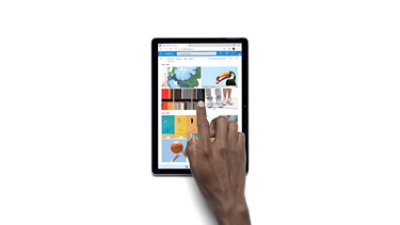




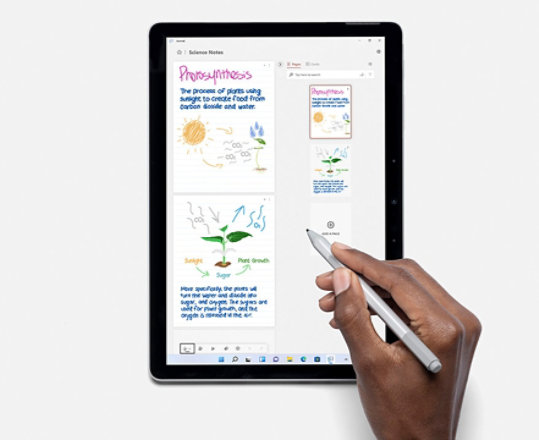
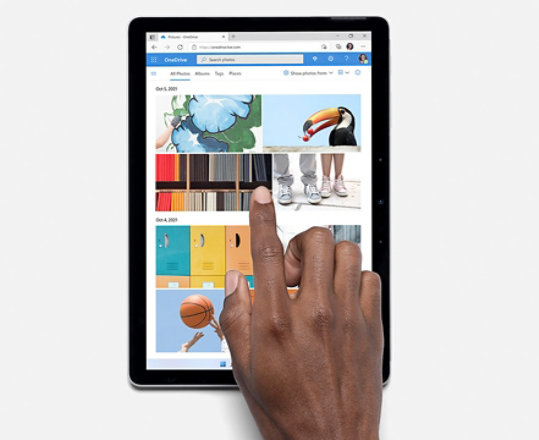

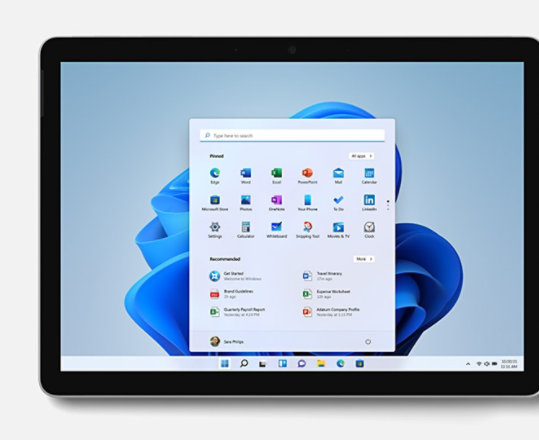

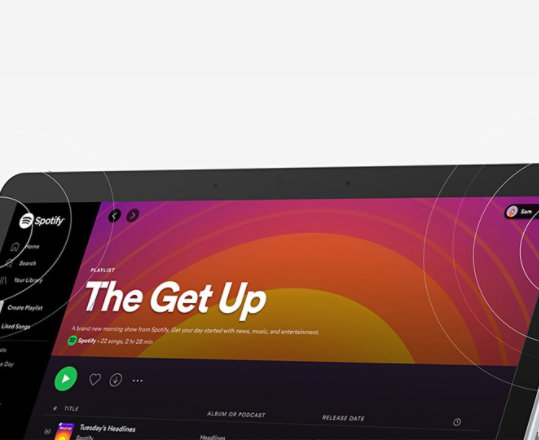
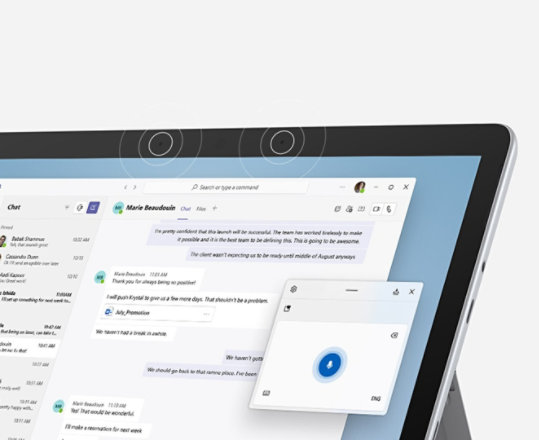








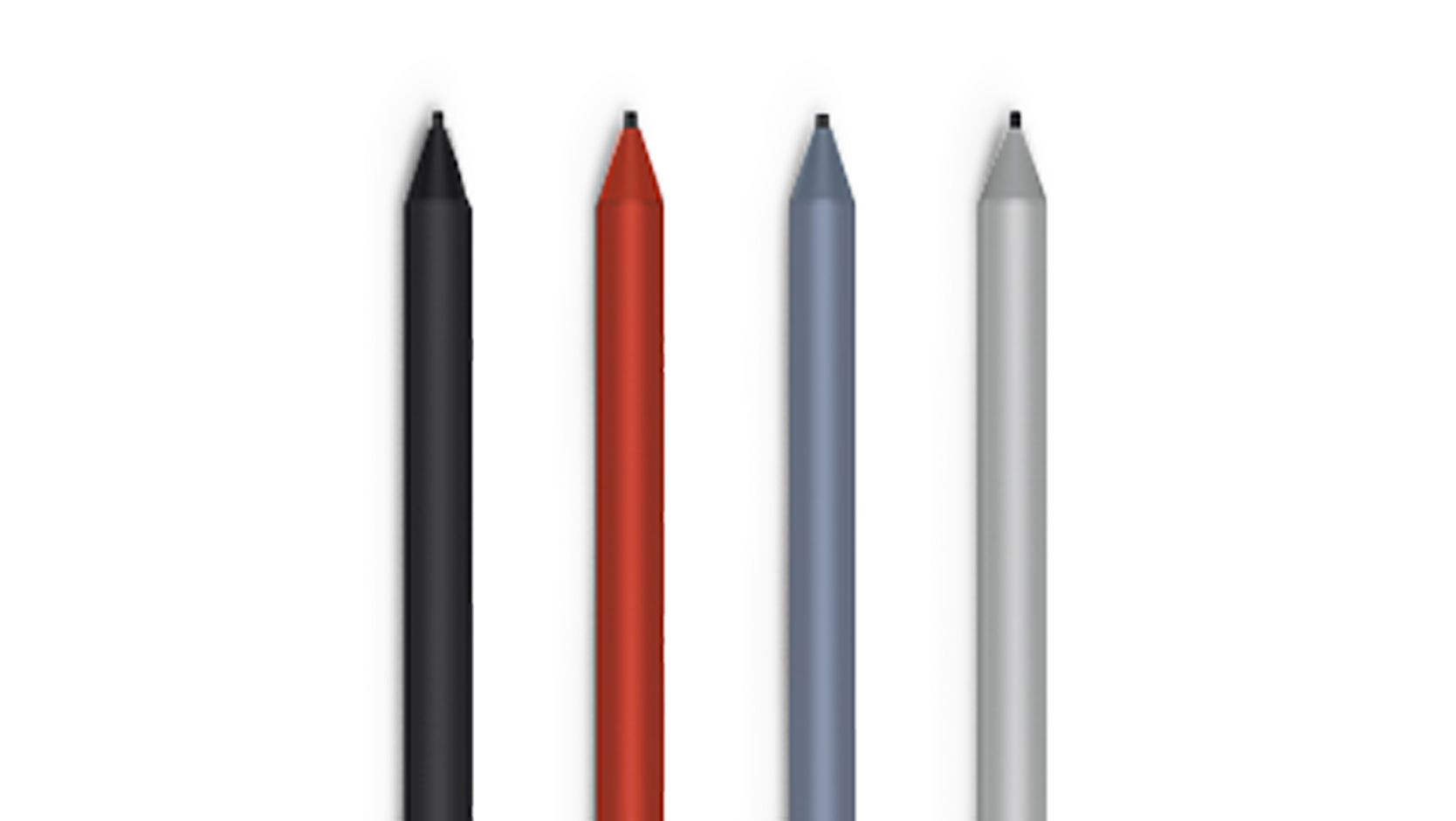


Follow Surface