
Voice over Internet Protocol (VoIP)
VoIP calls enable rich video calling, unlike traditional PSTN phone service. Try a VoIP call on Teams Phone3.
Make and receive VoIP calls with Teams Phone
Microsoft Teams Phone supports VoIP phone calls to anyone, whether they’re using a landline, mobile phone, or the Teams app.
Make VoIP calls right away
Start making VoIP calls from Teams Phone to anyone else who’s using Teams, no setup necessary.
Flexible setup options
Make calls from Teams Phone with or without a connection to the public switched telephone network.
Make video calls
Turn on your video to talk face-to-face with one person or a group no matter where you are.
Keep your existing connection
If you prefer to keep using the traditional phone network, Teams Phone can connect through that too.
Explore how VoIP works
VoIP converts signals from analog to digital before transmitting them over the internet. VoIP phones and devices use an app like Teams.
-
VoIP features
Get a quick look at some of the helpful VoIP calling features in Teams.
Call management
Use innovative AI features like automatically routing calls based on time, location, and availability.
Screen sharing
Share your screen during a call for better collaboration and productivity.
Call recording
Record a voice or video call for later reference so you can focus on the conversation instead of taking notes.
Cloud voicemail
Receive and listen to your messages anywhere, anytime, on any device.
Call queues
Set up greetings, hold messaging and music, and voicemail.
Back to tabsDevice compatibility
Using Teams for VoIP calls means you can choose from a wide variety of devices like headsets and speakerphones with flexible payment options.
-
VoIP benefits
Get a quick look at some benefits of voice over IP phone calls in Teams.
Stay connected during remote and hybrid work
Make video and conference calls over VoIP, so you can share and collaborate face-to-face no matter where you are.
Maintain the flow of work
Get more done without needing to switch apps with an all-in-one solution for calling, chat, meetings, and collaboration.
Devices for every situation
Using Teams for VoIP calls means you can choose from a wide variety of devices like headsets and speakerphones with flexible financing options.
Quickly set up and manage calls
Easily add, monitor, and manage voice and video calling from the Teams admin center.
Back to tabsGet peace of mind from VoIP call reliability
Experience high-quality voice and video calls virtually around the clock, because VoIP is as reliable as your internet connection.

Read more about calling in Teams
Microsoft named a Leader in the 2022 Gartner® Magic Quadrant™ for Unified Communications as a Service, Worldwide1
How to get the most out of video conferencing
5 reasons to consolidate your cloud apps
5 reasons to consolidate your cloud apps
How to get the most out of video conferencing

See how companies are using VoIP in Teams
Goodbye desk phone, hello Unified Communications: SAP turns to Microsoft Teams for mobile working worldwide
Michael Bethke: IT Infrastructure Architect, SAP

Elite Construction + Development builds success and a connected workplace with Microsoft Teams
”The contrast of our company before implementing Teams and Teams Phone and now is like night and day.”
Luis Lopez: IT Systems Administrator, Elite Construction + Development

Do more with less using Teams Phone
Stay on budget while reducing the number of apps you use to get work done.
Significant savings
A recent study found a 143 percent return on investment2 when switching to Teams Phone.
Simplified IT management
Free up your IT admins’ time with a single app that’s easy to deploy and manage.
Reliable communication
Experience enhanced call reliability with features such as bandwidth controls and noise suppression.
The forefront of innovation
Stay productive and connected wherever you work with hundreds of innovative new capabilities and devices.
Frequently asked questions
-
VoIP enables telephone calls using the internet instead of a traditional telephone network.
-
There are many advantages of VoIP phone service. VoIP phone service lowers costs, works well anywhere there’s a reliable internet connection, provides more capabilities than traditional phone service, is highly scalable, and is easy to install, configure, and maintain.
-
For businesses, the most popular reasons to switch from traditional phone service to voice over IP phone service are cost savings, reliability, scalability, and added calling capabilities such as video calling and conferencing.
-
Yes. Setting up VoIP for requires a VoIP calling software app, VoIP-enabled devices, a VoIP phone system, and a reliable internet connection. Learn more and get started here.
For individuals, most mobile devices allow VoIP calling simply by switching from LTE to Wi-Fi calling in your device settings. Then, when you’re connected to Wi-Fi, your calls will be made using an internet provider versus through your wireless carrier network.
Get started with Microsoft Teams today
-
1. Gartner is a registered trademark and service mark and Magic Quadrant is a registered trademark of Gartner, Inc. and/or its affiliates in the U.S. and internationally and are used herein with permission. All rights reserved.
Gartner does not endorse any vendor, product or service depicted in its research publications, and does not advise technology users to select only those vendors with the highest ratings or other designation. Gartner research publications consist of the opinions of Gartner’s research organization and should not be construed as statements of fact. Gartner disclaims all warranties, expressed or implied, with respect to this research, including any warranties of merchantability or fitness for a particular purpose.
Gartner, Magic Quadrant for Unified Communications as a Service, Worldwide, by Rafael Benitez, Megan Fernandez, Daniel O'Connell, Christopher Trueman, Pankil Sheth, 28 November 2022.
- 2. The Total Economic Impact™ Of Microsoft Teams Phone
- 3. Availability of Audio Conferencing and Calling plans varies by country/region. See countries and regions that are supported for more information.



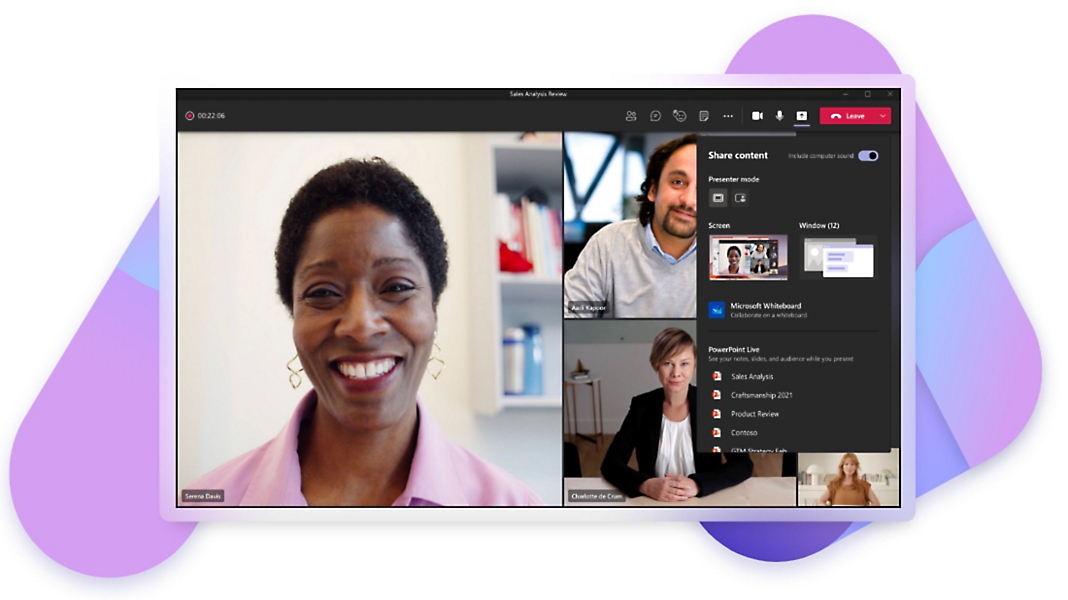
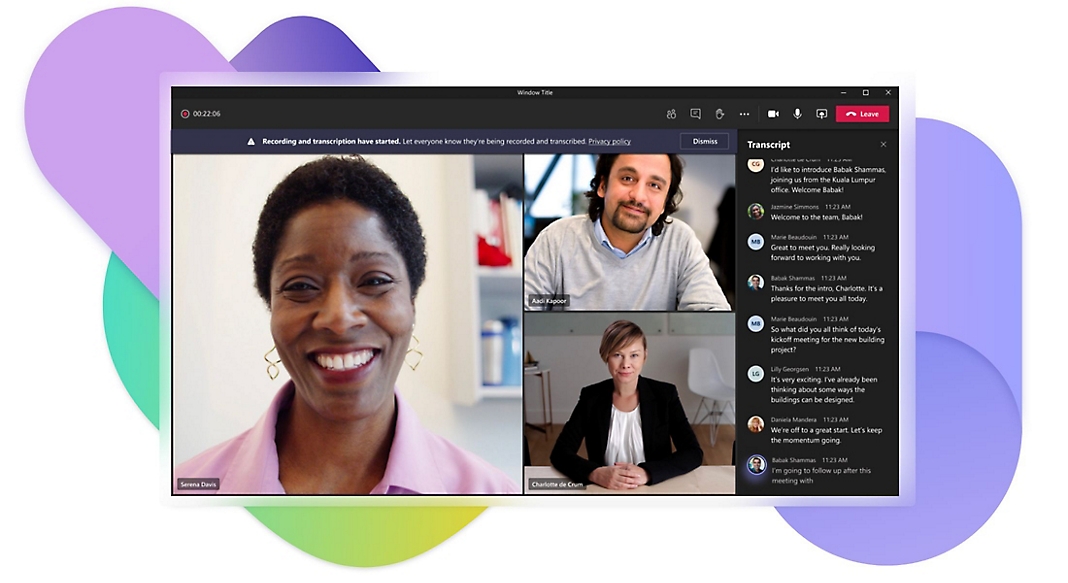













Follow Microsoft Teams