
OVERVIEW
Discover, share, and prioritize learning
PREMIUM FEATURES
Empower employees to learn and grow
Inspire a positive employee-focused learning culture.
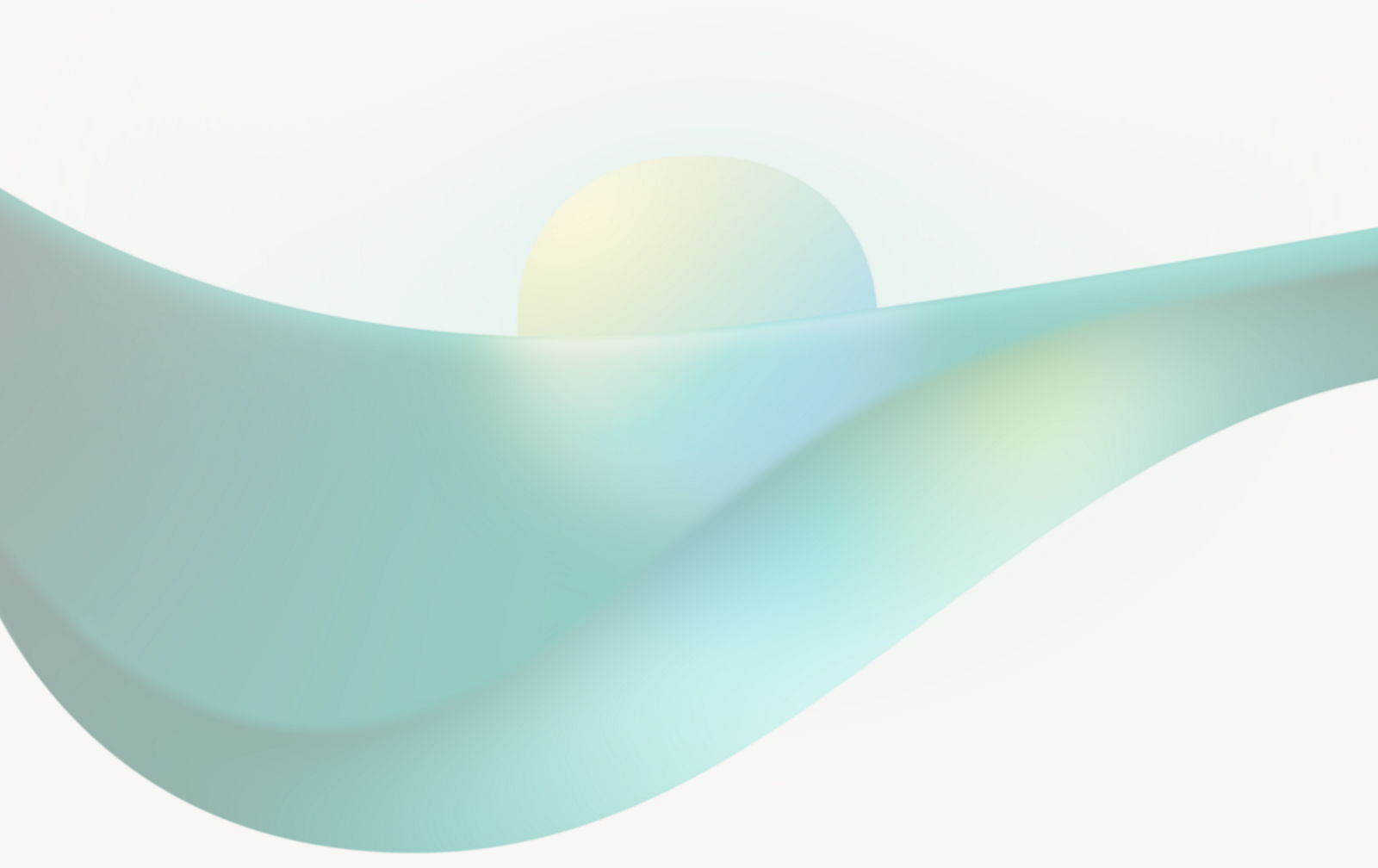
Accelerate growth with a virtual learning companion
Bring content together from a variety of providers
Connect a learning management system (LMS) to sync assignments
Curate academies, learning paths, and collections
Assess learning adoption through analytics
Feature content and manage access and providers

WHAT’S INCLUDED
Get the full value of Viva Learning
Upgrade to the Viva suite to access the full Viva Learning experience, including integrations, reporting, academies, and other features.4
PRICING
Viva plans and pricing
Microsoft Viva Learning
¤4.00
user/month, paid yearly
(Annual commitment)
Price does not include tax.
(Annual commitment)
Price does not include tax.
This product is not available in your market.
- Connect your learning providers and LMS
- Recommend learning and track completion
- Discover learning content across Microsoft Search
- Curate content in learning paths and academies
-
Viva Learning seamlessly integrates access to learning content in the flow of work.
Microsoft Viva Suite
BEST VALUE
¤12.00
user/month, paid yearly
(Annual commitment)
Price does not include tax.
BEST VALUE
(Annual commitment)
Price does not include tax.
This product is not available in your market.
Everything in Viva Learning, plus:
- Unique, company-branded employee apps4
- Premium community, knowledge, and leadership experiences
- Centralized campaign management for communications6
- Data-driven insights for managers and leaders
- Feedback surveys with actionable recommendations
- Brief team surveys for managers and leads6
- AI-generated insights and prompts with Copilot in Viva (coming soon)
-
Viva Learning seamlessly integrates access to learning content in the flow of work.
-
Viva Connections helps employees explore news, join conversations, and connect across the organization.
-
Viva Engage connects everyone at your organization through employee communities and conversations.
-
Viva Amplify manages employee-facing campaigns from one convenient location.
-
Viva Insights helps improve productivity and wellbeing with insights and recommendations.
-
Viva Glint helps you understand the voice of the employee to continuously improve your organization.
-
Viva Pulse provides actionable team feedback with quick surveys for managers and leaders.
-

Try a demo of Viva Learning
See how Viva Learning can help you establish a culture of learning.
Access content across the learning ecosystem
Integrate with an expanding set of learning content providers and learning management systems.

RESOURCES
Implementation and support

Documentation
Get started using Viva Learning in your organization.

Adoption
Start your Viva Learning adoption journey today.

Support
Find Viva Learning help and employee learning content.
Frequently asked questions
- Contact your Microsoft representative to add Viva to your existing enterprise subscription.
Not an existing customer? - Microsoft Learn is just one of many content sources that Viva Learning can provide access to in Microsoft Teams. Other sources include third party providers, learning management systems, and organization-specific content. All Viva Learning users will be able to access the full Microsoft Learn library in Viva Learning.
- Customers get access to a selection of 300+ courses from LinkedIn Learning and the full library of Microsoft Learn and Microsoft 365 trainings with Viva Learning. If they have active subscriptions with LinkedIn Learning or other learning partners, those full content libraries will also be available.
- Viva Learning aggregates learning content from host systems (such as LMS providers) into a single hub for employee learning directly in Teams and across Microsoft 365. With social learning features built in, Viva Learning brings employee learning into the flow of work to maximize employee engagement and productivity.
- Yes. While the central hub for Viva Learning is in Teams, Microsoft is also incorporating learning experiences through Viva Learning into the rest of Microsoft 365. For example, learning items will show up in Microsoft Search across SharePoint, Bing, and Microsoft365.com.
- Upgrading beyond the M365-included version of Viva Learning in Teams unlocks several powerful features to enhance your culture of learning. With these licenses, you can connect your LMS to sync assignments and aggregate content from internal and external sources. Additionally, you gain access to critical admin capabilities such as learning adoption reports, content featuring, and learning academy curation.


Copilot
Microsoft 365 Copilot
Streamline business processes and boost productivity and creativity with a secure AI assistant for work.

Blog
Microsoft Viva Community
Explore the latest Viva news, research, and insights.
- [1]Viva Learning is not intended to be used by children or students. Viva Learning licenses should only be assigned to individuals who are at least 18 years of age. This includes licenses for Microsoft Viva for faculty, Viva Learning for faculty, Microsoft Viva with Glint add-on for faculty, Microsoft 365 A3—unattended license for faculty, Microsoft 365 A3 for faculty, Microsoft 365 A5 for faculty, Microsoft 365 A5 with calling minutes for faculty, Microsoft 365 A5 without audio conferencing for faculty, Office 365 A1 for faculty, Office 365 A1 for faculty (for device), Office 365 A1 Plus for faculty, Office 365 A3 for faculty, Office 365 A5 for faculty, Office 365 A5 with calling minutes for faculty, Office 365 A5 without audio conferencing for faculty, Office 365 Education E1 for faculty, Office 365 Education E3 for faculty, and Office 365 Education for Homeschool for faculty, which should only be assigned to an institution's adult faculty and employees, and should not be assigned to students.
- [2]After your one-month free trial ends, your subscription will automatically convert into a 12-month paid subscription and you will be charged the applicable subscription fee. Cancel anytime during your free trial to stop future charges. Credit card required to sign-up. Learn more.
- [3]Available in the Viva Learning desktop app.
- [4]Microsoft Teams license required.
- [5]Accessing premium features requires a Viva Learning or Viva suite license.
- [6]Microsoft Teams-integrated features require a Teams license to enable but can be used without Teams via web or other in-app experiences.

























Follow Microsoft 365