Microsoft Teams for enterprise
Connect and collaborate with Teams, the smart place to work—at home, in the office, and on the go.

Simplify collaboration and empower your employees
Help your team communicate and work together effectively while driving business growth.
-
Elevate your work with AI
Stay focused on higher-value tasks with the help of AI-powered features that simplify collaboration in a reliable, easy-to-use experience.
Work your way
Customize or block notifications, automatically schedule time to focus with Viva Insights, and personalize your Teams experience with accessibility features such as high-contrast mode and sign-language view.
Move work forward
Easily find who and what you need to get work done with features such as intelligent recap in Microsoft Teams Premium.
Back to tabsGet things done faster
Respond quickly with one-click suggested replies, and automate routine tasks with Power Automate workflows.
-
Experience streamlined collaboration
Take the work out of working together. Teams intelligently connects the right people and the right information to move work forward.
Make alignment easier
Help ensure that everyone has access to the same information by sharing files, coauthoring Microsoft 365 documents, creating shared task lists, and notifying everyone of important messages.
Connect internal and external teams
Set up channels for teams to work together, add collaborative apps such as Microsoft Whiteboard, and use Microsoft Loop components to keep everyone in the know.
Foster self-expression
Express yourself and connect with your team by sharing emojis, adding reactions during meetings, personalizing your video feed with backgrounds, or picking a fun scene with together mode.
Back to tabsDrive greater impact
Make your meetings more impactful by creating agendas, sending a Loop component to align on options, using Excel Live to collaborate on the same document together, taking polls, or breaking the ice with the Games for Work app.
-
Grow your organization
Save money, achieve more with your customers, and keep up with the pace of your business using Teams.
Collaborate with confidence
Help increase productivity, and experience advanced protection and richer engagements with Teams Premium.
Connect and engage your teams
Transform your frontline workforce with features such as Shifts and task management. Collaborate more effectively across organizational boundaries by using multiple accounts and tenants in Teams.
Meet, chat, and call outside your organization
Host webinars for up to 10,000 people, and access advanced calling features such as auto attendants and call queues with Microsoft Teams Phone. From there, easily schedule appointments with Virtual Appointments in Teams.1
Back to tabsFit Teams to your specific needs
Add enterprise apps in Teams and customize your virtual meeting lobby experience with Teams Premium.
Discover what’s happening with Teams

Watch videos from Teams
Visit the official Teams channel to learn about the latest features and discover tips and tricks to get the most out of Teams.

The Projected Total Economic Impact™ Of Microsoft Teams With Microsoft 365 Copilot
Read The Projected Total Economic Impact™ Of Microsoft Teams with Microsoft 365 Copilot, a 2025 commissioned study conducted by Forrester Consulting.2

2025 Work Trend Index
Learn how intelligence on tap will rewire business—and why every leader will need a new blueprint.

Experience a new way to work
Learn how to increase efficiency and amplify productivity with Copilot in Teams.

How ABN AMRO meets customers anywhere
Discover how ABN AMRO creates a seamless, branded digital banking experience for its customers with Teams and Azure Communication Services.
Get your enterprise started with Teams
Features included:
- Unlimited group meetings for up to 30 hours
- 10 GB of cloud storage per user
- Anytime phone and web support
- Unlimited chat with coworkers and customers
- File sharing, tasks, and polling
- Data encryption for meetings, chat, calls, and files
- Microsoft 365 Copilot available as an add-on4
Customize Teams to fit your business needs
Empower employees in the office, at home, or on the go with the flexibility of Teams and additional features for all the ways you work.
Teams Premium
Make every meeting more intelligent, protected, and engaging with Teams Premium.
Teams Phone
Experience simplified management and a highly reliable telephony solution with Teams Phone.
Teams Rooms
Empower everyone to be seen and heard, and fully participate from anywhere with Teams Rooms.
Microsoft 365 Copilot
Microsoft 365 Copilot is now available for enterprise customers. Transform your work with powerful AI in Teams.
Teams pairs perfectly with Microsoft 365 and Copilot
Get the apps in Microsoft 365 that your enterprise needs to thrive—Excel, Word, PowerPoint, and other productivity apps. Amplify your productivity using next-generation AI capabilities with Microsoft 365 Copilot.
Microsoft 365 E3
Originally starting from USD$36.00 now starting from USD$36.00
USD$36.00 USD$36.00
user/month, paid yearly
(Annual subscription—auto renews)3
(Unlimited users)
Microsoft 365 E3 combines best-in-class enterprise productivity apps with core security and compliance capabilities.
-
Improve productivity and foster a culture of collaboration with connected experiences.
-
Transform how you manage your business and enhance customer relationships with integrated workflows.
-
Proactively protect your employees, data, and customer information with intelligent security.
-
Instantly connect your teams and provide access to tools and resources in a shared workspace with Microsoft Teams.
Microsoft 365 E5
Originally starting from USD$57.00 now starting from USD$57.00
USD$57.00 USD$57.00
user/month, paid yearly
(Annual subscription—auto renews)3
(Unlimited users)
Microsoft 365 E5 combines best-in-class productivity apps with advanced security, compliance, and analytical capabilities.
-
Extend identity and cyberthreat protection with integrated and automated security to help stop damaging cyberattacks.
-
Bring together information protection and advanced compliance capabilities to protect and govern data while reducing risk.
-
Benefit from Power BI capabilities that help you realize significant business value from your data.
-
Enable users to make calls inside and outside your organization with call control and PBX capabilities in the cloud.
Microsoft 365 E3 (no Teams)
Originally starting from USD$27.45 now starting from USD$27.45
USD$27.45 USD$27.45
user/month, paid yearly
(Annual subscription—auto renews)3
(Unlimited users)
Microsoft 365 E3 combines best-in-class enterprise productivity apps with core security and compliance capabilities.
-
Improve productivity and foster a culture of collaboration with connected experiences.
-
Transform how you manage your business and enhance customer relationships with integrated workflows.
-
Proactively protect your employees, data, and customer information with intelligent security.
Microsoft Teams licensed separately. Learn more about the new subscription structure.
Microsoft 365 E5 (no Teams)
Originally starting from USD$48.45 now starting from USD$48.45
USD$48.45 USD$48.45
user/month, paid yearly
(Annual subscription—auto renews)3
(Unlimited users)
Microsoft 365 E5 combines best-in-class productivity apps with advanced security, compliance, and analytical capabilities.
-
Extend identity and cyberthreat protection with integrated and automated security to help stop damaging cyberattacks.
-
Bring together information protection and advanced compliance capabilities to protect and govern data while reducing risk.
-
Benefit from Power BI capabilities that help you realize significant business value from your data.
Microsoft Teams licensed separately. Learn more about the new subscription structure.
Microsoft 365 F3 (no Teams)
Originally starting from USD$6.93 now starting from USD$6.93
USD$6.93 USD$6.93
user/month, paid yearly
(Annual subscription—auto renews)3
Recommended for frontline workers, Microsoft 365 F3 enables easier communication and agile operations to empower and transform your frontline.
-
Help protect and secure your organization.
-
Support powerful collaboration and productivity experiences.
-
Deliver a connected and secure experience with intuitive tools.
-
Transform business processes with customized apps and workflow automation.
-
Safeguard company assets with intelligent security.
Microsoft Teams licensed separately. Learn more about the new subscription structure.
Microsoft 365 Copilot
-
Integrated with Teams, Word, Outlook, PowerPoint, Excel, and other Microsoft 365 apps.
-
AI-powered Microsoft 365 Copilot Chat with real-time access to your business data and files.
-
Connect to your data in third-party apps using Copilot Studio.
-
Enterprise-grade security, privacy, and compliance.
To purchase, customers must have a qualifying plan.4
Enhance the way your employees collaborate and communicate
Learn how your hybrid organization can expand connectivity and streamline systems with Teams Phone.

The latest about Teams
Teams is now faster, simpler, smarter, and more flexible
Scale your business to achieve more with the newest version of Teams, built on a foundation of speed, performance, flexibility, and intelligence. Explore a streamlined interface that’s easier to use, and learn how the latest enhancements help create game-changing AI experiences.

Microsoft Teams blog
Learn best practices, news, and trends directly from the people behind Teams.

Add Copilot to your Microsoft plan4
Sign in to add Copilot to your existing Microsoft 365 business plan.
If you’re not an existing customer, buy a Microsoft 365 plan to get started.

More options for Microsoft Teams
- [1] Virtual Appointments is part of Teams Premium.
- [2]
The Projected Total Economic Impact™ Of Microsoft Teams With Microsoft 365 Copilot, a commissioned study conducted by Forrester Consulting on behalf of Microsoft, July 2025.
To better understand the benefits, costs, and risks, Forrester interviewed seven decision-makers and surveyed 270 respondents. For the purposes of this study, Forrester aggregated the interviewees’ and survey respondents’ experiences and combined the results into a single composite organization.
- [3] After your paid subscription begins, cancellation policies vary based on your status as a new customer, and your product and domain selections on Microsoft. Learn how to cancel your Microsoft 365 subscription, and cancel it anytime in the Microsoft 365 admin center. When a subscription is canceled, all associated data will be deleted. Learn more about data retention, deletion, and destruction in Microsoft 365.
- [4] Microsoft 365 Copilot may not be available for all markets and languages. To purchase, customers must have a qualifying plan for enterprise or business.
- [5] After your one-month free trial, you will be charged the applicable subscription fee. Credit card required. Cancel anytime to stop future charges.





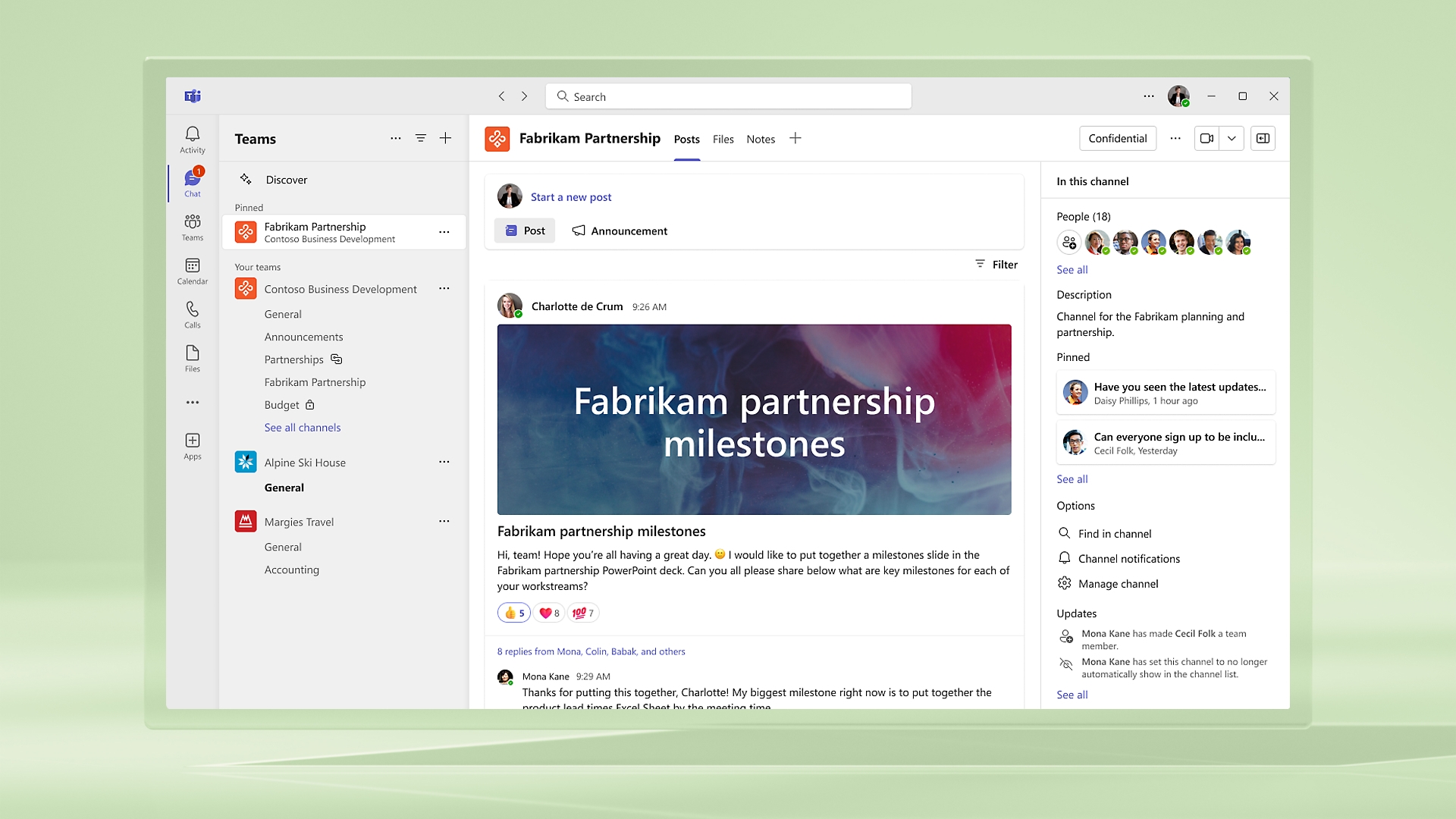
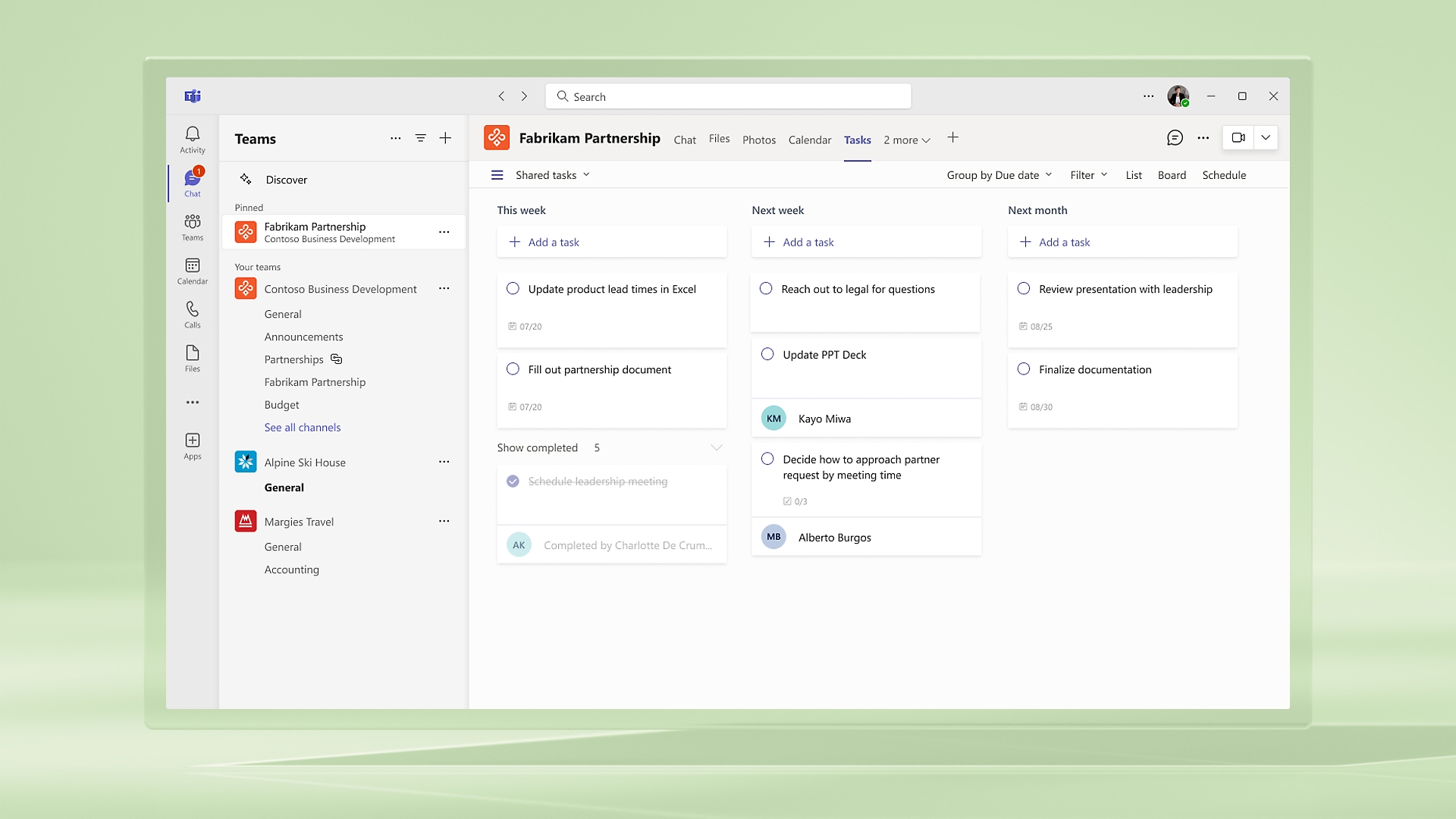












Follow Microsoft Teams