
Spell check with confidence
Learn how to improve your writing with an online spell checker and get tips, resources, and spelling best practices.
Write with clarity
An online spell checker helps you express your ideas and communicate with confidence.
Proofread for spelling errors
Impress others by handing in work with accurate spelling and word choice. Learn writing essentials for beginners.
Polish your work documents
Make sure that your professional presentations, website copy, and print materials are error-free.
Create an impressive resume
Stand out to potential employers by delivering a clear and concise resume without spelling errors.
Save time and energy
Finish and send documents sooner with peace of mind that your writing doesn’t have spelling and grammatical errors.
Learn how to use an online spell checker
See how to check your writing for spelling, grammar, punctuation, vocabulary, formality, and inclusiveness.
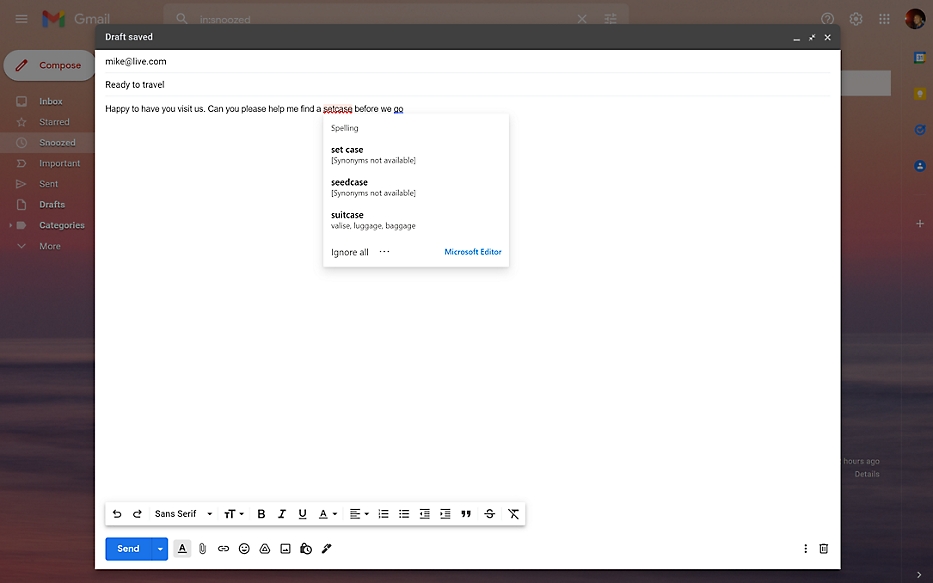
Get help with spelling basics
Use an online spell checker to highlight errors and make spelling suggestions.
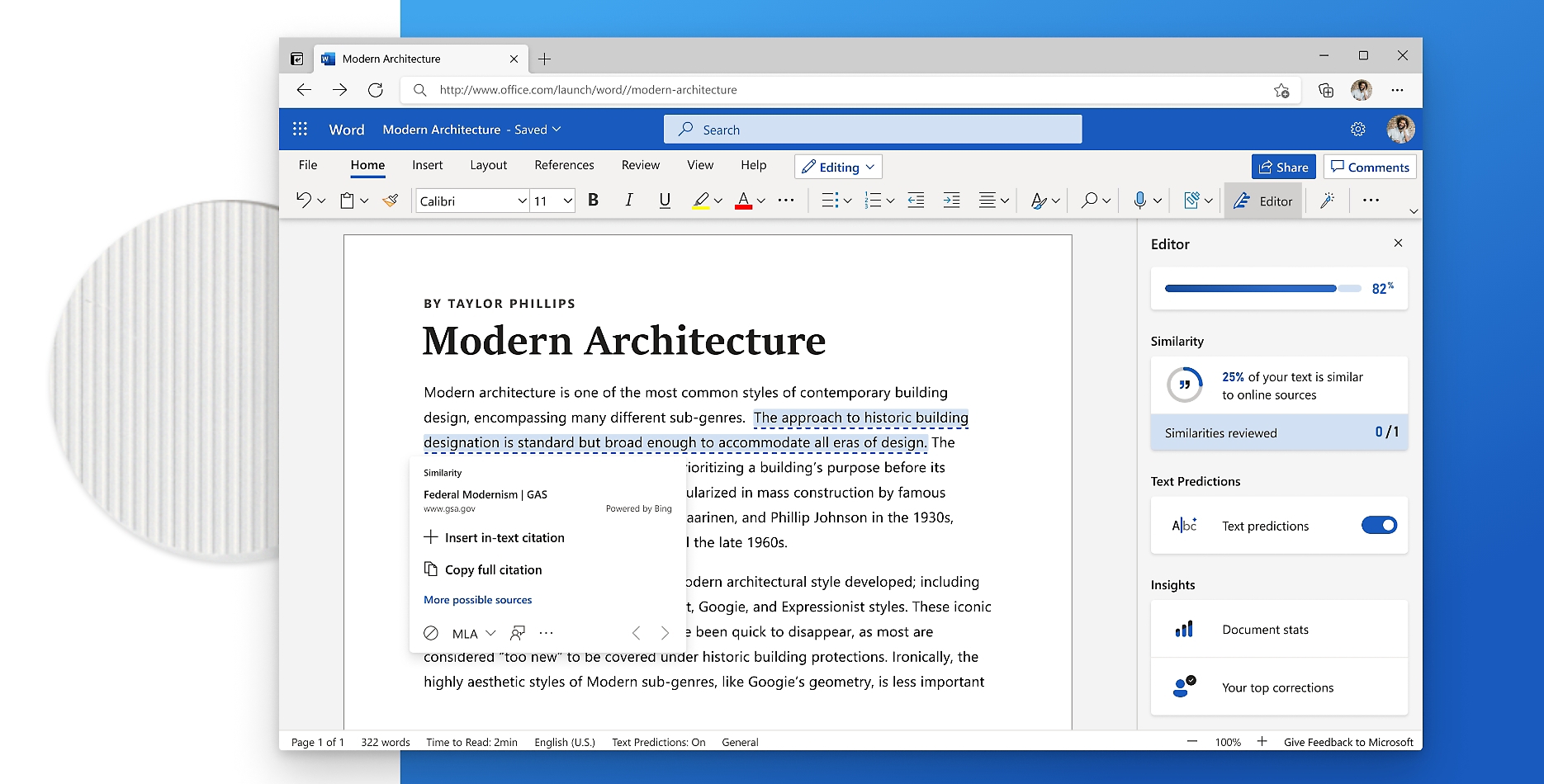
Present your work with confidence
Create and deliver papers, reports, and presentations that are error-free.

Sharpen your writing
Get tips on ways to improve your writing so you can present your ideas with confidence.

Choose the right words
Get grammar help to make sure your writing is free of clichés, vague or unnecessary words, and slang.
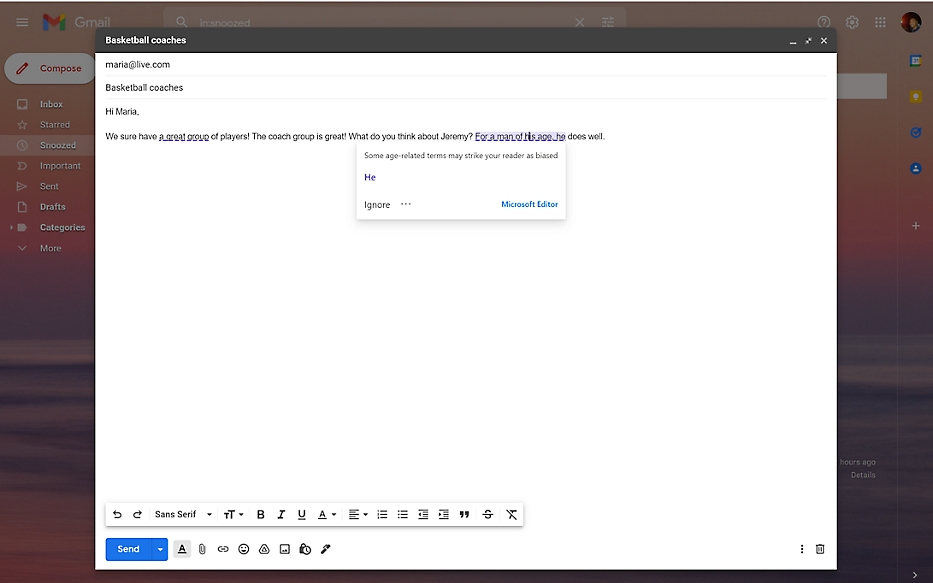
Write for every audience
Use an online spelling and grammar checker to make sure your writing is free of bias.
Read more about creating better papers and emails
Improve the readability of your writing, eliminate grammar mistakes, and present polished papers to your teachers and colleagues.

Six tips for writing better
You can improve both your career and personal life with good writing.

Five ways to be more professional over email
Follow these five simples—yet highly effective—strategies to be more professional.

How to improve your email writing skills
These tips will help you improve your email writing skills.
Ready to try Editor?
Improve your writing across school papers, presentations, email, and the web with a spelling checker from Microsoft Editor.
Learn more about Microsoft Editor
Frequently asked questions
-
An online spelling checker scans your documents and offers suggestions for spelling, grammar, and stylistic issues.
-
A spelling checker improves your writing by highlighting misspelled words and suggesting correct spellings. A spelling checker like Microsoft Editor makes it easy.
-
A spelling checker proofreads your document for spelling and grammar issues, punctuation, and other language rules.
-
A spelling checker like Microsoft Editor can improve your writing by making corrections and refinements to spelling, grammar, punctuation, and style.

Follow Microsoft 365