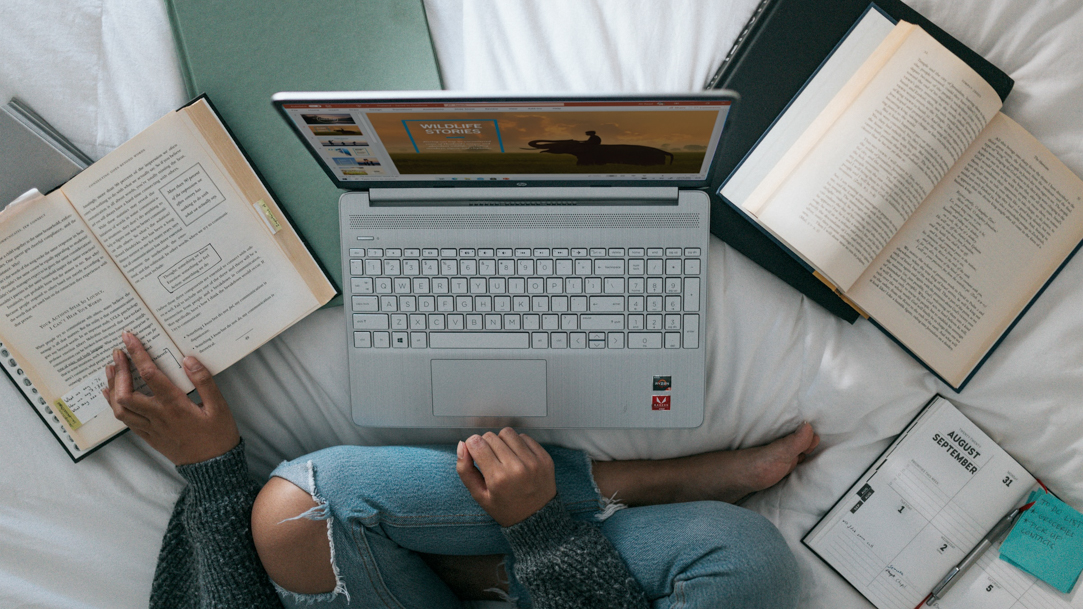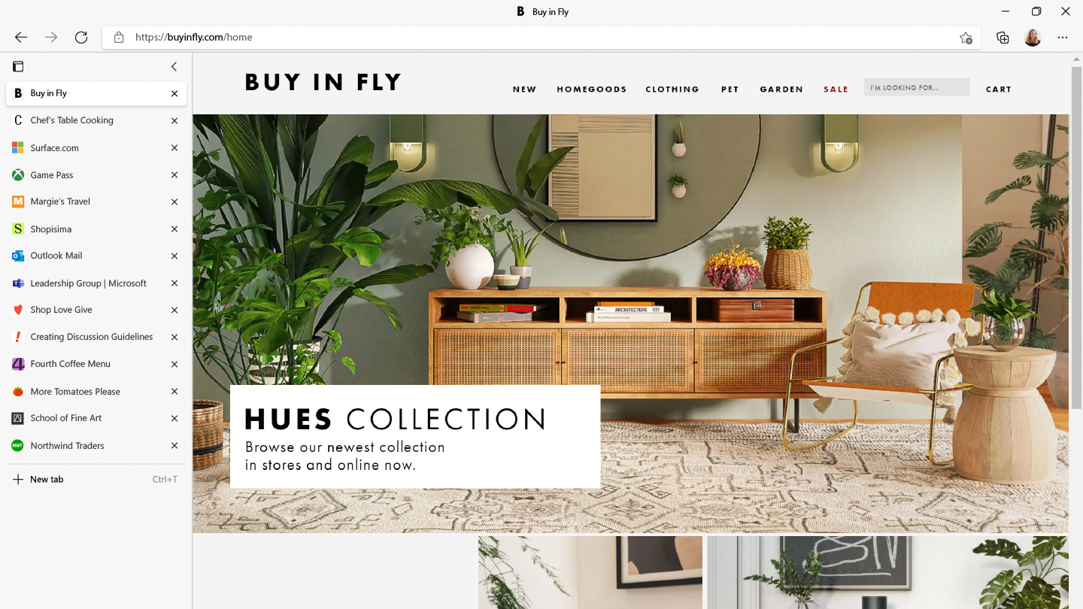Do More with Edge
-
3 MIN READ
Search faster with Copilot Voice in Microsoft Edge
Learn how to use voice search in Edge for hands-free web browsing.
-
3 MIN READ
Why do websites need HTTPS for data security?
Understand the importance of HTTPS and why secure connections are essential for data protection.
-
3 MIN READ
How to customize your browser tab pages in Microsoft Edge
Learn how to transform your browsing experience with new tab page settings.
-
4 MIN READ
A helpful guide to Microsoft Edge’s efficiency mode
Learn how to save battery and boost your browsing with efficiency mode in Edge.
-
5 MIN READ
Game Assist: Get full web access without leaving the game
Edge Game Assist is an in-game browser. Get gaming tips and more without leaving the game.
-
4 MIN READ
5 ways AI-powered Edge helps you plan vegan meals
Learn how Microsoft Edge can help you plan vegan meals. Discover easy recipes and shopping lists.
-
4 MIN READ
Microsoft Edge: The fast, smart alternative to Google Chrome
When it comes to Microsoft Edge vs Chrome, AI-powered Edge has an edge.
-
3 MIN READ
Say goodbye to disruptive ads with the built-in ad blocker in Edge
Browse faster and safer with the built-in ad blocker in Edge—no extensions, smooth browsing.
-
4 MIN READ
Multitask like a pro with Microsoft Edge, your AI-powered browser
Is it possible to multitask effectively in a browser? Yes—if you have the right tools, like Edge.
-
4 MIN READ
Beat your sick day with AI-powered Microsoft Edge
Say goodbye to the sick day blues. Find home remedies, stay productive, and feel better faster.
-
4 MIN READ
How to use AI tools for task management
Learn how Copilot’s AI tools can streamline tasks and boost productivity.
-
4 MIN READ
Score fashion deals with product tracking
Learrn how to monitor prices to uncover great deals on fashion finds.
-
4 MIN READ
How to plan your spring garden
Microsoft Edge can help you find garden ideas, research landscaping, and plan layouts with ease.
-
4 MIN READ
Explore eco-friendly online shopping
See how Edge can help greenify your online shopping experience with eco-friendly products and gift giving ideas.
-
3 MIN READ
Up your March Madness bracket game with AI tools
Score big this March Madness by using AI tools for your bracket strategy.
-
3 MIN READ
5 common mistakes gamers make
Ready to level up your gaming in Edge? Start by avoiding these simple mistakes.
-
4 MIN READ
Best built-in tools for online businesses
Running an online business can be a 24-7 job, but Edge is here to make it a little easier.
-
3 MIN READ
E-reading tools for book lovers in Edge
Learn about the innovative functions that make it easier and more fun to read in Microsoft Edge.
-
3 MIN READ
How to create a better browsing experience
Discover how to optimize your browsing with the right tab layout.
-
3 MIN READ
Find eco-friendly technology with Microsoft Edge
Microsoft Edge’s shopping tools can help you find eco-friendly technology that fits your budget.
-
3 MIN READ
How to use Microsoft Edge to improve your digital wellness
Learn how Edge can help you improve productivity, reduce distractions, and be safer online.
-
4 MIN READ
Tips for writing using Copilot in Microsoft Edge (it’s all about the prompts)
Learn how writing effective prompts can help you create high quality written content.
-
4 MIN READ
How to monitor your screen time with Microsoft Edge
Learn about tools in Microsoft Edge that can help you manage your screen time effectively.
-
3 MIN READ
How to save money on car insurance with Microsoft Edge
Shopping for car insurance can be a challenging task but Microsoft Edge is here to help.
-
3 MIN READ
Create a weekly meal plan using AI
Learn how to whip up menus, create custom recipes, and build grocery lists with Edge.
-
3 MIN READ
How to use AI for fun date ideas
Need fresh date ideas? With Copilot in Edge by your side, planning has never been easier.
-
3 MIN READ
What’s the difference between searching for images and AI image creation?
Key time-saving tips for creating stunning visuals with Copilot in Edge.
-
3 MIN READ
Find airfare deals with Microsoft Edge
Let Edge help uncover travel savings, set fare alerts, and enjoy great deals on flights with Edge and Copilot.
-
3 MIN READ
How to follow tech trends and news with AI
Stay on top of what’s new in the tech world with Copilot in Edge.
-
3 MIN READ
Speed up your browsing with performance detector
Learn how enabling a simple feature in Microsoft Edge can make browsing faster.
-
3 MIN READ
Get AI-powered music recommendations
Discover new music with personalized recommendations from Copilot in the Edge browser.
-
3 MIN READ
AI tools for teachers
Create worksheets, design lesson plans, and more with these AI teacher tools.
-
4 MIN READ
How to use AI in Microsoft Edge to write social media captions
Write engaging social media captions using Copilot in Microsoft Edge.
-
3 MIN READ
Teach kids science at home with AI help
Not a scientist? That’s okay! Microsoft Copilot in Edge can help you teach kids about science.
-
2 MIN READ
Five ways AI can help gamers
Find out how AI can help gamers hone their abilities and perform better.
-
2 MIN READ
Play trivia and word games with Microsoft Edge's AI-powered technology
Take a break and play an AI-generated game, from word and guessing games to AI trivia.
-
2 MIN READ
How to make a lesson plan with AI
Learn how to create powerful lesson plans for your students using AI.
-
2 MIN READ
What is AI, and how does it work?
Learn what AI is and find out how AI-powered Copilot in Edge can help you with a myriad of daily tasks, from writing emails to creating images.
-
2 MIN READ
How to streamline blog post creation with AI-powered tools
Use these tips to generate blog ideas, posts, and processes with the help of AI.
-
2 MIN READ
Use AI to learn something new
Copilot in Microsoft Edge makes it easier than ever to learn something new.
-
2 MIN READ
Check your work with an AI proofreader
Minimize mistakes and maximize your communication skills with a free AI proofreader built into Microsoft Edge.
-
2 MIN READ
Tailor your browser theme with AI
From sports to animals, you can be reminded of all your favorite things by customizing your Microsoft Edge theme using AI.
-
2 MIN READ
Edit and revise your essays with AI
Need a free proofreader to take a look at your essays? Polish your writing with Copilot in Microsoft Edge.
-
2 MIN READ
Make holiday shopping easier with Copilot
Bring the cheer to holiday gift giving, let AI-powered Edge do the heavy lifting.
-
2 MIN READ
How to use Microsoft Edge PDF reader
The built-in PDF reader in Microsoft Edge makes it easy to open, notate, summarize, and save PDFs without using external software, apps, or plug-ins.
-
2 MIN READ
Complete your to-do list
Use Microsoft Edge to be more productive when completing tasks and browsing the web.
-
2 MIN READ
How to generate dinner ideas with Copilot in Microsoft Edge
Don’t know what to make for dinner? Let Copilot in Edge help you find the perfect recipe in just a few clicks.
-
2 MIN READ
Get gift ideas with Copilot
Use AI-powered technology in Microsoft Edge to generate gift ideas based on the interests of friends and loved ones.
-
2 MIN READ
How to start writing a book with help from AI
Use Copilot in Microsoft Edge to start writing your next book.
-
2 MIN READ
How to write thank-you notes using Copilot in Microsoft Edge
Writing thank-you notes has never been easier with AI-powered tools like Copilot in Microsoft Edge.
-
2 MIN READ
Unlock smarter browsing with AI
Learn how to use Copilot in Microsoft Edge to turn smart browsing into reality.
-
2 MIN READ
Summarize articles with Copilot in Microsoft Edge
Learn a smarter way to research and find exactly what you’re looking for by using Copilot in Microsoft Edge.
-
2 MIN READ
How to create AI art and images
Tap into your creativity with AI-powered tools from Microsoft Edge.
-
2 MIN READ
Find books, movies, and TV shows with AI
Discover your next favorite books, TV shows, and movies with Copilot.
-
2 MIN READ
How to write an email with AI
Use Microsoft Edge's AI-powered Copilot technology to write emails and streamline your communication.
-
2 MIN READ
Unleash the power of your Microsoft Edge sidebar
Increase your productivity and optimize your online experience with the customizable sidebar in Microsoft Edge.
-
2 MIN READ
Tools for school in the Microsoft Edge sidebar
Enhance your study sessions by adding school tools to the Edge sidebar.
-
2 MIN READ
Online travel booking tools
Manage your travel plans efficiently directly from Microsoft Edge and its integration with online booking tools.
-
2 MIN READ
Capitalize on your Microsoft gaming homepage
Unlock your gaming homepage’s full potential. Stream, play, and earn rewards!
-
2 MIN READ
How to use Microsoft Edge to check air quality
You can use Microsoft Edge to check the air quality in your area and in areas where you plan to travel to.
-
2 MIN READ
How to avoid online shopping scams
Find out how you can avoid being scammed when shopping online.
-
2 MIN READ
Why AI matters to NPCs
Learn about AI for video game NPCs and generative AI, and their influence on our digital world.
-
2 MIN READ
Help your children browse safely in Edge
Use this step-by-step guide to help your child stay safe when browsing in Microsoft Edge.
-
2 MIN READ
How to prevent online identity theft
Don’t let the bad guys win. Learn how you can keep online information safe from bad actors.
-
2 MIN READ
Organize schoolwork in Microsoft Edge Collections
Managing assignments and subjects can be tough, but Microsoft Edge's Collections feature makes organizing schoolwork a breeze.
-
2 MIN READ
How Solitaire connects friends via gaming
Learn how you can connect with your friends through Microsoft Edge's game menu in your browser.
-
2 MIN READ
Access and update family safety settings
Ensure a secure browsing experience for your family with Microsoft family settings.
-
2 MIN READ
Protect yourself from typosquatting
Failing to identify typosquatting can leave you susceptible to hackers unless you have a browser that protects you.
-
2 MIN READ
How to enable and disable sleeping tabs in Microsoft Edge
Learn how to enable and disable Microsoft Edge sleeping tabs for a smoother browser experience.
-
2 MIN READ
Scan barcodes using Edge on your phone
Scanning a barcode with your phone is a breeze when you use Microsoft Edge.
-
2 MIN READ
6 tips for browser safety
Learn six ways you can keep your online information safe from bad actors on the web.
-
2 MIN READ
How to save on travel prices
Find travel discounts, learn how to save on travel, and more with Copilot in Microsoft Edge
-
2 MIN READ
How to use AI to save on electricity
Every penny counts — find ways to lower your electric bill with Copilot in Edge.
-
2 MIN READ
Six reasons to download and try Microsoft Edge
Learn the top reasons to choose Microsoft Edge as your go-to browser.
-
2 MIN READ
Conquer back-to-school shopping in Microsoft Edge
Focus on the grades and save with Microsoft Shopping.
-
2 MIN READ
How to get started playing browser games
Get tips and tricks on how to find the best browser games so you can get started playing online.
-
2 MIN READ
Popular browser games in Microsoft Edge
Find your favorite browser game in the Microsoft Edge sidebar.
-
2 MIN READ
Why browse the web in incognito mode?
Learn the benefits of browsing the web in incognito mode.
-
2 MIN READ
How AI makes video games more immersive
Learn how AI is transforming the way video games are made and played.
-
2 MIN READ
Three different ways to translate in Microsoft Edge
Take advantage of Microsoft Edge’s built-in translation tools.
-
2 MIN READ
How to delete search suggestions in Microsoft Edge
Streamline your Microsoft Edge experience by removing suggested searches.
-
2 MIN READ
Four ways to use the Read aloud feature for schoolwork
Multitask with the Read aloud feature in your Microsoft Edge browser.
-
2 MIN READ
How to mute a tab in Microsoft Edge
Stay focused by muting distracting tabs in Microsoft Edge.
-
2 MIN READ
What is caret browsing?
Learn all about caret browsing in Microsoft Edge, and why it's handy for navigating the web.
-
2 MIN READ
Plan an event using Collections in Microsoft Edge
Effectively plan and manage an event with help from Collections in Microsoft Edge.
-
2 MIN READ
How to shorten a link in Microsoft Edge
Keep your URLs short and sweet with tools available while in Microsoft Edge.
-
2 MIN READ
How to customize your cursor and pointer
Enhance browser style and accessibility by customizing your cursor and mouse pointer.
-
2 MIN READ
Back-to-school shopping tips
Discover back-to-school shopping tips while prepping for the school year or semester ahead.
-
2 MIN READ
Find back-to-school shopping deals
Save money on back-to-school necessities with Microsoft Edge.
-
2 MIN READ
Two ways to use Outlook in Microsoft Edge
Use Outlook in Microsoft Edge without opening a new app.
-
2 MIN READ
Use Microsoft 365 apps in Microsoft Edge
Connect to your favorite Microsoft 365 apps with ease in the Edge sidebar.
-
-
2 MIN READ
How to change default zoom level
Change the zoom level in Microsoft Edge with this guide.
-
2 MIN READ
Study smarter with the right browser
Get the scoop on the best Microsoft Edge tools, including AI, to study smarter.
-
2 MIN READ
Stop procrastinating with Microsoft Edge tools
Stay focused on the task at hand with help from your Microsoft Edge browser.
-
2 MIN READ
Create a digital vision board
Manifest your goals with a digital vision board right in your browser.
-
2 MIN READ
Make the most of keyboard shortcuts
You’ll be amazed by what you can do with this wide range of Microsoft Edge keyboard shortcuts.
-
2 MIN READ
Increase productivity with Workspaces
Learn how you can stay focused while you browse the web with Microsoft Edge Workspaces.
-
2 MIN READ
Why Microsoft Edge is the best for gaming
Find out why Microsoft Edge is the top browser for savvy gamers.
-
2 MIN READ
How (and why) to play online chess
Learn to play chess online or rediscover this classic game for free with Microsoft Edge.
-
2 MIN READ
Easier browsing with accessibility settings
Use Microsoft Edge accessibility settings for a smoother way to browse the internet.
-
2 MIN READ
Discover browser accessibility features
Celebrate Global Accessibility Awareness Day and learn about accessible web browsing.
-
2 MIN READ
Celebrate Star Wars Day
Celebrate a galaxy far, far away with the hottest new Xbox games.
-
2 MIN READ
Using Microsoft Edge ad blockers
Improve your online experience by disabling pop-up windows and blocking ads.
-
2 MIN READ
Start saving energy and money this Earth Day
Follow this easy advice to start saving more money and energy this Earth Day.
-
2 MIN READ
How to create citations
Citing sources is a breeze with Copilot in the Microsoft Edge sidebar.
-
2 MIN READ
How to enable cookies
Improve your browsing experience by letting your web browser remember your preferences.
-
2 MIN READ
How to search in the sidebar
Use sidebar search to save time and get more done, all in one window.
-
2 MIN READ
Scan QR codes and barcodes with your phone
Use the Microsoft Edge app to scan barcodes and QR codes anywhere.
-
2 MIN READ
Customize Read aloud settings
Choose voice, pace, and more when you customize Read aloud and Immersive Reader settings.
-
2 MIN READ
How to change font and font size
Read your way in Microsoft Edge with the font and font size of your choice.
-
2 MIN READ
Back up favorites, passwords, and more
Keep important information easily accessible, even if your device is compromised.
-
2 MIN READ
How to Use Microsoft Edge on Xbox
Learn how use Microsoft Edge on your Xbox Series S or X and take advantage of features tailored for gamers.
-
2 MIN READ
How to manage autoplay in Microsoft Edge
Keep distractions and surprises to a minimum. Learn how to manage autoplay on Microsoft Edge.
-
2 MIN READ
How to customize your Microsoft Edge news feed
Learn how to customize your Microsoft Edge news feed and get the latest on topics that you love.
-
2 MIN READ
How to check the UV index in your area using Microsoft Edge
Check your local UV index with Microsoft Edge and stay protected from the sun's harmful rays.
-
2 MIN READ
How to hide your Microsoft Edge news feed
Removing the news feed feature will clear up your browser tabs to minimize distractions.
-
2 MIN READ
Why Microsoft Edge is the best browser for digital media
Discover why Microsoft Edge stands out for creating and consuming digital media.
-
2 MIN READ
Make Microsoft Edge open in InPrivate Mode
Customize your Microsoft Edge browser to open up in InPrivate mode as the default.
-
2 MIN READ
How to decide what to wear with Microsoft Edge
Select daily outfits and build your ideal wardrobe with help from Microsoft Edge.
-
2 MIN READ
How to find cheap flights using Microsoft Edge
Apply the power of AI to supercharge your search for cheap flights while using Microsoft Edge.
-
2 MIN READ
How to access free in-browser games in Microsoft Edge
Unlock a variety of free games that you can play directly in Microsoft Edge.
-
2 MIN READ
What is startup boost in Microsoft Edge?
Learn how startup boost improves your Microsoft Edge browsing experience.
-
2 MIN READ
Throw a pizza party for friends and family
Get inspiration from Copilot in Edge and find out how to throw a pizza party with homemade pizza.
-
2 MIN READ
How to plan the perfect Valentine’s Day date
Use AI tools like Copilot to discover romantic and fun ideas for the perfect Valentine’s Day.
-
2 MIN READ
How Internet Explorer took over the early online world, and where it is today
Explore the impact of Internet Explorer on the digital age and how it evolved into Microsoft Edge.
-
2 MIN READ
Save with smart online shopping tools
Compare prices, find discounts, and more to snag the best deals shopping online.
-
2 MIN READ
Complete your to-do list
Use Microsoft Edge to be more productive when completing tasks and browsing the web.
-
2 MIN READ
What to do if your Microsoft Edge toolbar is missing
Restore your missing toolbar with these troubleshooting tips.
-
2 MIN READ
How to Search for Files and Information with SharePoint at Work
Learn how to search within SharePoint to quickly find what you’re looking for at work when you need it.
-
2 MIN READ
How to use Microsoft Edge's task manager
Uncover the ways Microsoft Edge's task manager can speed up your browsing experience.
-
2 MIN READ
How to inspect elements in Microsoft Edge
Inspect elements to view and edit the HTML and CSS source code on any website.
-
2 MIN READ
How to turn on automatic image descriptions in Microsoft Edge
Learn how to turn on automatic image descriptions in Microsoft Edge to improve web accessibility.
-
2 MIN READ
Why Microsoft Edge runs in the background
Learn why Microsoft Edge runs in the background and if you need to change it.
-
2 MIN READ
Use AI technology to plan your workouts
Create a personalized workout plan with Microsoft Edge and reach your goals faster.
-
2 MIN READ
The best Instagram add-ons for Microsoft Edge
Browse through some of the best add-ons to improve your user experience while using Instagram in Microsoft Edge.
-
2 MIN READ
Take a screenshot of a webpage with Microsoft Edge
Microsoft Edge’s web capture feature lets you screenshot your entire webpage in just a few clicks.
-
2 MIN READ
Share quotes with Copy link to highlight
Learn how to easily share quotes with the Copy link to highlight feature in Microsoft Edge.
-
-
2 MIN READ
Plan your vacation with the help of AI
Simplify your vacation planning with a little help from Copilot in Microsoft Edge and AI.
-
2 MIN READ
How to translate text with AI and Copilot in Microsoft Edge
Learn how you can use Microsoft Edge’s AI-powered sidebar to translate text.
-
2 MIN READ
How to save money on groceries
Save big on your favorite produce, snacks, and drinks by grocery shopping with Microsoft Edge.
-
2 MIN READ
Tips for getting the best tech this Cyber Week
Shop with Microsoft Edge and use these tips to find Cyber Week deals on the best technology.
-
2 MIN READ
How AI can help you write your research paper
Learn how the AI-powered tools in Microsoft Edge make research and writing tasks faster and more accurate.
-
2 MIN READ
Find Black Friday and Cyber Monday deals
Learn how built-in Microsoft Edge features make finding Black Friday offers and Cyber Monday sales easier than ever.
-
2 MIN READ
Find creative school lunch ideas with Microsoft Edge
Discover how Microsoft Edge goes far beyond just browsing to help plan and devise school lunches.
-
2 MIN READ
Use AI-powered Copilot in Edge on your phone
Put the power of AI at your fingertips with AI-powered Copilot in Edge on smartphones.
-
2 MIN READ
Plan your Halloween party with Microsoft Edge
Organize the Halloween party of your nightmares with Microsoft Edge’s productivity features.
-
2 MIN READ
How to protect your phone number online
Learn how to protect your phone number with these tips to safeguard your personal information.
-
2 MIN READ
How to cast media to another device
Learn how to cast media through Microsoft Edge and watch shows on a versatile device.
-
2 MIN READ
How much data does gaming use?
Microsoft Edge has built-in features to minimize your data that’s used when you play games online.
-
2 MIN READ
Optimize your Microsoft Edge sidebar
Use AI-powered Copilot, send email, check your calendar, and more—all right in your sidebar.
-
2 MIN READ
How to use Outlook in Microsoft Edge
Learn how to use Outlook in your Microsoft Edge browser.
-
2 MIN READ
Microsoft Edge tools you're going to love
Unlock new capabilities with these 5 tools built directly into your Microsoft Edge sidebar.
-
2 MIN READ
How to sync your browser across devices
Access your browsing history and favorites from any device when you use Microsoft Edge.
-
2 MIN READ
How to use the Microsoft Edge dictionary
Define any word you come across while you’re reading online.
-
2 MIN READ
How to manage downloads in Microsoft Edge
Take control of your downloads in Microsoft Edge.
-
2 MIN READ
Generate QR codes for pages in Microsoft Edge
Do you want to make QR codes for webpages? We’ve got you covered!
-
2 MIN READ
How to fix sound issues in Microsoft Edge
Troubleshoot sound issues to start listening to your favorite media again.
-
2 MIN READ
Customize your Microsoft Edge toolbar
Make your favorite features and functions easily accessible with a customized toolbar.
-
2 MIN READ
Manage Microsoft Edge start settings
Learn how to manage Microsoft Edge startup settings and improve your browsing experience.
-
2 MIN READ
How to use Microsoft Edge PDF Reader
The built-in PDF reader in Microsoft Edge makes it easy to open, edit, notate, and print PDFs without using external software, apps, or plug-ins.
-
2 MIN READ
How to name windows in Microsoft Edge
Learn how to name browser windows in Microsoft Edge and stay organized online.
-
2 MIN READ
How to manage languages in Microsoft Edge
Enjoy a seamless web experience in the language you choose.
-
2 MIN READ
How to add new profiles to Microsoft Edge
Separate your work and personal life by creating multiple profiles in Microsoft Edge.
-
2 MIN READ
Why you should pin tabs in Microsoft Edge
Pin frequently visited websites in your browser so you can access them at any time.
-
2 MIN READ
How to reopen closed tabs
Return to your earlier search and learn how to reopen closed tabs in Microsoft Edge.
-
2 MIN READ
How to check if a file is safe to download
Ensure a file is safe before you download using these tips.
-
2 MIN READ
What is a malicious website?
Protect your data and personal information by recognizing malicious websites before you browse them.
-
2 MIN READ
How to find compromised passwords
Find compromised passwords and create strong passwords with Microsoft Edge and Password Monitor.
-
2 MIN READ
Taking notes in Microsoft Edge
Learn how to take notes in your browser with OneNote and other tools.
-
2 MIN READ
Is it safe to store your credit card in Microsoft Edge?
Microsoft Edge encrypts your credit card data to store your information safer.
-
-
2 MIN READ
What is a digital footprint?
Learn how to protect your digital footprint from cybercriminals.
-
2 MIN READ
How to use the package tracking feature in Microsoft Edge
Track your packages from the time they ship to when they’re delivered with Microsoft Edge built-in package tracking feature.
-
2 MIN READ
How to tell if a website is credible
Learn how to evaluate a website’s credibility and stay safe online with these tips.
-
-
2 MIN READ
How to organize and sync your bookmarks across browsers
Organize your bookmarks and favorites so you can find what you need at a glance.
-
2 MIN READ
Watch videos with picture-in-picture
Maximize your video-watching experience using picture-in-picture mode in Microsoft Edge.
-
2 MIN READ
How to view and access performance settings in Microsoft Edge
Adjust your performance settings in Microsoft Edge to get the most out of your browsing experience.
-
2 MIN READ
How to switch your default browser to Microsoft Edge
Learn how to change your default browser to Microsoft Edge in any operating system.
-
2 MIN READ
How to reverse image search in Microsoft Edge
Learn how to take advantage of Microsoft Edge’s integrated reverse image search.
-
2 MIN READ
How to get the best movie and video streaming performance
Eliminate lag and enjoy your movie night with these tips.
-
2 MIN READ
How to stay safer online with Microsoft Edge
See how to stay safer online with Microsoft Edge’s Password Monitor, Defender Smartscreen, and more.
-
2 MIN READ
How to stay organized with Microsoft Edge
Learn about built-in features to keep your browser organized and efficient.
-
2 MIN READ
Save time when you shop in Microsoft Edge
Save time and money while shopping in Microsoft Edge. Compare prices online with powerful tools.
-
2 MIN READ
How to keep your flow and focus with Microsoft Edge
Learn how to focus better in online class and beyond with built-in Microsoft Edge features.
-
2 MIN READ
Ways to earn and spend Microsoft Rewards
Learn how to redeem your Microsoft points for fun prizes, like additional products and services.
-
2 MIN READ
The best browser extensions for daily life
Make the most of your online experience with Microsoft Edge browser extensions.
-
2 MIN READ
How using Microsoft Edge can improve your writing and grammar
Shock your professors and social media followers with stellar writing and perfect grammar.
-
2 MIN READ
How and why you should update your browser regularly
Learn about the importance of regularly updating your browser and how to do it.
-
2 MIN READ
How and why you should delete your browser history
Clear your browsing history regularly to stay safer and improve performance.
-
2 MIN READ
Read without getting distracted with Immersive Reader
Immersive Reader can help you minimize distractions and stay focused on what you’re reading.
-
2 MIN READ
Make browsing fun with Microsoft Edge browser themes
Make your browser background beautiful with Microsoft Edge browser themes.
-
2 MIN READ
Make browser photo editing easier with Microsoft Edge
Use Microsoft Edge built-in image editor to enhance your photos without third-party apps.
-
2 MIN READ
How to tweak your browser settings for maximum security
Make the most of your browser’s security settings so you can browse the web safely.
-
2 MIN READ
Bad at math? Have no fear, Math Solver is here
Use Microsoft Edge Math Solver to help with homework, taxes, budgeting, and more.
-
2 MIN READ
How does Microsoft Edge Chromium base help keep you safe online?
Add another layer of safety to your browser with Microsoft Edge Chromium.
-
2 MIN READ
How to stay safer online
Make your experience online safer than ever with these simple tips and tricks.
-
2 MIN READ
How to use a secure browser to protect yourself while online
Safeguard against cyber threats and malware with a secure test browser online.
-
2 MIN READ
Private browsing: What is it and how to use it
Learn about the benefits of private browsing and how you can get the most out of using it.
-
2 MIN READ
What to do when a website won’t load
Learn what to do in your browser when a website won’t load properly.
-
2 MIN READ
What is a password manager?
Learn about the benefits of using a password manager and how you can get started with one.
-
2 MIN READ
How to set parental controls
Setting parental controls can keep your kids off unauthorized websites and prevent them from being targeted by cybercriminals.
-
2 MIN READ
How to protect your search history
Learn how using private browsing mode can protect your search history from unauthorized parties.
-
2 MIN READ
How to organize your tabs when you browse online
Quickly find the information you need with organized browser tabs.
-
2 MIN READ
How to use your browser to find your IP address
Follow a few simple steps in your web browser to find your IP address.
-
2 MIN READ
Everything to know about Internet cookies
Learn how cookies might affect your online privacy and how Microsoft Edge can keep you safe.
-
2 MIN READ
Use a controller for browser-based games
Discover how you can enhance your browser gaming experience with a controller.
-
2 MIN READ
What is a browser-based application?
Browser-based applications are programs that can be accessed right in your browser!
-
2 MIN READ
How to have a virtual movie night
Learn how to host a virtual movie night with friends and family far and wide with Microsoft Edge.
-
2 MIN READ
Why Microsoft Edge is the best browser for students
Microsoft Edge is the best browser for students thanks to its helpful features and add-ons.
-
2 MIN READ
What are the most common threats to your online security?
Learn to defend yourself from attacks using Microsoft Edge and its latest defense software.
-
2 MIN READ
What is cloud gaming?
Cloud games stream across internet connections and can be launched directly from Microsoft Edge.
-
-
2 MIN READ
Bargain shopping tips that save you time and money
Save time and money and access discounts with these online bargain shopping tips.
-
2 MIN READ
What is browser hijacking
You can prevent this unsettling experience with Microsoft Edge's security features.
-
2 MIN READ
How to manage and clear your cache and cookies
Find out how to manage your cookies and clear your browser cache.
-
2 MIN READ
What is Chromium, and how does it enhance your browser?
Discover the advanced open-source technology that powers Microsoft Edge.
-
2 MIN READ
How to turn off or block browser notifications
Reclaim your peace and focus by silencing pesky notifications.
-
2 MIN READ
Everything to know about browser extensions
From shopping to security features, learn about the different uses of browser extensions.