
Private Branch Exchange (PBX)
Handle all your organization’s internal and external calls by establishing a PBX business phone system.
What’s PBX and how it works with Microsoft Teams
Traditional PBX phone systems are analog. Get more features and less cost with a digital solution that uses the internet and Teams.
The foundation of phone systems
PBX is the internal network of software and hardware that manages business phone systems.
How PBX works
Choose on-premises or in the cloud for PBX and connect through a phone company or internet provider.
PBX capabilities with Teams
Get PBX capabilities without expensive equipment using Phone System in the cloud with Microsoft Teams.
Standard PBX features
Make, receive, and transfer calls. Enable auto attendant, call queue, voicemail, and music on hold.
Get more features with cloud-based digital PBX
Set up a cloud-based PBX business phone system to get clearer audio, scale more easily, and enable more capabilities.

Cloud-based PBX features
Get a quick look at a few features and benefits of a digital, cloud-based PBX system with Microsoft Teams Phone.

Stay connected anywhere
Place and receive calls from any workplace, on any device, with a single business phone number.
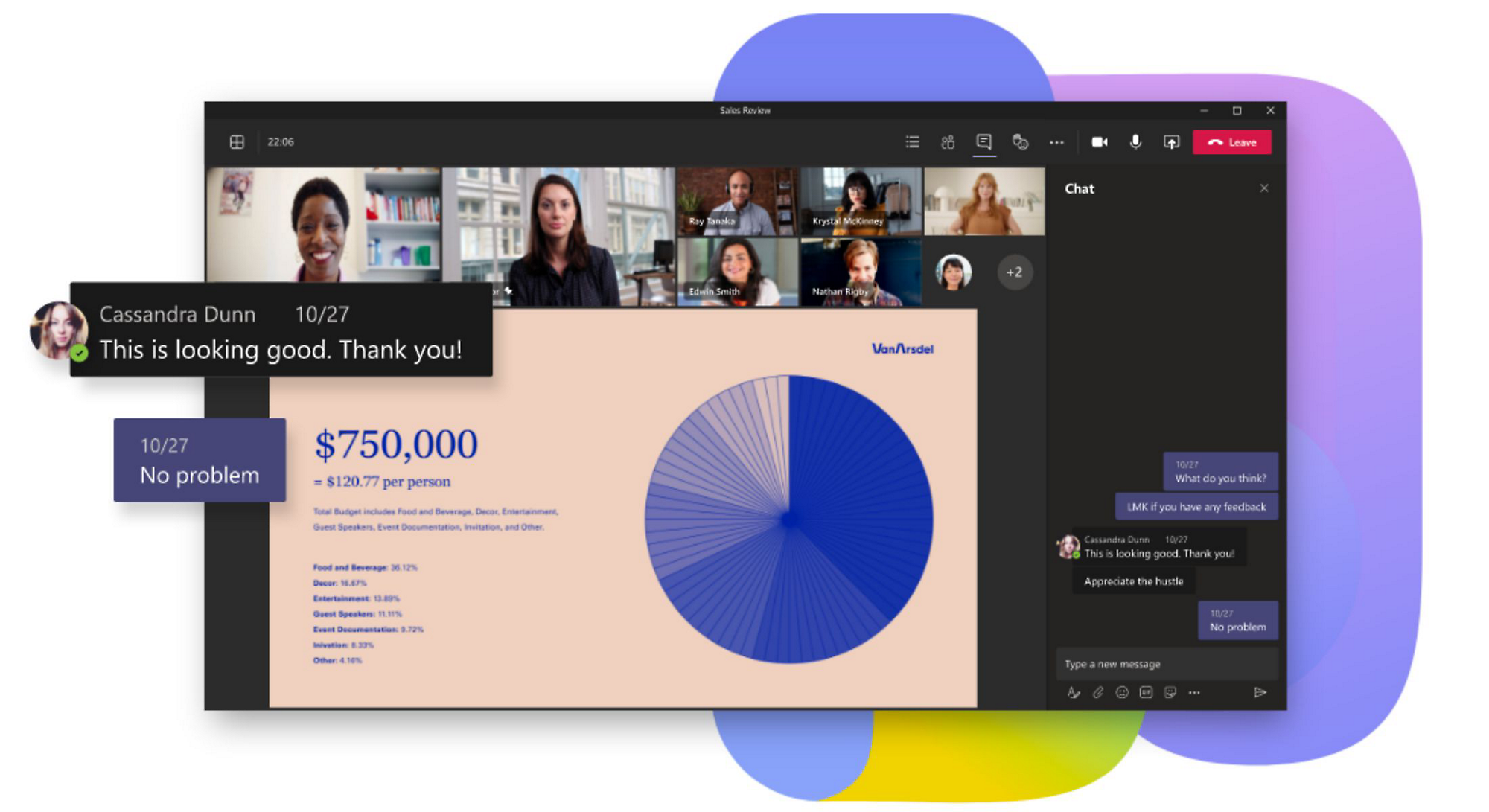
Integrate calls seamlessly
Use one app for calling, chat, and meetings. Start a call from chat, contact card, and Outlook.

Deliver modern features
Use enterprise cloud calling features like auto attendant, call queues, captions, and transcription.

Save time
Get more done since calls average one-fourth the length of a typical meeting.

Reduce costs
Save on hardware purchases and training by managing phone systems in the cloud.
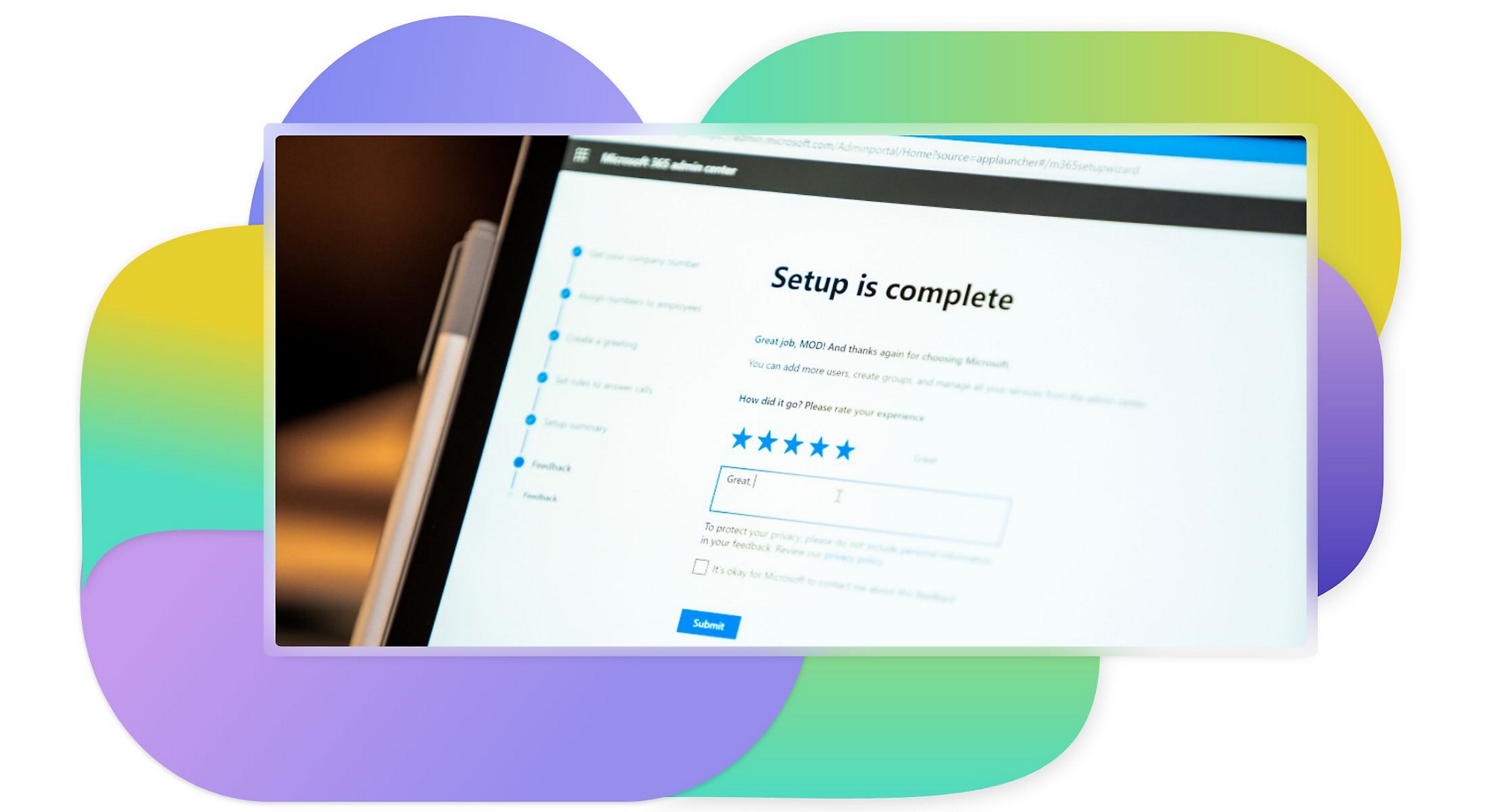
Streamline setup and management
Easily add phone numbers, resolve issues, and manage your system from an integrated admin console.
Read more about Microsoft Teams Phone
Selecting a Teams Phone calling solution
Small business phone systems: Find the perfect tool
See how companies are using Microsoft Teams
LVMH accelerates the modernization of its digital workplace with Microsoft Office 365, Teams, and telephony.
“With the flexibility and agility of Teams, we have the support we need in a process of transformation of our working methods, of modernization of our real estate infrastructures, and the incarnation of a new flexible concept of workspace.”
Franck Le Moal: CIO, LVMH

Investment bank Drexel Hamilton boosts returns for customers and staff with migration to Microsoft 365
“We already had everything we needed available to us in the cloud through our existing Microsoft 365 subscription. We just weren’t taking full advantage of it.“
Anthony Felice: Managing Partner, Drexel Hamilton

Frequently asked questions
-
Private Branch Exchanges are phone systems—private telephone networks—used in companies and organizations. They offer key capabilities and features for a business to operate. These often include auto attendant, contact center integration, voicemail, call queues, conferencing, and routing.
-
The Microsoft technology for enabling call control and PBX capabilities in the cloud with Microsoft Teams.
-
Phone System gives you PBX capabilities, but without the complicated and expensive equipment. It allows you to replace your existing on-premises PBX system with a set of features delivered from Microsoft 365 or Office 365 that is tightly integrated into your cloud experience.
-
With Phone System, users can choose Microsoft Teams to place and receive calls, transfer calls, and mute or unmute calls. Phone System users can click a name in their address book, and place Teams calls to that person. To place and receive calls, Phone System users can use their mobile devices, a headset with a laptop or PC, or one of many IP phones that work with Teams. Phone System administrators can manage calling options and settings from the same console used for messaging, collaboration, and so on.
Calls between users in your organization are handled internally within Phone System, and never go to the Public Switched Telephone Network (PSTN). This applies to calls between users in your organization located in different geographical areas, removing long-distance costs on these internal calls.





Follow Microsoft Teams