AI art genres and styles
From creating hyper-realistic photography to avant-garde oil paintings, learn about the different AI-generated art styles and genres you can achieve using an AI image generator in Copilot.

Art styles
One of the most exciting and fun aspects of using text-to-image models like Copilot is that you can use them to generate images from any genre or style of visual art. Use photography, painting, 3D art, animation, illustration, and more as inspiration in your prompts. You can also mix and match different types of art to create hybrid or cross-genre images.

Create an image in the style of realistic photography of a cheetah running full speed through the forest.

Create an oil painting of women playing soccer in the style of Vincent van Gogh.

Create an image of Santa Claus doing a kickflip on a skateboard with bright colors in anime style.
Add ingredients for a more detailed image
Start with a simple prompt. Then, add more descriptive words and ingredients to customize your image or achieve a more specific style, like this AI photo idea:

Create a realistic picture of a cozy tiny house interior.

Create a realistic picture of a cozy tiny house interior with soft lighting.
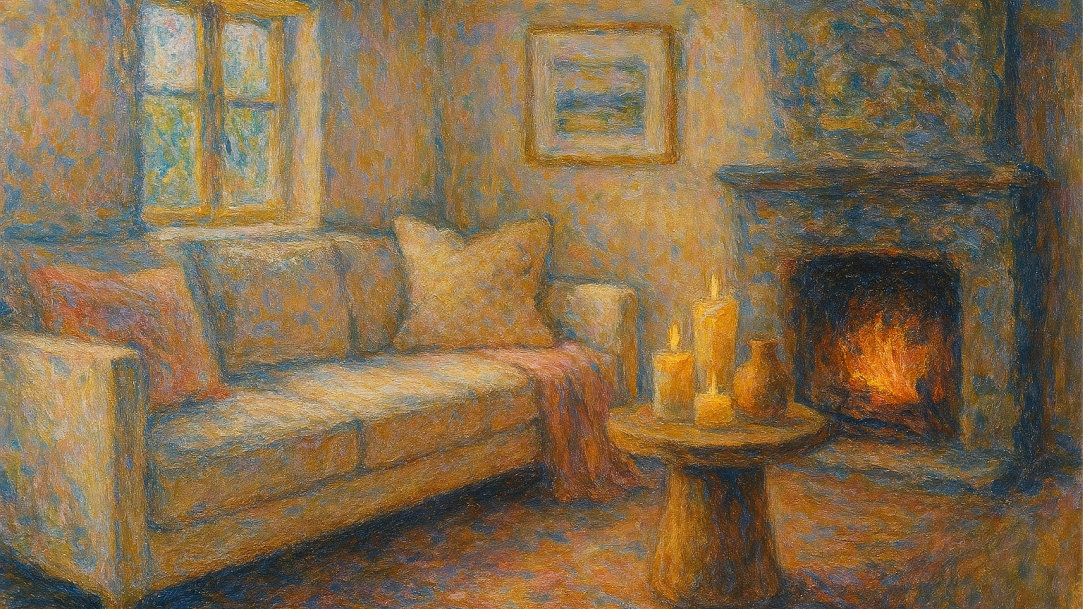
Create an abstract painting of a cozy tiny house interior with soft colors, a fireplace, and rustic furniture in the style of Monet.
Photography
Leverage photographic terms and techniques—such as lighting, perspective, focus, or composition—to describe your desired photo. For example, you could prompt Copilot to “generate a portrait of a woman in black and white with soft lighting and shallow depth of field.” Other keywords for AI photo generation include landscape and macro.

Generate a photo-realistic image of a woman sitting at a café.

Generate a photo-realistic panoramic image of a woman sitting at a café adding sugar to coffee.

Generate a photo-realistic image of a woman sitting at a café, medium shot, holding a coffee with soft lighting, shallow depth of field, and fisheye lens.
Painting
Refer to paintings as sources of inspiration or imitation for your prompts. Add painting terms and techniques—such as color, texture, brushstroke, or style—to describe your desired image. For example, you could write “paint a landscape in the style of Van Gogh with bright colors and swirling strokes.” Other keywords include oil, Renaissance, and watercolor. [Please note: We encourage you to not reference living artists and their work in your prompts.]

Paint a landscape with bold, bright colors and swirling strokes.

Paint a mountainous landscape with thick oil, bright colors, and wide swirling strokes, postmodern style.

Paint a mountainous landscape with lots of trees and a river, watercolor paint, bright colors, wide swirling strokes, Renaissance style, ultra-wide.
3D art
You can even use 3D art as models or templates for your prompts. Add art terms and techniques—such as shape, volume, surface, or material—to describe your desired image. For example, you could have Copilot 'make an image of a shiny sphere made of glass with a blurred rainbow reflection.' Other keywords include diorama and sculpture.

Make an image of a 3D hourglass, beige background, studio lighting.

Make an image of a shiny futuristic 3D hourglass, beige background, studio lighting set, ultra-wide 20mm lens.

Make an image of human hands holding a futuristic 3D hourglass in a mirror room, beige background, professional studio lighting set, 20mm lens.
Animation
Look to animation as examples or scenarios for your prompts, too. Use animation terms and techniques—such as motion, expression, character, or story—to describe your desired image. For example, you could write “create a 3D scene from an animated movie with a robot and a little bird.” Other keywords include anime and Claymation.
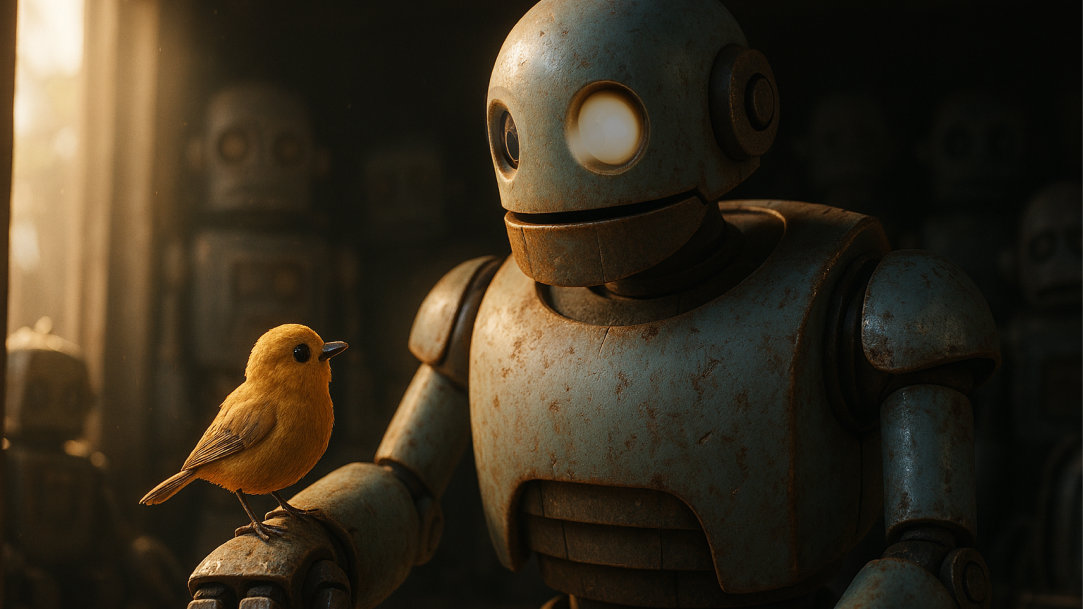
Create a 3D scene from an animated movie with a robot and a little bird.
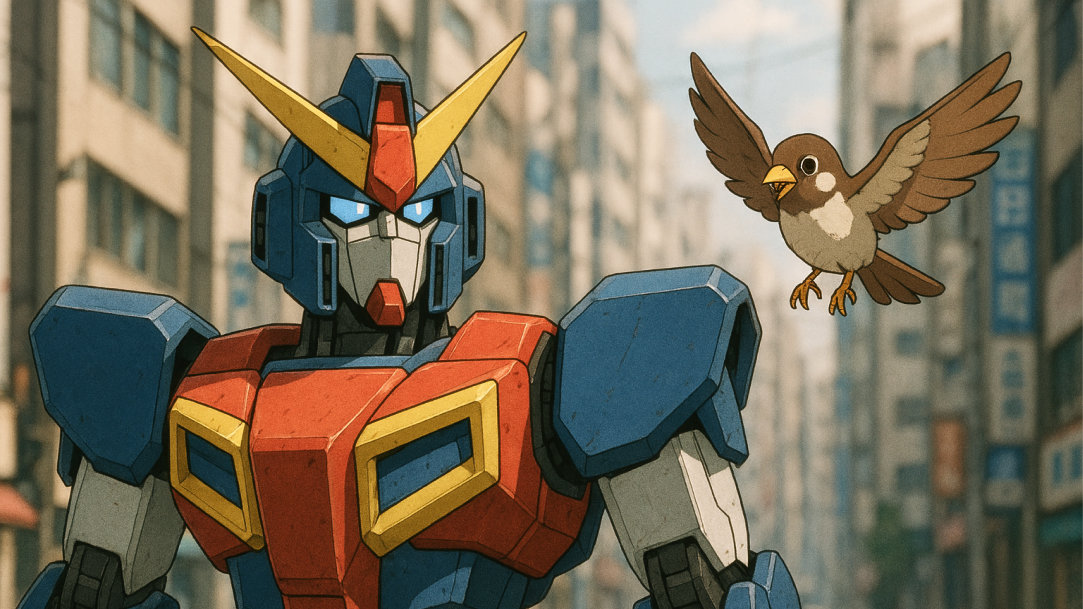
Create an anime of a robot and his bird walking in the city, bright colors, vintage anime, manga.
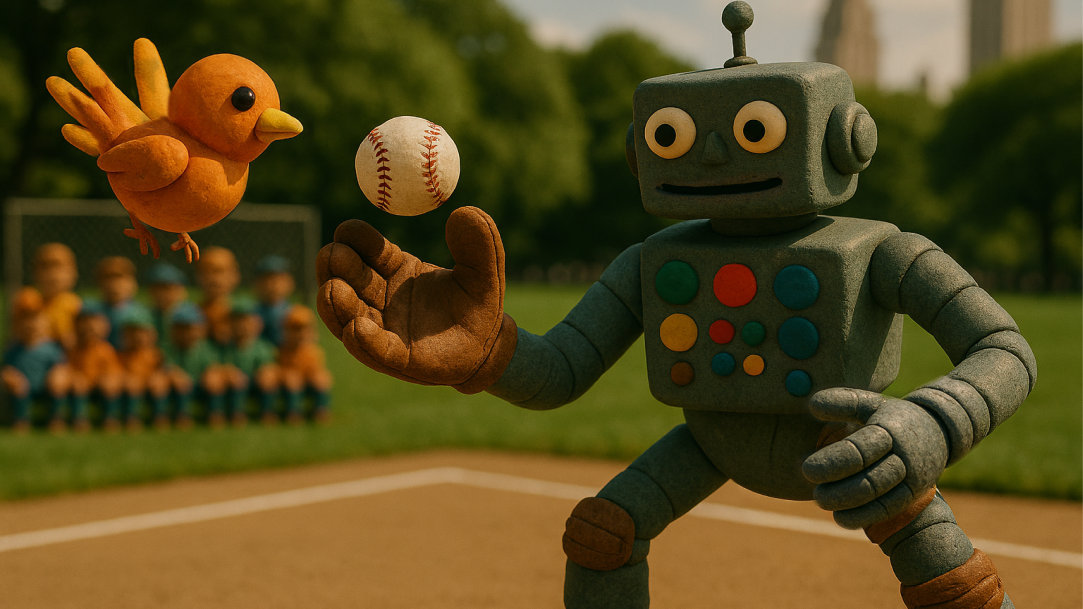
Create a Claymation of a robot and his bird playing catch in front of an audience, bright colors, harsh shadows, medium shot, soft focus.
Illustration
Try different illustration styles for your prompts, too. Request a delicate pencil drawing or bright magic marker style to describe your desired image. Describe the thickness or thinness of the lines and the medium you want to use. For example, you could write "draw a thin, light pencil sketch of a farmhouse with a big barn next to it.” Other keywords include charcoal, pen, and marker.

Draw a thin, light pencil sketch of a farmhouse with a big barn next to it.

Draw a thick colored charcoal pencil sketch of a farmhouse with a lot of sheep, deep depth.

Draw a thick marker sketch of a farmhouse with a lot of sheep and a woman sitting in front of it, high contrast, deep depth, in Claude Monet style.
Mix and match
Now try combining key words and styles to generate hybrid art and get even more personalized and original results. For example, you could write “3D brightly colored Claymation robot made in the style of Van Gogh”:

Create a 3D brightly colored Claymation robot made in the style of Van Gogh.
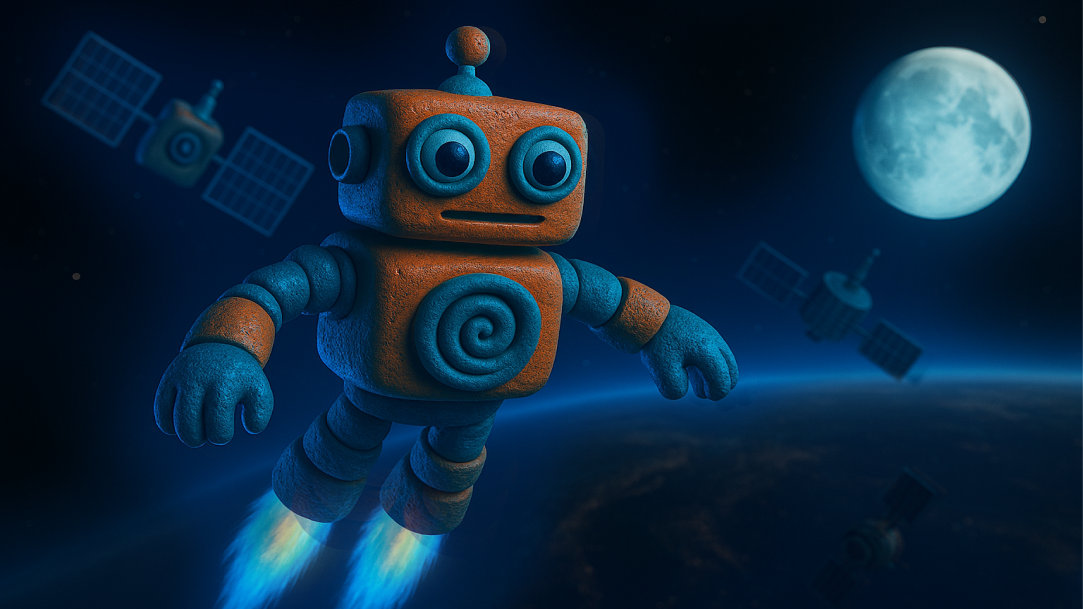
Create a 3D brightly colored Claymation robot flying in outer space, cinematic lighting, bird’s-eye view, unreal engine, cyberpunk style.

Create a 3D brightly colored robot playing basketball with a panda, dramatic lighting, octane render, cinema 4D, closeup shot, retro style.
Experiment with AI-generated art and photos
Whether you are looking to make 3D-generated images or a painting with AI, Copilot can make all that and more. Use it as your personal AI photo generator, anime-maker, genre-matcher, and all-around inspiration machine.


Follow Copilot