
December 19, 2024
What is AI, and how does it work?
Artificial Intelligence, or AI, is being used to achieve incredible things in science, research, business, and other fields, but did you know there are also many ways it can help you in your everyday life?
From improving the way you surf the web, to helping you write emails, to creating images, AI-powered tools like Copilot in Microsoft Edge can make so many things easier. Let’s take a deep dive into what AI is, how it works, and the many ways it can be used on a daily basis.
What is AI?
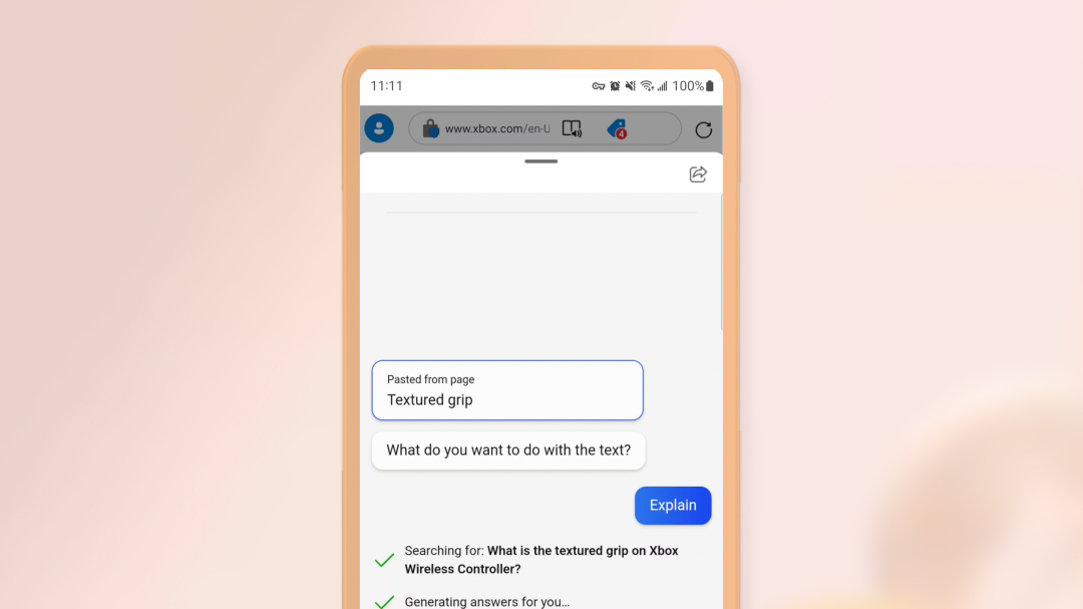
AI art created via Copilot
Artificial Intelligence, or AI, refers to the creation of machines and software capable of performing tasks that typically require human intelligence. This includes capabilities like learning, reasoning, problem-solving, understanding natural language, and perception. AI systems are designed to mimic cognitive functions such as recognizing patterns, making decisions, and adapting to new information.
How does AI work?
Artificial Intelligence (AI) works by using algorithms and data to mimic human intelligence. It involves feeding large amounts of data into a computer system, which then uses that data to recognize patterns, make decisions, and learn from new information. AI-powered assistants like Copilot in Edge can analyze the text and speech inputs you give it, determine the intent of your requests, and generate answers. And the best part is – tools like Copilot learn every time they are used and are able to continuously improve the way they process your requests. Read on for ways that Copilot can help you.
Helping you learn and browse better
Copilot in Edge makes browsing easier by simplifying research and information gathering. If you need quick answers or detailed information on a topic, simply ask Copilot, and it will provide you with accurate and up-to-date information. This works for any kind of research, but Copilot can also tackle tasks like creating meal plans, deciding on a movie to watch or helping to manage your to do list. With Copilot in Edge, you have a versatile AI assistant ready to help, making your browsing experience AND daily life more efficient and enjoyable.
Create, edit and manage emails
Copilot in Edge can help you create, edit, and manage emails. You can begin by providing Copilot with a prompt, like "Write a formal email requesting a meeting" or "Compose a thank-you email to a colleague." Copilot generates a draft based on your input, which you can then customize to fit your specific needs and tone.
More writing, editing and proofreading tasks
Beyond email, Copilot in Edge can assist with many other writing tasks. Whether you're drafting a report, writing a blog post, or creating social media content, Copilot can help. You can ask for ideas, outlines, or even full paragraphs on a given topic. Copilot also excels in proofreading and editing. You can ask Copilot to "Proofread my report for grammar and spelling mistakes" or "Rewrite this social media post to sound more relatable." The tool will suggest improvements and corrections, helping you refine your message. This feature is incredibly useful for ensuring your writing is clear, concise, and free of errors.
Create designs and images in a snap
Designer in Copilot is a tool that creates images from scratch. It leverages advanced AI algorithms to create visually appealing graphics tailored to your needs. You can provide a simple text prompt or choose from a range of templates, and Designer will use this input to produce high-quality, professional images. It offers customization options, allowing you to tweak colors, fonts, and layouts to match your preferences. This makes it easy to create stunning visuals for presentations, social media posts, marketing materials, and more without needing extensive design skills. It's all about making design accessible and efficient for everyone.
Try Microsoft Edge today, and let Copilot help you search smarter and get the answers you’re looking for.
Products featured in this article

Microsoft Edge

Microsoft Edge app

Copilot
Related topics

How to use Microsoft Edge PDF reader

Back up favorites, passwords, and more

