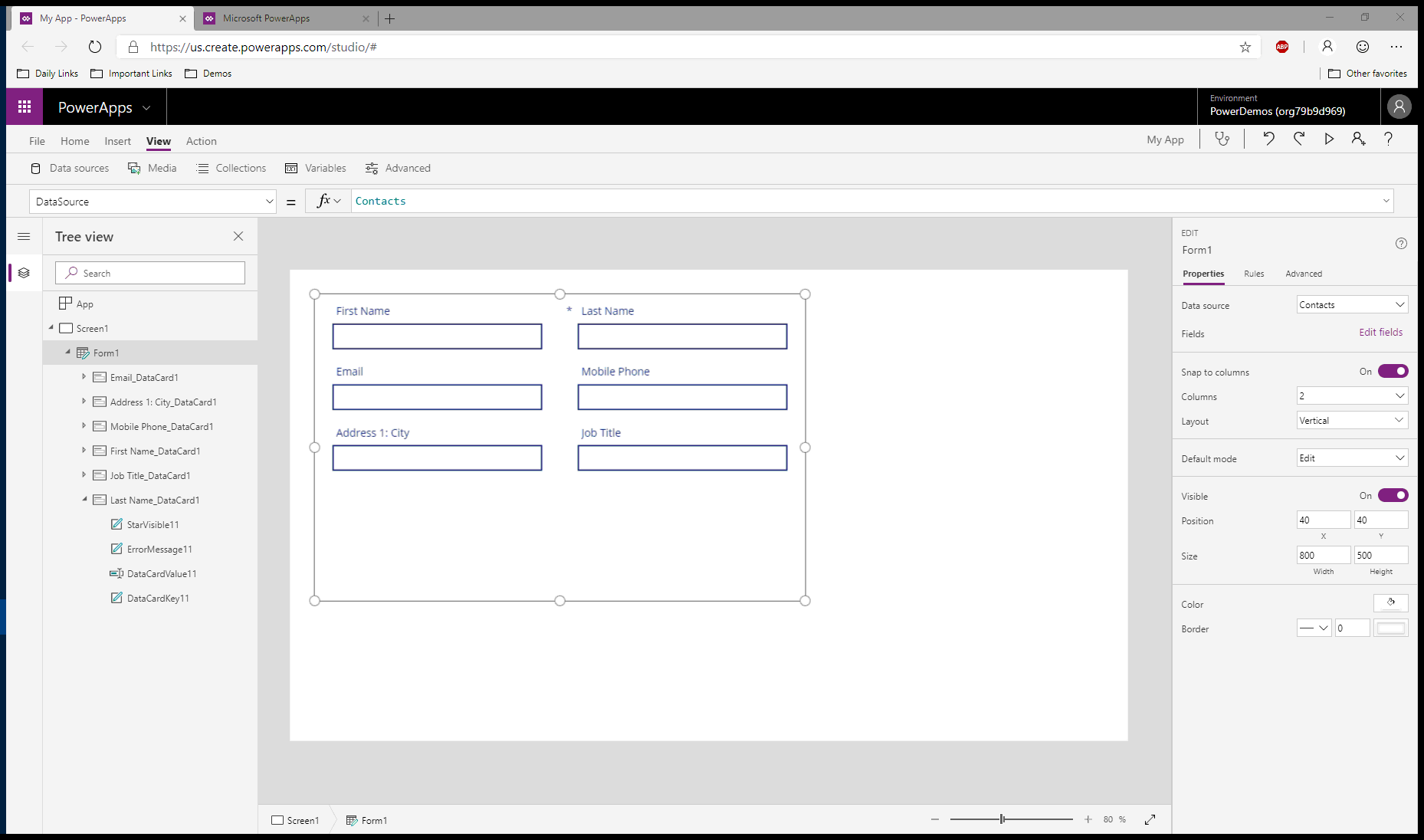Add new fields while creating your canvas app
While creating apps using the Common Data Service, makers select an entity as the data source and bind it with data controls. This allows them to add fields in the selected data source to a gallery, data table, or form. This is good for fields that are already present in the data source. However, if there is a need to add an additional field, the maker would need to save the app, switch to the entity designer to add the additional field before returning back to the app. This results in unnecessary deviation from their original goal of making an app.
In order to help the maker stay focused while building apps, we are introducing a new feature to create entity fields inline. With this feature, makers will now be able to add ‘new’ fields from within the field selection panel’s “Add field” callout. Makers can use the “New field” button on this callout to quickly create a field, or use the “Advanced settings” on the new field callout to create a field using the full new field panel.
Once a field is created, it gets added to the form automatically.
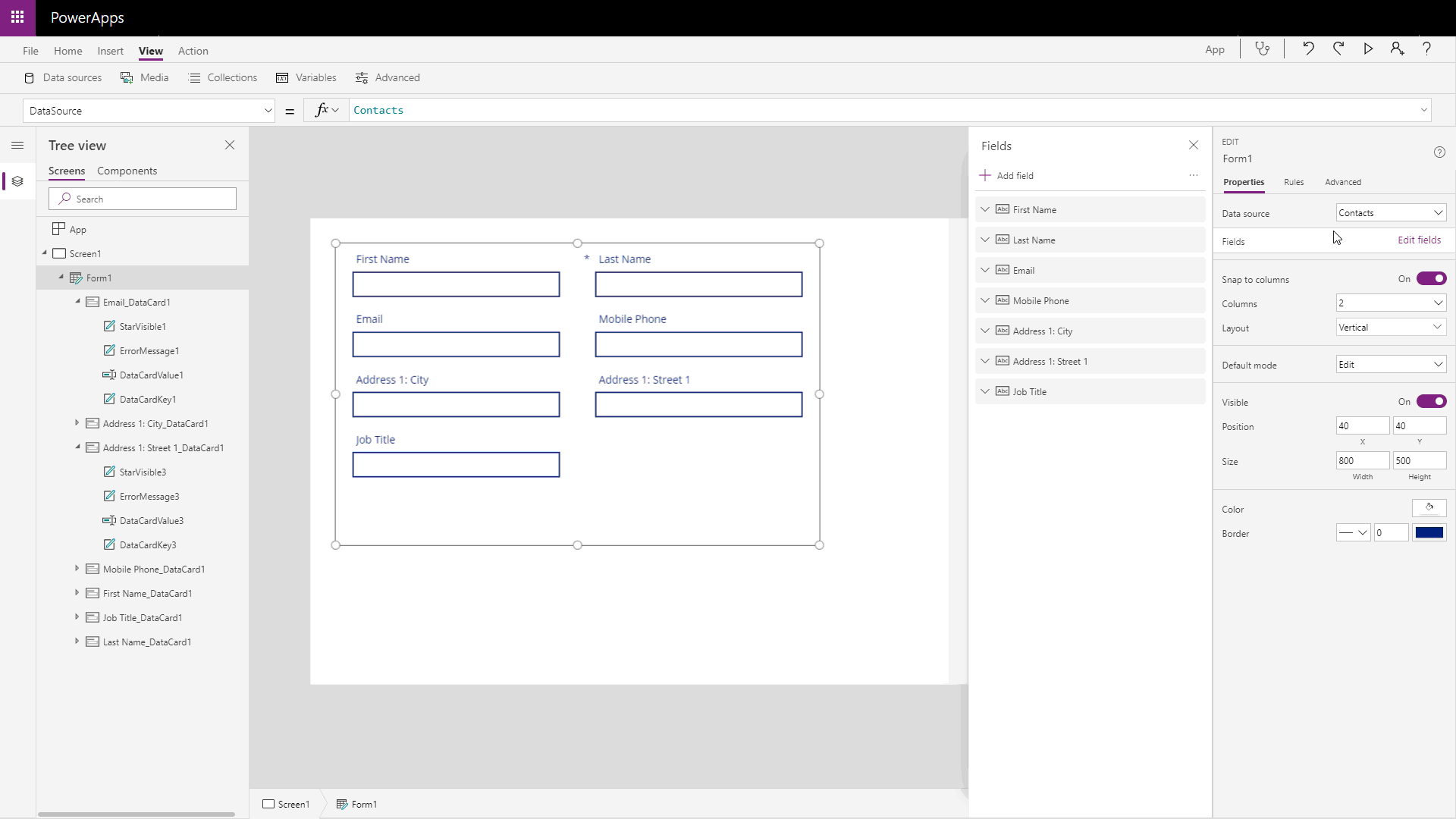
The current release will allow adding primitive data types while working with Edit or Display forms. Support for complex data types (like Lookup, Option Sets etc.,), other data controls, and the ability to add new fields from form designer and view designers will be made available in future releases.
As always, please provide feedback to PowerApps Ideas.