Autonumber fields are now supported by the modern entity designer
Makers can now create and edit Autonumber fields in the entity field designer UI. Previously this functionality was only exposed through the API, but we have now brought it to the UI for easier use.
Autonumber fields are used to automatically generate unique alphanumeric identifiers for records. Makers can customize the format of these identifiers and delegate them to the platform.
In situations where you would rather generate the value of a field yourself (rather than having the user enter one of their choosing) you may want to use an Autonumber field type instead of regular Text.
For example, an Order entity might have an Order Number field that always looks something like “Order-1000”, “Order-1001”, etc, and simply increments whenever a new record is created. Using the Autonumber type for the Order Number field would simplify the process of filing a new Order, because the user would not have to manually enter a new Order Number for each one.
To create this Autonumber field, you would:
- Open the Order entity
- Click “create new field” and provide the required name and display name values in the field panel
- Select the Autonumber option in the data type dropdown.
- Choose between the provided Autonumber type options. In this case, we will use the “String prefixed number” option.
- Since we want our Order Numbers to look something like “Order-1000”, “Order-1001”, “Order-1002”, etc, we will use “Order” as our optional prefix value.
- Click Done to finish editing our new Autonumber field.
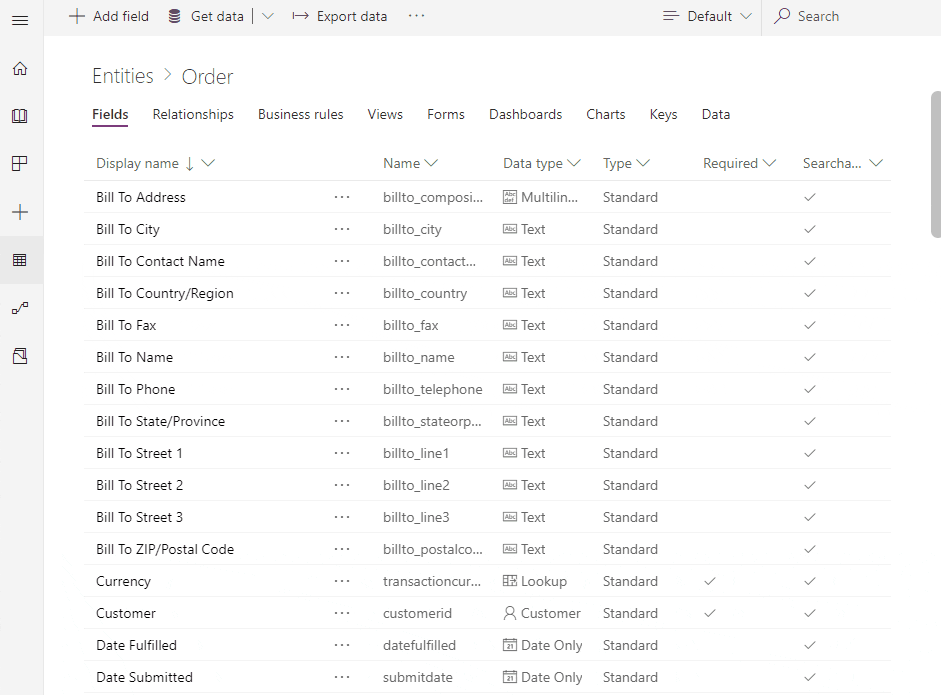
Create an autonumber field
You can also change the data type of existing Text fields to Autonumber, and vice versa. This means that you can also turn the Primary Name field of your entities into autonumber fields (such as in the Order Number example outlined above).
To change existing Text fields to Autonumber fields, you would:
- Click on the field in the fields list to open the panel.
- Change the value in the data type dropdown to Autonumber
- Customize the Autonumber details as desired.
- Click Done to finish editing the field.
For more information on autonumber fields and their customization options, please visit our more detailed documentation.
We will continue to add support for additional autonumber field functionality in the coming weeks, including the ability to update custom seed values and improved Canvas app support.
This feature was hugely informed by conversations with customers and posts in the community blog, so please keep the feedback coming! Let us know what you think in the comments below or on the PowerApps Community Forum. If you start a post, please add a tag for “#AutonumberFields.”
Thanks,
David




