International region updates for Canvas apps
If you live in Mexico or the United Kingdom you may have noticed that Canvas apps don’t quite get the international settings right. We have lacked a consistent map of languages and regions across the Studio, the web player, and the mobile players.
With the release coming next week (v3.19032) we have fixed this. As a result, you may see differences in how formulas are displayed and edited, in currency symbols, and in date formats. For the formulas, nothing needs to be changed by you as formulas are automatically translated in and out of locales on a regular basis. Mostly you as an author will need to adjust to the change – formulas will display and be edited using different punctuation – but it should be more natural for your language and region and consistent with Excel’s experience.
For currency symbols and date format you may need to tweak your formulas if you used the automatic currency translation or predefined date formats in the Text function. The impact should be very small as the old behavior would have been wrong previously and likely has already been worked around with a specific currency symbol and date format. If the old behavior is still desired, use a specific format for the Text function instead of a predefined one.
Let’s take an example. In Mexico, “es-MX” is the language and region code (Spanish in Mexico). Unfortunately the Studio lacked information about this language and region combination, and so it fell back to “es-ES” (Spanish in Spain). A formula looked like this in Mexico:
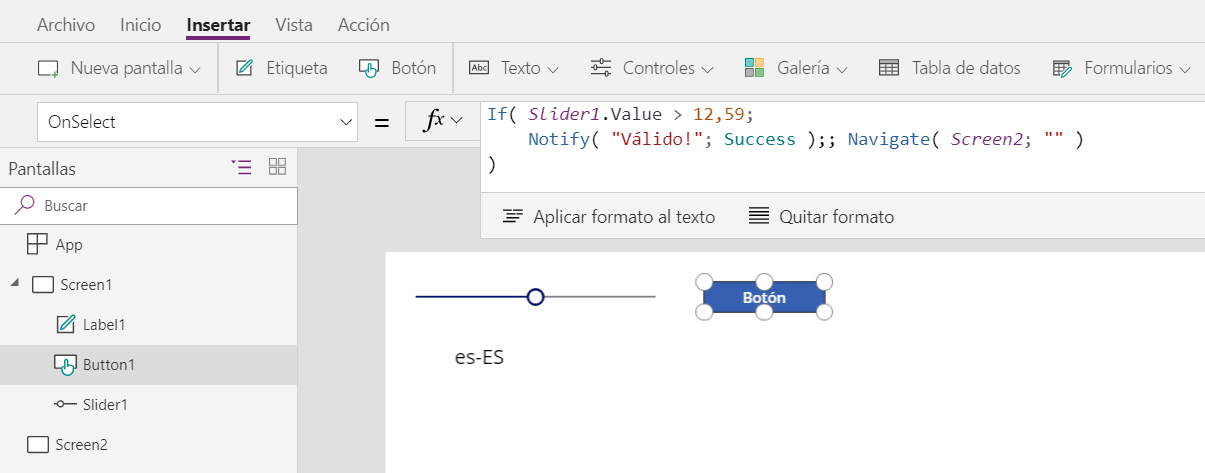
The label at the bottom is showing the return value from the Language function, despite the browser sending “es-MX” as the preferred language.
With this change we will start correctly using “es-MX”. This same app will look like this now:
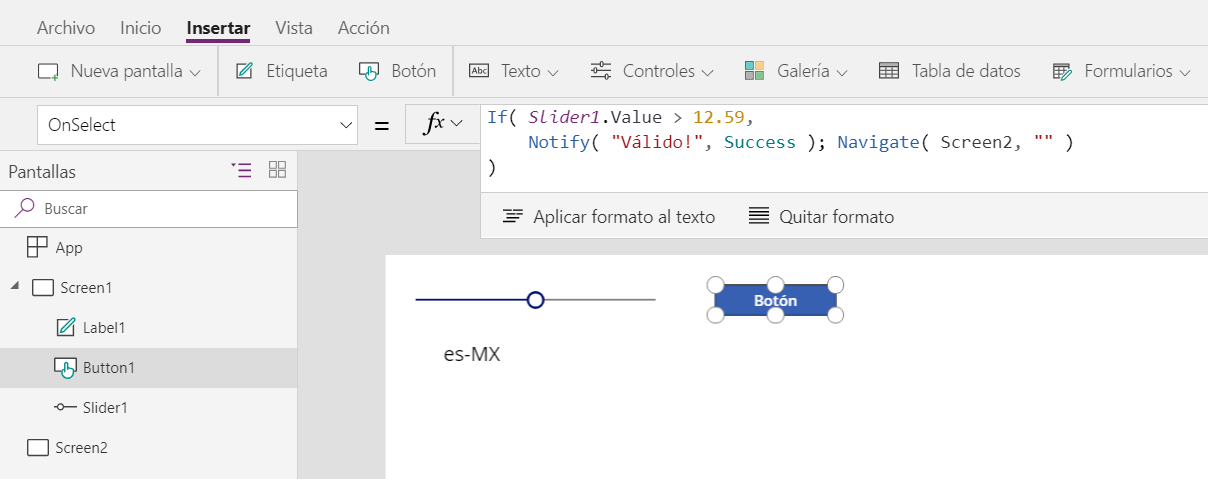
Surprised that the decimal separator (. or ,), list separator (, or ;), and chaining separator (; or ;;) are different across languages and regions? PowerApps is designed for everyone to use, from novices who have never written a line of code to professional developers who have been coding for years. For novices, we are following the pattern that Excel established long ago as they do exactly the same thing. It would be wrong to force a different decimal separator on folks that have been using a comma all their lives. For more information, read through Canvas app global support.
On the other hand, professional developers are accustomed to always using a dot for decimal separation as most programming only support a dot. Today, developers can change the language in their browser to a language and region that uses the decimal separator that they prefer. But this will change the language and region for the entire Studio experience and the preview of apps which may not be what is desired. Excel offers configuration switches to control this. I have added an idea to the PowerApps community to add a setting for this; if this would be helpful to you please vote for it and provide some details of how other solutions such as changing the browser language aren’t enough.
Let’s take another example. In the United Kingdom, “en-GB” is the language and region code. But that’s not what we have been using, falling back to “en-US”:
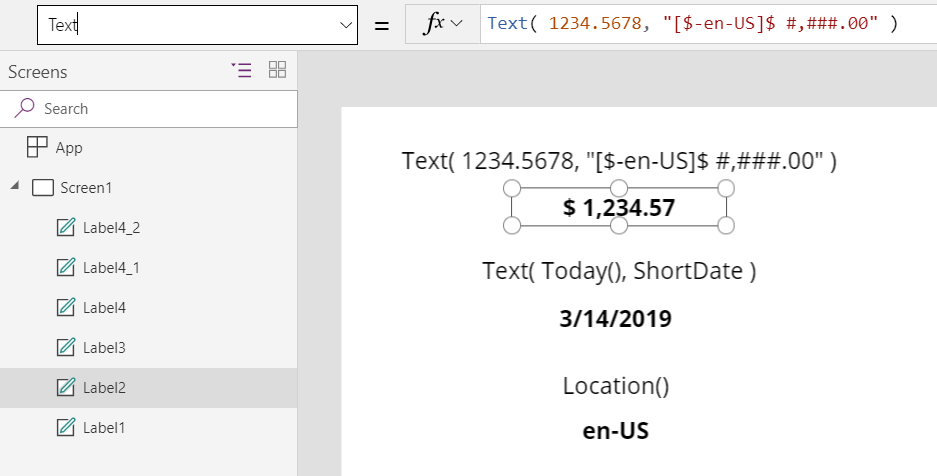
With this change we will start correctly using “en-GB” settings. The Text function will correctly translate the “$” currency symbol from the format string (prefixed correctly with “$-en-US” so we know what the author used for a currency symbol) and produce a proper British pound sign. You will also notice that today’s date Month and Date portions swapped places:
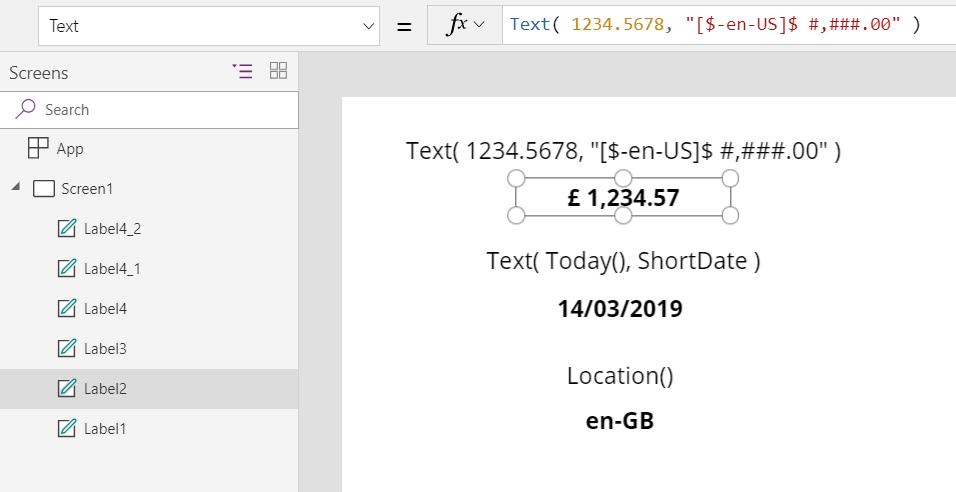
Some of you have also noticed that the formulas in our docs are not properly localized. Here’s an example from the French docs:
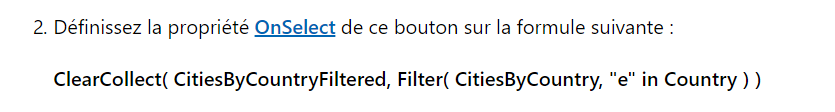
Note the use of a comma as the list separator which is not correct for French. We absolutely want folks to copy and paste formulas like this to try them out – but this formula will not work properly if pasted into a Studio running in France. We are working on this problem too and hope to have a solution implemented in the coming weeks.
In general, please let us know if you see any issues or inconsistencies with our international support in the product or documentation. It is a large surface area and we could use your help to identify gaps. It is our mission that PowerApps is the best solution for building an app, by anyone, anywhere in the world.
