Sharing made easy for model-driven apps
Sharing model-driven apps just got a whole lot easier! This was previously a very cumbersome process requiring several steps across various areas of the product. We’ve now streamlined this into a single sharing panel so you can share your amazing apps with ease.
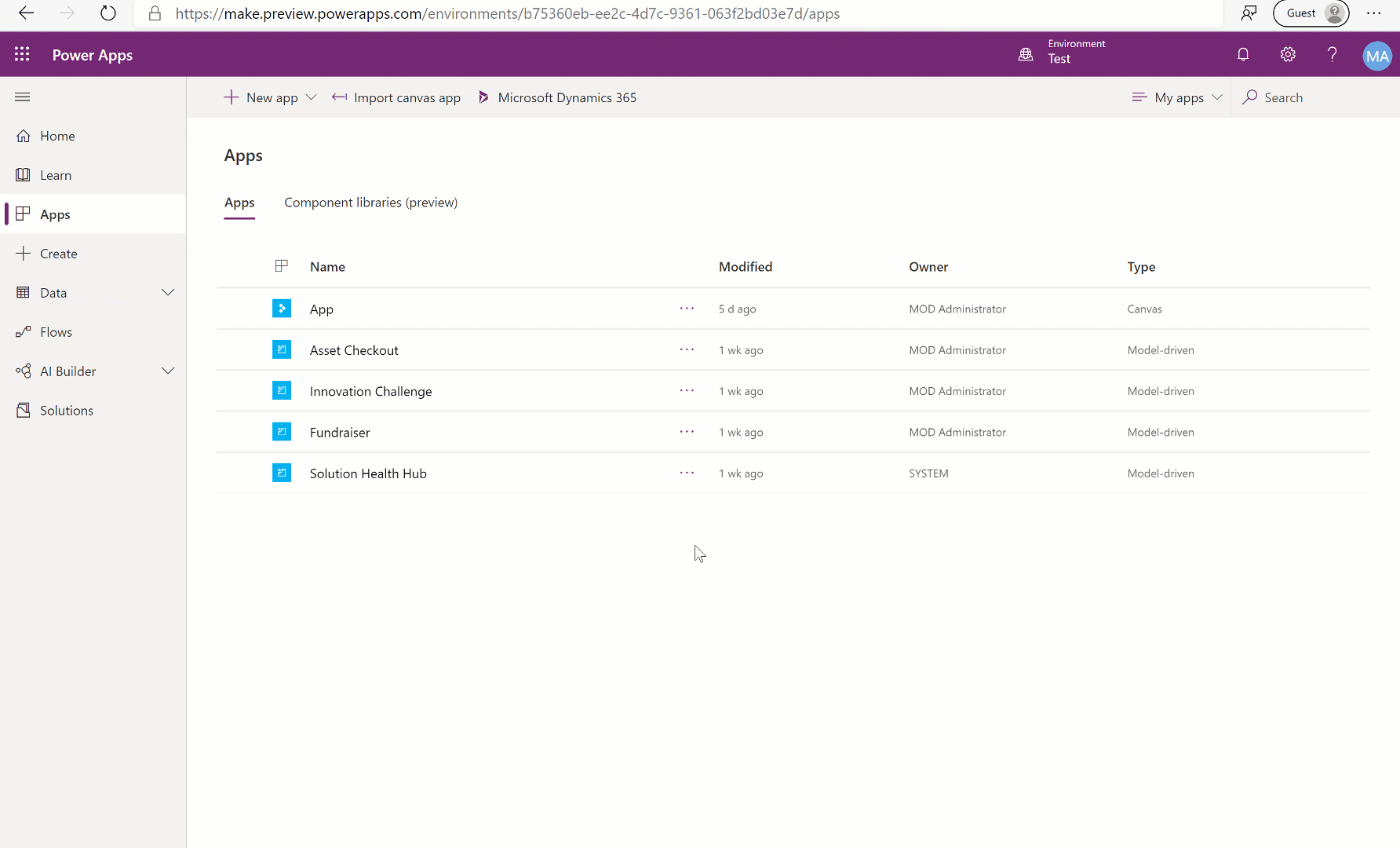
Note: You must have a security role with appropriate permissions for sharing model-driven apps. See documentation for more information.
Share a model-driven app
Sharing a model-driven app involves two primary steps. First, associate a one or more security role(s) with the app then assign the security role(s) to users.
This feature is currently rolling out and may not be available immediately in certain regions.
- Visit https://make.powerapps.com
- Select a model-driven app and click Share.
- Select the app then choose a security role from the list.
- Search for a user.
- Select the user then select a role from the list.
- Click Share.
Share the link to your app
Unlike sharing canvas apps, sharing model-driven apps does not currently send an email with a link to the app.
To get the direct link to an app:
- Edit the app and click the Properties tab
- Copy the Unified Interface URL.
- Paste the app URL in a location so that your users can access it, such as by posting it on a SharePoint site or send via email.
What’s next?
Several key improvements will be available very soon. Most notably, the ability to share with groups and the ability to revoke access within the new sharing panel.
Please refer to this documentation for more details and the most up to date information.
We are always working on improving the Power Apps experience, so please share your feedback below.




