The PowerApps component framework and the PowerApps CLI is now available for public preview
Today we have reached an important milestone for Microsoft PowerApps: we are announcing public preview for PowerApps component framework for model-driven apps. This is a significant step towards empowering 3rd party developers to build compelling visual components in PowerApps and Dynamics 365 using the same framework which the Microsoft team uses.
Professional developers can now add to user experiences that are available out of the box. The framework enables developers to create fully custom components for use across the full breadth of PowerApps capabilities. Custom components have access to a rich set of framework APIs which expose capabilities like control lifecycle management, contextual data and metadata access, seamless server access, utility and data formatting methods, device features like camera, location and microphone along with easy to invoke UX elements like dialogs, lookups and full page rendering etc. Component developers can utilize modern web practices and harness the power of external libraries to create advanced user interactions. The framework automatically handles component lifecycle, retains application business logic and optimizes for performance (no more async iframes).
Components created using the framework are fully configurable and can be reused on multiple surfaces in the app like forms, dashboards, grids, business process etc. Component definition, dependencies, and configurations can all be packaged into a solution and moved across environments and shipped via app source. The PowerApps component framework is the foundation for the new Unified Interface released with Dynamics 365 for Customer Engagement apps version 9.0 which uses responsive web design principles to provide an optimal viewing and interaction experience for any screen size, device, or orientation.
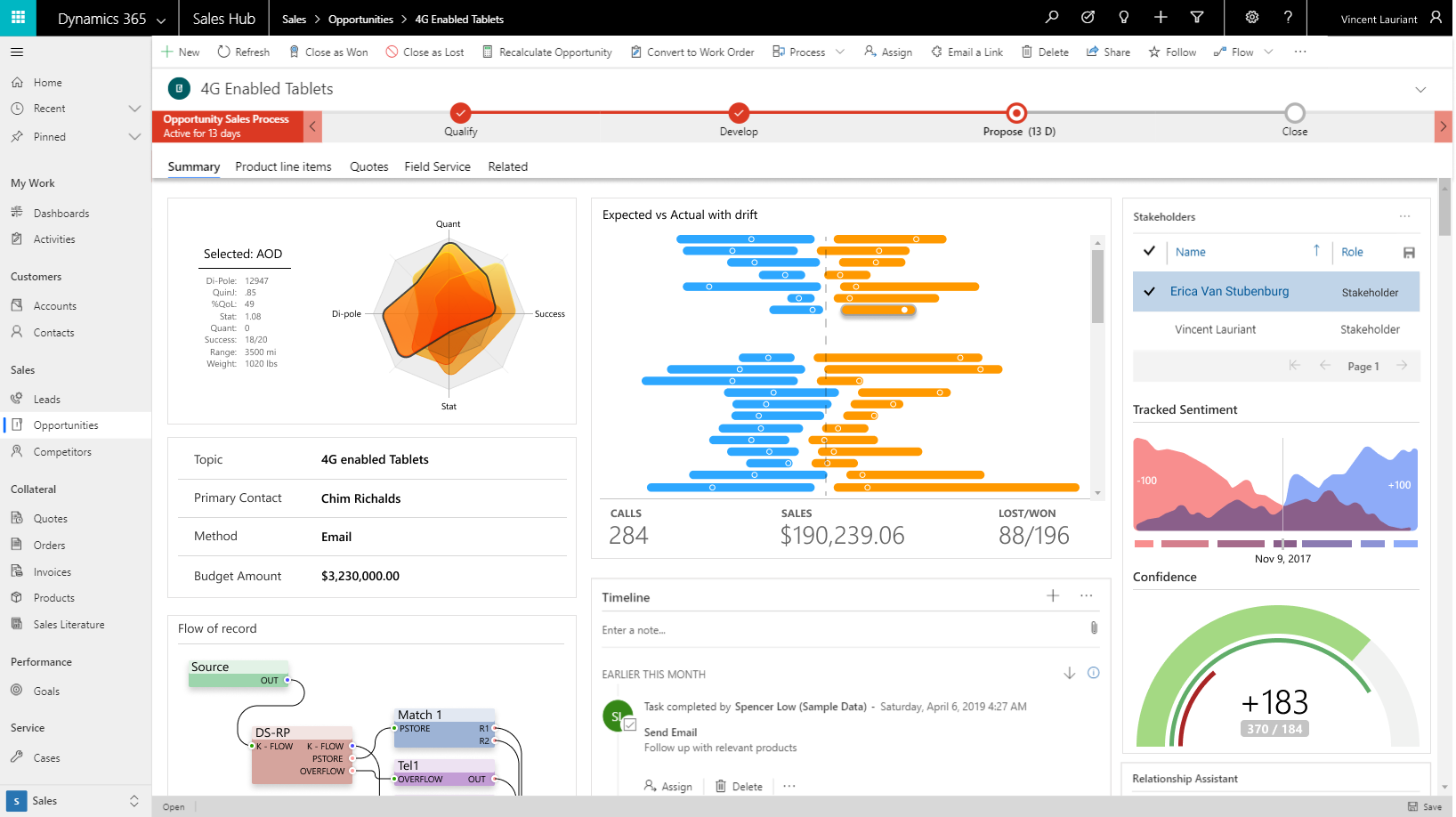
You can find more details on the framework here.
Microsoft PowerApps CLI
To enable new component creation, we are also announcing the public preview of the Microsoft PowerApps CLI. The Microsoft PowerApps CLI is a developer command line interface enabling you to build custom components for PowerApps faster and more efficiently.
- The CLI will assist you with component creation by guiding you through predefined creation steps
- It provides a harness for quickly testing, debugging and visualizing your custom component
- Each development step has built in validations which minimize chances for mistakes
- Help menus are available to guide each step of the development process
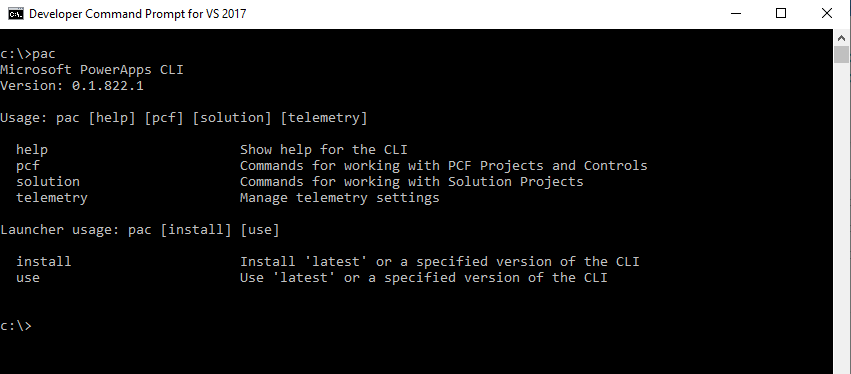
You can find more details on the tooling here.
Upcoming capabilities
Please note that we are continuing to invest in the PowerApps component framework and will be adding new capabilities with upcoming releases. The two main capabilities we are planning to release in near future are:
- Support for React-based virtual controls
- PowerApps component framework support for canvas apps
Where to get help
A huge thanks to everyone who provided their valuable feedback as part of the private preview. To continue discussions around PowerApps Component Framework and tooling please visit our new public forum:
PowerApps Component Framework Forum
To help you get started we have created an on-boarding video:
Getting started with PowerApps Component Framework
In this live webinar with the PowerApps development team, we will have product team experts to walk through how to get started, sharing product details and answer your questions.
Thank you,
Hemant Gaur &
Peter Vaynerman
