Introducing action analytics in Power Automate
Today, we are introducing a new update to Flow Analytics that will make it easier for users to understand how many actions your flow is executing every day.
You can find this new dashboard under the Actions tab, in the Flow Analytics section.
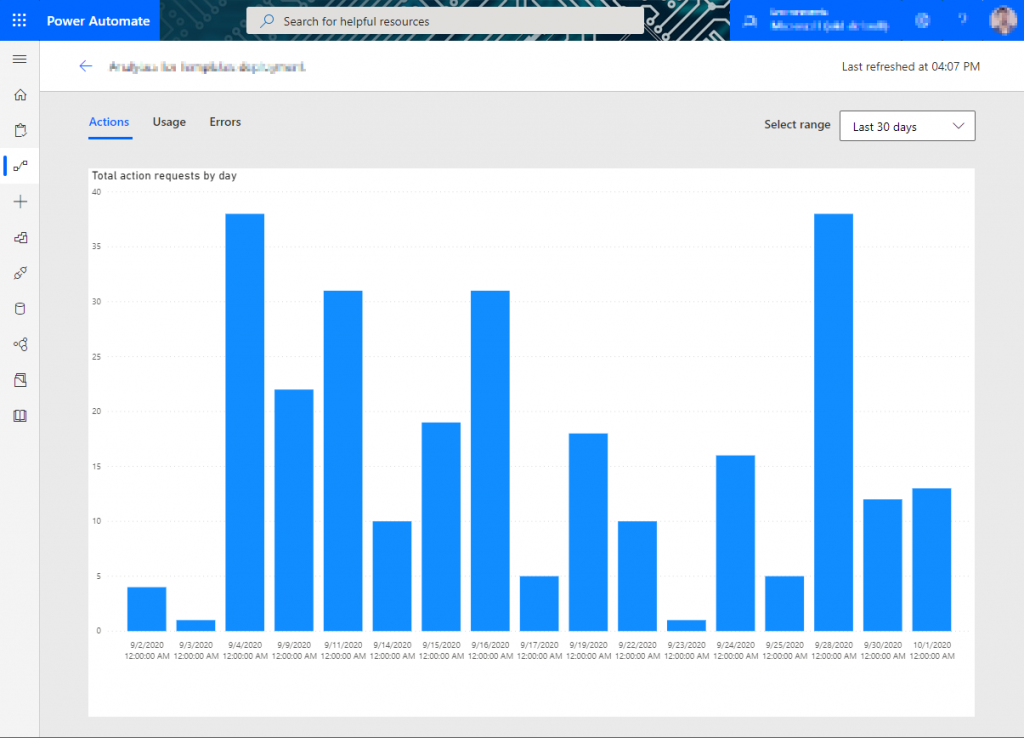
For flows with a lot of daily activity this feature helps users understand how many actions are running each day. It can help you detect inefficiencies in your workflow logic, overages, understand usage patterns to optimize for capacity, and more.
The next section dives deeper into technical details of how limits affect the performance of your flow. It aims to provide insights for an important segment of our customer base that builds complex, high performance flows with activity in hundreds of thousands of actions executed every day.
What is the difference between a run vs an action?
A flow run is an instance of a workflow execution. A run starts when an event that initiates the flow occurs. One or more actions are executed as part of a flow run.
For instance, a simple flow with 1 trigger and 1 action will result in 2 “actions” executed per run, consuming 2 requests. You can learn more about request limits and allocations here
How many API requests is my flow consuming?
1 API request is consumed for every action executed during a flow run.
An action can consume more than 1 API request – if pagination, retries, or loops (Apply to each, Do-until, etc.) are involved.
What happens when my flow runs too many actions?
When you have a flow that is executing many actions – it’s important to understand the limits of the services you are working with and if at all, its impact on the performance of your flow.
In the most common case – exceeding limits will result in delayed execution of subsequent actions – which will slow down the overall execution of your flow run. These delays are proportional to the degree of overages caused by a flow, and they only become apparent when there is egregious violation of limits.
For instance: Exceeding your daily limits by 500 actions is going to have zero impact on the performance of your flow, however exceeding your limit by 50,000 actions will have a significant performance impact on your flow.
Diagnosing performance issues
If you’re experiencing delays or slowdowns during your flow execution, its likely that you have hit Power Automate limits for the day.
When this happens, it’s a good idea to revisit your flow design and check for any efficiency that can help reduce the number of actions being executed. You can find more information on these limits here
In addition to this, for flows that are consistently getting delayed due to overages – users also receive a notification informing them about these overages with tips and tricks on how to prevent delayed execution of your flow runs.
Here is an example of an email that was sent for a flow that was consistently running up against action limits.
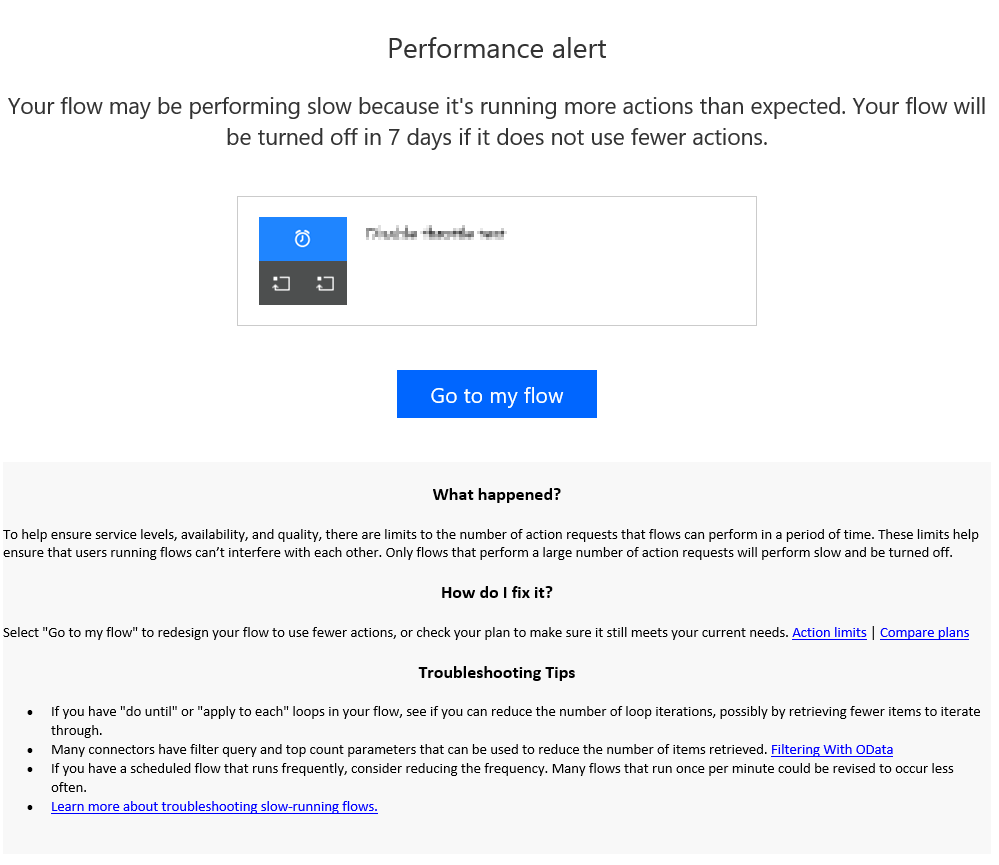
Limits from connected services
Similar to Power Automate, most SaaS services and apps also tend to implement similar service protection limits and abuse detection algorithms.
A misconfigured flow can sometimes reach these limits, which usually manifest as errors [429] or timeouts [5xx] in your flow runs. Its important to note that these limits vary based on the connector / service you’re using within your flow. More details on connector limits can be found here
Please leave your comments below and tell us if there are other analytics features you would like us to add in the for Power Automate. We value your feedback and are always looking for new ways to delight our customers.
