
Jumpstart your business with Power Automate’s new desktop RPA solution
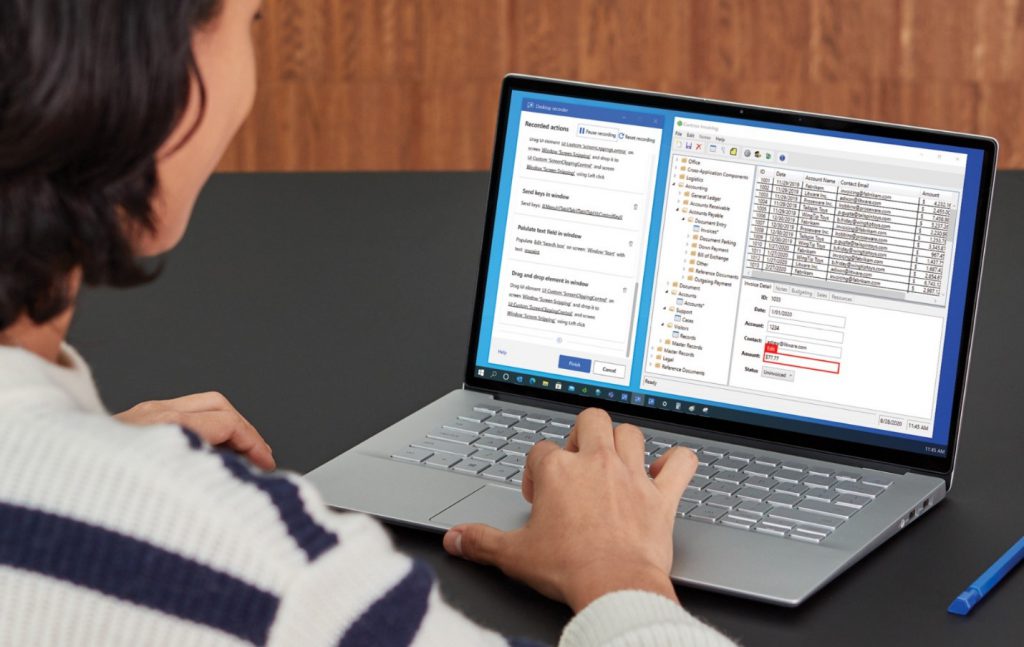
Today at Microsoft Ignite, we are announcing Microsoft Power Automate Desktop, a new desktop-based robotic process automate (RPA) authoring solution that expands low-code automation capabilities for everyone in an organization. Now in preview, Power Automate Desktop enables coders and non-coders alike to automate processes and tasks across desktop and web applications, bringing the value of Softomotive capabilities directly into Microsoft Power Automate. From simple data transfers between modern and legacy systems, to more complex business workflows, Power Automate Desktop has the capabilities you need to get the job done with intelligence.
The future of work: no-code automation
More than 350,000 organizations rely on Power Automate to easily create and manage automated workflows through a no-code guided experience. Now with Power Automate Desktop, we are extending the automation capabilities in Power Automate to on-premises processes and tasks, making it possible to automate any desktop or web-based application. Power Automate Desktop introduces a new drag-and-drop visual designer with over 370+ actions that run on your desktop, so you can automate everyday tasks to more complex business processes and workflows—all from one intelligent automation platform.
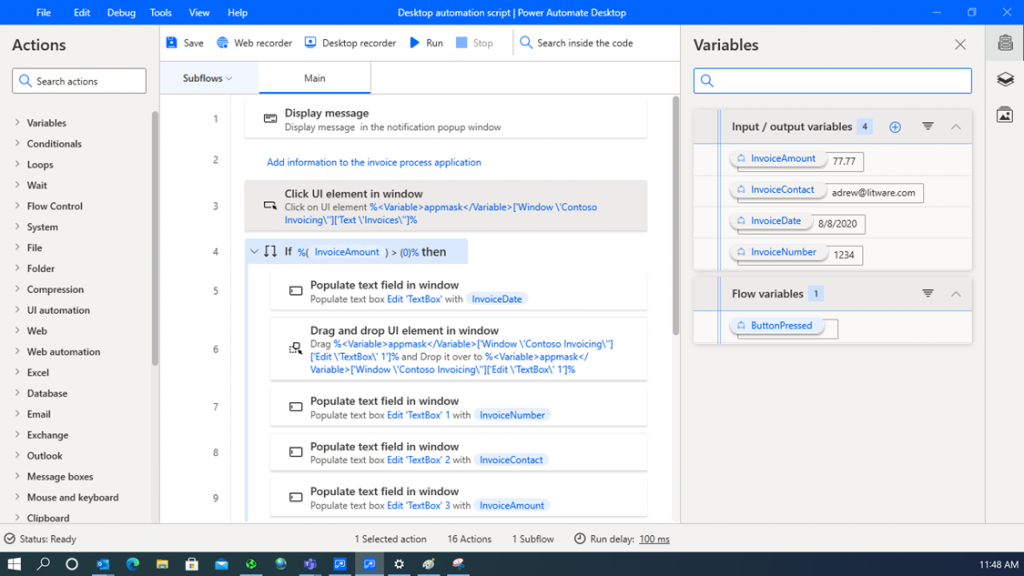
Building on the power of RPA, advanced functionality in the desktop environment enables any business user to:
- Accelerate automation with an easy-to-use visual designer: Power Automate Desktop empowers all users to automate tasks or processes right from their Windows machine. The drag-and-drop visual designer and live debugging tool make it possible to automate processes by placing the steps in a logical manner, helping turn ideas into reality in a clear, simple way.
- Simulate multiple scenarios with the web and desktop recorders: Automate your favorite web apps with the Web Recorder, or capture on-screen elements for your Windows apps with the Desktop Recorder. The recorders track keyboard and mouse interactions and translates them into a clear automation path that can be replayed across web apps and any Windows applications.
- Automate between Windows applications with key actions: Automate both modern, Windows applications and legacy systems with a diverse set of actions—without making changes to your current IT infrastructure. A single flow can support tasks across systems that include SAP, websites, and legacy terminals such as mainframes and AS/400, Citrix, and more.
- Reduce bottlenecks with flexible exception handling: Prepare for the unexpected by leveraging error-handling at any point in the automation process. Ensure automations run with precision and speed by setting up safeguards such as retries, alternate execution or notifications when errors occur. Each action in the script supports no-code error and exception handling, and execution logs that include error details and screenshots to help with troubleshooting.
Watch the video for a sneak peek of Power Automate Desktop.
T-Mobile will use Power Automate Desktop to automate processes across both legacy and modern applications. “We plan on using Power Automate Desktop to create end-to-end automation across our internal apps hosted on both T-Mobile and recently-acquired Sprint systems, bridging separate systems during our integration,” explained Brian Hodel, Sr. Developer, Power Platform, T-Mobile. “The RPA capability in Power Automate enables us to automate tasks across modern apps and older Sprint apps, saving us copious amounts of time and creating alignment between both systems.”
ISVs help to accelerate our customers’ automation journey
Organizations and IT departments are seeking ways to quickly adapt to the unprecedented pace of change across every industry around the world. Automation in Power Platform empowers customers with the tools to quickly adapt and drive success in conjunction with the ISVs who innovate in this category. This ecosystem of ISVs delivers capabilities that enable key processes across the lifecycle—from process automation to business process management (BPM), process mining, discovery and capture—all which help to unlock the full capabilities of Power Platform.
Today, we are sharing that we are working closely with several leading ISVs such as FortressIQ, the process intelligence platform for the modern enterprise, Blueprint Software Systems, a global software company that supports intelligent automation initiatives for large-enterprise clients, and PAFNow, a process mining tool to help our customers deliver on the promise of automation.
“We’re excited about the continued growth in our partnership with Microsoft,” said Jay Sivachelvan, Vice President, Business Development and Partnerships at FortressIQ. “With FortressIQ + Power Automate, customers benefit from a best-in-class process intelligence platform that accelerates and scales the value of Power Automate. The next phase of our partnership with Power Automate Desktop will further enable us to eliminate automation roadblocks and empower companies to achieve automation success.”
“We’re incredibly excited about partnering with Microsoft Power Automate because it represents a major step forward in enabling large enterprises to effectively scale and govern their RPA initiatives to realize the full potential and benefits of RPA,” explained Dan Shimmerman, CEO. The Blueprint Enterprise Automation Suite eliminates the need for manual process documentation by enabling users to create digital blueprints, which are business process flows that include traces to enterprise-wide dependencies such as internal controls or regulatory constraints. These digital blueprints can then be seamlessly integrated into Power Automate, thus greatly improving on development time, quality, and the ongoing maintenance of automated processes.
“We’re thrilled to further expand our partnership with Microsoft,” said Jason Wickman, EVP Sales – North America. “With PAFNow and Microsoft Power Automate, customers can quickly take advantage of their data to improve their processes immediately and position themselves for the digital future successfully, all with great economics and rapid time to value.”
Each ISV brings unique capabilities that enable organizations to quickly adapt and change. We are excited about these partnerships and will expand our recruit efforts to target areas that best meet our customers’ needs.
Try the preview and get started today
Power Automate Desktop, now in preview, is available worldwide in English, French, German, Japanese and Spanish. Any customer with a Power Automate per user with attended RPA plan license (or free trial) can immediately access the preview by signing in to their Microsoft account and creating a new UI flow. For help getting started, answering questions, or providing feedback, please join the conversation in the Power Automate Community using the “UI flows” tag.
Try the Power Automate Desktop preview today.
Additional resources
- Getting started: Read the documentation to learn more about Power Automate Desktop.
- RPA in a day training: We are providing a new version of our popular RPA in Day training materials that leverage the new Power Automate Desktop capabilities. You can access this free training today.
- COE starter kit for Power Automate: Leverage the COE Starter Kit for both flows and UI flows to help admin or COE users to manage environments across an organization—now available for download.
