Power Automate UI Flows January 2020 update is now available
We are excited to announce the January 2020 update for Power Automate UI flows (preview) is now available. This is the 2nd monthly update focusing on reliability improvements that address feedback we continue to receive from our preview. (Here is the link to last December 2019 UI flows update, which improved international keyboards and globalization support.)
What is new in this January release:
- Improved supports for controls that use ListItem, e.g. drop-down combo box, etc.
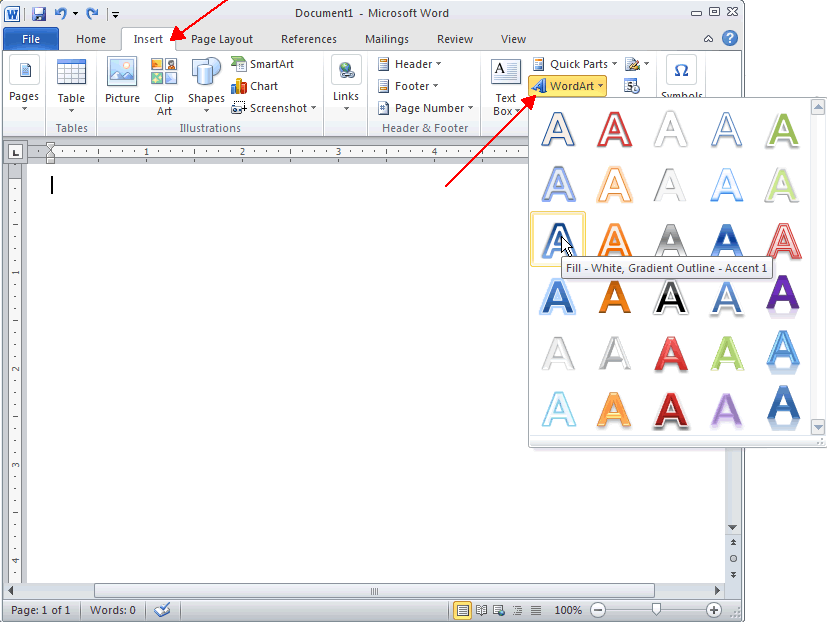
- Add supports for controls that are children of Desktop but are launched from the application, e.g. Context Menu, Menu Items, Window, etc.
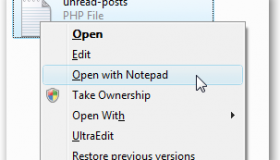
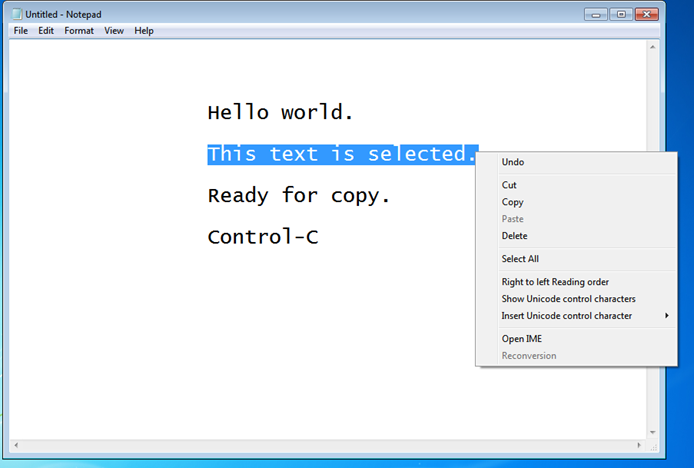
- Add additional fallback strategies that help increase reliability and coverage of UI automation. In this month, UI flows will start using coordinates for previous unsupported scenarios, such as Duplicate items, In-accessible controls, Dynamic element with Automation ID, Names that will change, etc.
- Duplicate elements found. The window below is a Font dialog box in Word. In this window the 2 highlighted Font combo boxes have the same Automation Name. In this scenario UI flow will use coordinates-based find and playback strategy.
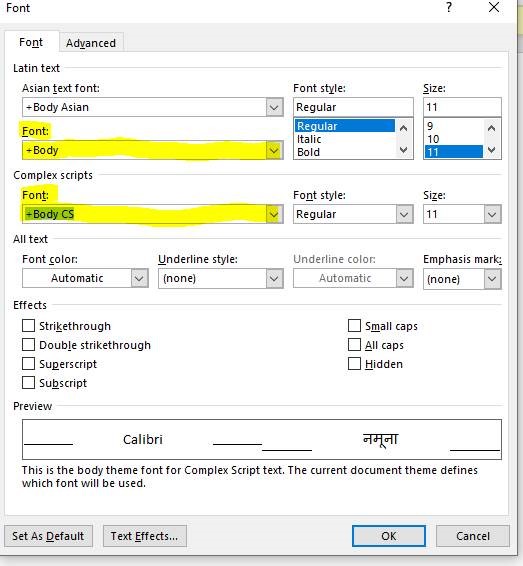
- In-accessible elements or Empty elements. Many legacy applications don’t necessarily have accessible elements. In such situations coordinate fallback helps enable those scenarios.
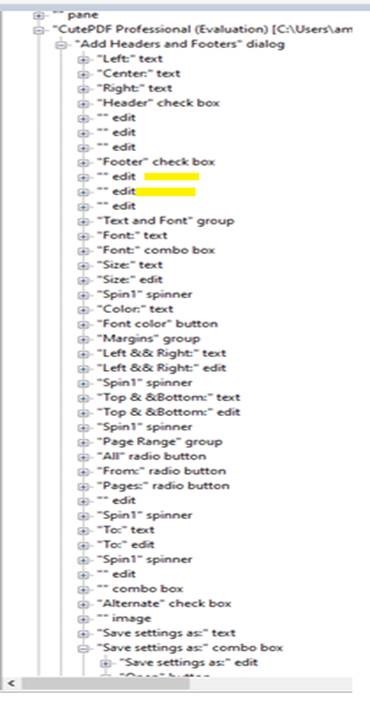
We will continue improving reliability of existing strategies and add new ones in the future based on your feedback.
- Fix false positive issues for a few instances where previous UI flow referenced wrong elements during playback.
In the example below, the UI flow should click on the Close button of the “Find Printers” window. However it instead clicked on the Close button of the “Print” window while reporting run successful. In this new release, UI flow will make sure to click on the right Close button. In the case that UI flow was not able to identify the correct Close button, it will fall back to the next playback strategy.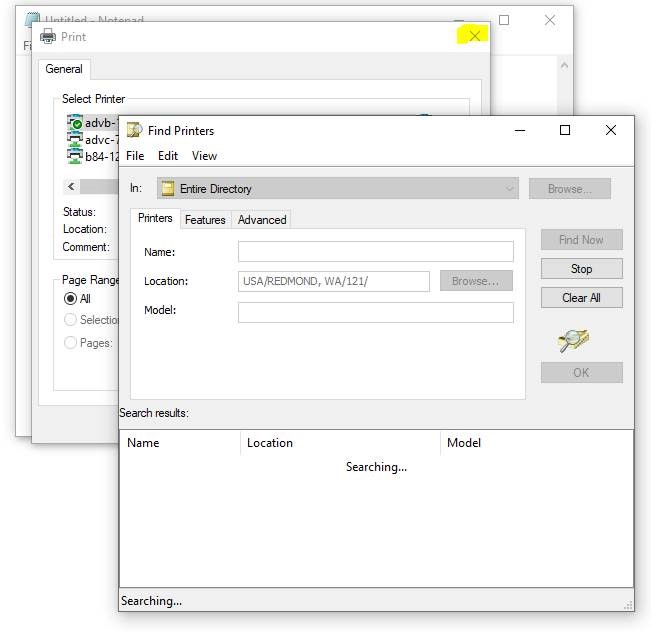
How to get the new updates:
To take advantage of the new updates, you will need to have the latest UI flows agent installed on your desktop. You will need to do either of the following:
- If you have never installed the UI flows agent before, you can download and install the latest installer when you are creating a UI flow. Here is the documentation and tutorials to help you get started with Power Automate.
- If you have already installed the UI flows agent from our previous release, you will need to manually upgrade by downloading the new installer from download center and run it directly. Note: you may have to manually enable the UI flow extension from the web browser.
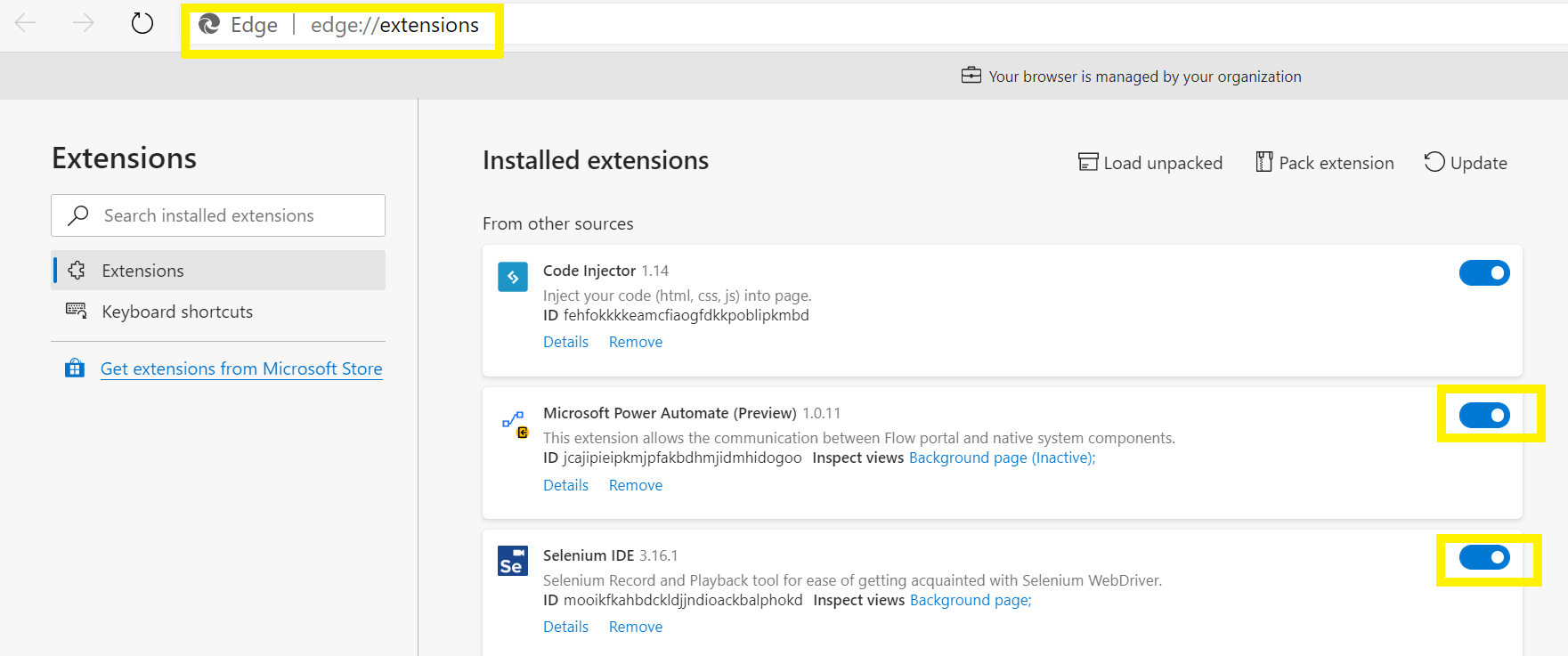
We look forward to providing automatic notification about new software updates in a future update.
Please do not forget to share any feedback at the Power Automate Community Forums under “Building Flows” discussion and use “UI Flows” label.
Happy automating!
