
Surface Pro for Business, Copilot+ PC, 13-inch | Intel
This Copilot+ PC1 is preloaded with Windows 11 Pro. Learn more
Why buy from Microsoft Store
We offer free 2-3 day shipping, 60-day returns, and one-on-one product expert help in finding the best solution for your small business. If you buy a physical product and we lower the price within 60 days from delivery, contact us and we’ll refund you the difference. Terms apply.Learn more
Bundle and save when you add a select type cover and protection plan.
Get more value with a Surface Pro for Business Essentials Bundle, which includes Surface Pro for Business, Surface Type Cover for Business, and a Microsoft Complete Protection Plan for Business.Build your bundle
Starting From $1,499.99
Business financing available.
Spread out the cost of your purchase with low monthly payments.Get started
Free 2-3 day shipping. Free returns.
Looking for enterprise solutions?Learn more
Exceptional performance and AI capabilities
Impressive power
All-day productivity
More powerful AI processing

Find your perfect angle

Adaptable typing anywhere

Pen, touch, and voice enabled
The touchscreen display supports multi-touch gestures and is designed for a natural digital inking experience. Or go hands-free with voice commands.

Ultralight and ultradurable
Enjoy a sleek, lightweight 2-in-1 PC that’s been tested for durability and reliability.7

Dock and connect to accessories
Two USB-C® Thunderbolt™ 4 ports support charging, data transfers, and up to two 4K monitors at 60 Hertz with compatible docks.

Fast, reliable wireless connections
Enhance productivity with lightning-fast speeds, ultra-low latency, and stable, secure connections with Wi-Fi 78 and Bluetooth® Core 5.4.
Inclusive by design

Lightweight and versatile

Adaptable to your needs

Most inclusive 2-in-1 keyboard
Stunning display for a better viewing experience

See more, do more

Clarity in any lighting

True-to-life color

Designed for eye comfort

Smoother scrolling and inking
Best in class security, built for trust

Protect your business data

Easy, secure, passwordless sign-in

Protection from chip to cloud
Microsoft Pluton is a built-in security processor, making it harder to hack and easier to update.

Quickly secure sensitive data
The removable SSD12 makes it easy to quickly and securely erase sensitive data, ensuring that confidential information is not accessible to unauthorized individuals.

Protect against evolving threats
Windows is secure by default, with layers of hardware-backed protection and a reported 62% drop in security incidents.13

Keep your data protected
Sign in to your work account to access Microsoft Copilot with commercial data protection.14 Chat data isn’t saved, Microsoft has no eyes-on access, and your data isn’t used to train the models.
Uncover solutions quickly with Microsoft Copilot
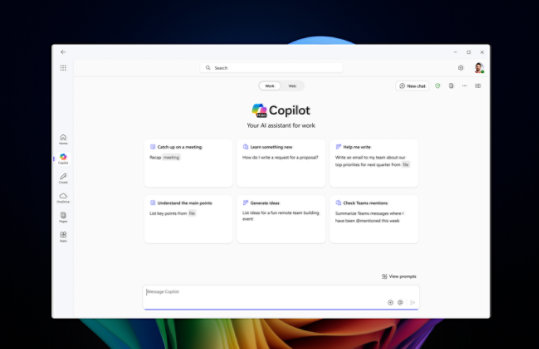
Get answers to tough questions
Achieve more with less time and effort

Enhanced Copilot+ PC1 AI experiences
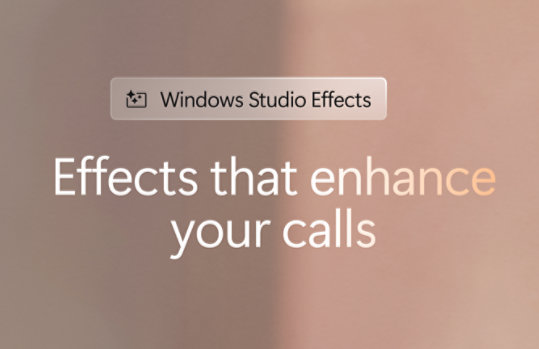
Transform your camera feed with AI

Stay centered while moving
Automatic framing in Windows Studio Effects keeps you in focus, even as you move around your space.

Reduce visual distractions
Background blur activates real-time background blurring to maintain the emphasis on the speaker, minimizing visual noise.

Bring focus to meetings
Portrait blur tunes the background blur effect to your surroundings and uses depth-based sensing to bring focus to you.

Boost call engagement
Eye contact helps you appear focused and connected with your audience, even while consulting notes.

Reduce language barriers

Turn your ideas into images
Supercharge your productivity with Microsoft 365 Copilot

Jumpstart your creative process

Bring your ideas to life
Microsoft 365 Copilot transforms documents into PowerPoint decks with speaker notes and sources, and creates presentations from prompts or outlines.

Explore data with ease
Analyze, comprehend, identify trends, and visualize data with Microsoft 365 Copilot in Excel.

Effortless communication
Microsoft 365 Copilot in Teams helps you track discussions in real time and produce conversation summaries after your calls end.

Respond quickly to threats
Copilot for Security is a natural language, AI-powered security analysis tool that works with Microsoft security products.
Microsoft protection plans for added peace of mind
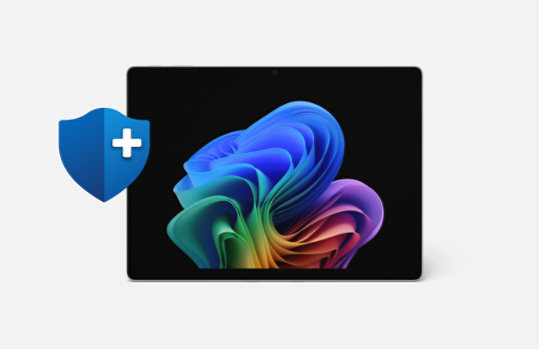
Shop other products
Why shop at Microsoft Store for your business

Free 2-3 day shipping

Free 60-day returns

60-day price protection

Work worry-free with extended coverage
**Price Adjustments: Price Adjustment must be requested within 60 days after the customer receives the product and cannot be completed at time of purchase. Customer is eligible only if the product is in stock for purchase at Microsoft Store or a Microsoft Experience Center. Customer must contact Microsoft to request the adjustment. For purchases from Microsoft Store, contact Microsoft Store Sales and Support and provide any information requested by a representative. For purchases from a Microsoft Experience Center, you must return to the location with your receipt. Limit 1 price adjustment per product. Excludes Surface Hub, HoloLens, and Windows DevKit.
Microsoft Store Price Adjustment: Valid on purchases of qualifying physical consumer products and Surface for Business devices made at Microsoft Store and Microsoft Experience Centers in select markets for 60 days from the date product is received. Price adjustments for Surface for Business devices can be made via credit card for purchases made on Microsoft.com website only.
Eligible Retailer Price Adjustment: Valid on purchases of qualifying new consumer physical products from Microsoft Store and Microsoft Experience Centers in select markets for 60 days from the date product is received. Excludes ROG Xbox Ally, ROG Xbox Ally X, Surface for Business devices and accessories, and refurbished products. An Eligible Retailer Price Adjustment cannot be requested at time of purchase. Microsoft reserves the right to verify an eligible retailer’s advertised price and availability of the product. The product sold by the eligible retailer must be identical to the product sold by Microsoft and must be in stock for purchase at the eligible retailer at the reduced price. Exclusions apply.
See Microsoft Store Price Protection for full terms and full list of eligible retailers. Microsoft reserves the right to modify or discontinue offers at any time.
- [1] On some devices, Copilot+ PC experiences require free updates available starting later this year and continuing into 2025. Timing varies by device and region – see Copilot+ PCs Frequently Asked Questions.
- [2] Based on local video playback test. Battery life varies significantly based on usage, network and feature configuration, signal strength, settings, and other factors. See Surface Battery Performance for details.
- [3] In select markets, only specific configurations come with 39W Surface Power Supply. Fast charging is supported with minimum 65W Surface Power Supply or USB Type-C® PD charger or higher, sold separately. Testing conducted by Microsoft in December 2024. For details on fast charging see USB-C® and fast charging for Surface - Microsoft Support.
- [4] Configurations with Intel® Core™ Ultra 5 processor have up to 40 TOPS and up to 3.5 more AI performance than Surface Pro 10.
- [5] Sold separately. Software license required for some features.
- [6] Detached use requires Windows 11.
- [7] MIL-STD 810H establishes a methodology for testing products against environmental stresses under controlled laboratory conditions. Such testing is not a guarantee of future performance under these test conditions. Abuse, like that contained in MIL-STD 810H testing, is not covered under Microsoft’s standard warranty. Learn more at Surface hardware environmental test results.
- [8] 6GHz band not available in all regions.
- [9] Device mount required, sold separately.
- [10] HDR requires HDR content and enabling HDR in device settings.
- [11] Testing and certification has been performed by TÜV SÜD and only applies to Surface Pro for Business, Copilot+ PC | Intel 11th Edition.
- [12] Solid State Drive (SSD) Retention is only available on Microsoft Surface devices in which the SSD is marketed as removable per the Technical Specifications. Solid State Drive (SSD) Retention is included in both Extended Hardware Service Plus and Microsoft Complete for Business Plus and is also available as an Optional Add-on when purchasing Microsoft Extended Hardware Service and Microsoft Complete for Business. Devices returned to Microsoft with a missing Solid State Drive (SSD) are subject to a Solid State Drive (SSD) replacement fee unless the device is enrolled in the Drive (SSD) Retention offer.
- [13] Windows 11 Survey Report. Techaisle, September 2024. Windows 11 results are in comparison with Windows 10 devices.
- [14] Copilot with commercial data protection is available at no additional cost for users with an Entra ID and an enabled, eligible Microsoft 365 or Office 365 license.
- [15] Compared to Windows 10 devices. Improve your day-to-day experience with Windows 11 Pro laptops. Principled Technologies, February 2023.
- [17] Currently supports translation for video and audio subtitles into English from 40+ languages. Learn more.
- [18] Microsoft account required.
Processor |
|
NPU |
Intel® AI Boost with 40 TOPS
Intel® AI Boost with 48 TOPS
|
Graphics |
Intel® Arc™ Graphics
|
Memory and storage1 |
|
Display |
Surface Pro for Business with OLED display:
Surface Pro for Business with LCD display:
|
Size and Weight7,8 |
|
Battery Life |
Up to 14 hours of local video playback9 Up to 10 hours of active web usage10 |
Security |
|
Cameras |
|
Audio |
|
Ports and charging |
|
Network and connectivity |
|
Pen & keyboard compatibility15 |
Pen Compatibility
Keyboard Compatibility |
Software |
|
Accessibility |
|
Sustainability |
Surface Pro for Business is designed with sustainability in mind More recycled materials
Thoughtful packaging
More energy efficient
Repairability
Surface Trade-in
Microsoft is committed to be carbon negative, water positive, and achieve zero waste by 2030. Learn more about how we design with sustainability in mind at Microsoft Surface Sustainability |
Serviceability |
Replacement components include:26
|
Exterior |
|
Kickstand |
Kickstand with 165 degrees full friction hinge
|
Sensors |
|
What's in the box |
|
Warranty28 |
1-year limited hardware warranty
|
Battery Capacities7 |
Microsoft Stores only
|
- [1] System software uses significant storage space. Available storage is subject to change based on system software updates and apps usage. 1GB = 1 billion bytes. 1TB = 1,000 GB. See Surface storage options for more details.
- [2] Solid State Drive (SSD) Retention is only available on Microsoft Surface devices in which the SSD is marketed as removable per the Technical Specifications. Solid State Drive (SSD) Retention is included in both Extended Hardware Service Plus and Microsoft Complete for Business Plus and is also available as an Optional Add-on when purchasing Microsoft Extended Hardware Service and Microsoft Complete for Business. Devices returned to Microsoft with a missing Solid State Drive (SSD) are subject to a Solid State Drive (SSD) replacement fee unless the device is enrolled in the Drive (SSD) Retention offer.
- [3] Surface Pro for Business display has rounded corners within a standard rectangle. When measured as a standard rectangular shape the screen is 13” diagonally (actual viewable area is less)
- [4] HDR requires HDR content and enabling HDR in device settings.
- [5] Requires Dolby Vision® encoded content and video.
- [6] The Surface Pro for Business | Intel 11th Edition display has been designed to minimize unwanted reflections and has been certified by TÜV SÜD to meet the requirements of ISO 9241-307.
- [7] Might vary depending on manufacturing processes.
- [8] Weight not including Keyboard.
- [9] Based on local video playback test. Testing conducted by Microsoft in January 2025 using preproduction software and preproduction Surface Pro for Business Intel Core Ultra 5 256GB, 16GB RAM (LCD) devices and Intel Core Ultra 7 256GB, 16GB RAM (OLED) devices. Testing consisted of full battery discharge during video playback of a .mov file through the Windows Media Player application in 1080p at 24 FPS. All settings were default except screen brightness set to 150 nits with Auto-brightness disabled. Wi-Fi was connected to a network. Battery life varies significantly with settings, usage, and other factors.
- [10] Based on a web browsing test. Testing conducted by Microsoft in January 2025 using preproduction software and preproduction Surface Pro for Business Intel Core Ultra 5 256GB, 16GB RAM (LCD) devices and Intel Core Ultra 7 256GB, 16GB RAM (OLED) devices. Testing consisted of full battery discharge while accessing eight popular websites over multiple open tabs through the browser. All settings were default except screen brightness set to 150 nits with Auto-Brightness disabled. Wi-Fi was connected to a network. Battery life varies significantly with settings, usage, and other factors.
-
[11] Voice focus requires activation, requires Windows 11 and is available in apps which use integrated device microphones and use certain Windows audio processing modes.
- [12] Requires Dolby® Atmos® encoded content/audio.
- [13] In select markets, only specific configurations come with 39W Surface Power Supply. Fast charging is supported with minimum 65W Surface Power Supply or minimum 60W USB Type-C® PD charger or higher, sold separately. Testing conducted by Microsoft in December 2024. For details on fast charging see USB-C® and fast charging for Surface - Microsoft Support.
- [14] 6GHz band not available in all regions.
- [15] Pen and keyboard sold separately.
- [16] Applies to Surface Pro Keyboard with pen storage, Surface Pro Flex Keyboard, and Surface Pro Signature Keyboard.
- [17] Sold separately. Software license required for some features.
- [18] Activation required. If your device is managed by your organization’s IT department, contact your IT administrator for activation. After 30 days, you will be charged the applicable monthly or annual subscription fee. Credit card required. Cancel any time to stop future charges. See Try or buy a Microsoft 365 for business subscription.
- [19] Surface Pro Keyboard with optional bold keyset version available only in US English.
- [20] Enclosure includes bucket. 100% recycled aluminum alloy in bucket. 100% recycled rare earth metals in magnets. Based on validation performed by Underwriter Laboratories, Inc. using Environmental Claim Validation Procedure (ECVP) for Recycled Content, UL ECVP 2809-2, Second Edition, dated June 20, 2024.
- [21] Recycled content calculation based on IEEE Std 1680.1-2018. IEEE Standard for Environmental and Social Responsibility Assessment of Computers and Displays. 4.7.3.1 Required—Recycled content in wood-based fiber packaging.
- [22] Based on FSC certification.
- [23] Computers that have earned the ENERGY STAR® label are third-party certified to be energy efficient and use 25% - 40% less than conventional models by using the most efficient components and better managing energy use when idle.
-
[26] Replacement components available through Surface Commercial authorized device resellers. Components can be replaced on-site by a skilled technician following Microsoft’s Service Guide. Microsoft tools (sold separately) may also be required. Availability of replacement components and service options may vary by product, market and over time. See Surface service options - Surface | Microsoft Learn
Opening and/or repairing your device can present electric shock, fire and personal injury risks and other hazards. Use caution if undertaking do-it-yourself repairs. Unless required by law, device damage caused during repair will not be covered under Microsoft’s Hardware Warranty or protection plans. - [27] Colors available on selected models only. Available colors, sizes, finishes, and processors may vary by store, market, and configuration.
- [28] Microsoft’s Limited Warranty is in addition to your consumer law rights.

Advancing sustainability in the supply chain
To contribute to Microsoft’s goal of 100% carbon-free electricity by 2030, 40% of our key devices suppliers have already transitioned to CFE in FY24.

Electric vehicle delivery
We have expanded truckload electric vehicle capabilities to cover both of our United States distribution centers, enabling full truckloads within a 100-mile range of the distribution centers to be delivered via electric vehicle.

More recycled materials
Surface Pro for Business’ enclosure is made with a minimum of 89.1% recycled content, including 100% recycled aluminum alloy and 100% recycled rare earth metals.3

Thoughtful packaging
Made from 72% recycled content in wood-based fiber packaging.4

More energy efficient
Reduce your energy consumption with Surface Pro for Business, an ENERGY STAR® certified device, 59% better than ENERGY STAR® limit.5

Serviceable by design
Surface Pro for Business is easier to repair due to clear wayfinding icons inside the device, accessible service guides and spare parts, and an easier-to-remove battery and screen.6
- [1] On some devices, Copilot+ PC experiences require free updates available starting later this year and continuing into 2025. Timing varies by device and region – see Copilot+ PCs Frequently Asked Questions.
- [2] Based on local video playback test. Battery life varies significantly based on usage, network and feature configuration, signal strength, settings, and other factors. See Surface Battery Performance for details.
- [3] Enclosure includes bucket. 100% recycled aluminum alloy in bucket. 100% recycled rare earth metals in magnets. Based on validation performed by Underwriter Laboratories, Inc. using Environmental Claim Validation Procedure (ECVP) for Recycled Content, UL ECVP 2809-2, Second Edition, dated June 20, 2024.
- [4] Recycled content calculation based on IEEE Std 1680.1-2018. IEEE Standard for Environmental and Social Responsibility Assessment of Computers and Displays. 4.7.3.1 Required—Recycled content in wood-based fiber packaging.
- [5] Computers that have earned the ENERGY STAR® label are third-party certified to be energy efficient and use 25% - 40% less than conventional models by using the most efficient components and better managing energy use when idle.
- [6] Replacement components available through Surface Commercial authorized device resellers. Components can be replaced on-site by a skilled technician following Microsoft’s Service Guide. Microsoft tools (sold separately) may also be required. Availability of replacement components and service options may vary by product, market and over time. See Surface service options - Surface | Microsoft Learn. Opening and/or repairing your device can present electric shock, fire and personal injury risks and other hazards. Use caution if undertaking do-it-yourself repairs. Unless required by law, device damage caused during repair will not be covered under Microsoft’s Hardware Warranty or protection plans.

Free accessibility support
- [1] On some devices, Copilot+ PC experiences require free updates available starting later this year and continuing into 2025. Timing varies by device and region – see Copilot Plus PCs Frequently Asked Questions.
- [2] Based on local video playback test. Battery life varies significantly based on usage, network and feature configuration, signal strength, settings, and other factors. See Surface Battery Performance for details.
Choose the right device configuration for you


Surface Pro for Business, Copilot+ PC, 13-inch | Intel
- Memory: 16 GB or 32 GB (LPDDR5x RAM)
- Storage:³ Removable⁷ solid-state drive (Gen 4 SSD): 256 GB, 512 GB, or 1 TB
- Battery life: up to 14 hours of local video playback⁴
- NPU: Intel® AI Boost (40+ TOPS)
- Network: Wi-Fi 7⁵
- Display: 2880 x 1920, anti-reflective, optional OLED

Surface Pro for Business, Copilot+ PC, 13-inch | Snapdragon
- Memory: 16 GB or 32 GB⁶ (LPDDR5x RAM)
- Storage:³ Removable⁷ solid-state drive (Gen 4 SSD): 256 GB, 512 GB, or 1 TB⁶
- Battery life: up to 14 hours of local video playback4
- NPU: Qualcomm® Hexagon™ (45 TOPS)
- Network: 5G or Wi-Fi 7⁵
- Display: 2880 x 1920, optional OLED

Surface Pro for Business, Copilot+ PC, 12-inch | Snapdragon
- Memory: 16 GB or 24 GB (LPDDR5x RAM)
- Storage:³ 256 GB, 512 GB, or 1 TB (UFS)
- Battery life: Up to 16 hours of local video playback⁴
- NPU: Qualcomm® Hexagon™ (45 TOPS)
- Network: Wi-Fi 7⁵
- Display: 2196 x 1464, anti-reflective
-
[1] Copilot+ PC experiences vary by device and region and may require updates continuing to roll out through 2025; timing varies. See Copilot+ PCs Frequently Asked Questions.
[2] Sold separately. Software license required for some features.
[3] System software uses significant storage space. Available storage is subject to change based on system software updates and apps usage. 1GB = 1 billion bytes. 1TB = 1,000 GB. See Surface Storage Options more details.
-
[4] Based on video playback test. Battery life varies significantly based on device configuration, usage, network and feature configuration, signal strength, settings and other factors. See Surface Battery Performance for details.
[5] 6GHz band not available in all regions.
[6] 32GB memory and 1T storage option available for Surface Pro Wi-Fi only models.
[7] Solid State Drive (SSD) Retention is only available on Microsoft Surface devices in which the SSD is marketed as removable per the Technical Specifications. Solid State Drive (SSD) Retention is included in both Extended Hardware Service Plus and Microsoft Complete for Business Plus and is also available as an Optional Add-on when purchasing Microsoft Extended Hardware Service and Microsoft Complete for Business. Devices returned to Microsoft with a missing Solid State Drive (SSD) are subject to a Solid State Drive (SSD) replacement fee unless the device is enrolled in the Drive (SSD) Retention offer.
















