
How Hotpatching on Windows Server is changing the game for Xbox
In this article you’ll learn how Microsoft has been using Hotpatch with Windows Server 2022 Azure Edition to substantially reduce downtime for SQL Server databases running on…



This post was authored by Subhasish Bhattacharya, Program Manager, Windows Server
Not all virtual machines (VMs) in your production deployment are created equal… some are just special! Therefore, it is important for these “Utility” VMs to start up before other “Dependent” VMs in your private cloud. Consider a VM hosting the Domain Controller for your private cloud. It is imperative for that VM to start before any VM in your private cloud that depends on Active Directory.
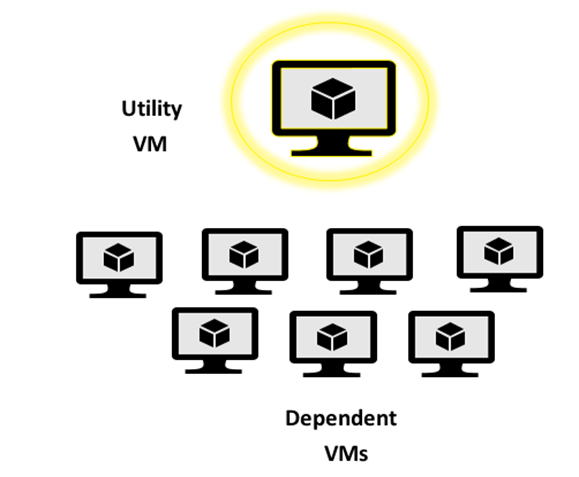
Today in Windows Server, VM start ordering is addressed by configuring the priority of VMs. VMs can be designated a Low, Medium or High priority. This ensures that the most important VMs are started first. Additionally, it is ensured that in the case of resource constraints, the most important VMs are running. However, there is no cross-node orchestration (by VM priority) across the nodes in a cluster. Each cluster node has an isolated view of the priority of the VMs it is hosting. Additionally, for VM start ordering based on priority, a VM is considered to be running once it reaches online state. This often does not provide a sufficient head start for its dependent VMs.
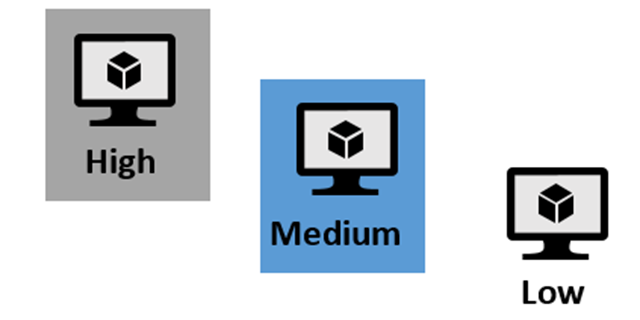
Let us consider some scenarios to motivate the need for VM start ordering in our production deployments:
The virtual machine start ordering enhances your private cloud VM orchestration by providing the following:
Special VMs
• VMs can be anointed as “Utility” VMs which are slated to start before all other VMs.
Orchestration
• Groups of VMs can be defined to represent tiers.
• Startup indicators and triggers are available for each VM group to determine when each VM group can be considered to be started.

Start ordering
• Multi-layer dependencies can be created between different VM groups to define a start order.
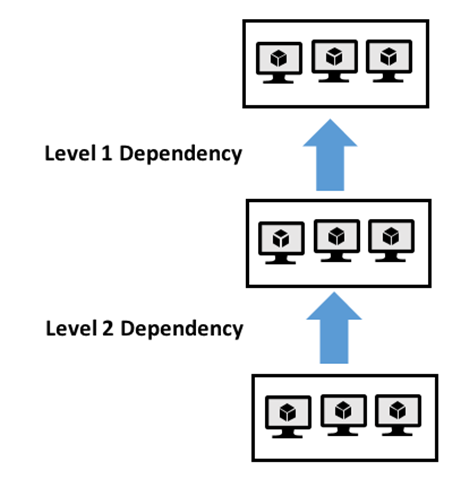
Thus far in this blog post I have discussed the start ordering of VMs. However, this feature enables you to orchestrate the start ordering for any application represented as a cluster group (for example: a cluster group that is used to make your in-house application highly available)!
To try this new feature in Windows Server 2016, download the Technical Preview.
Check out the series: