
OVERVIEW
Transform your data analytics with Python in Excel
Use Python libraries—developed for Python users of all experience levels—to clean up, explore, and analyze data within the familiar, secure Excel environment. No need to install anything.
- Seamlessly access best-in-class analytics with Python for visualizations, machine learning, predictive analytics, and other functions.
- Always have the latest data and run what-if analyses by quickly recalculating your workbook.
- Easily share reports with coworkers and refresh them without worrying about dependencies or installing additional tools.
- Have peace of mind knowing that Python in Excel runs code securely, at high scale, within the Microsoft Cloud.
- Anaconda is a leading data science platform and trusted enterprise-grade Python distribution for analytics. Access popular Python libraries provided by Anaconda including pandas, Matplotlib, scikit-learn, and seaborn.

PLANS & PRICING
Excel and Python, better together
Microsoft 365
Included
This product is not available in your market.
Python in Excel in Microsoft 365 includes the ability to:
- Write Python formulas directly in the Excel grid
- Calculate Python formulas with standard compute
- Create advanced visualizations
- Perform complex data analysis
- Access popular Python libraries provided by Anaconda including pandas, Matplotlib, scikit-learn and seaborn
- Calculate Python formulas in automatic calculation mode
- Incorporate enterprise-level security
- Share and refresh reports with coworkers
To use the Python in Excel add-on, you must have an eligible Microsoft 365 subscription2
Includes everything in Python in Excel in Microsoft 365, plus:
- Calculate Python formulas with premium compute, which means faster calculation times for more powerful data analysis
- Calculate Python formulas in manual, partial, or automatic calculation modes
To use the Python in Excel add-on, you must have an eligible Microsoft 365 subscription2
Includes everything in Python in Excel in Microsoft 365, plus:
- Calculate Python formulas with premium compute, which means faster calculation times for more powerful data analysis
- Calculate Python formulas in manual, partial, or automatic calculation modes
To use the Python in Excel add-on, you must have an eligible Microsoft 365 subscription2
CUSTOMER STORIES
See what our customers are saying

More Microsoft 365
Learn more about Microsoft 365


Next steps
Get started with Microsoft 365
Improve productivity at home or in your business with Microsoft 365.

Microsoft Copilot
Check out Microsoft 365 Copilot
Get more done faster with an AI assistant in your Microsoft 365 apps, documents, and meetings.

Free trial
Try Microsoft 365 for individuals
Enjoy the apps, security, and storage you need to accomplish your goals—now free for one month.

Free trial
Try Microsoft 365 for business
Create, connect, and collaborate on web, desktop, and mobile apps to keep your business growing—try Microsoft 365 Business Standard for free for one month.
- [1]Within the Microsoft 365 admin center, global and billing administrators can choose either annual or monthly commitment plans.
- [2]To purchase, customers must have a qualifying plan for enterprise or business and have access to Excel for Windows. Learn more about the prerequisites for Python in Excel.

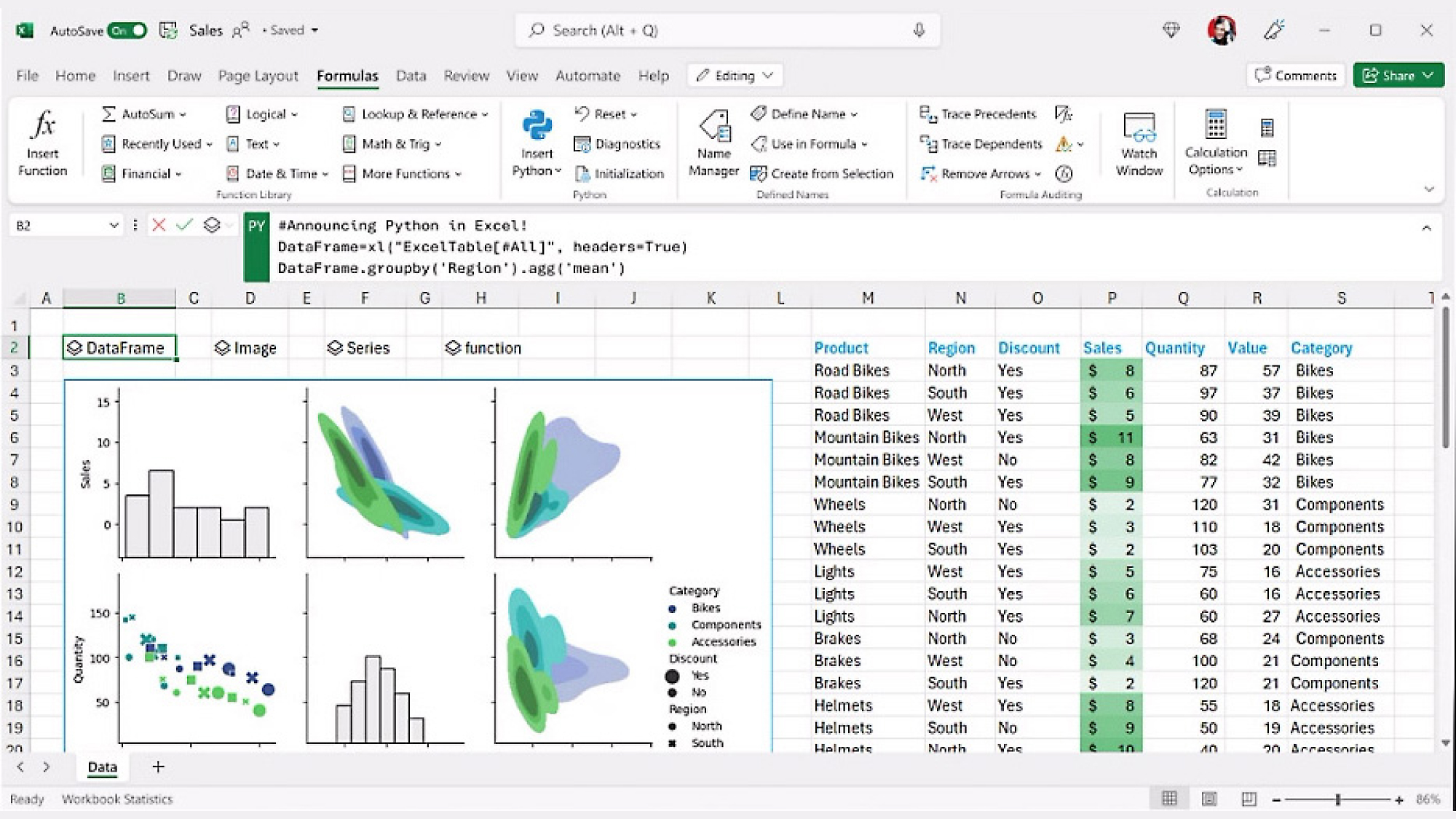
















Follow Microsoft 365