
Surface Pen - Platinum
Looking for other colors?
$99.99
Flexible payments available with PayPal.Learn more
Free 2-3 day shipping.
Buying for your Business? Go toSurface Pen for Business
$89.99 Special pricing for eligible students, parents, teachers and military. May not be combinable with other offers.
Check your eligibilityCreate without interruption
Surface Pen delivers a natural writing and drawing experience, with ink that flows out lag-free in real time. Write and draw with pinpoint precision, shade sketches using tilt support,4 and get creative with a range of supported apps.
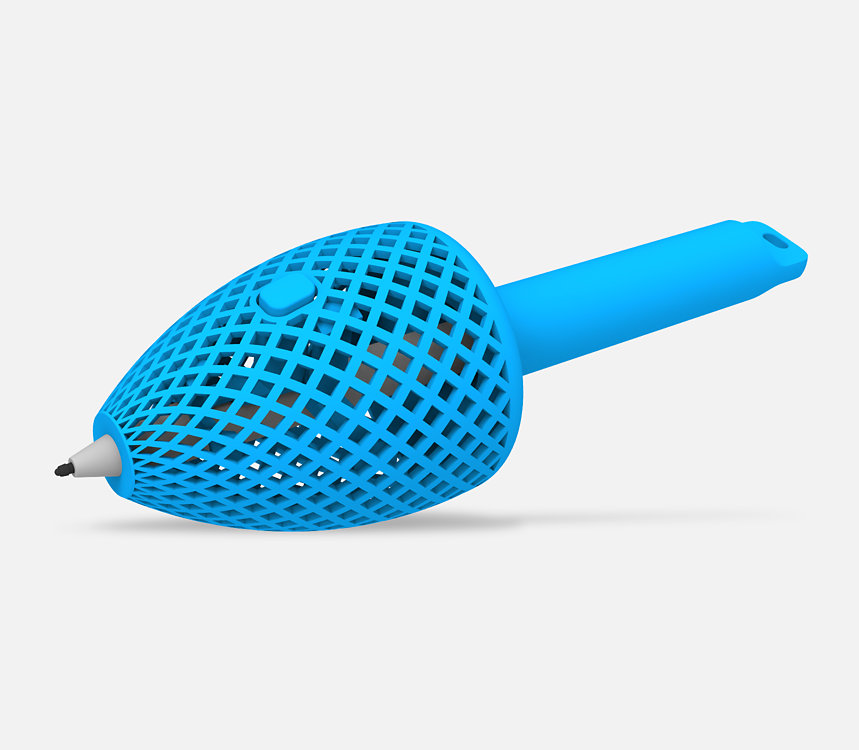
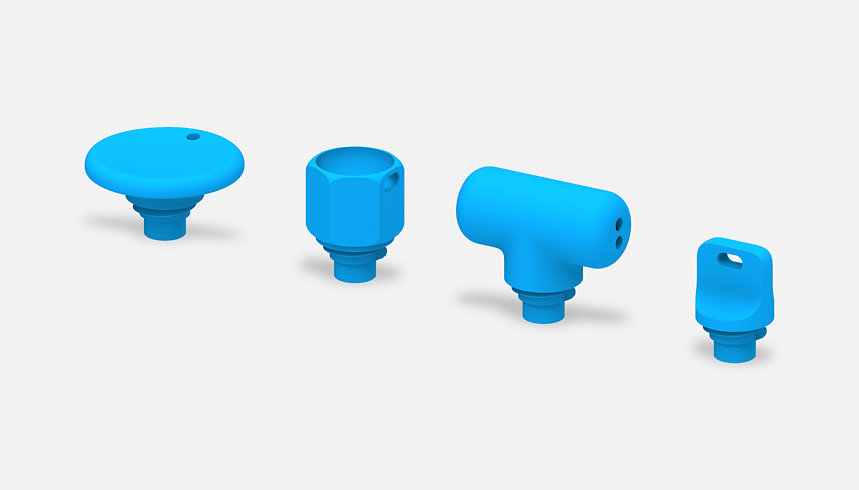
Navigate more confidently with 3D Printed Grips for Surface Pen
In partnership with the disability community, Microsoft has designed and tested a variety of 3D-printable pen grips and tail caps in different shapes and sizes that you can use to personalize your pen.1,2

Shop other products
Why buy from Microsoft Store

Free 2-3 day shipping

Buy now, pay later. As low as 0% APR.

Microsoft Complete

Free 60-day returns
- Discounts: Supplies limited. Actual savings depends on product availability.
- Returns: Available with eligible physical products purchased from Microsoft Store online and Microsoft Experience Centers in select markets. Return process must be started within 60 days after customer receives the product. Limit 5 product returns per eligible customer purchase. Excludes ROG Xbox Ally X, ROG Xbox Ally, Surface Hub, HoloLens, and Windows DevKit. Applicable return policy applies. For purchases made at Microsoft Store, see applicable Microsoft Terms of Sale for more information. For purchases made at a Microsoft Experience Center, see receipt for more information. Microsoft reserves the right to modify or discontinue offers at any time.
- Price protection: Microsoft Store Price Adjustment: Valid on purchases of qualifying new or refurbished consumer and commercial physical products made at Microsoft Store and Microsoft Experience Centers in select markets for 60 days from the date product is received. Eligible Retailer Price Adjustment: Valid on purchases of qualifying new consumer physical products from Microsoft Store and Microsoft Experience Centers in select markets for 60 days from the date product is received. Excludes commercial and refurbished products. An Eligible Retailer Price Adjustment cannot be requested at time of purchase. Microsoft reserves the right to verify an eligible retailer’s advertised price and availability of the product. The product sold by the eligible retailer must be identical to the product sold by Microsoft and must be in stock for purchase at the eligible retailer at the reduced price. Exclusions apply. Both price adjustments: Price Adjustment must be requested within 60 days after the customer receives the product and cannot be completed at time of purchase. Customer is eligible only if the product is in stock for purchase at Microsoft Store or a Microsoft Experience Center. Customer must contact Microsoft to request the adjustment. For purchases from Microsoft Store, contact Microsoft Store Sales and Support with your Microsoft Account information and any other information requested by a representative. For purchases from a Microsoft Experience Center, you must return to the location with your receipt. Limit 1 price adjustment total per product. Excludes Surface Hub, HoloLens, and Windows DevKit. See Microsoft Store Price Protection for full terms and full list of eligible retailers.
-
Trade-In: Available only through the Microsoft Store online in the United States. Offer valid for reimbursements after trade in of a qualifying device (PC, laptop, mobile phone, tablet, or video game console). To be eligible for trade in, (i) you must own the qualifying device, (ii) the device must power on, (iii) the battery must hold a charge (the device must not be required to be plugged in to operate), and (iv) the device must be in fully-functional, working condition and not have broken or missing components, a cracked display or screen, liquid damage, modification(s) or the device warranty seal broken. The device cannot be password protected and must include its original chargers, accessories, and hard drive. Customer must mail in the qualifying trade-in device to be eligible for reimbursement. Devices determined to not meet eligibility criteria may be shipped back to the customer or recycled. Recycled devices are not eligible for cash back. All trade-ins are final. Cannot be transferred or otherwise redeemed for cash or gift cards, or credit towards other devices or products. May not be combined with other offers. Microsoft reserves the right to modify or discontinue offers at any time.
This offer is operated by Teladvance, LLC and is not sponsored by Microsoft. Any appraised value will be determined at trade in and provided by Teladvance. All trade-ins and reimbursements are subject to Teladvance’s sole discretion and approval.
- [1] 3D-printable designs from Microsoft do not include or require a permanent change to or opening an accessory; such actions will void the accessory's warranty. Microsoft does not guarantee that these 3D-printable designs will work for everyone. Use these 3D-printable designs at your own risk. Microsoft is not responsible for any damage resulting from the use of these 3D-printable designs.
- [2] 3D printing services are provided and warrantied exclusively by the service provider. Microsoft is not responsible for the performance of any third-party service providers, or their compliance with applicable regulatory, compliance, safety or any other requirements.
- [3] Compatibility details can be found at Surface Pen Compatibility. Pairing functionality requires Windows 10 or 11 with the latest updates.
- [4] Surface Pen tilt functionality is currently available with Surface Pro 5th Gen, Surface Pro 6, Surface Book 2, Surface Go, Surface Studio 1st Gen, and Surface Studio 2. May require updated firmware.
- [5] Some software and accessories sold separately.
Tech Specs
Designed for1 |
|
Pressure Sensitivity |
4,096 levels
|
Connector type |
Bluetooth 4.0
|
Buttons |
Barrel button and tail eraser
|
Dimensions |
5.75 x 0.38 x 0.38 in (146.1 x 9.7 x 9.7 mm)
|
Weight |
0.04 lb (20 grams)
|
Battery |
AAAA battery included
|
- [1] Sold separately. Additional compatibility details can be found at Surface Pen Compatibility. Pairing functionality requires Windows 10 or 11 with the latest updates.
- [2] 3D-printable designs from Microsoft do not include or require a permanent change to or opening an accessory; such actions will void the accessory's warranty. Microsoft does not guarantee that these 3D-printable designs will work for everyone. Use these 3D-printable designs at your own risk. Microsoft is not responsible for any damage resulting from the use of these 3D-printable designs. 3D printing services are provided and warrantied exclusively by the service provider. Microsoft is not responsible for the performance of any third-party service providers, or their compliance with applicable regulatory, compliance, safety or any other requirements.
















