
Microsoft System Center 2025 is now generally available
Microsoft System Center 2025 is now available, offering enhanced security, infrastructure management, and cloud capabilities for efficient IT operations.



This blog post was authored by Vithalprasad Gaitonde, Principal PM Manager, System Center.
Updated on March 14, 2019: On March 7, 2019, we shared that System Center 2019 would be coming soon. As of March 14, 2019, we are pleased to let you know that System Center 2019 is generally available. Customers with a valid license of System Center 2019 can download media from the Volume Licensing Service Center (VLSC). We will also have the System Center 2019 evaluation available on the Microsoft Evaluation Center.
As customers grow their deployments in the public cloud and on-premises data centers, management tools are evolving to meet customer needs. System Center suite continues to play an important role in managing the on-premises data center and the evolving IT needs with the adoption of the public cloud.
Today, I am excited to announce that Microsoft System Center 2019 will be generally available in March 2019. System Center 2019 enables deployment and management of Windows Server 2019 at a larger scale to meet your data center needs.
System Center 2019 has been in private preview through the Windows Server Technical Adoption Program (TAP) customers since December 2018. A big thank you to everyone who have given us feedback so far.
I would like to take a moment and give you an overview about the new release. System Center 2019 has the following areas of focus:
System Center 2019 is our LTSC (Long Term Servicing Channel) release and provides the 5 years of standard and 5 years of extended support that customers can rely on. Subsequent to the GA of System Center 2019, the suite will continue to accrue value through the Update Rollup releases every six months over the mainstream support window of 5 years.
System Center 2019 is designed to deliver value in the following areas:
As enterprise environments now span on-premises to the cloud, customers look to leverage the innovation in Azure services using their on-premises tools. To enable this, we have integrated System Center with a set of management services in Azure to augment the on-premises tools.
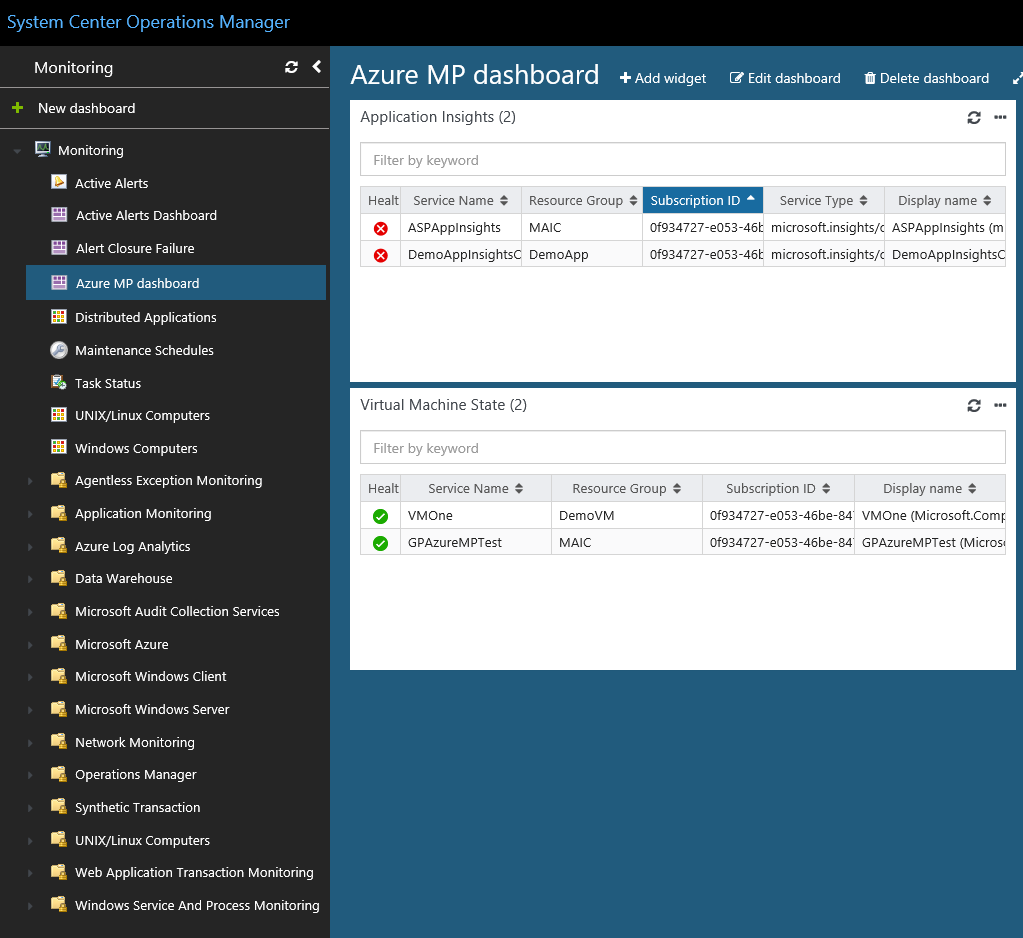
Dashboard for Azure resources in SCOM web console
With the security threats growing in number and sophistication, security continues to be top priority for customers.
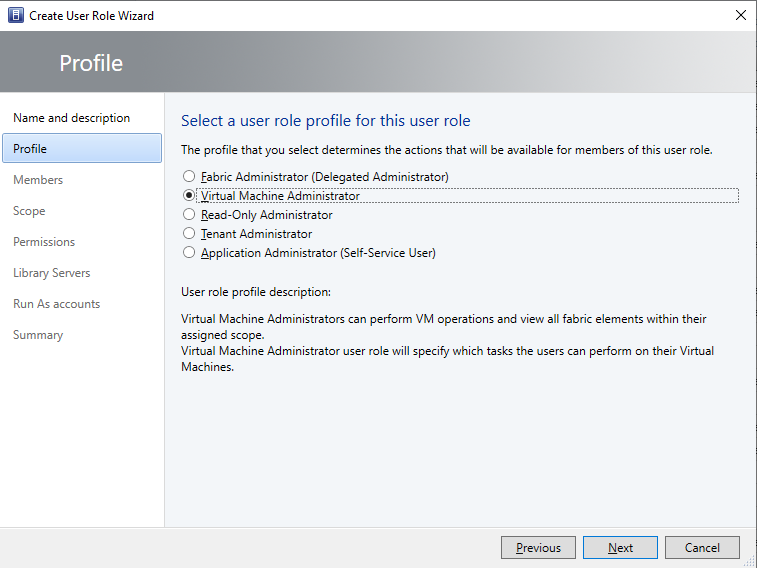
VM Administrator Role in VMM
Hyper Converged Infrastructure (HCI) is a significant trend in on-premises data centers today. Customers see lowered costs by using their servers with high performant local disks to run compute and storage needs at the same time.
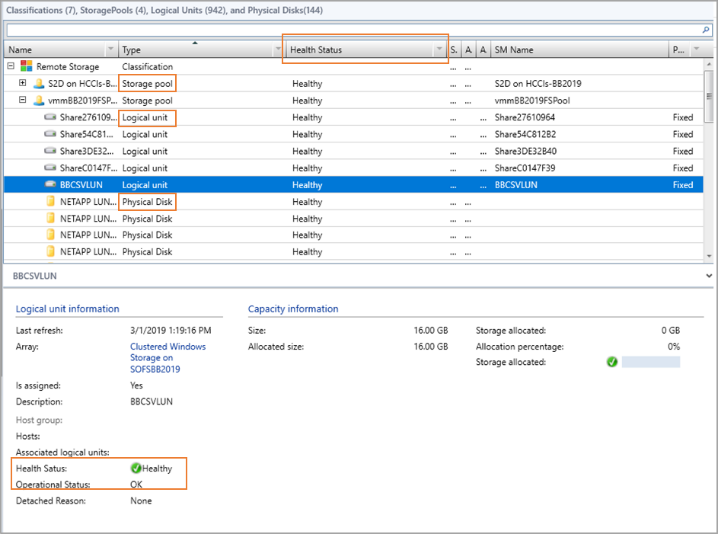
Storage Health in VMM
Customers have come to rely on SCOM for its extensibility and the ecosystem of management packs to monitor Microsoft and third-party workloads.
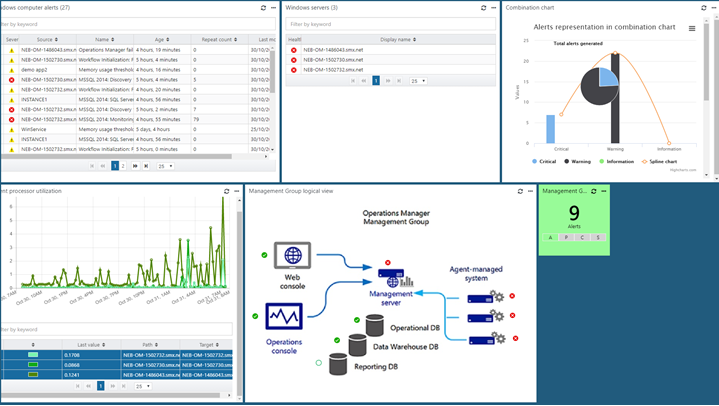
SCOM web console
Data Protection Manager (DPM) 2019 will provide backups optimized in time (faster) and space (consumes less storage).
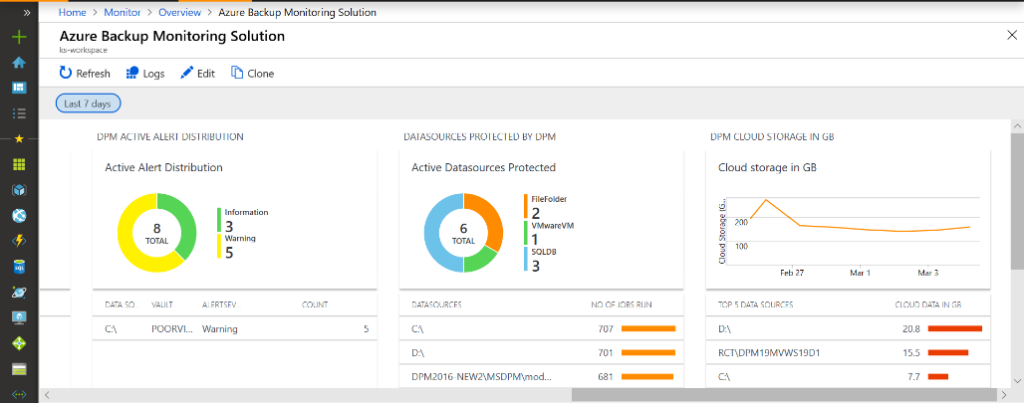
DPM alerts and reports using Log Analytics
Orchestrator 2019 supports PowerShell V 4.0 and above, enabling you to run 64-bit cmdlets. Service Manager 2019 will ship with an improved Active Directory (AD) connector that is now capable of synchronizing with a specific domain controller.
Finally, we are making changes to System Center release cadence to optimize the way we are delivering new features. System Center has two release trains today – LTSC and SAC. There is also a release train called Update Rollups (URs).
Most of our customers use Long Term Servicing Channel (LTSC) like System Center 2016 to run their data center infrastructures. LTSC provides five years of mainstream support and five years of extended support – with Update Rollups (UR) providing the incremental fixes and updates. From talking to customers, we learned that LTSC works better for most System Center deployments as the update cycles are longer and more stable.
Based on the learnings, we will start to focus our resources on innovation plans for System Center in LTSC releases and stop SAC releases. System Center 2019 will support upgrades from two prior SAC releases so customers running System Center 1801 or System Center 1807 will be able to upgrade to System Center 2019; just as System Center 2016 can be upgraded to System Center 2019.
System Center Configuration Manager (SCCM) is not impacted by the 2019 release change and will continue current branch release cadence of three times per year as noted in the documentation, “Support for Configuration Manager current branch versions.”
In March, customers will have access to System Center 2019 through all the channels! We will publish a blog post to mark the availability of System Center 2019 soon. As always, we would love to hear what capabilities and enhancements you’d like to see in our future releases. Please share your suggestions, and vote on submitted ideas, through our UserVoice channels.
Q: When will I be able to download the System Center 2019?
A: System Center 2019 is generally available in March 14, 2019. Customers with a valid license of System Center 2019 can download media from the Volume Licensing Service Center (VLSC).
Q: Is there any change in pricing for System Center 2019?
A: No.
Q: Will there be a new Semi-Annual Channel release along with System Center 2019?
A: No. There will not be Semi-Annual Channel releases, but new features before the next Long-Term Servicing Channel (LTSC) release will be delivered through Update Rollups.