
Microsoft System Center 2025 is now generally available
Microsoft System Center 2025 is now available, offering enhanced security, infrastructure management, and cloud capabilities for efficient IT operations.



As hybrid work accelerates digital transformation, remote management has evolved into an everyday necessity. However, remote management does not yet provide the in-depth administration experiences needed to investigate and fix many issues.
We are excited to announce that Windows Admin Center can now manage your Microsoft Azure Arc-enabled infrastructure from the Azure portal. This new capability enables seamless and granular management of your Arc-enabled Windows servers and virtual machines as well as Azure Stack HCI systems from within the Azure portal. You can securely manage your servers and clusters from the cloud—without needing a VPN, public IP address, or other inbound connectivity to your machine.
Here is a short video highlighting some of the capabilities included with Windows Admin Center: How to use Windows Admin Center in the Azure portal.
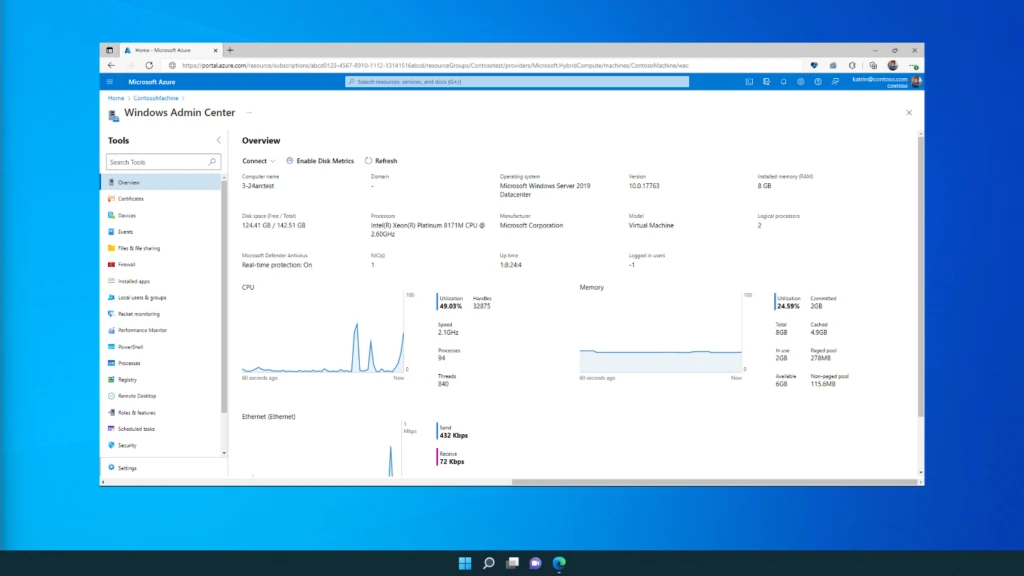
Windows Admin Center in Azure unlocks new capabilities for the Azure portal by providing you with an interface to manage your on-premises Windows Server and Azure Stack HCI systems alongside your Azure Virtual Machines and other Azure resources. You can save time because you won’t need to remote desktop into your servers and clusters for administration, making it easier to deploy and maintain your Arc-enabled infrastructure.
By default, Azure Arc provides you with the essential elements to manage your infrastructure, such as centralized security, governance, monitoring, and policy. With a one-click experience, Windows Admin Center in Azure now provides end-to-end server management.
Windows Admin Center in Azure enhances security for your servers and clusters. It allows you to manage your infrastructure without requiring any public IP addresses, VPNs, or inbound connectivity to your systems. Traffic is sent over the existing connection between the Azure Arc agent and Azure—no extra configuration is required. Communication between you and your systems is end-to-end encrypted, with Secure Socket Layer (SSL) termination occurring directly on your infrastructure.
You can now configure, troubleshoot, and perform maintenance tasks with the familiar Windows Admin Center interface that you know and love. Beyond a consistent interface, you can manage files, view expired certificates, monitor performance, view critical events, use PowerShell, use an in-browser RDP session, and much more without leaving the Azure portal.
While Windows Admin Center you see in the Azure portal is familiar and has most of the same functionality, it is tailored to provide a cloud-first experience. We are continuously innovating to deliver new capabilities and experiences. In the Azure portal, Windows Admin Center is more performant and always kept up to date, seamlessly giving you the latest and greatest features. In addition, Windows Admin Center is backed by the support infrastructure that provides reliability for all your other Azure services. You now have a great way to manage your on-premises servers and clusters from Azure.
Windows Admin Center in the Azure portal is available to all Azure Stack HCI customers and Azure Arc-enabled Windows Server customers running Windows Server 2022, Windows Server 2019, or Windows Server 2016 in the Azure public cloud.
You can begin managing your infrastructure in Azure using Windows Admin Center by navigating to the “Windows Admin Center (preview)” blade under “Settings” in the Arc for Servers or Azure Stack HCI Azure portal UI.
New to Azure Arc-enabled servers? Learn more about Azure Arc-enabled servers.
New to Windows Admin Center? Check out this Introduction to Windows Admin Center video.
Interested in on-premises Windows Admin Center? Read our Windows Admin Center documentation.