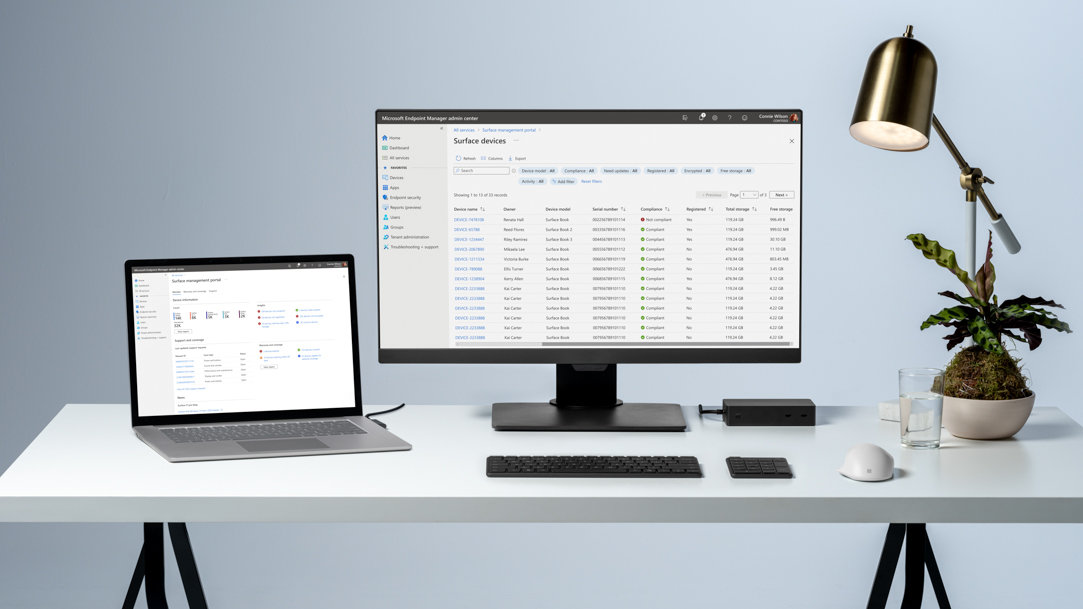
October 03, 2023
7 things you can connect to your laptop’s USB port
If you’ve ever taken a look at the side of your Surface Laptop or 2-in-1 PC, you’ve likely noticed a rectangular port where you can plug in a Universal Serial Bus, or USB. USBs are a standardized way to connect technology and can be found on most personal computers and devices. Surface Laptop 5 and Surface Laptop Go 3 are both compatible with USB-C® and USB-A, and Surface Laptop Studio 2 has two USB-C® ports. Although some people may prefer to connect their tech via wireless technologies like Bluetooth®, there’s plenty you can do with a classic USB cable and port. Here’s 7 things you can connect to your laptop’s USB port or a docking station:
1. External hard drive
Many external hard drives that connect to your device via USB are available—and backing up your data on an external hard drive is never a bad idea. In case you lose or damage your laptop, keeping your files on an external drive can give you peace of mind when it comes to saving a backup copy of important documents, photos, and more.
2. Flash drive
Need to move a small number of files or documents around quickly? A flash drive is a device for data storage that’s small and portable. To use a flash drive, connect it to your laptop’s USB port, select and drag the files you want to save or share onto the drive, eject it, and hit the road!
3. Printers and scanners
Whether you’re digitizing files, sending out signed forms, or printing full-color photos from a family vacation, combination printer/scanner devices can serve all of your imaging needs. Although some printers and scanners work via Wi-Fi, you can also connect a printer to your personal computer via USB for a more reliable connection. A USB connection also and lets you transfer your scanned files directly to your device.
4. Mouse
For those that need more versatility than a trackpad offers, a separate mouse that plugs into your laptop’s USB port can be very useful. Corded mice that connect via USB are widely available and can enhance the experience of using your Surface laptop. From design work to gaming, a Surface Mobile Mouse can give you the flexibility you need for work and play from anywhere.
5. Docking station
If you have a Surface 2-in-1 device, you already enjoy its portability and versatility. You can also take this versatility to the next level with a Surface Thunderboltᵀᴹ 4 Dock or a Surface Dock 2, which turns your 2-in-1 into a powerful desktop PC. With four USB-C ports and two USB-A ports, you can connect keyboards, mice, and up to two external monitors for added productivity, and enjoy a constant 199W power supply.
6. Webcam
If you have frequent meetings on Microsoft Teams, or you’re streaming your favorite games on Xbox, you can take your video and audio quality to the next level with an external webcam. The Microsoft Modern Webcam features high-quality 1080p video quality tailored to make faces look their best, and a USB-A connection is plug-and-play so you can start recording right out of the box.
7. Gaming controllers
If you’re looking to get more out of your gaming, you can connect an Xbox Wireless Controller to your Surface laptop or 2-in-1 with a wireless adapter. You no longer need to be tethered to your Xbox—now you can play from anywhere on one Surface device! Connect up to eight Wireless Controllers to a Windows-based device so you can bring your friends into the fray. And since the wireless adapter plugs into a common USB-A port, there’s no need to deal with wires, adapters, or anything that will get in the way of your games.
Need help selecting which Surface laptop you should buy? Use the help me choose tool to learn about their specifications and find a laptop that allows you to connect to other devices and accessories* via USB.
- DISCLAIMER: Features and functionality subject to change. Articles are written specifically for the United States market; features, functionality, and availability may vary by region.
- [*] Chargers, software, accessories, and devices sold separately. Availability may vary by market.
Products featured in this article

Surface Laptop 5

Surface Laptop Studio 2

Surface Laptop Go 3
Related topics

The best ways to configure a dual monitor setup with your Surface laptop

How to make your Surface device even more secure

