
How Hotpatching on Windows Server is changing the game for Xbox
Learn how Microsoft has been using Hotpatch with Windows Server 2022 Azure Edition to substantially reduce downtime for SQL Server databases.



We are back to announce the release of Update Rollup 2 (UR2) for System Center 2019. Customers can now download UR2 for System Center 2019 from Microsoft Update as well as other channels. This update covers System Center Operations Manager, Virtual Machine Manager, Data Protection Manager, Orchestrator, and Service Manager. Like Update Rollup 1, released in February 2020, we’ve added new features to several products within the System Center suite in the Update Rollup 2 release. If you’d like to learn more about what the new features are, keep reading!
System Center Operations Manager (SCOM) is one of the most widely used monitoring platforms by enterprise customers and we continue to improve it to better suit customer’s needs.
In System Center Operations Manager, user roles are defined to change monitoring settings for applications and services through management packs. There can be multiple users associated with a single user role. Previously, there was no tracking to identify the user making changes and when. System Center Operations Manager 2019 UR2 includes Change Tracking, a feature that admins use to track and report changes on management packs and management pack objects. All these changes are logged in Operations Manager Datawarehouse database. There are three new reports that are available to display changes: Management Pack History, Management Pack Objects, and Overrides Tracking. For more details, please refer to the documentation.
Schedule maintenance mode (MM) was a feature introduced in System Center Operations Manager 2019. This capability enables administrators to choose a time in the future to set a computer’s maintenance mode. Currently, if there is a conflict in the maintenance mode window for an object, the newly updated end time overwrites the existing scheduled time. This results in false alerts during the maintenance window. The noise generated by these alerts can result in missing real issues, which can be costly for the business. With 2019 UR2, if there is a conflict in maintenance mode end time then an object will exit maintenance mode at the furthest end time defined for the object. For more details, please refer to the maintenance mode documentation.
Favorite Reports
The functionality of Favorite Reports has been part of System Center Operations Manager web console (2012/2016) but was missing in System Center Operations Manager 2019. Without Favorite Reports, running ad-hoc System Center Operations Manager reports on a regular basis was not possible resulting in overhead of launching the Operations Console and loss of productivity. With UR2, a user can now run and view Favorite Reports under Web Console and My Workspace. For more details, please refer to the documentation.
Folders in Monitoring Tab
Dashboards in the web console of System Center Operations Manager 2019 is a popular feature – with many customers using dashboards extensively. But not having the ability to group them in folders is leading to a long list of dashboards, which is cumbersome to manage. In UR2, we are introducing the Folder feature in the System Center Operations Manager 2019 web console. Users can now create folders to group dashboards based on management packs. For more details, please refer to the documentation.
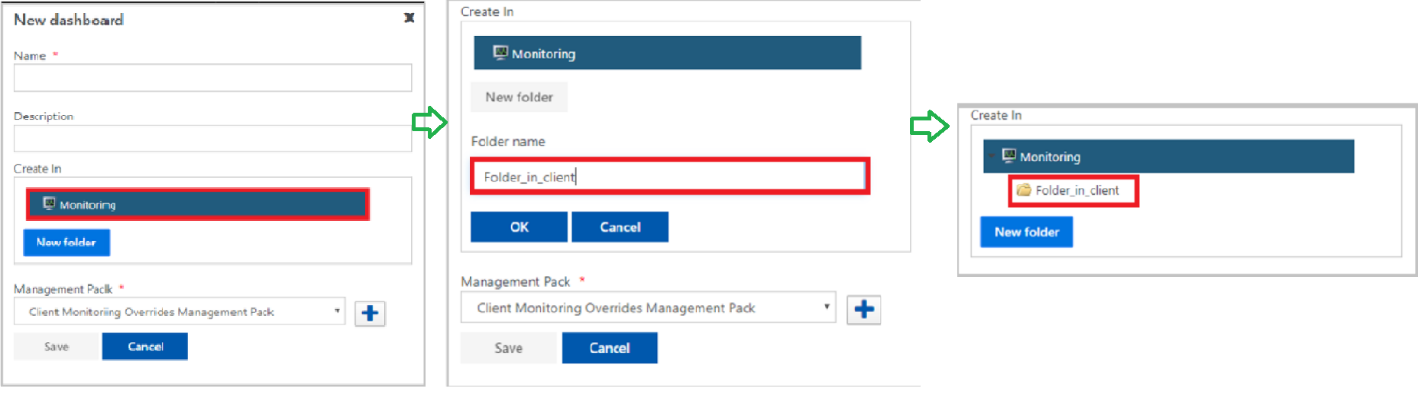
Supportability addition in Linux OS support
In the System Center Operations Manager 2019 UR2, we have added support for CentOS 8 under Universal Linux (RPM package).
In addition, for details of other improvements and bug fixes that are part of this release, please refer to this Microsoft Knowledge Base (KB) article.
Virtual Machine Manager (VMM) makes it easier for enterprises to manage their Windows Server deployments at scale. Here are some of the additional capabilities added to System Center Virtual Machine Manager as part of 2019 UR2.
Enterprises using hardware that is not capable of being upgraded to the latest Windows Server operating system (OS) are often faced with the challenge of managing host servers on various Windows Server OS versions. To make IT administration easy in these environments, System Center Virtual Machine Manager 2019 UR2 will now support the management of Windows Server 2012R2 servers as hosts, SOFS, and remote library shares in addition to the already supported versions of Windows Server 2016 and Windows Server 2019 OS servers. For details of all the hardware OS versions supported, please refer to the System Center Virtual Machine Manager documentation.
The affinity between virtual network adapters and physical adapters brings in flexibility to route network traffic across teamed pNICs.
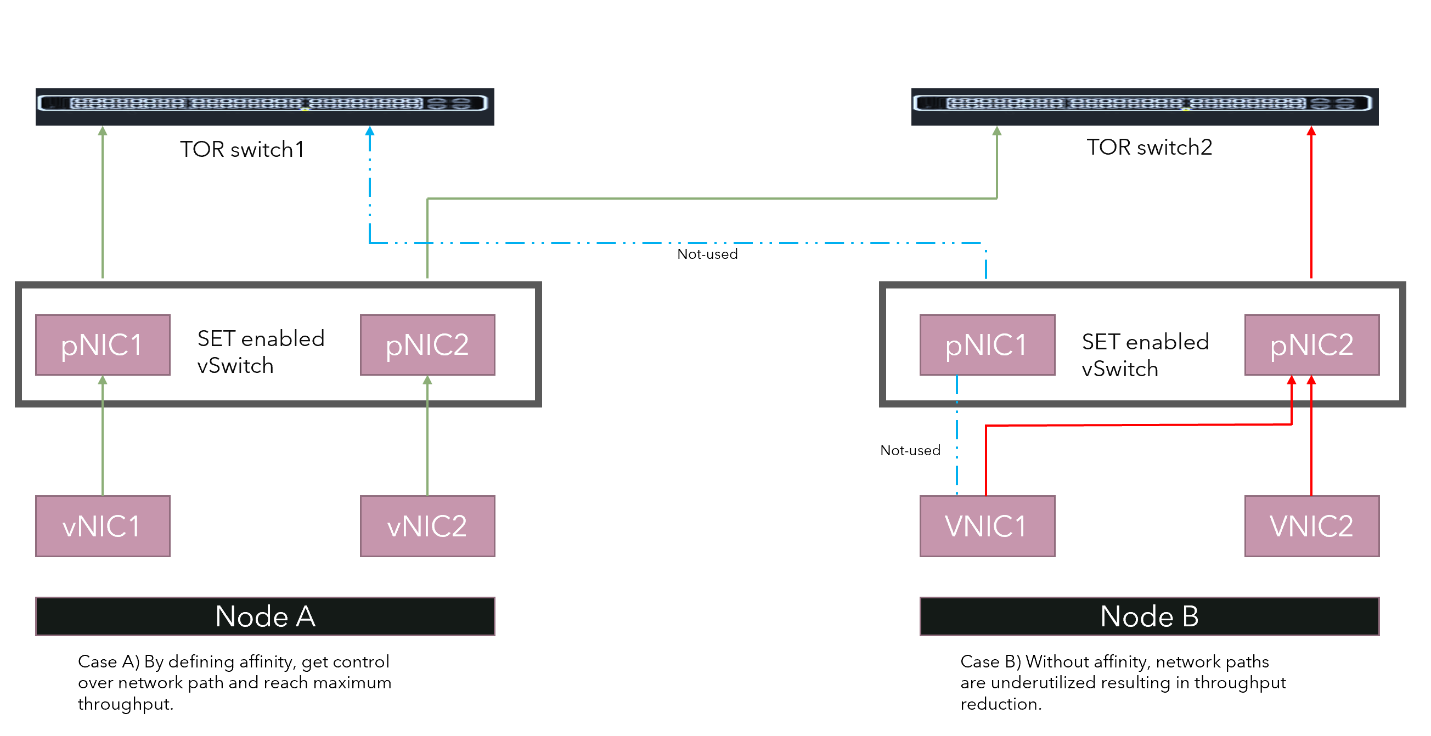
With this feature, customers can increase throughput by mapping RDMA capable physical adapter with an RDMA settings enabled vNIC. Customers can also route specific types of traffic (e.g. live migration) to a higher-bandwidth physical adapter. In hyperconverged infrastructure (HCI) deployment scenarios, by specifying affinity, customers can leverage SMB multichannel to meet high throughput for SMB traffic. For details on the feature refer to the documentation.
Enterprises looking to migrate their VMware environments to Hyper-V need the fabric management tool to support both VMware and Hyper-V hosts during the process of migration. System Center Virtual Machine Manager 2019 UR2 extends management support to ESXI 6.7 hosts and vCenter 6.7. For details on ESXI server support refer to the VMM fabric documentation.
Using the next generation of address standard Internet Protocol Version 6 (IPv6) has been a regulatory requirement for some enterprises. IPv6 also provides an expanded number of address spaces available, which can be supported in the sprawling enterprise datacenters that are spinning up more machines every day. To provide users the flexibility to use IPv6, VMM 2019 UR2 introduces support to IPv6 address for tenant VM networks. You will be able to set an IPv6 address for tenant VM networks when deploying NC, Gateway, and SLB through VMM console and PowerShell.
Using the next generation of Internet Protocol address standard Internet Protocol Version 6 (IPv6) has been a regulatory requirement for some enterprises. IPv6 also provides an expanded number of address spaces available, which can be supported in the sprawling enterprise datacenters that are spinning up more machines every day. To provide users the flexibility to use IPv6, VMM 2019 UR2 introduces support to IPv6 address for tenant VM networks. You will be able to set an IPv6 address for tenant VM networks when deploying NC, Gateway, and SLB through VMM console and PowerShell.
The journey towards more simple, intuitive, and user-friendly networking management through VMM started in VMM 2019 UR1 where efforts were focused on making logical network creation simpler through the use of smart defaults, text explanation of different options, and visual representations. We are now taking this journey further by simplifying the logical switch creation. For details on changes in the console UX please refer to the documentation here.
In System Center Virtual Machine Manager 2019 UR2, we have added support for the following versions of Linux OS in guests – Red Hat 8.0, Centos 8, Debian 10, and ubuntu 20.04 Linux Operating system.
For other improvements and bug fixes that are part of this release, please refer to the Microsoft Knowledge Base (KB) article.
System Center Data Protection Manager offers enterprise-grade backup and recovery of critical workloads. System Center Data Protection Manager (DPM) offers enterprise-grade backup and recovery of critical workloads. System Center Data Protection Manager 2019 UR2 brings key advancements in improving backup performance and introduces capabilities to enable new backup scenarios.
A lot of SQL server users are looking to deploy SQL Server on a Failover Cluster instead of using traditional cluster storage. This is advantageous for a couple of reasons:
SQL Server on CSVs provides users with fault tolerance, high availability, and resiliency, but it doesn’t guarantee that their data is safe in the event of accidental deletion of data, data corruption, or ransomware attacks. In these scenarios, users would want a solution that they can use to restore their “clean” data from a previous point in time.
System Center Data Protection Manager 2019 UR2 version introduces the support for protecting and recovering SQL Server Failover Cluster Instances on Cluster Shared Volumes. If you were already using SQL Server on CSVs, you can go ahead and start protecting your SQL DBs with DPM 2019 UR2.
System Center Data Protection Manager 2019 supports a key customer requirement– volume migration for backup volumes. There are several reasons why volume migration is needed:
System Center Data Protection Manager 2019 UR2 introduces optimized volume migration, which allows users to move protected workloads from an old volume to a new volume in a much faster way. The enhanced migration process migrates only active backup copy (Active Replica) to the new volume. All the new recovery points are created on the new volume while existing recovery points are maintained on the existing volume. This less data transfer compared to the full volume migration approach makes the optimized volume migration process finishes quickly.
SQL Server 2019 is the latest version of SQL Server. Since a lot of SQL users have migrated to SQL 2019, System Center Data Protection Manager has also introduced support for SQL 2019 as its database starting System Center Data Protection Manager 2019 UR2 release.
Now you can install SQL Server 2019 on a remote server, or on the System Center Data Protection Manager server. The database must be installed and running before you install System Center Data Protection Manager.
With System Center Data Protection Manager 2019 UR1 we announced the integration and now with UR2, this feature is open for any System Center Data Protection Manager customer to try out.
With this integration, System Center Data Protection Manager customers can overcome the challenge of moving terabytes of backup data from on-premises to Azure storage. This also reduces the time a customer takes to onboard to Azure backup for long term retention of on-premises workload backups. This also reduces the time a customer takes to onboard to Azure backup for long-term retention of on-premises workload backups.
In addition, here is the list of issues that have been fixed as part of the UR2 release for System Center Data Protection Manager.
Service Manager provides an integrated platform for automating and adapting your organization’s IT service management best practices. With UR2, we have released a new version of Exchange Connector (4.0) which adds support to OAuth 2.0 based authentication to connect to Exchange Online. In addition, for details of other improvements and bug fixes that are part of this release, please refer to the Microsoft Knowledge Base (KB) article.
We hope the investments in new features and bug fixes as part of this Update Rollup benefit and enhance your System Center deployments. We will continue to keep up these improvements and are eager to hear your feedback. Please reach out to us via email at scpmft@microsoft.com. For new feature requests, please post on our User Voice forums for System Center Operations Manager, Virtual Machine Manager, and System Center Data Protection Manager.