
Visualize your entire network with a network topology diagram
Transform your system design process. Create professional network diagrams anytime, anywhere, with anyone.
What is a network diagram?
A network diagram is a way to visualize the tasks, dependencies, and roadmap of a computer network. Diagramming can help you sketch out all the moving parts and processes before you build it. Your team can use network mapping to update an existing network or plan a new one.
Network mapping is used to help simplify complex systems, demonstrate how devices and networks work together, and increase organization, understanding, and output around a project. These diagrams can be as broad or as detailed as you need them to be and tailored to your audience.
Before you get too far into the mapping process, it’s important that you create an end goal for your network diagram—think about its purpose and what you need the network to do, and whether (for especially complex networks) it makes sense to create other, smaller, diagrams. You'll want to research similar systems and talk to those who will use it, as well.
Through diagramming, you’ll be able to troubleshoot bugs and fixes, maintain security and compliance, document internal and external processes, and display network-related projects to leaders and staff.
What are the components of a network diagram?
When it comes to network mapping, here’s an overview of what you’ll need:
- A list of everything you want to include. In the beginning stages of putting together your diagram, you’ll want to gather a list of all the equipment (workstations, mainframes, hubs, servers, routers, firewalls, etc.) that you’ll need for your network.
- A logical or physical network diagram. When diagramming your network, you’ll choose one of the two—logical or physical—to map your system.
- A network topology. A topology consists of the physical and logical aspects of your network. There are several types of topologies and hybrid versions, too.
- Software. You’ll need a tool to build a network diagram, with wide-ranging capabilities for customization that offers collaboration and shareability.
- Once you’ve selected a tool, you’ll be able to choose a template, arrange and connect shapes, add text to shapes and connectors, and format your diagram to your specifications.
Types of network diagrams
There are two main types of network diagrams: physical diagrams and logical network diagrams. Your organization can use either type of diagram to help update an existing network or plan a new one.

Physical network diagrams
This type of diagram shows all the physical aspects of a network (think: ports and cables), hardware, and devices. It operates like a floor plan, displaying the arrangement of a network.
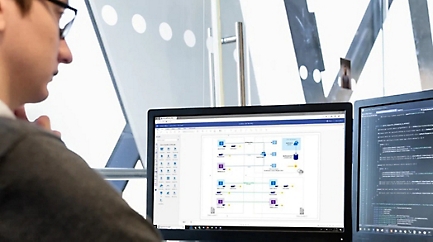
Logical network diagrams
This type of diagram shows how information flows and devices communicate with each other in a network. In addition to traffic flows and devices, it usually includes subnets, routing protocols and domains, network segments, and voice getaways.

Additional network diagrams
In addition to these two networks, there are other network diagram examples, such as LAN network diagrams, home and office network diagrams, and cloud infrastructure networks. The network diagram you’ll use will depend on your network topology.
Network diagram examples
The arrangement of physical and logical aspects of a network is known as topology. There are four basic formats of topology: Bus, Ring, Star, and Mesh. Here’s a breakdown of each network diagram example.
Bus topology
A Bus topology connects each computer to a central “bus” via a cable. It has two endpoints. If the “bus” breaks down, so does the network. This type is also known as a line, linear, backbone, or ethernet topology.
Ring topology
A Ring topology is when devices connect via a circular path and each device is linked in a “ring” network by two others. Most ring topologies operate in a way that data moves in only one direction. This is known as unidirectional, though bidirectional networks—with data travel in both directions—are also available.
Star topology
A Star topology is when a central hub or switch acts as a server. The surrounding devices act as clients. In a star topology, data passes through the hub before continuing to any connected devices.
Mesh topology
A Mesh topology connects computers and network devices and is typically used for wireless networks. In this setup, all nodes are connected to others in the network with full mesh topology, and at least two nodes are connected to it with partial mesh topology.
Additionally, there are hybrid topologies: That’s when at least two topologies are combined and form a new one. This can help you gain the advantages—and reduce the disadvantages—of using particular topologies. There are multiple combinations available to achieve the performance you want for your network.
Network diagram software and tools
Network diagram software is a key component to creating informative and effective designs. You’ll want software that’s collaborative, intuitive, and versatile. And one that helps you produce sophisticated-looking network diagrams to both external contacts and in-house stakeholders.
When working on a highly visible, important, and collaborative design project, it’s essential to choose a powerful network diagram software that offers these capabilities.

Create professional, informative diagrams
Choose from a variety of templates, shapes, and connector tools to plan or document your network system.

Build network diagrams specific to your audience
Customize your network diagrams with the right amount of detail to share with different departments throughout your organization.

Share your diagrams securely with anyone, anywhere
Set user access rights and exclude sensitive information when sharing your diagrams with stakeholders, including those without a Microsoft Visio license.

Help ensure compliance with industry regulations
Meet IT requirements for federal data centers, the payment card industry, and other regulated enterprises.
Collaborate on your network diagrams together
See who else is coauthoring your diagrams and where changes are happening down to the specific shapes. Stay up to date as ideas evolve on canvas and add or reply to comments in real time.

More on Visio and network diagrams

Simplify your network design
Work visually and illustrate how devices and networks all work together with Microsoft Visio.

Stay up to date on Visio
Check out the latest news and announcements from Visio on the Microsoft 365 Tech Community Blog.

Get network diagramming tips
Plan like an expert with tips for mapping your network.

Visualize the complex with UML
Learn how UML diagrams help you visualize complex systems, like software architecture and databases.
Create a basic network diagram
Learn how to create a basic network diagram in Visio to document or design a new network.
Create a detailed diagram
Learn how to create a detailed network diagram and how to link external data to your network shapes.
Create an Azure diagram
Learn how to create an Azure diagram with 18 stencils and hundreds of Azure shapes in Visio.

Create an AWS diagram
Learn how to create an AWS diagram with more than 20 stencils and hundreds of AWS shapes in Visio.

Frequently asked questions
-
A network diagram is a graphical roadmap used to plan and organize a network. A topology is used to demonstrate the various elements of a network and how they work together. A network diagram and topology—of which there are multiple types of each—are helpful tools and used cooperatively to plan and show the functionality of a network.
-
At a high level, to map a network diagram, you’ll do the following:
- Choose and open a template.
- Arrange and connect shapes.
- Add text to shapes and connectors.
- Finalize all elements (shapes, colors, sizes) of your diagram.
Network mapping is an integral step in building a functional device network for your organization.
-
The two types of network diagrams are physical and logical. Each network has its place, and you’ll choose which one you use depending on your network topology.
-
The main purpose of a network diagram is to help you plan and successfully execute a network design. This visual roadmap can help you determine a proposed workflow, collaborate on a solution with teammates, sift through completed and remaining activities, and troubleshoot potential issues. The network diagram can be as basic or extensive as needed, depending on the project scope and your intended audience.

Follow Microsoft 365