
false
Start simpler

false
Stay secure with single sign-on
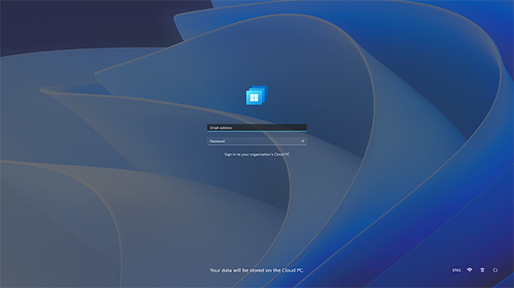
false
Configure your Windows security
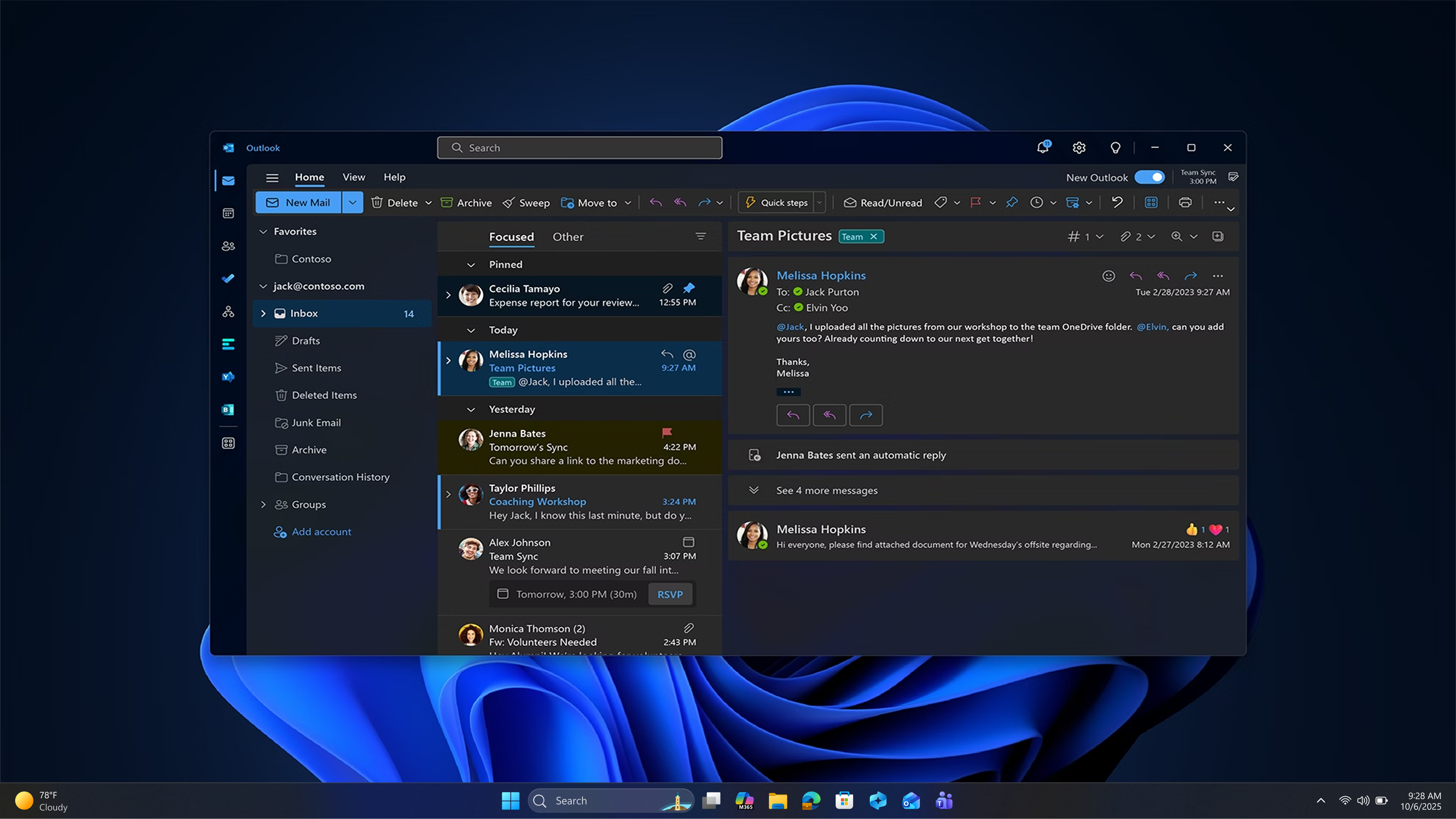
false
Phishing and malware protection

false
Enterprise app management

false
Optimize screen space in a snap
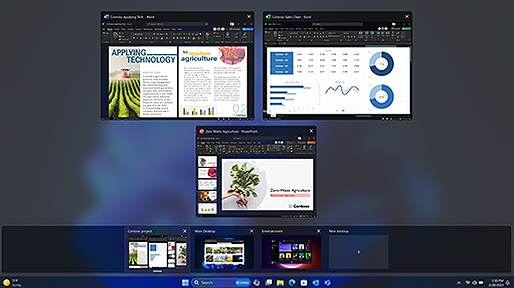
false
Create custom desktops for projects

false
The search ends here

false
Type as you talk

false
Automate your tasks
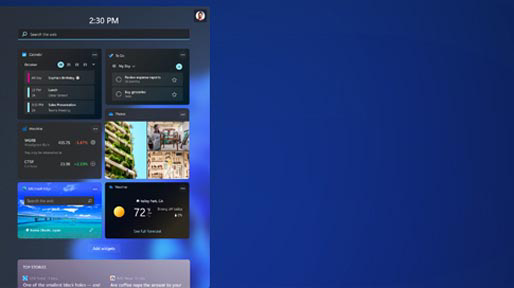
false
Information in a swipe

false
Get an edge on your workday

false
Share apps from your taskbar
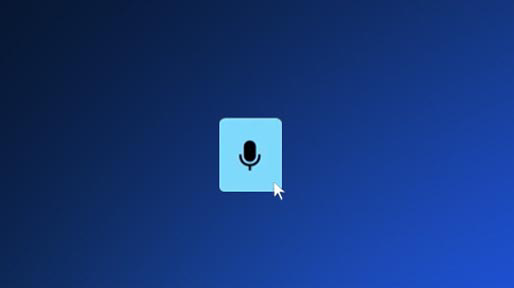
false
Mute your mic from the taskbar
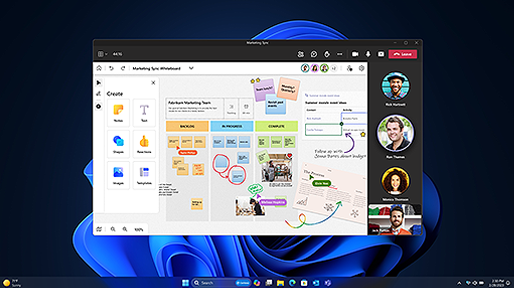
false
Whiteboard collaboration, anywhere

false
Sync in a blink

false
Copy now, paste later
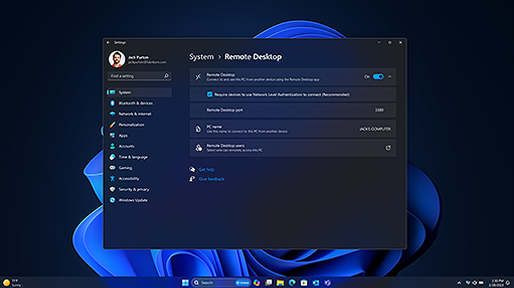
false
Connect to your PC from anywhere
- Features and app availability may vary by region.
- [1] Some layouts only available based on display resolution and scale settings, see Windows 11 specifications.
- [2] Apps that are no longer open will not automatically be put back into place. Apps that come out of full screen mode when you undock, it will not be put back into full screen mode upon redocking, but placed back as best as possible.
- [3] Hardware dependent. Requires Windows PC with microphone capability. Must be connected to Internet.
- [4] Power Automate for desktop requires a Microsoft account.
- [5] Works with your primary identity management account.
- [6] Sold separately.
- [7] Use with Azure Active Directory or Microsoft Accounts.
- [8] Remote Desktop app is available for Windows, iOS, Android and Mac. Must leave remote Windows 11 device on in order to connect and login remotely.

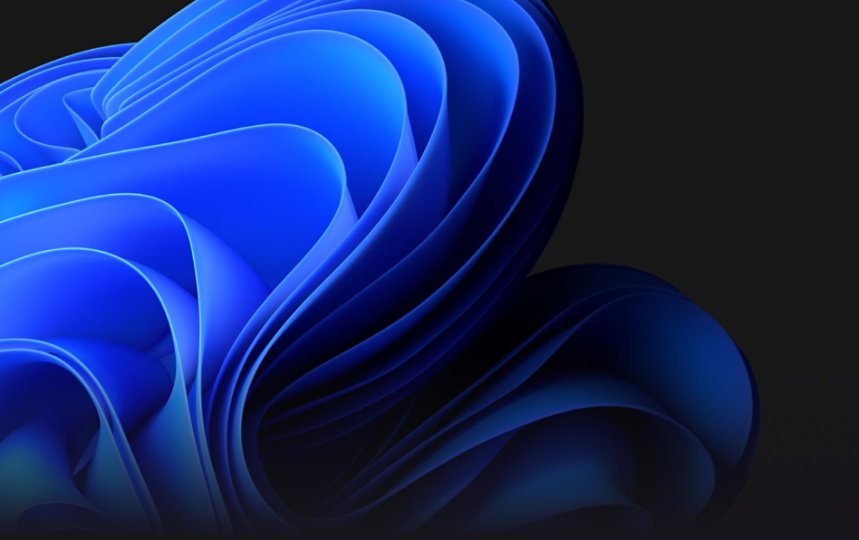

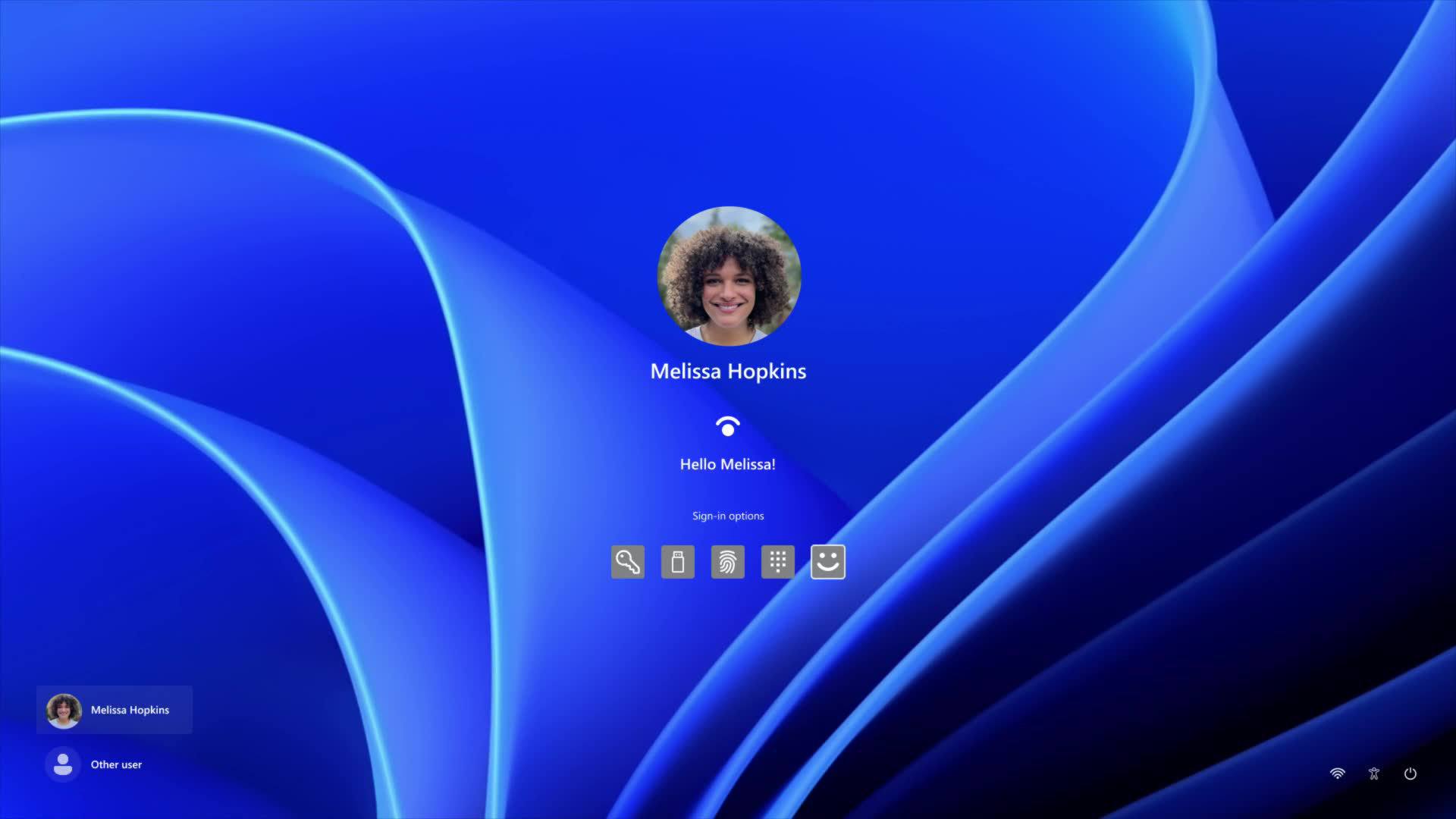
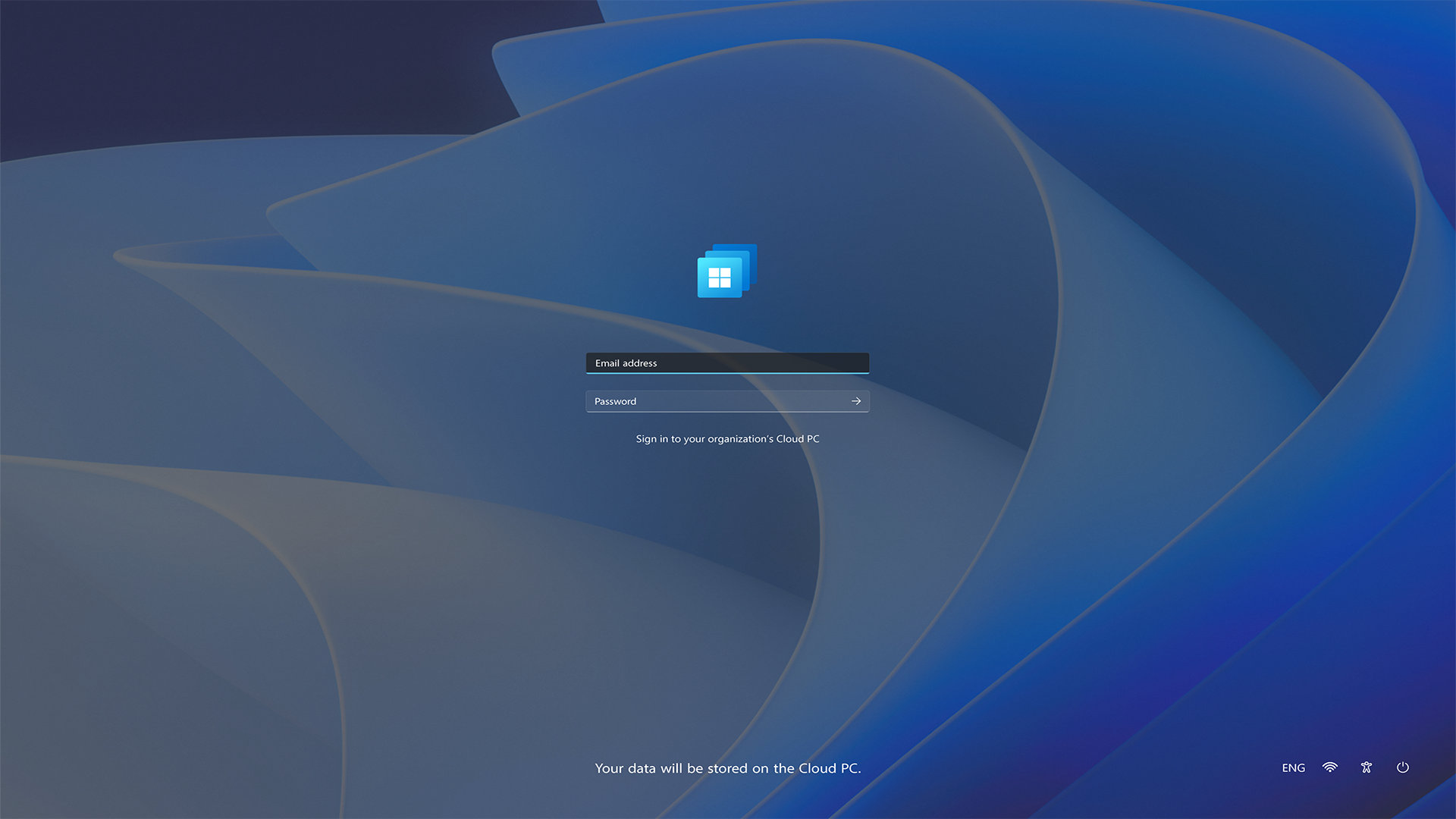
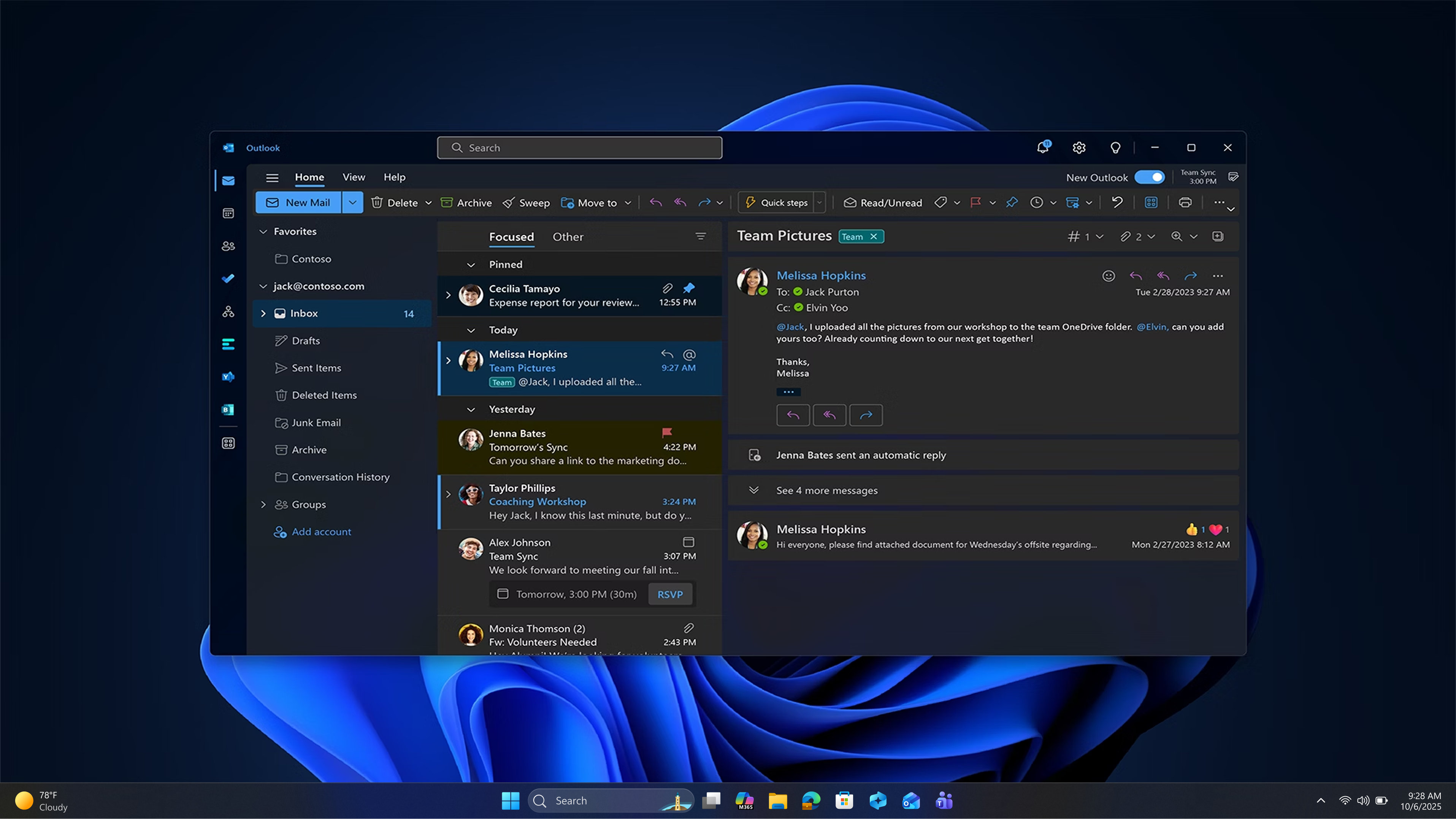

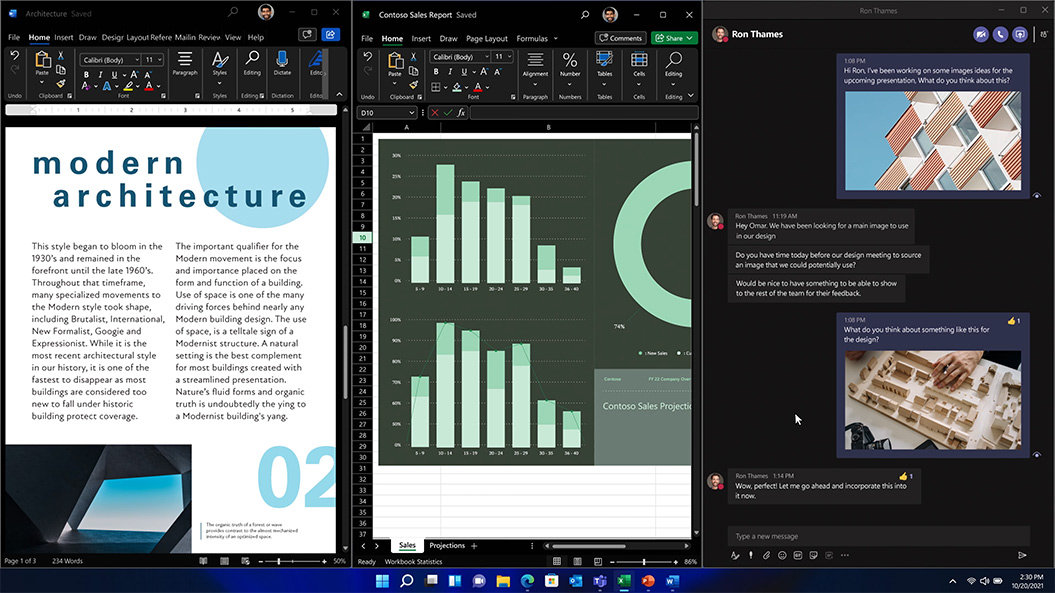
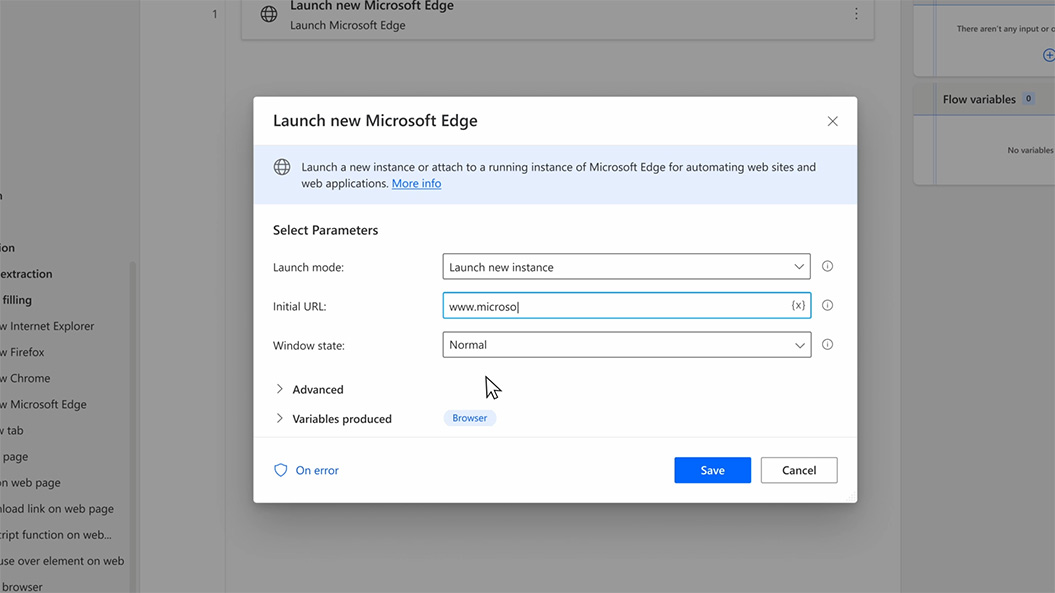

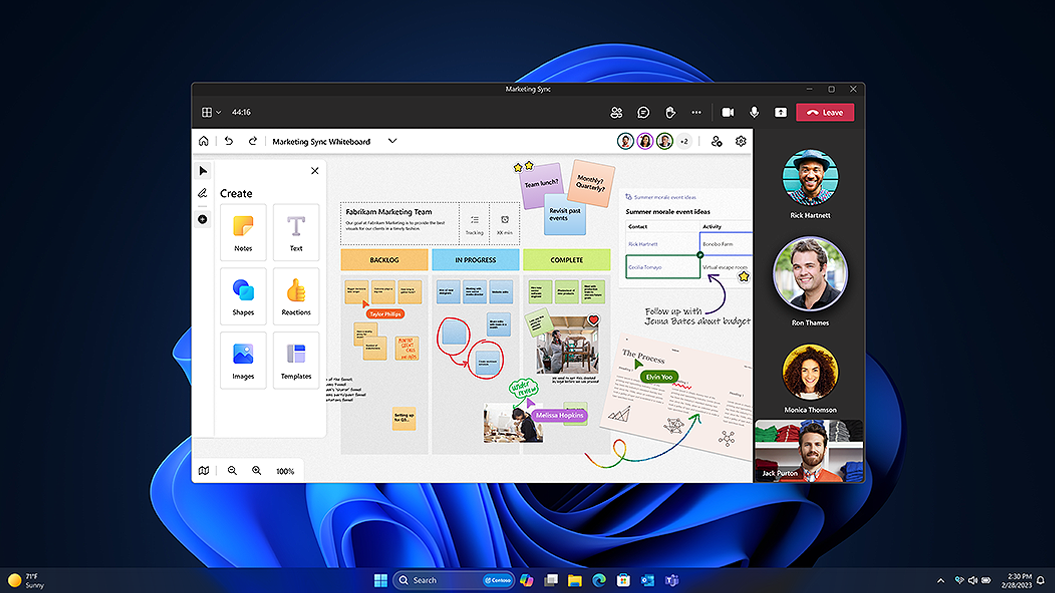
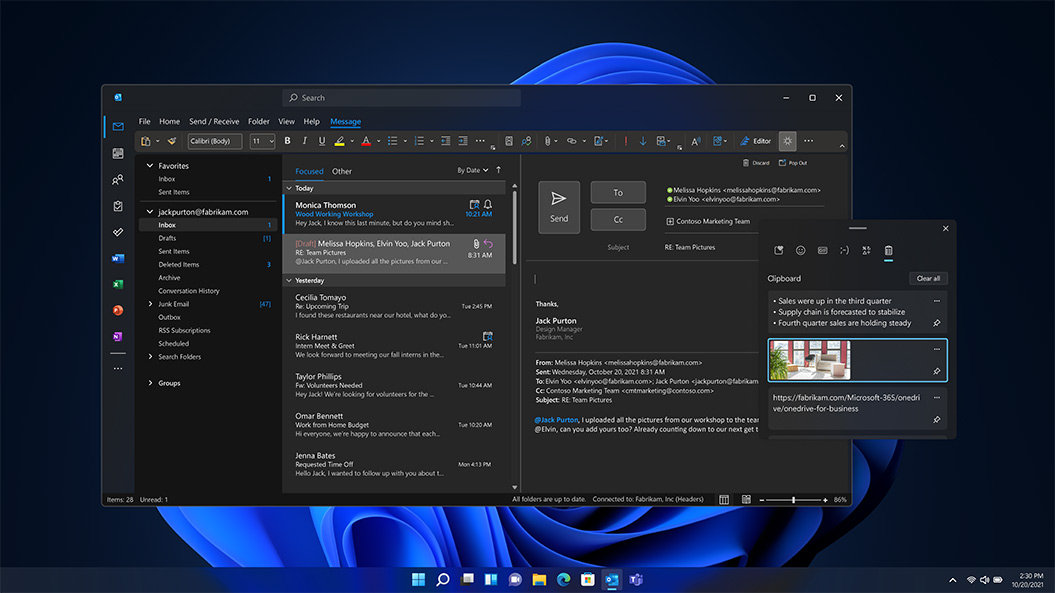
Follow Microsoft Windows